How often do people visit your website?
To be a successful ecommerce shop, you need to rely on website traffic that leads to conversions. That said, the same people probably aren’t navigating to your website every day.
Even your most loyal customers don’t have a reason to visit your site on a daily basis.
You can’t blame them for this. How often do you buy something online?
According to a recent study about online shopping in the US, 40% of consumers buy products or services from the Internet multiple times per month, and 20% of consumers buy on a weekly basis.
While these numbers are encouraging, you can’t rely on your ecommerce website alone to generate sales based on those statistics.
You need to use other platforms to sell your products.
It makes sense to take advantage of networks consumers are using on a daily basis. You can increase your ecommerce revenue by leveraging social commerce.
Instagram has 500 million daily active users, and 80% of all Instagram accounts follow a business profile.
This is great news for you and for your ecommerce brand.
Your current and prospective customers are not only active on this platform but also willing to engage with your brand.
In fact, 60% of Instagram users find new products through this social platform, and 75% of users take an action after viewing a post.
This action could be visiting the brand’s website or making a purchase.
With all of this in mind, it’s clear your ecommerce company needs to use this platform to your advantage.
I’ll show you how to boost ecommerce sales with Instagram shoppable posts.
Make sure your business is eligible to use shoppable posts
Before you do anything, you want to make sure your shoppable posts are not violating any of the Instagram rules and regulations.
If you violate any policies, it could mean big trouble for your account. Your profile could be suspended or even terminated, which would obviously crush your Instagram marketing strategy.
Even if they aren’t always enforced, violations are more common than you might think. In fact, more than 90% of celebrity endorsements on social media violate FTC policies.
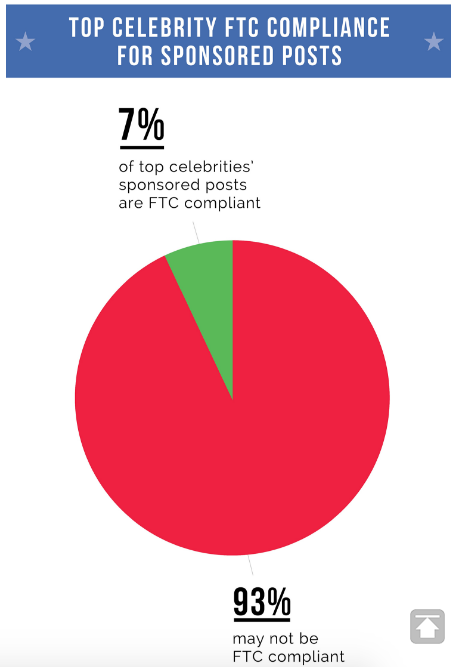
But we’ll discuss social influencers in greater detail later in this post.
The shoppable posts feature on Instagram is not available on every account. You need to meet certain requirements to be eligible.
For starters, you must be located in one of the following countries:
- United States
- Canada
- Germany
- Spain
- France
- Italy
- Brazil
- United Kingdom
An Instagram business account is also a requirement.
You can’t sell anything that violates the Facebook community standards, since Facebook owns Instagram.
This should go without saying, but you can’t sell anything illegal either. But that’s not the only restriction. Here is a list of products that are strictly prohibited from being sold through Instagram:
- drugs (recreational or prescription)
- alcohol
- tobacco products or paraphernalia that’s related to tobacco use
- weapons, explosives, or ammunition
- animals
- subscriptions, digital products, or digital content
- supplements deemed to be unsafe
- anything that infringes on a trademark or copyright
- currency (real, virtual, or fake)
- fuel
- automobiles
- dangerous machines
- sexual or “adult” products
- anything that promotes gambling
- medical and healthcare products
- anything that is offensive, misleading, or fraudulent
If you are not selling any of these products, you’re eligible for shoppable posts on Instagram.
Even if your ecommerce brand sells something prohibited on your website, you can still use shoppable posts for your other products that are allowed on this platform.
Once your eligibility is determined, you can proceed.
Set up a Facebook catalog
Using Facebook Business Manager, you’ll create a catalog of products to sell via Instagram.
This will be a file that shows all the items you want to sell.
Set this up using the Facebook page connected to your Instagram business profile. Navigate to the “catalogs” option from the menu.
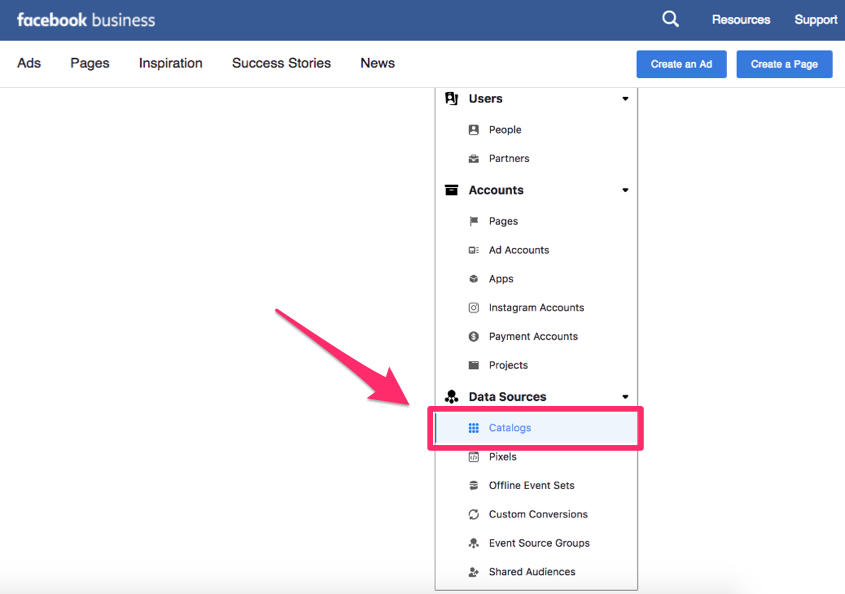
From here, you can control all the settings related to your products catalog. You’ll even be able to set up multiple new catalogs.
Those of you with employees or team members helping you with this process can grant access and assign roles to those people from here as well.
When you add products to your Facebook catalog, it will sync with Instagram and allow you to share shoppable posts.
You’ll be able to use this for posts on your Instagram profile as well as any advertisements you’re running on the platform.
Add filters to each product to help you manage them the same way you would on your ecommerce site.
These filters would include basic parameters such as:
- price
- gender
- category
- availability
While manually adding information about each product in your catalogs will work just fine, it’s not your only option.
Using BigCommerce and Shopify to create a catalog
If you are using BigCommerce or Shopify to sell your products, you can integrate those existing shops with your Instagram shoppable posts.
It won’t cost you any extra money to do this.
You can refer to this detailed guide for setting this up through BigCommerce.
This is a faster way to create your product catalogs instead of manually adding each product, assuming you’re already using one of these platforms.
Even if you haven’t been using these networks, you may want to consider using Shopify to help you sell more products.
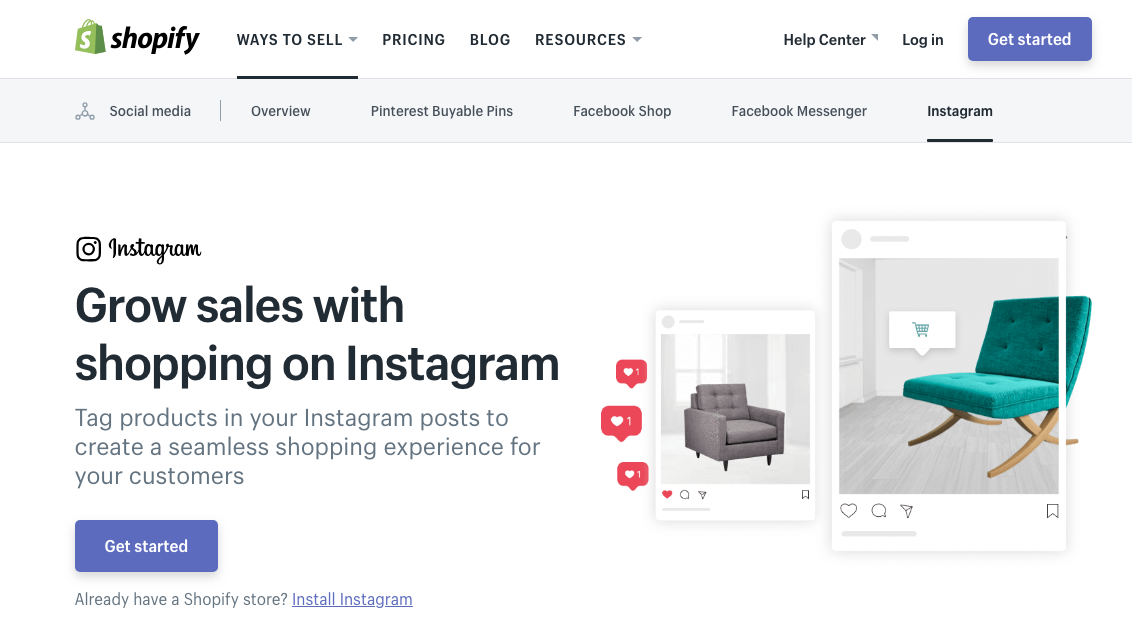
Once your shop is set up, you can continue with the integration process through Facebook Business Manager.
Whether you’re using BigCommerce or Shopify, Instagram needs to review your account before you can proceed.
Once your business meets the eligibility requirements and gets approved, you’ll gain access to the shoppable posts feature on Instagram.
Tag your products
All you need to do now is upload photos to your Instagram business profile the same way you normally would.
Use professional photos of people wearing or using your products available in your catalog.
Before finalizing the upload, you’ll notice a difference in your posting options. You’ll now have access to a new feature that other accounts don’t have.
Just tag your products the same way you would tag a person in a picture:
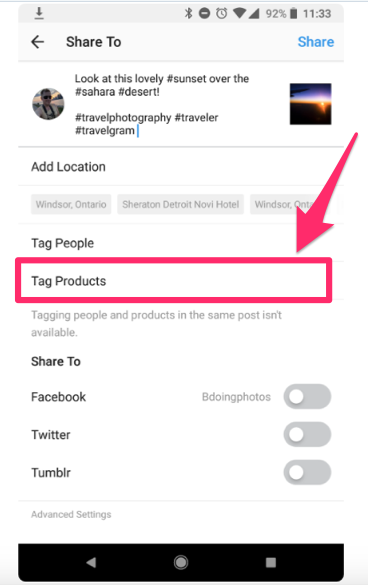
Then search for the names of the products you want to tag. Again, this will look very similar to how you would search for a person’s Instagram name.
Look through your Facebook catalog connected to your Instagram account, which you previously set up.
Find the product or products in the image you’re uploading.
You can tag up to five products in one picture. If you’re uploading a carousel post containing multiple photos, you can tag up to 20 products per carousel.
Don’t overwhelm your followers.
I’d recommend keeping these shoppable posts as simple as possible.
It’s the paradox of choice. The more choices you give someone, the less likely they are to pick one. This will hurt your conversion rates.
Stick to tagging just one or two products in each post for now, and see how that works out for you. Then you can start experimenting with carousel photos and adding more shoppable products.
Know your audience
You need to make sure you’re promoting products on Instagram based on who follows your profile.
As part of your market research, you’ve previously been able to identify your target market. In a perfect world, your Instagram followers will mirror your target audience.
However, this may not always be the case.
For example, let’s say you sell clothing for both men and women on your ecommerce website. That doesn’t mean your shoppable posts should be 50/50 for each gender.
If 80% of your followers are female, you’ll want to post products that appeal to that audience instead.
Keep a close eye on your Instagram analytics so you know who is following your account.
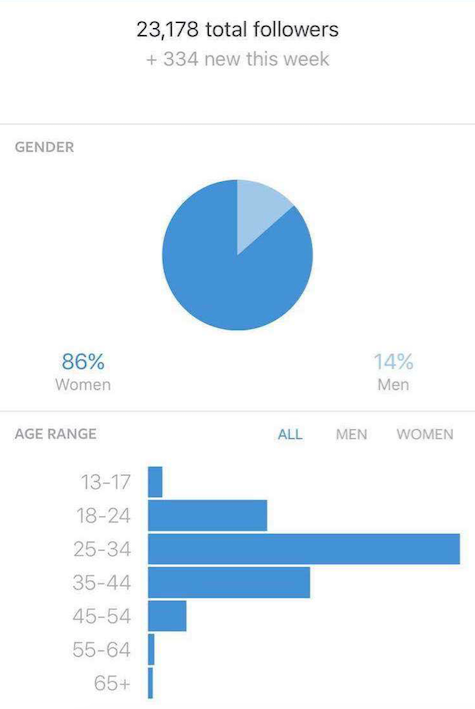
This is another feature only available to Instagram business accounts.
It’s important for you to take advantage of as many tools as possible to maximize the efficiency of your shoppable posts.
Promoting products that don’t appeal to your followers won’t generate sales.
Tag your location
In addition to tagging your products for your shoppable posts, you should also tag your location.
Well, you don’t have to tag your actual location. You just need to tag a location related to what you’re selling and your target audience.
This is a bit of a loophole you can take advantage of.
For example, let’s say you’re trying to sell new swimwear products on Instagram. But your company headquarters are based in North Dakota, a landlocked state.
It probably doesn’t make sense to tag that location if you’re trying to appeal to consumers who spend lots of time at the beach.
But you can tag Miami, FL or San Diego, CA, where a beach season is all year long.
Again, you’ll want to refer to your Instagram analytics to help you with a location tag as well. Tag a location that speaks to your followers based on where they are located.
Here’s an example of this strategy put to use by Western Rise:
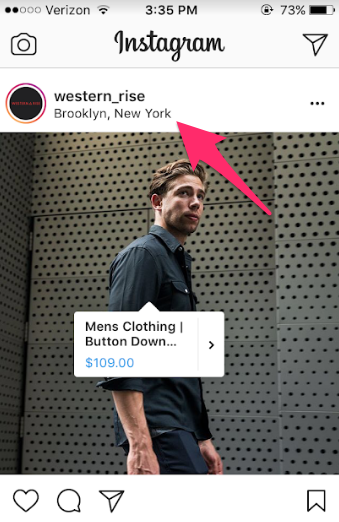
They’re selling a button down shirt for men.
As you can see from the tag, they set Brooklyn, New York as the location.
Anyone who clicks on this location tag will see this post as one of the most recent images. This strategy adds exposure to your brand so your shoppable posts can reach users who don’t follow your profile.
Use influencers to create social proof
Let’s continue talking about maximizing the reach of your posts.
Your current followers may already be existing customers. But how can you use your shoppable posts to reach consumers who haven’t bought anything from your brand before?
You need to learn how to use social influencers to increase your product credibility.
Let’s look at an example. Take a look at this Instagram shoppable post from Herschel:
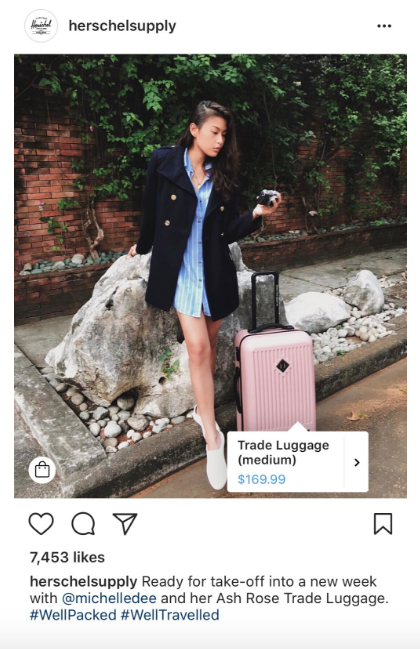
It used social influencer Michele Dee as the model in the photo. Michelle has over 31,000 followers on Instagram.
If she supports the brand, it shows people it’s legitimate.
It’s worth noting you can’t tag a person in your shoppable posts containing a product. However, you can tag their name in the caption, like Hershel did in the example above.
Run a promotion
As I said before, you need to get these shoppable posts in front of as many eyes as possible.
Get creative if you want to gain an advantage over your competitors who are also using Instagram to sell their products.
You should consider running a profitable giveaway to build hype for the items you’re selling.
Here’s an example of how Lems Shoes used this strategy in a recent promotion.
The brand partnered with the Adventure Enthusiasts Instagram page, which relates to my previous point about using influencers to create social proof.

This account has more than 186k followers. Anything posted on its profile will be seen by a huge audience.
Lems Shoes is giving away a pair of its hiking boots, which is obviously a product that speaks to the people who follow Adventure Enthusiasts. Right away, this promotion is on the right track.
But you can’t run shoppable posts from someone else’s account. That’s no problem.
Lems Shoes used this other account to build hype while using its own profile to sell the product:
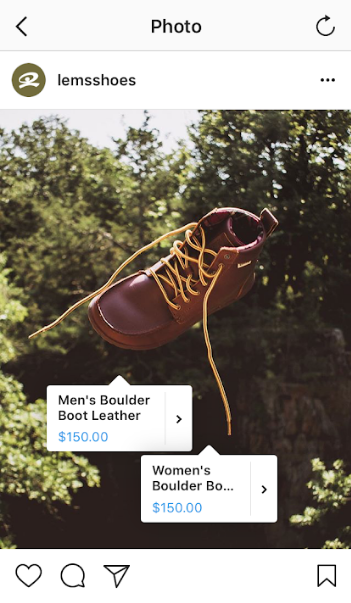
By partnering with another account and running a giveaway, the brand encouraged people to view its profile.
Once they get there, they’ll see the shoppable post.
Obviously, not everyone will win the giveaway. But the hope here is the users will still be interested to buy after seeing the promotion.
Conclusion
Your ecommerce website may be successful, but consumers aren’t visiting your site as often as they are using social media.
That’s why you need to sell your products on Instagram.
Just make sure all your product information is accurate. The prices and descriptions should be the same as on your website.
Monitor each post’s metrics to see whether your shoppable campaigns are successful.
Before you start with Instagram shoppable posts, you need to verify your account is eligible for this feature.
Then set up your product catalogs through Facebook Business Manager. You can sync these catalogs with your BigCommerce or Shopify accounts to speed up the process.
Review your Instagram analytics to make sure your shoppable posts target your followers. Add a location tag based on this information as well.
Leverage your relationships with social influencers to increase the credibility of your products. Run promotions as a creative way to drive conversions.
If you follow the tips I’ve outlined in this guide, you’ll be able to use shoppable posts on Instagram to increase ecommerce product sales.
How is your brand leveraging Instagram to drive sales?