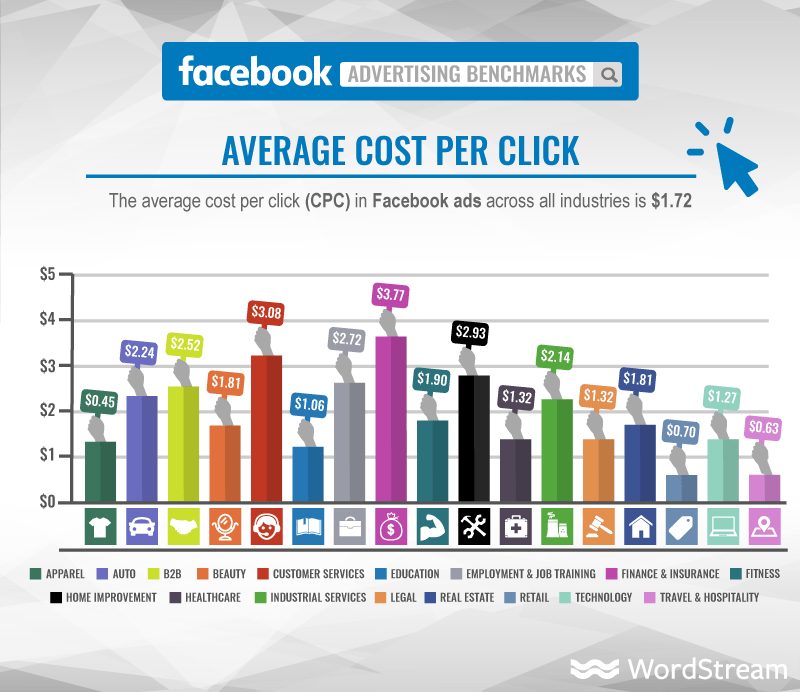If used effectively, Facebook ads are very efficient in growing traffic, generating leads, increasing engagement, and driving sales to a business. The problem is that if not properly managed, the costs of running Facebook ads can become very high.
In this article, you will learn important tips that will help you lower your Facebook ads cost and improve ROI.
How much does advertising on Facebook cost?
When starting out with Facebook ads, the first question on your mind is – “how much does it cost?”
When calculating the cost of Facebook ads, there are several cost structures that must be taken into consideration: cost-per-click (CPC), cost-per-thousand-views or cost-per-miles (CPM), cost-per-view (CPV), cost-per-action (CPA), cost-per-like (CPL). Out of all these cost structures, the one that is most used by advertisers is cost-per-click (CPC).
Along with these cost structures, the price of your ads may also vary depending on the industry that you are in. Certain industries have a higher Facebook ad cost than others. Below, you’ll see an overview of the different cost structures and how they affect Facebook pricing.
PS: Sources of the Facebook cost averages and values mentioned below are from research done here and here.
Before we dive in, the average CPC for Facebook ads is $1.72 and the average CPA is $18.68. Even though this is the average across all industries, the average is subject to change. Industries that are very competitive have a higher CPC value than others.
For example, a company that sells dog food and advertises on the platform could have a CPC of 50 cents and a company that offers loans or health insurance would have an average CPC of $2.77. This huge difference in costs is because of the difference in competition in both industries and the user intent. Users searching for insurance are more likely to spend more.
Further in this article, you’ll see the factors that affect the costs of your Facebook ads. For now, let’s look at the different cost structures.
Cost-Per-Click (CPC)
For this Facebook ad model, advertisers are charged for every click their ad sees. This type of ad is perfect for businesses that are trying to send users to a particular landing page or website. It’s great for generating traffic or building awareness for a particular post.
CTAs are very important for this kind of ads. They drive the user to take a particular action. The CTA can feature words like “learn more”, ” sign up” or “shop here”. The average CPC across industries is $1.72 with a difference in prices depending on your industry.
Cost-Per-Miles (CPM)
For this model, advertisers are charged whenever an ad gets a thousand impressions. This type of ad is significantly cheaper than the CPC models. The number of impressions doesn’t mean that users are interacting with the ads. This model is best if you are just trying to build awareness for your brand.
Depending on your industry and the level of competition, it would cost an average of $11.20. If you’re targeting an audience where there is low competition, your CPM can be very low. The more competition your industry has, the higher the price.
Cost-Per-View (CPV)
This ad model is video-based. Advertisers are charged for every view their video ads receive. Something to note when doing video ads is how Facebook counts these views.
When your video ad is viewed for up 3 seconds, it’s counted as a view. So as to avoid wasting money, make sure you capture the attention of the audience in the first 3 seconds. The first 3 – 6 seconds of your video ad are the most crucial.
Depending on your industry, the average CPV would range between 1 and 15 cents.
Cost-Per-Action (CPA)
For this ad model, advertisers are charged when users take a particular action like installing an app. Unlike CPC, where you are charged when users click the ad, you’re charged when users have taken a specific action that you have set as your ad objective.
Facebook uses Pixel to track the ads to know when a specific action has been taken. Out of all the models, it’s the most expensive. The average cost across industries is $18.68 and can go as high as $45 depending on the industry and the level of competition.
Cost-Per-Like (CPL)
This ad model is similar to CPC, but instead of using a CTA like “learn more”, the CTA directs the user to like your business page.
Sending likes to an inactive Facebook page would be a waste of effort. To receive maximum engagement, make sure that you are directing users to an active page. The average price of CPL is between 12 and 16 cents.
Factors that affect the costs of your Facebook ads
There are several factors that determine when, where, and how your ads will show up on Facebook along with how much it will cost. These factors are what determines how the Facebook algorithm interacts with your ads.
Industry
The industry or niche that you’re targeting determines the cost of your ads. Industries with less competition see a lower cost in the prices of ads when compared with an industry that has high competition.
An advertiser that is targeting apparel makers will have lower advertising costs than an advertiser in the financial and insurance industry.
The report from this image shows that the finance and insurance industry has the highest CPC at $3.77.
The more advertisers are competing for a particular kind of ad, the more costly it becomes.
The objective for the ad
The reason for creating the ads determines how much it costs. I mentioned earlier the different cost structures of Facebook ads.
If the goal of your ad is to create brand awareness, you should go for cost-per-miles (CPM). The cost of this kind of ad is cheaper than if your objective was to get the user to install an app. For app installs, you should choose the cost-per-action ad format which is more expensive. To determine which ad objective is the best for your brand, identify your target audience.
In GetResponse, the campaign objective is currently always set to “traffic”, which means your budget will be allocated in a way that’ll help you maximize your landing page website visits.
To make it easy for you, I’ll break down the different objectives and the cost structure that suits them:
Objective 1: Awareness
This objective is to create brand awareness and increase the reach of your product or service. The ad is usually targeted towards new customers and is paid in CPM.
Objective 2: Consideration
This ad is targeted towards an audience that already knows about your product or service. It is created to drive the user to take a particular action. The objectives include generating traffic, increasing user engagement, app installs, video views, lead generation, and messages. The ad is paid using cost-per-action (CPA).
Objective 3: Conversions
The objective of this ad is to increase your conversion rates, catalog sales, and store visits. This ad is paid using cost-per-conversion (CPM).
Reports from Statista shows that product catalog sales in the conversions objective have the highest cost of $4.77 CPM. The lowest is the brand awareness objective with $0.48 CPM.
Time or season
The time or season that you are displaying your ads also plays a significant role in how much your ads cost. During the holiday season or toward the end of the quarter, there is a lot more competition between brands. As the competition increases, the cost of Facebook ads also increases.
Bid
Your bid determines how interested you are in showing your ads. It determines how much people will get to see your ads. But, there are millions of advertisers on the platform targeting the same audience as you.
With so many advertisers competing for the same ad space, the higher your bid, the more people will see your ad.
If you bid too low, the number of people your ad will be exposed to will be low, and you’ll have a low advertisement cost. Bidding too low also means that you might not be able to meet your advertisement goals or objectives.
Ad Placements
Where you place the ads also determine the costs. There are several ad placements offered by Facebook and they include:
- Facebook’s desktop News Feed
- Facebook’s desktop right column
- Facebook’s mobile News Feed
- Instagram’s mobile News Feed
- Audience Network
- Messenger
In a blog report, Facebook advises marketers this – “Allowing us to show your ad on Instagram and the Audience Network as well as Facebook gives you more opportunities to reach the people you care about across devices. It can also reduce your average cost per result”.
Pro Tip: Before rushing into displaying ads on Instagram, ensure it aligns with your marketing goals and you have an Instagram marketing strategy in place.
6 tips to lower your Facebook ads cost
It can be very easy to blow through your advertising budget without even meeting your objectives. If you do not optimize your ads properly, it can cost you a lot to run them. Let’s look at tips on lowering your Facebook ads cost.
Optimize your relevance score
Facebook always provides a relevance score on any ad that you run. This relevance score is directly related to the price-per-click (PPC) of your ads. The score is a measure of how relevant your ad is to the audience that you are targeting.
The higher your relevance score, the lower the cost of your Facebook ads. Although we do not know the exact metrics that Facebook uses in calculating your relevance score, we know that there are certain factors that improve it.
These factors include positive feedback like the number of clicks, engagement rates, shares, and comments.
A factor that reduces your relevance score is negative feedback (like hiding your ads or having your ads flagged by Facebook users.) A high relevance score can tremendously reduce the cost of your ads.
Improve your Ad CTR
Improving your Click-through-rate is directly related to improving your relevance score. The more clicks you have, the more your relevance score increases hence reducing the costs of your ads.
Wondering how you can increase your ad CTR? Use some of these tips:
Choice of ad placement: Always use desktop ad placements. They have a higher CTR than other placement types.
Make use of CTA buttons: Attract the attention of users and get them to take a specific action by making use of CTA buttons. Learn to optimize your CTA depending on the audience you are targeting. It’s better to use a “Learn More” CTA button for a new audience that is just learning about your product or service instead of a “Shop Now” CTA.
Get it right with your copy: Your copy should have a clear value proposition. It should state clearly what the user can gain from interacting with your ad.
Frequency: Ensure that you regulate the amount of times a user sees a particular ad. If one user sees a single ad multiple times, your CTR can reduce.
Target the right audience
Defining your target audience will help you create ads that you know the user will interact with. You’d be able to create offers that meet the pain point of the users.
Another advantage of understanding your target audience is that you reduce the amount of competition you have for an ad space. Instead of competing with several brands in targeting a broad category of people, you will only target an audience you absolutely want to reach.
There are several targeting options you can use in narrowing your audience demographic. They include things like gender, occupation, age, lifestyle, marital status, education, location, interests, etc.
When you have a good understanding of the people you are targeting, creating ads that get clicks and interaction gets easier. The more clicks and positive interactions you get, the higher your relevance score. As your relevance score increases, the cost of your Facebook ads lowers.
Use retargeting
Facebook ad retargeting is similar to email marketing, where you use warm emails to increase your chances of converting a lead. In this practice, you show your ads to a “warm audience” – a group of people that are already familiar with your product or service.
Serving ads to a warm audience increases the interaction it receives, reducing the costs of your Facebook ads and increasing CTR.
Performing retargeting on Facebook is very easy. All you need to do is create a custom audience of people that have interacted with your product, apps, business page, or site.
Schedule when you upload your ads
To reduce the cost of your ads and increase your ROI it is advisable that you post your ads during times when you receive the highest number of engagement. Posting your ads at your highest performing times ensures that you receive the maximum number of interactions.
To begin, go to your page insights and determine the time when your audience is most active. You can then schedule your ads in the Ads Manager to determine what time your ads go live.
You have to change your daily budget to lifetime budget in the schedule section of your ad set before you can use this feature.
Use Facebook Pixel for conversion tracking
Accurately setting Facebook conversion tracking can help reduce the costs of your Facebook ads. Tracking helps you analyze your return on investment, because you have access to data that helps you increase the clicks and engagement that your ads receive.
Another advantage of conversion tracking is that you can see which of your ads are generating the most leads and sales. Having this data will help you optimize these specific ads even better to increase your ROI.
Fortunately, Facebook has a handy tool you can use in conversion tracking. With Facebook Pixel, you’re able to track all the data from your ads. All you need to do is install the pixel into your website and you would be able to track all the data related to your site.
Facebook ad policies to note
To ensure that your ads are allowed on the platform, there are certain advertising policies you need to note. When you place an ad order, your Facebook ad is received against these policies. If your ad does not meet these policies or guidelines, it will be disapproved.
The Ad review process
Before your ad can go live on Facebook, it will first be reviewed to see if it meets their advertising policies. This usually takes up to 24 hours before you receive a response. Sometimes, this can take longer.
These are some of the things that Facebook considers while reviewing your ad:
- Images you used in the ad
- The text used
- The audience you are targeting
- Positioning and placement of your ad
- The content of the landing page you are directing users towards. If the landing page does not match the product or service that you are advertising your ad will be rejected.
After your ads have been reviewed and approved, you will receive a notification and then your ads will go live. You’ll be able to see the progress of your ads in the Ads Manager.
This is an example of the image you would receive if your ads get rejected
Common reasons why your ads can be rejected
There are several reasons why your ads can be rejected. The summary of the reasons are:
- Posting prohibited content
- Posting restricted content
- Not complying with community rules for video ads
- Wrong audience targeting
- Wrong use of lead ads
- Use of Facebook brand’s assets
- Data use restrictions
Let’s look at a brief overview of each of these reasons:
#1 Posting prohibited content
There are certain types of content that are not allowed on the Facebook platform. They include:
Illegal product or services: Any ads that advertise or promote the use or sale of illegal products or services will be banned from the platform. The content of your ads should not be illegal, considered unsafe or mislead the audience you are targeting.
Discriminatory services: Your ads must not encourage discrimination against individuals based on their race, sex, color, national origin, gender identity, sexual orientation, disability, family status, etc.
Tobacco: Your ads should not promote the sale or use of Tobacco.
Drugs and drug-related products: Any ads that promote the sale or usage of both illegal and recreational drugs are not allowed.
Unsafe supplements: You are not allowed to promote supplements that are unsafe. Note that it is up to Facebook to determine if a supplement is safe or not.
Adult products or services: You are not allowed to promote any ads that show adult products or services. The only adult-related ads allowed are those on family planning and contraceptives. Ads on contraceptives should concentrate on the features of the contraceptive and not on the sexual benefits.
Adult content: Your ads should not contain nudity, pictures of people in sexually suggestive positions or anything that is sexually provocative.
Sensational content: Ads should not be shocking, disrespectful or incite violent behaviors.
Misinformation: You’re not allowed to post ads with claims that have been debunked by reputational organizations. Consistent posting of misinformed content will result in a restriction stopping you from posting on the platform.
Controversial content: Your ads should not exploit political or social issues for monetary gain.
Nonfunctional landing page: If your ads refer people to a nonfunctional landing page, it won’t not be approved. Also, if it’s difficult for people to navigate away from your landing page, your ad won’t be accepted.
Surveillance equipment: You’re not allowed to advertise spy cams, phone trackers or any surveillance equipment on the platform.
Grammar and profanity: You have to be careful of the kind of language, signs, and symbols you use. Any ads that feature bad language or profanity can be rejected.
Multi-level marketing: Your ads should not advertise “get rich” schemes or any business model that promises a lot of profit with little investments, like multi-level marketing schemes.
Counterfeit documents: Ads should not promote any counterfeit documents like degrees, passports or immigration papers that are fake.
Sale of body parts: Your ads should not promote the sale of body parts or fluids.
Facebook has systems in place that can decipher when you are trying to circumvent the system. Any attempt to disguise the content of your Facebook ads or the function of your landing page would cause your ad to be disapproved.
#2 Posting restricted content
There are certain kinds of content that you’re restricted from advertising on the platform. These include alcohol, dating sites, money gambling, state lotteries, promoting the sale of online pharmaceuticals, promoting the sale of over-the-counter medicines, cryptocurrency, weight loss products, etc.
Note: You’re not allowed to promote cryptocurrency or related products without prior written permission from Facebook. You’re also only allowed to market weight loss products to an audience that is 18 years and above.
#3 Not complying with community rules for video ads
Your video ads or any other dynamic form of content must comply with Facebook ad policies and regulations. The policies include:
Disruptive content: Your video and dynamic content ads shouldn’t make use of disruptive content tactics such as flashing screen.
Entertainment related restrictions: Before advertising any video that is targeted towards an audience that is 18+, you must first receive written permission from Facebook. You are restricted from excessive use of profanity, violence of drugs in videos.
#4 Wrong use of lead ads
Your ads shouldn’t be created with the aim of requesting the following information from users: account numbers, criminal history, financial information, government-issued identifiers, health information, insurance information, political affiliation, race or ethnicity, religion, sexual orientation, and username or passwords.
If for any reason you need this information, you would have to receive prior written permission from Facebook.
#5 Use of Facebook’s asset
Your ads should not imply that you have been endorsed by Facebook. You’re not allowed to use Facebook brand images, copyrights, and trademarks in your ad content.
#6 Data use restrictions
The information or data you receive from users on Facebook must be kept secure and confidential. You’re not allowed to share it with a third party except your service provider. You’re not allowed to exchange the data you receive from ads for monetization or other ad-related services.
Facebook’s responses
Depending on the policy you didn’t stick to, Facebook might respond with rejections such as those below. They also usually include a tip on what to do next.
“This ad isn’t running because it doesn’t follow our Advertising Policies. We don’t allow ads that promote unclear, misleading, “work from home”, MLM, get-rich-quick, or deceptive employment opportunities.”
“This ad can’t run because it promotes false, misleading, or deceptive claims. We require display link captions to accurately reflect the URL and associated advertiser or business that someone visits when they click on it. We do not allow ads with free-form text to replace the display links as this is misleading and doesn’t comply with our Advertising Policies.
What to do next: If you’d like to continue advertising, we suggest not using the “Display Link/Captions” field with free-form text or with a domain that differs from the domain of the landing page.”
“This ad can’t run because it promotes products, services, schemes or offers using deceptive or misleading practices, including those meant to scam people out of money or personal information (ex: products that claim to boost Facebook likes). These types of practices don’t comply with our Advertising Policies.”
“This ad isn’t running because it asks a direct question to, or makes an assumption about a user’s personal attributes (ex: “Don’t let a cold get you down” or “Are you a cancer survivor?”). This type of language can feel like an invasion of a person’s privacy, which is something we strive to protect. For a better understanding of this nuanced policy, we strongly urge you to read our Advertising Policies.
What to do next: Avoid making an assumption about a user’s personal attributes. “
Conclusion
To make sure that you receive the highest ROI, you need to take actionable steps and strategies to lower the cost of your Facebook ads.
The tips mentioned in this article should help you get started in this regard.
Also, remember to stick to the ad policies to avoid getting your ads banned or disapproved. Facebook does not allow ads that promote unclear, misleading, get-rich-quick, or deceptive unemployment schemes. Any ads that promote deceptive or false claims will be removed from the platform.
Also, remember you’re not allowed to use free-form texts to replace display links. You are not allowed to use “Display Link/Captions” field or domain in your ads that is different from the domain in your landing page.
Your ads should not be in the form of a direct question or make assumptions on a user’s personal attributes. Your ads should not invade the privacy of people.
But, if you follow all these tips mentioned in this article, then you are good to go.
Which of these tips will you start implementing in your Facebook strategy? Leave your thoughts in the comment section.