Your page is ranking high in SERPs for a high-conversion target keyword. What can be better?
Wait a minute.
It’s the wrong page!
Yes, it is your page, but it isn’t even close to the ideal query match.
Even if you think that it is still great that your page ranks high, no matter what the content is, you can face the following consequences:
- CTR goes down: The snippet may lack relevancy, and it does not call for many clicks.
- Bounce rate goes up: Once users do not get a sufficient answer to their query, they bounce without a second thought.
- Conversions go down: Another page with less relevant content may have no call-to-action.
I think that such a situation is not what you need for your site and conversion pages. But it is not a catastrophe, you can totally deal with it.
I’ve made a checklist on emergency actions that will put everything in place. Compare the page that is ranking and the page that should rank, and optimize the latter for things it lacks.

Keyword Optimization
The page that is ranking instead of the intended one may have some elements that are better optimized for your target keywords.
So, you should optimize the page you need to rank to ensure its success in search listings. Here’s how.
1. Title Tag
Though now search engines are able to interpret a page’s topic without exact keywords in the HTML title tag, it is still of great importance, as it is seen in three places of high visibility:
- SERPs.
- Web browser tabs.
- Social networks (when the page is shared).
If you have doubts that Google looks at title tags for its search listings, go to its own AdSense homepage, and look up the title in the source code. It is nicely optimized for a “make money online” long-tail keyword.
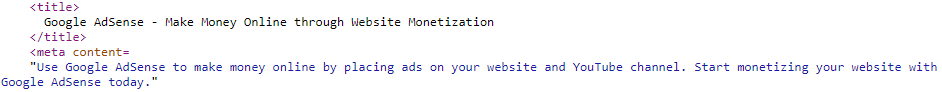
What to Do:
- Watch out for title length: Keep it under 60 characters. Use character savers (like “&” and “/”). Don’t use CAPS LOCK.
- Use target keywords smartly: Don’t overstuff titles with keywords, use one or two.
- Place keywords in the first part of a title tag: When users skim search listings, they will see your prominent info first.
- Use a brand in the title: It can work if your brand is popular – it will endorse your content.
- Avoid duplicate titles: Duplicate titles may be an indication of duplicate content, which can hurt your Google rankings.
2. Meta Description
The importance of this tag is comparable to the title tag. The meta description shows up in:
- SERPs.
- Social networks (when the page is shared).
The description gives users more details on your content and helps them determine whether it is relevant to their query. This preview influences the CTR.
What to Do:
- Watch out for length: Keep it about 155 characters.
- Make an ad out of your description: Write a description that serves as an advertisement for your page. Plus, search engines highlight users’ query keywords in bold in SERP snippets. Such bolded words draw users’ attention. So, optimizing your meta description for keywords is quite important.
- Avoid duplicate descriptions: Duplicate descriptions may serve as an indication of duplicate content to search engines.
3. Header Tags
HTML header tags (H1-H6) are used to structure content and show its hierarchy within the page.
The use of header tags help search engines understand content much better.
Plus, header tags provide a structure for a particular piece of content that allows visitors to consume the main points in a short period of time.
What to Do:
- Place headings in a hierarchal order: Use only one H1 per page and then proceed to level-structuring with H2-H6.
- Optimize headings for keywords: Headings usually equal main points of your page, so it is advisable to include your target keywords into them.
- Make your headings stand out: While search engines read your meta tags, your visitors read text. Use different font sizes, formatting, and styles to make your headings catch users’ eye.
4. Content
It is as clear as day, content rules.
For search engines to find your content, they need some cues. Keywords are the best cues you can incorporate into your page.
What to Do:
- Place keywords in the first 100-150 words of the page: Both users and search engines will find them quicker this way.
- Use all kinds of related words: In the era of semantic search, Google does not need exact keywords to answer the query. The only important thing here is the meaning behind the words. So feel free to use all kinds of synonyms and related terms.
- Keep your content at considerate length: Longer content usually ranks higher, however, the length may vary from niche to niche. Thus, to understand what length is good enough, look at the pages that already rank high for your targeted keywords.
5. Internal Search
When your website is over 20 pages, it can be a good idea to have a search box on your website.
A great thing about a search box is that you can integrate it with Google Analytics (here is how) and view the queries that visitors enter at your site.
This data will let you:
- Understand what users search for and check whether you have it in place. If you follow the lead, you will reduce bounce rates considerably.
- Find new keyword ideas on the basis of the queries that users type into your search box.
6. Open Graph
Open Graph tags make snippets out of your links when they are shared via social media. This way, you can control how your content is represented after sharing in Facebook, Twitter, LinkedIn, etc. It makes sense then to optimize OG tags to entice clicks and conversions.
What to Do:
- Optimize your OG title and description: As you have those special chunks of HTML that are used by social media, first of all, use them, and second, use them wisely. Remember, that these elements won’t be used in SERPs, so it is not that important to optimize them for your keywords, but instead let them speak to your potential visitors.
- Make the most of OG image: An image makes a shareable link much more attractive, as it can call for some memorable associations. Plus, it is possible to place text on the image to recap the major point of your content.
Visual Optimization
Now we’ll look at the elements that make your results more attractive to users. It gives search engines a strong cue that this page is much more fitting for a particular query.
7. Schema Markup
Schema markup is a number of special vocabularies that you can use to mark your pages. As a result, your snippets will stand out in SERPs.
For example, your snippets may have additional elements like:
- Star ratings.
- Images.
- Number of reviews.
What to Do:
Google has two quite handy tools to help you with adding schema markup to your pages:
8. Multimedia
Images, diagrams, infographics, and video tutorials make content more engaging thus increasing the time spent on site.
What’s more, besides clear improvement of user experience, some of these elements can be optimized for target keywords.
What to Do:
- Optimize alt attributes of images: Pick useful images (diagrams, infographics, etc.) and add the alt text for them. Let their description amplify the context of your content by introducing target keywords. This way, you will make your images more visible both to search engines and visitors.
- Add a video transcript: In case you have rather thin content, the video transcript will become the additional content on your page. Plus, it is quite handy when users cannot watch the video for any reason or when they do not quite understand some parts of it.
9. Above-the-Fold Content
The term “above the fold” has come from newspaper editors and become an SEO concept after Google’s page layout update, when it started penalizing sites for lots of ads above the imaginary fold.
What to Do
Even if you get a fair amount of revenue from displaying ads on your website, you have to remember that too many ads can have a negative impact on search rankings.
Make sure to have enough content above the fold:
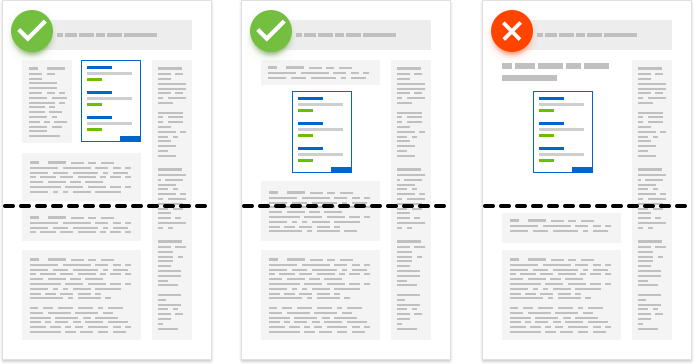
10. Social Share Buttons
The prominent placement of social share buttons will make sharing of your content even easier for your visitors.
What to Do:
- Place social share buttons strategically: These buttons may slow down your page’s load time, so use them on pages that are good candidates for attracting a good amount of referral traffic.
Technical Optimization
In this section check those technical issues that can prevent your page from ranking.
11. Page Speed
Page speed has been used as a ranking signal for desktop for 8 years now, and it’s becoming a ranking factor for mobile starting this month.
Page speed has a great influence on user experience, revenue, and SEO.
Moreover, Google seems to have recently made a strategic decision to focus on speed, having introduced several breakthrough technologies and tools lately, so it’s high time paying attention to this aspect.
What to Do:
12. Mobile Friendliness
People are almost always on their smartphones. A huge number of queries are conducted on these devices.
What’s more, Google has already started migrating sites to mobile-first indexing. It means that Google will look first on your mobile version when crawling, indexing, and ranking your websites, not your desktop version.
What to Do:
- Use responsive design for your site.
- Go through a checklist of the best practices for mobile-first indexing.
- Cater for user experience: Make sure your site (in general) and your key landing pages (in particular) load fast on both mobile and desktop, and all the content is displayed properly.
Linking Optimization
In this section, I’d like to discuss how your links (backlinks, external links, and internal links) can influence rankings of your important pages.
13. Backlinks
Sometimes the wrong landing page will rank instead of your important page because it has higher authority backlinks, which is a strong relevancy signal to search engines.
What to Do:
- Compare the backlinks of the pages in question and check whether the wrong page has some backlinks of high authority.
- Contact the external sites and ask them to link to the page you need.
- Try to earn high authority backlinks for the page you need.
14. Outbound Links
Outbound links to related external pages is a relevancy signal that helps search engines determine your page’s topic.
The wrong page that ranks may have more external links to high authority sites. Thus, search engines may think that this page is a hub of quality info and pull it to search listings.
What to Do:
- Make the right page a hub of quality info by consolidating on it all the external links to authority sites on a particular topic.
- Degrade the wrong page that ranks by removing the links to authority sites.
15. Internal Links
When several pages target the same topic (or keyword), your internal links get less valuable, and search engines cannot always determine the most relevant page for this topic. It is one of the most obvious reasons for the wrong page to rank.
What to Do
- Create a topical cluster: By interlinking your posts on a particular subject, you are creating a field of expertise on this topic. In this field of expertise, you can make the most prominent page rank higher by linking back to it from the less prominent pages. Try to use anchor text optimized for your keywords when you link to your other theme-relevant pages.
- Use 301 redirects: You can redirect visitors from less prominent pages to the ones that you’d like to rank for this topic or keyword.
De-optimization
It is a rare thing in an SEO world to give advice on how to degrade ranking signals of your own page. But when this page ranks instead of a more prominent one and does no good whatsoever, this is the only way to deal with this unpleasant situation.
Here is a short plan for this act of self-sabotage:
1. Take Away Targeted Keywords
In spite of the fact that search engines can now determine a topic without exact-match keywords, it still won’t hurt to remove references to targeted keywords. This also includes anchor text that are optimized for keywords.
2. Merge Similar Pages
In case you do not want to devalue a wrongly ranked page, because it still contains valuable information and inbound links, you can consider merging these pages to create a master page on this topic.
3. Canonicalize
If you have a couple of pages with almost identical content, use rel=canonical to inform search engines which page is more important. It will prevent you from having duplicate content and save you from keyword cannibalization.
4. Noindex
This measure can be taken for those pages that are still valuable for your visitors, but you do not need them to rank in search results.
For example, it is true for blog category pages. You do not want them to be indexed and potentially end up in search results instead of your much more useful pages.
Just use robots meta tag in your HTML to noindex such pages.
5. Delete
It sounds quite radical, but you have to do it if this page has:
- Thin content and steals traffic from similar but a much better page.
- No value to your visitors.
Before deleting, make sure that this page does not have any important backlinks and internal links. Also, add a 301 redirect from this page to a similar one that you would like to be ranking.
I’m sure that by going through this list, you will find out the reason for the wrong page to rank instead of a more prominent one.
More SEO Resources:
Image Credits
Screenshot and in-post image #2 taken/created by author, May 2018
Subscribe to SEJ
Get our daily newsletter from SEJ’s Founder Loren Baker about the latest news in the industry!
