
The worst time to start planning for a social media crisis is when you’re in the middle of one. Click To Tweet
The worst time to start planning for a crisis is when you’re in the middle of one. Pre-crisis planning is key to successful social media crisis mitigation. This is lifeguard mode, and there are three elements to it.
1. Buy Some Binoculars — Set Up a Listening Program
It’s hard to deal with a social media crisis you can’t find. You can most effectively monitor conversations and stay aware of crises with a social media listening tool, but you can also monitor chatter by setting up keyword searches and Google Alerts.
Technology is only good as its operators. You must have a listening protocol in your organization. Who is listening to social? When are they listening? For what are they listening? Who is covering nights and weekends?
2. Know What Is and Is Not a Crisis
Somebody sending a mean tweet or two about your company doesn’t constitute a crisis. When the volume of public outcry starts gaining speed like a boulder down a mountain before your company has a chance to gather its druthers, then its time to activate crisis mode. When identifying a crisis, here are three things to watch for:
A social media crisis is a decisive change from the norm.
Nike and Chick-Fil-A are routinely criticized for company ethics; however, social chatter about that is ongoing and expected. That’s not a crisis. When a markedly different line of criticism occurs, that’s the first marker of a social media crisis.
A social media crisis has a potentially material impact on the company overall.
Somebody tweeting about how Subway left mustard off his or her sandwich isn’t a crisis. Consistent reports of food poisoning from Subway is. Scope and scale are the second marker of a social media crisis.
A social media crisis can indirectly impact more than one company.
When weather events occur or breaking news happens, companies are forced into reacting to a crisis situation to which they didn’t contribute. Having a plan in place allows them to be ready to respond when the moments really count. When the company does not know any more than the public about what’s going on, that’s information asymmetry – the third marker of a social media crisis.
3. Use an Internal Alert and Response Flowchart
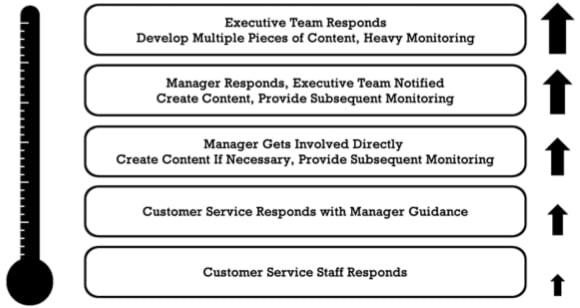 Not all crises have the same response teams. The more acute the issue, the more senior the responder. Create a crisis flowchart that specifies who in your organization should be contacted in different scenarios. Make certain that your front line social media and customer service personnel keep detailed, up-to-date, contact information (including home phones) for all executives.
Not all crises have the same response teams. The more acute the issue, the more senior the responder. Create a crisis flowchart that specifies who in your organization should be contacted in different scenarios. Make certain that your front line social media and customer service personnel keep detailed, up-to-date, contact information (including home phones) for all executives.
This is also where – depending on the size and complexity of your organization – you may want to work with legal to map out some processes and pre-approved messaging. Crisis role-playing and fire drills are exceptionally useful too.
You’ve completed your lifeguard training. Now, what happens when a crisis occurs?
Here are the 9 steps to successfully managing a social media crisis.
1. Pause All Outbound Messages
If there’s even a hint of a crisis or public storm building, immediately pause all scheduled content queued to post to your social media channels. Notify any social care representatives to shift to monitor-only mode. This can prevent their innocent attempts to respond before the company is ready to make a statement.
2. Acknowledge An Issue
Your first response should always be “yes, we realize something has happened” even if you have ZERO answers. This will stem the tide of “hey company, did you know?” messages, and give the response team a chance to activate and gather information. Respond in the place where the crisis first occurs. If it starts on Facebook, post your first response to Facebook. Then determine where to go next.
3. Create a Crisis FAQ Page
Determine where the focal point will be for all communications about the crisis. Create a landing page or microsite on the website, or designate a single social media channel and put all the information about the crisis in one place. This allows you to respond to questions with a link instead of an answer. This saves time and prevents misinterpretation of your responses (especially on Twitter). Update all bio links to point to the crisis FAQ.
This Crisis FAQ should include:
- Acknowledgment of the crisis
- Details about the occurrence
- Photos and/or videos, if available
- How the company found out
- Who was alerted when and how
- Specific actions taken in response
- Real or potential effects
- Steps taken to prevent future occurrence
- Contact information for real people at the company
It probably goes without saying, but speed matters. What we ask our clients here at Convince & Convert is simple yet difficult. “Can you get a video online from your CEO within 4 hours, any time of the day or night, from anywhere in the world?” If the answer is no, you aren’t fully prepared.
4. Start Responding in Social Media
Once the information is collected and a central FAQ hub is designated, it’s time to roll up the sleeves and let people know you’re in for the long haul. Publish to all active social media accounts a post that identifies:
- A summary of the situation
- An immediate call to action
- Link to FAQ hub for further updates
- Relevant hashtags to help disseminate info
- Safety tips or checklists, if applicable
- Estimated time of interruption or event
Use boosted posts or paid amplification if it’s necessary for the post to reach specific audiences ASAP. Choose a limited duration ad or boost to reach the maximum amount of people in as little time as possible.
As the crisis continues, keep updated posts together in social media.
Use Twitter threads to connect new posts to old posts and use hashtags consistently to spread the messages broadly. Update existing posts (from the top down) rather than create new posts on Facebook. Use Instagram Stories rather than the main feed to show progress over time.
5. Use Visual Signals that Inform
Use visuals and graphics along with words to signal a change in standard operating procedure. These images can be deployed across social media accounts as a secondary way to keep audiences informed. Display names on Twitter and Instagram are easy to change. So are profile and cover images. When tragedy struck on a Southwest Airlines flight after an engine explosion, @SouthwestAir updated all social media profile images to a simple white or gray icon. It was a powerful cue; one that was done in relative silence.

6. Build a Pressure Relief Valve
This may be counterintuitive, but you WANT people to vent on a venue you control. Whether it’s your Facebook page, blog, forum or comments section on your Crisis FAQ microsite, you want ire to accumulate on your turf. There are four benefits to this approach:
- It allows you to keep more of the conversations about the crisis in a single venue, making them easier to track.
- It’s an early warning detection system for new dimensions of the crisis.
- It gives your customers an official place to come to your defense (sometimes).
- When your turf is the conversational boxing ring, you set the rules.
If you do not proactively provide a pressure relief valve, complainants will create their own, giving you no recourse or control whatsoever.
To their credit, Penn State University used their Facebook wall as a pressure relief valve during the height of the Jerry Sandusky scandal, allowing hundreds of angry comments to be posted. But, because it was on their Facebook page, they could see, find, moderate (as necessary) and answer back. Smart.
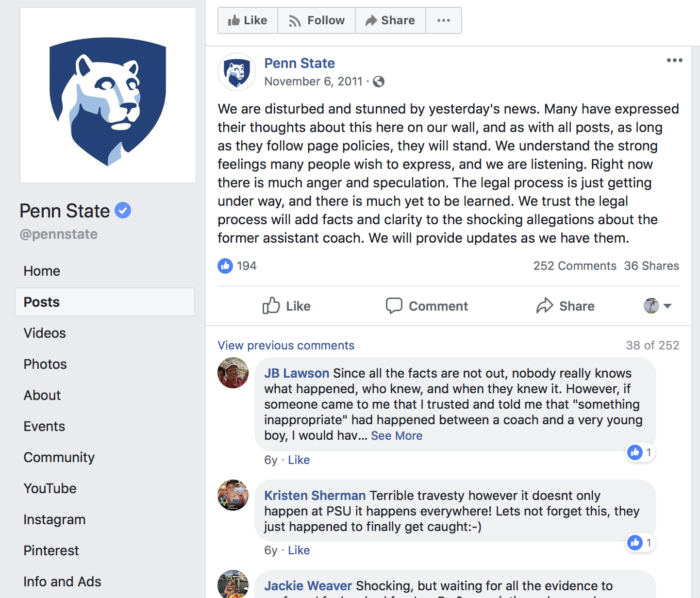
7. Remember the Response Rule of Two
Social media crisis management isn’t about winning, it’s about damage control. Some people will be angry enough that you’re not going to convince them of anything.
Do not get in an online tit for tat, ever (and certainly not in a crisis scenario). Crisis management is a spectator sport.
The Hug Your Haters response rule of two is to respond only twice, publicly. Give the agitator two responses, but no more. This demonstrates to anyone watching that you attempted to engage in a productive, constructive way, but also knew when to walk away. Move conversations that are likely to be resolved to an offline channel (direct message, email, phone) after the second response.
8. Arm Your Army
We know where everyone works because it’s listed on their Facebook and Linkedin profiles. If you wanted more information about the Southwest Airlines crisis, would you call their corporate communications department and wait on hold or would you go to Linkedin and find ANYONE at Southwest to whom you had a connection. Bingo!
Call centers and waiting on hold are for suckers, and every employee is a potential spokesperson. That’s why it’s imperative that you keep ALL employees informed about the crisis. Whether it’s email, text message, internal blog, Slack or similar, you must keep your employees at least as knowledgeable as the public.
- It allows you to keep more of the conversations about the crisis in a single venue, making them easier to track.
- It’s an early warning detection system for new dimensions of the crisis.
- It gives your customers an official place to come to your defense (sometimes).
- When your turf is the conversational boxing ring, you set the rules.
9. Learn Your Lessons
After the crisis subsides, and you’ve dried the tears off your laptop, reconstruct and deconstruct the crisis. Document every facet:
- Make copies of all tweets, status updates, blog comments, etc.
- Make copies of all emails
- Analyze website traffic patterns
- Analyze search volume patterns
- Where did the crisis break and when? Where did it spread and how?
- How did your internal notification work?
- How did your response protocol work?
- Did specific customers rise to your defense? (thank them!)
- Were your employees informed?
- How did the online crisis intersect with offline coverage (if any)
There you have it. The social media crisis management playbook that I hope you never need. If you’d like to put a customized crisis plan together for your company, let me know. We can help.
This post was originally written by Jay Baer in 2012 and updated by Lauren Teague in 2018. Lauren is a Digital Strategist at Convince and Convert. Follow Lauren on Twitter @LaurenTee.