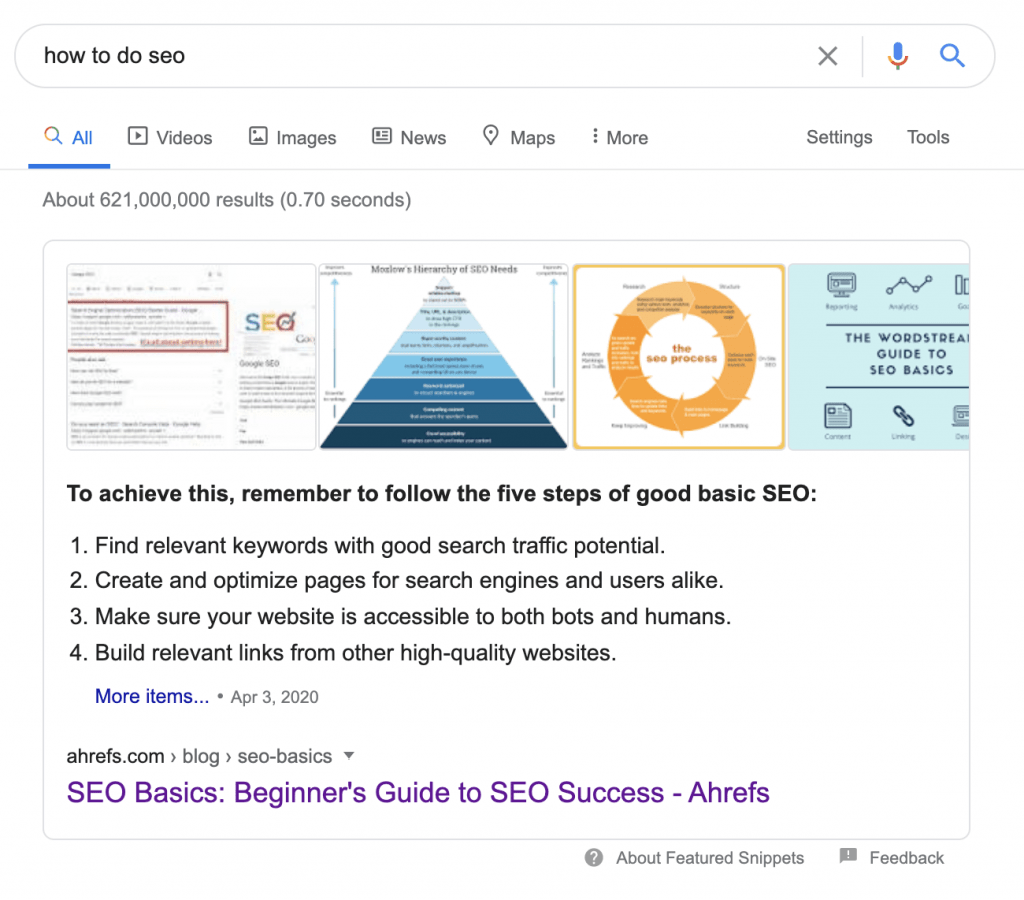Do you want to jump to the first position in Google without acquiring backlinks or significantly updating your content? Featured snippets can help you with that.
Featured snippets are pieces of information that typically appear at the top of Google’s search results. They provide answers to the search query by pulling relevant content from top-ranking pages.
You might be wondering how that’s a good thing for the website that owns the featured snippet. Users see your content in the SERP and that might mean losing clicks, right?
Well, yes and no. Check this example:
If this question were possible to answer thoroughly in a few sentences, most of us would be out of work. So while the snippet tells you the absolute basics, you still have to click to learn any more than that.
That’s just one example. Featured snippets are one of the most prominent SERP features—and they’re evolving all the time.
In this guide, you’ll learn:
It’s crucial to know the type of featured snippet Google shows for search queries where you want to own the snippet. There are a few different forms:
- Paragraph
- Numbered list
- Bullet list
- Table
- Video
1. Paragraph
2. Numbered list
3. Bullet list
4. Table
5. Video (typically from YouTube)
It’s also important to note that there are other “snippet-like” results. You need to know about to avoid any confusion:
Knowledge panel
Knowledge card
Entity carousel
These three SERP features have one thing in common. They don’t pull answers from just one of the top-ranking search results as they’re based on entities in the Knowledge Graph. While they may contain a link to the source of information (song lyrics, for example), it’s never in the form of a clickable title as we have in featured snippets.
Google introduced featured snippets in 2014 and I would say that they’re one of the most prominent SERP changes of the past decade. There are quite a few things that featured snippets changed for both users and SEOs.
Shortcut to the top organic position
If your content is ranking on the first Search Engine Results Page (SERP) for a search query that shows a featured snippet, you can “win” that snippet and shortcut your way to the top position. Let’s break this down.
Our study found that featured snippets come from pages that already rank in the top 10. Moreover, the vast majority of featured snippets pages rank in the top 5.
In conclusion, the higher your content ranks, the more likely it is to get a featured snippet.
Getting to the first SERP is a more manageable goal than ranking number one for a keyword. But if that keyword triggers a featured snippet, it makes the first position a bit more attainable.
Fewer clicks… sometimes
Many SEOs believe that featured snippets reduce clicks on the search results. After all, if the answer to the query is in the SERP, why would you click on a result?
While this is the case for some queries, it’s certainly not the case for them all. It depends on whether Google can provide a satisfactory answer in the snippet.
For example, take a look at the featured snippet for the query, “when does the stock market close”:
The answer is right there. You don’t need any more information than what the snippet provides.
And that’s likely why only 23% of searches for this query result in search result clicks.
Now take a look at the snippet for “how the stock market works”:
Although it gives a basic answer to the question, most searchers would want to know more.
That’s probably why 74% of searches for this query result in at least one click.
The takeaway here is that targeting keywords with a low number of Clicks Per Search (CPS) is rarely a good idea.
Pay attention to this when researching keywords in Keywords Explorer.
Note
Google seems to be testing enhancements for some featured snippets. It looks like a combination of featured snippets and People Also Ask boxes:
The example above uses external sources for all four tabs. I’ve also seen featured snippets that include additional information from the same page, for instance, with the “How to” markup used for rich snippets.
I’ll reserve my judgment until things become more prominent and stable, but they can undoubtedly influence the CTR.
Featured snippets as superb branding opportunities
Clicks aside, featured snippets are the first thing that users see in the search results. They’re even more prominent on mobile devices where they’re often the only thing people initially see:
Mobile featured snippet view.
This is a very compelling argument in favor of featured snippets.
Increasing your share of voice in SERPs is arguably one of the most important SEO KPIs. That’s because brand-building is proven to be the primary driver of long term growth.
The more your brand is visible in SERPs for relevant topics, the more you will be associated as a market leader.
Featured snippets after SERP deduplication
Our study confirmed that owning a featured snippet always results in more clicks. But that was back in 2017. In January 2020, Google introduced featured snippet deduplication.
In the past, the page owning the featured snippet would also be listed in the standard ‘blue link’ search results somewhere on the first SERP. That’s gone now. Once your page gets elevated to the featured snippet, you lose that ‘regular’ search result.
Although the deduplication inevitably caused traffic drops to pages in featured snippets, it’s not a traffic killer. At least that’s what Kevin Indig’s study says.
While we intend to update the study soon, the least I can do right away is to check the impact of the deduplication on Ahrefs blog the same way Kevin did.
Here’s what I found out based on the US search data for our blog:
| Desktop traffic | Mobile traffic | |
|---|---|---|
| Clicks | -2.41% | -3.84% |
| Impressions | +2.17% | +4.39% |
| CTR | -4.48% | -7.89% |
Not fantastic, not terrible. It’s similar to what I’ve seen other SEOs reporting.
Naturally, the most significant traffic drops occurred for queries where we previously ranked in the first position and owned the snippet.
You can opt-out of featured snippets (don’t do that though)
It was just a matter of time until someone did an experiment by opting out of featured snippets after the SERP deduplication. Cyrus Shepard led the way and discovered that it led to a 12% traffic loss.
That said, if you still want to opt-out of featured snippets, Google offers various ways to do that. Just be aware that some of them also block your content from appearing in traditional ‘blue link’ snippets. I wouldn’t recommend using those because Google could then only use your hard-coded title tag and meta description.
The easiest way to remove your page from appearing in featured snippets is to include max-snippet robots meta tag. This tag specifies the maximum number of characters Google can show in their text snippets.
And because featured snippets are longer than descriptions in regular snippets, you can set the character limit to the usual maximum length of descriptions. That’s around 155–170 characters.
You’d just have to paste this code snippet into the
section of the page which you wish to remove from featured snippets:Note that, according to Google, this method doesn’t guarantee removal from featured snippets. Only the more restrictive methods of using the nosnippet robots meta tag or data-nosnippet HTML attribute do.
tip
If you’re thinking of opt-ing out, it pays to first check which position your page would rank for the keyword without owning the featured snippet.
For example, here’s a featured snippet that we own:
If we append “&num=9” to the URL, preferably in Incognito mode, we can see where we’d rank if we weren’t in the snippet:
In this case, if we decided to opt-out, we would be in the second or third position (depending on the page that would take over the featured snippet).
Being in lower positions and opting out can hurt your traffic. You’ve been warned.
Google Search Console doesn’t show any information regarding featured snippets. You’ll have to use third-party tools like Ahrefs’ Site Explorer to dig into them.
Let’s stick with Site Explorer. Paste in your site, then head to the Organic keywords report to see the keywords you rank for, then filter only for those where Google shows your page in the featured snippet:
Google is pretty smart, but sometimes it doesn’t get things quite right. I recommend checking the search queries yourself to make sure that Google pulls the ‘right’ content.
That said, featured snippets tend to appear for a lot of long-tail keywords. As you can see in the screenshot above, Ahrefs ranks for 866 featured snippets in the US. There’s no way that we would check hundreds of search queries manually.
We need to make a list of the most important featured snippets for us. And we’ll start by filtering the results further by search volume:
This narrows things down to just 35 search queries, which is 4% of the original amount—and a much more manageable number to work with.
Note that when doing this yourself, you should play around with the filter according to your country and industry. For example, I worked in an industry where a monthly search volume of more than 100 in the US was a sign of a fat-head keyword.
Now, let’s say that you encountered one of those non-ideal features snippets like this:
Probably anyone can tell that this snippet isn’t right. While it pulls information about YouTube and other websites in the paragraph format, the next part doesn’t look so great. I mean, what’s with the out of context mention of Craigslist?
It turns out that Google pulled data from the incorrect table, and in reverse order too.
Why? My guess is that Google considers the context of this table more salient for the “most visited websites in us” search query than the table containing the correct data:
We need to make the article more clear for Google to understand. The solution here looks straightforward: move the H2 tag to either right before the table, or make it part of the table header:
Now all I have to do is to wait. I’ll make sure to update this article once we get the snippet fixed.
I describe the process of increasing the chance of stealing and holding onto featured snippets in more detail later in the article. For now, this was a good example of fixing your on-site problems.
However, don’t fall into the trap of thinking that you can do anything with your featured snippets.
While you might come across featured snippets that could do with a bit of polishing, I wouldn’t recommend editing things unless Google pulls poorly formatted, misleading, or just plain wrong information as shown above.
It’s better to own an imperfect featured snippet than to risk losing it to a competitor by revising it.
Winning more featured snippets is a simple way to potentially increase organic traffic to your site. Below, we’ll discuss a few ways to do that.
Leverage content that you already have and rank for
Here, we’ll be looking at pages that already rank in the top 10 for a particular term, yet don’t own the snippet. It’s possible to win the snippet just by making a few tweaks to your page.
How to find these opportunities? It’s easy.
Go to Site Explorer and filter keywords that trigger featured snippets where your website is ranking in positions 2–10.
You might be wondering why I used the 2–10 position filter and not 1–10. Since the SERP deduplication took place, featured snippets became one of the top 10 positions, not just an extra feature on top.
Therefore, the vast majority of featured snippets show in the first position. In fact, only 2 out of our 866 featured snippets are in positions below 1. So this is an easy way to remove nearly all the featured snippets that you rank for.
In other words, you get a list of low-hanging opportunities to steal featured snippets from your competitors. Let’s get you prepared for the heist.
We need to prioritize. Stealing 6,000 featured snippets at once is a mission impossible.
I reduced the list to 72 keywords by prioritizing those with higher search volumes where we rank in positions 2–5.
Now things look much more manageable.
The search volume filter is an obvious one, as there’s no point in targeting long-tail keywords at this point. Regarding the positions and referring back to our study, the probability of owning a featured snippet increases with your organic position for that search query.
Again, these filters will be different for you. However, if you don’t rank for a substantial amount of keywords already, I’d suggest focusing on creating more great content and building links.
So, we’ve got the list. What’s the battle plan?
In our case, I’d prioritize further by manually checking for keywords with solid business value. For example, the search query “most popular websites” is less valuable for us than “how to get backlinks” even though the first has five times the search volume. People who want to build links are much more likely to become our customers.
Taking that query into account, this is what I see:
We can tell that Google prefers a list format here. Unfortunately, the only suitable answer to this query is in the navigational sidebar in our post about “how to get backlinks.” And that’s clearly just a UX element:
The sidebar remains on your screen as you scroll down the article only on desktop. That’s a problem given that we’re in the world of mobile-first indexing. On top of that, there’s no supporting context that would guide Google into pulling it.
Let’s compare this to how the pulled content looks on a competitors website:
My gut feeling tells me that all we need to do is to copy the navigation list into our intro. Something that we do quite a lot these days anyway:
Not only do I believe that our list would provide more value in the featured snippet, it’s also what the article is actually about. The list from our competitor contains internal links to their other posts, but the featured article doesn’t describe those tactics further.
In short, you need to make sure your content contains snippet-worthy information and does so in a way that Google can easily parse, understand, and interpret.
Create new content with featured snippets in mind
Let’s make one thing clear from the start:
You shouldn’t create content just to target a featured snippet. You target keywords because they’re in demand and are relevant to your business. If your content happens to win the featured snippet, well, that’s the icing on the cake.
That said, it still makes sense to keep featured snippets in mind when creating content.
For example, let’s assume that you have a food blog and plan to write a post about how to make pizza dough. You can use the same filters from Site Explorer in Keyword Explorer to find potential featured snippet opportunities. Just enter the seed keyword “pizza dough,” then go to the “Also rank for” report and apply the featured snippet filter:
What we’re seeing here are keywords that the top-ranking pages for “pizza dough” also rank for, which also happen to trigger featured snippets. If we can incorporate some of these subtopics into our pizza dough recipe, we may be able to rank for them in the snippets.
The problem is that there are thousands of keywords here. It wouldn’t make sense to incorporate them all. Instead, we want to filter for relevant ones with decent monthly search volumes that show signs of being easy to rank for.
Let’s add a few filters to do this:
- Keyword Difficulty (KD):
- Minimum monthly search volume: 100
- Keyword includes: “pizza”
- Keyword doesn’t include: “menu” (there are lots of “pizza menu” keywords that trigger featured snippets)
Now we’re left with 176 relevant and easy to rank keywords that also trigger featured snippets. All that’s left to do is eyeball the list for subtopics that would make sense to include in our article.
One that immediately stands out to me is “can you freeze pizza dough.” I’m quite a cook but I’d never think about mentioning this in the recipe.
Unfortunately, if we look at the current featured snippet for this query, it’s quite good.
So, in this case, it may be a little more difficult to ‘win’ the snippet as we can’t really improve on the current one, but it still makes sense to include something about freezing pizza dough in our article. Even if we never win the featured snippet, it’s helpful information for readers.
Just remember the “rules” of ‘winning featured snippets when creating and optimizing your post:
- Format and structure your content correctly (H1-H6, etc.)
- Try to avoid overcomplicated sentences. Succinct explanations win.
- Use the language of your audience. In the end, Google uses featured snippets as answers in voice search.
- Use the Inverted Pyramid Method (where it makes sense).
Getting a featured snippet is equal to ranking first for a keyword. You might already be tracking keyword ranking positions, so let me help you expand it to tracking featured snippets.
Enter Rank Tracker.
First of all, you should add all of the queries where you already own the featured snippet.
Just to recap, here’s how you can find these: Site Explorer -> Enter domain -> Organic keywords -> SERP Features -> Featured snippets -> Only linking to target.
Export this report to CSV, then copy all the keywords and paste them into Rank Tracker.
Rank Tracker -> select project -> Add keywords
Next, add any keywords with featured snippets that you’re actively pursuing, i.e. “how to get backlinks” in our example.
I recommend tagging them with something like “featured snippets” (this just makes it quicker and easier to filter them in future) before adding the list into your Rank Tracker project.
Hit “Add keywords” at the bottom of the page and you’re set to see when you win or lose a featured snippet—here’s how:
Rank Tracker -> select project -> Overview -> filter for the snippets you’re tracking with the “tag” filter -> click “SERP features” tab -> select “Featured snippet”.
As you can see, from the keywords I’m tracking, the website lost 11 from 61 featured snippets, while 60 from 644 featured snippets disappeared from the SERP. This is just a week-over-week comparison; the SERPs are truly volatile these days.
Here are the key parts to keep an eye on:
- the number of featured snippets you currently own (plus the +/- change in the selected period);
- the number of featured snippets in total for the keywords you’re tracking (plus the +/- change for the period);
- the percentage of all queries with featured snippets that you currently own (e.g., if there are 100 tracked keywords showing featured snippets and it says 10%, then you own ten featured snippets);
- a graph showing your progress over time.
To delve deeper into the specifics on the keyword level, just scroll down to the keywords list and see the time comparison data (7 days in this example):
We can see two new featured snippets in this view, with the bottom one being elevated from the fifth position. That’s the shortcut I’m talking about.
To isolate the winning cases, we’ll need to apply two more filters:
- Position: improved (you rank higher than at the start of your selected period)
- SERP features: You rank for the featured snippet
Again, scroll down and see the featured snippet winners of the week (or whatever period you choose):
To see lost featured snippets, just apply reverse filters -> decline in positions in the top 10 and only show featured snippets that you don’t own. Unfortunately, you can’t currently isolate cases where you lost the snippet, so you’ll see all declines in the top 10.
You might want to consider checking the position drops regardless of featured snippets anyway. Sort the table by traffic as shown above and pay attention to huge traffic drops.
However, now you know everything you need to crush SERPs with your featured snippets. I believe there will be more green than red positions from now on.
If you have any comments or questions, don’t hesitate to ping me on Twitter.