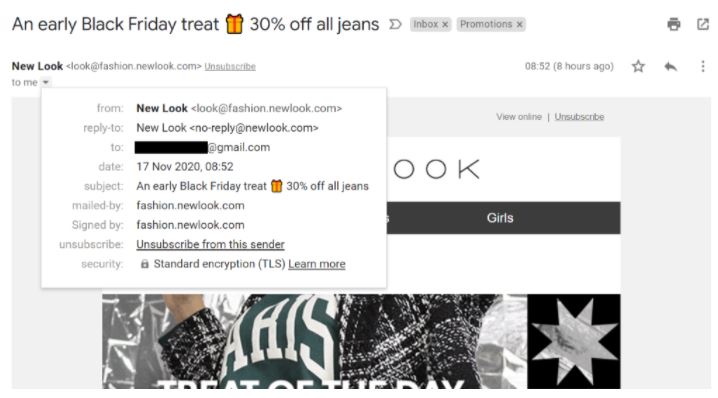Gmail forms a large part of a typical B2C email list and can be a challenging mailbox provider (MBP) when it comes to email deliverability. We regularly get asked for the Gmail secret sauce, but it’s not that simple, given they operate a highly sophisticated AI-powered filtering solution. However, there are several practices Gmail likes to see from good senders, and in this blog we’ll take a closer look at them.
Monitor reputation: Good inbox placement starts with understanding how MBPs view senders. Sign up with Postmaster Tools to monitor factors like when Gmail users mark emails as spam, whether messages are authenticating correctly, and the impact on IP/domain reputation and inbox placement.
Implement authentication: Gmail encourages senders to reduce being identified as spam by setting up email authentication. This should be done for each sending domain by publishing an SPF record, and signing with DKIM (using a key of 1024 bits or longer). Senders can then use SPF and DKIM to publish a DMARC record, which helps protect their domain/s against spoofing.
Opt-in, not opt-out: Email programs should use an opt-in permission model, with recipients providing active consent to receive marketing emails. Validate new email addresses either by screening them at point of entry, or using a confirmation process like double opt-in. Ensure addresses generating hard-bounce notifications are promptly suppressed. (We have tools to help you with this!)
Maintain engagement: Gmail places a premium on engaged subscribers, reasoning they have willingly chosen to receive and read their messages, and takes an aggressive approach to recency. Consider using a separate recency threshold for Gmail subscribers, send messages to confirm users want to stay subscribed, and automatically unsubscribe non-responders.
Make it easy to unsubscribe: Always include a prominent unsubscribe link. When subscribers choose to leave, it’s a better option than being marked as spam, or deleted unread – which are negative reputation signals that ding your deliverability. Senders should also include a list unsubscribe record in their email headers, with one-click being the preferred option. Both are in place in this example from New Look.
We are often asked how to make sure emails get delivered to Gmail’s Primary tab. Our standard answer is: “Don’t try to game the system!” Senders may risk being penalized for doing so. You may not want to anyway. Consumers understand marketing emails go to the Promotions tab and look for them there. Analysis by Marketing Charts shows little variance in read rates between Primary and Promotions tabs (22% vs. 19%). Rather, understand how Gmail thinks about tabs placement, and adapt your sending practices accordingly:
- Use different IP addresses for different message types.
- Use consistent from addresses for similar message types.
- Don’t mix different types of content in the same messages.
Learn more in “Guide to Gmail Categories.”
Success with Gmail is not just about pleasing Gmail itself. It’s also about pleasing Gmail users – your subscribers. There are several levers you can pull:
- Inbox actions: Actions such as retrieving false positive emails from the junk folder, emails that generate forwards/replies, and willingness to add senders to recipients’ contact lists are all regarded as indicators of good emails with valuable content. Email marketers should find ways to amplify these behaviours – making the “add to contacts” request like lastminute.com does is good practice.
- Subscriber profiles: Be aware the overall profile of subscribers varies by MBP. Research from DMA UK showed typical Gmail address owners are younger, live in cities, and are more likely to engage with new technology like smart watches and smart speakers. They also engage with emails in slightly different ways. For example, Gmail subscribers are more likely to delete unwanted messages rather than unsubscribe or complain.
- Gmail-friendly tech: Gmail wants users to have good experiences with their emails. This is where they serve their advertising: The more time customers spend in their inboxes, the more ad revenue they generate. For this reason, Gmail has led the way in developing tools for better email marketing, including:
- Annotations – a toolkit for marketers letting them include images, deals, expirations dates, and other offers that help make the emails more engaging (learn more here).
- BIMI (Brand Indicators for Message Identification) – uses the sender’s DMARC record to show their official logo next to the email in recipients’ inboxes (learn more here).
- AMP (Accelerated Mobile Pages) – provides webpage-style functionality within email.
Harnessing this functionality allows senders to optimize user experience for Gmail subscribers, helping deliver the increased engagement by which Gmail measures good senders.
The good news is many of the things important to Gmail are all available under one roof in Validity’s Everest platform. Whether it’s verifying emails before mailing them, setting up your DMARC reporting, adding in engagement data to monitor engaged vs disinterested users, reporting on your Tabs placement, implementing BIMI and Gmail Annotations with our built-in wizards…We’ve got it covered! Learn more about Everest, then talk to us about using it to please Gmail with your email program!