This is a sponsored post written by SE Ranking. The opinions expressed in this article are the sponsor’s own.
We track rankings every day to stay up-to-date on their dynamics.
Doing so helps us assess the results of our work and lets us provide proof of progress to clients. But most importantly, it enables us to react immediately to sudden position decreases.
Fortunately, abrupt ranking drops are an extreme situation that doesn’t happen that often.
Most of the time, we get information on our rankings but there’s not much we can do about it. That is, we fail to move past analyzing the data on to driving actual results.
This post will show you how to get real value from your SEO routine and turn mundane ranking checks into actionable insights.
1. Group Keywords by URL to See the Actual Ranking Distribution
As a rule of thumb, we sort keyword positions by the particular landing pages we’re promoting.
That way, it’s visible which keywords got top rankings for the page, which resulted in the 10-20th positions, as well as those that failed to rank.
This method works well as it allows you to assess the results of your own work and define where extra efforts should be directed.
However, if you group queries by the actual URLs they’re ranking for, you’ll see the flip side of the ranking/page relations.
For each URL, you’ll see what keywords it ranks for, its position, and what keywords require special attention.
Let’s see what actionable insights you can get out of this information.
Find Pages That Rank Without Your Efforts
The pages you’re promoting aren’t the only ones that can come up in search.
To spot such pages, group keywords via your rank tracker tool by URL and pay attention to the pages that rank for one or two queries. Most of the time, these are pages you didn’t expect to see in search.
Here’s what it looks like in the Keyword Rank Tracker tool from SE Ranking:
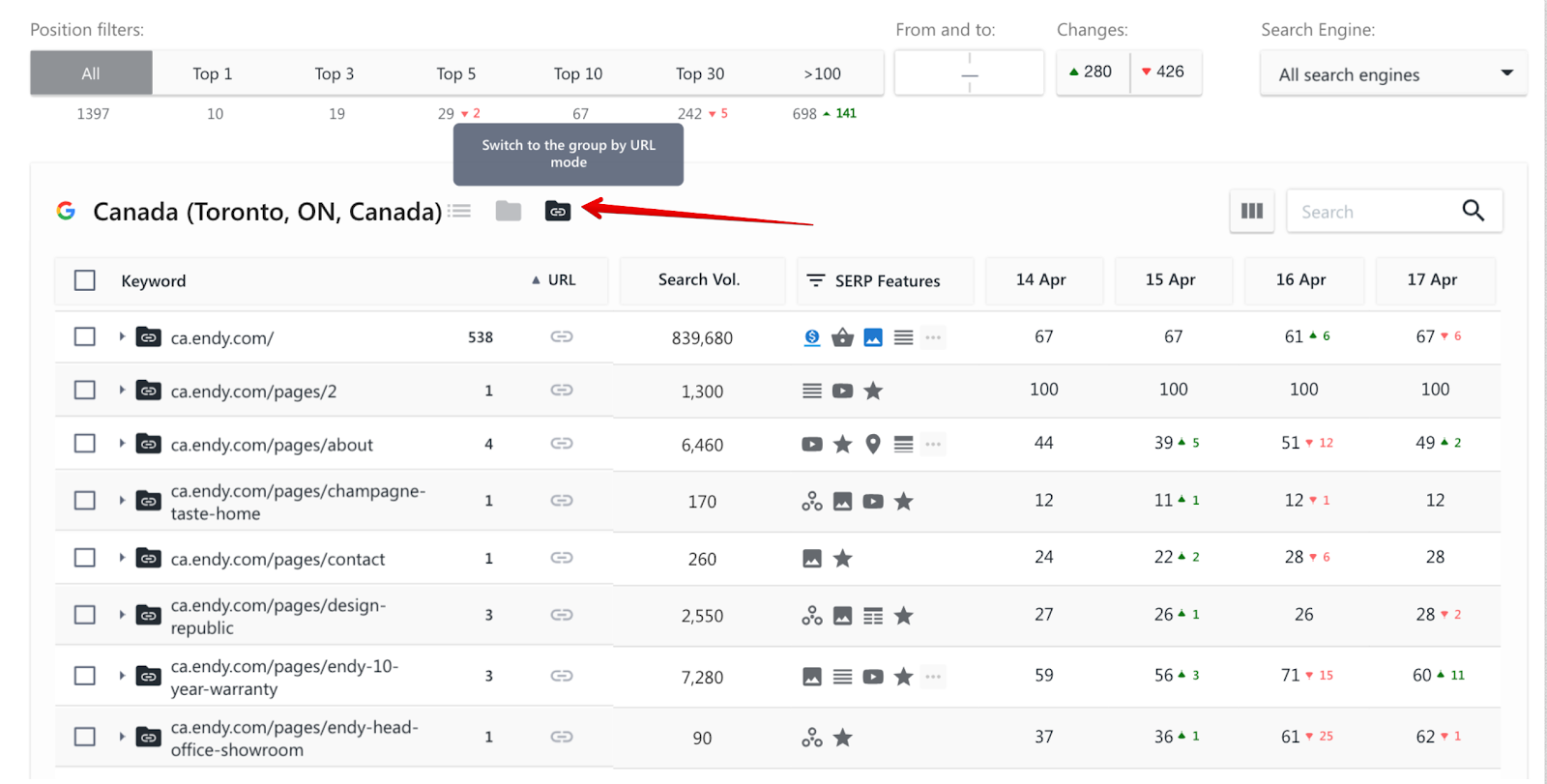
In order to decide what to do with these pages, analyze whether you need them to rank for the given keyword in the first place. Sometimes aiming to rank a page for an extra keyword can be harmful.
In fact, it can be just a simple mistake like an irrelevant keyword on a page.
Let’s say you have an ecommerce website, but the query that should lead searchers to the category page (with lots of items for sale) brings them to a particular item page instead.
Consequently, the users don’t get the expected information from the page and leave the site.
Another example: a non-target URL can compete with a target page that’s ranking for the same query (we’ll discuss the pitfalls of this scenario a bit later).
So, if the page got ranked in search for the wrong query, de-optimize it by deleting the keyword from the content and meta tags.
If the query is appropriate, then it makes sense to continue optimizing it further to get higher positions.
Find Keywords That You Don’t Rank For
With your queries filtered by URL, pay attention to those in the “Not found” folder. These are queries that none of your pages are ranked for and you need to decide what to do with them.
What are your options?
Either delete them (you don’t need them but you’re still paying for their position checks) or figure out why you don’t rank for them (they’re irrelevant to the website, you don’t have a matching page for them, etc).
Also, you may have had pages that ranked for some of these queries before. In fact, you can check this by clicking the gray link icon – you’ll see the URL that’s ranked for the given keyword as well as the last date when it ranked.
The date may even tell you why you lost the position. How?
You can check the page in the Web Archive for this day to see whether there have been content changes on that page on that specific date.
Find Keywords That Several of Your Pages Simultaneously Rank For
In some cases, we can have several pages ranking for the same query at the same time.
According to our research, for about 15% of the queries we see in Google’s top 30, there are two or more pages belonging to the same domain.
The thing is that we usually optimize a particular page for a keyword. This target URL works as a landing page that converts users with a specific intent that fits the query.
And if more pages are ranking for the same keyword, the “target” page can rank lower than the “wrong” one.
Plus, Google ranks non-target pages higher for more than half of the queries (based on our analysis of 500,000 queries with a set target URL).
What are the risks in such situations?
If the keyword brings users to the wrong page, it won’t convert as well as the correct one, and all your optimization efforts will be nullified.
How can you discover an extra page that’s ranking for a query?
To do this, always point out the target URL for each keyword you want to rank high for.
There’s an option that allows you to do this in SE Ranking’s Keyword Rank Tracker. It will show you if several of your pages outrun each other in a search for a given keyword:
You’ll see a red figure indicating the number of times the target URL was outranked by a non-target page. You’ll also find the URLs of non-target pages and the dates when they ranked higher than the target URL.
Once you’ve found all the queries with such issues, take a look at the pages that are ranking for them.
Your basic options are to promote all of the pages, de-optimize some of them, or delete the wrong page and redirect to the right one.
2. Use Competitor Data to Uncover Keyword Potential
In addition to tracking your own rankings, you can monitor positions of your competitors.
For example, in SE Ranking you can add up to five competitors and track their rankings for the same queries as yours.
Meaning, you’ll see the full information on your competitors’ search visibility for the queries you’re interested in. You can compare the dynamics and identify the keywords requiring extra efforts.
What Insights Can You Get From Such Analysis?
Remember when we learned how to find keywords none of your pages rank for? You should check your competitors’ positions to assess the potential of these keywords and what pages are already getting ranked for it.
Thus, you’ll be able to decide whether you need to compete for the given keyword.
Because you have access to the full history of your rivals’ rankings, you can check if they saw any position jumps recently.
If there were such, go to the Web Archive to see if they resulted from page redesign. Or check their backlinks because they could have obtained a valuable link right before the increase.
By doing so, you’ll know what strategy can bring you the same positive result.
3. Capture the Difference Between Desktop & Mobile Results
Desktop and mobile search results can be significantly different. This difference depends on the niche, but to see if it impacts your business, you need to know your rankings for each channel separately.
After Google announced “mobile-first” indexing, the mobile versions of websites became a determining factor in the overall search success.
If you have a responsive design, you need to track your mobile SERP rankings separately because they define your total search performance.
And, in case your mobile positions are much lower than that of desktop, you should focus on boosting them.
Using Keyword Rank Tracker, you can compare your desktop and mobile positions side-by-side. The queries for which you have a big difference in positions are the ones needing your special attention.
Also, the gap in rankings can result from different user search intents. Meaning, Google can think mobile and desktop users need different things as they’re searching for the same query.
To check whether that’s your case, use SE Ranking SERP Tracking tool (SERP competitors in your account). This tool tracks the top 100 search results for each of your queries.
Analyze the top 100 for both mobile and desktop search: which URLs recur in both SERPs, and which don’t?
What’s special about the content of mobile results? Perhaps the mobile SERP displays only videos or some other form of mobile content for a specific target query.
Knowing what you missed by comparing your site to others, you can enhance your mobile positions.
4. Track & Tag Good Domains for Link Building
In the SERP Tracking tool, you can see all the websites ranking for your queries. This data can be used in your link building strategy.
With the entire map of the SERP for your queries in front of you, you can define the websites you want to link out to you.
These are business catalogs, blogs, directories, media outlets – all informational resources in the search results for your product queries.
Informational resources ranking for your keywords are your top-target websites to get a backlink. Such links serve not only link-building values but also earn you extra presence in the top SERP results.
Within the SERP Tracking tool, you can tag the websites you are interested in to see their dynamics and stay on top of everything.
When acquiring links, tag websites depending on their response:
- The ones that agreed to publish your link or, at least, mention you.
- Those that refused publication.
- Those you haven’t reached out to yet.
And don’t forget to check the SERP regularly to spot any new potential link publishers.
5. Monitor SERP Features for Your Queries
Google’s first result page often features lots of elements that complement the usual suspects – the top 10.
The featured snippet, images, maps, news, videos, ads – all of these elements can attract traffic that would otherwise go to the organic results.
This, in turn, effectively distorts the allocation of traffic. So if you managed to get ranked at the top for important queries – check if there are any SERP features.
For example, a featured snippet is ranked at position zero and its CTR is higher than any other links on the page.
This means that you’ll have less traffic from queries that have the featured snippet among its results than from queries with no instant answers in SERP.
So you need to track the appearance of SERP features for the keywords that matter the most to your SEO efforts.
If a local pack for your target query appears in search – register your company in Google My Business. Add optimized media content to your target pages to push them into Google Images and Videos.
For getting into a featured snippet, shape and optimize your content accordingly.
But you should bear a couple of things in mind here.
- Your chances of appearing in Google’s instant answer snippets are much higher for pages ranking in the top 10.
- Over-optimizing a page for a particular SERP feature could harm your rankings. Be mindful about adjusting your content and meta tags when attempting to get into any of these boxes.
Final Thoughts
Rank tracking data is a rich source of insights that, if used wisely, can help you with lots of things:
- Find pages that rank without your knowledge and can harm the conversion rate of your target pages for the same keyword.
- Discover and delete keywords that you track (spend money on) but don’t rank for them.
- Find queries that several of your pages are competing for at the same time.
- Use your competitors’ rankings data to check if a certain keyword is worth fighting for and what works.
- Track both mobile and desktop rankings to comply with mobile-first indexing requirements.
- Find, select, and tag websites for building links via the SERP Tracking tool.
- Monitor SERP features for your most important queries.
SE Ranking’s Keyword Rank Tracker helps to solve all these tasks and more. Give it a try for free.
Image Credits
Featured Image: Image by SE Ranking. Used with permission.
In-Post Photos: Images by SE Ranking. Used with permission.