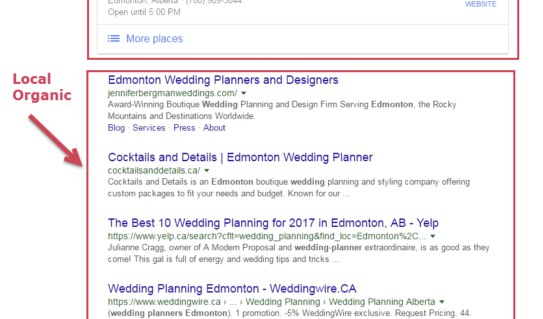Targeting local organic results for areas you serve outside of your current location requires creating well thought out and planned city landing pages. If you invest time and energy into building an awesome, informative, and relevant page, then you have the chance to earn solid traffic and drive leads without having to open a physical location in these cities.
The city page strategy is nothing new, however, it is often overlooked, or is executed poorly by some businesses (and consultants), which can lead to underwhelming results. In light of this we’ve decided to put together a list of ways to help you improve and create awesome city pages.
What you need to know about city pages
A city page is similar to any other location landing page, except that they don’t have a physical business address in the desired ranking city. But, both of these types of landing pages require the same basic principles and elements.
City pages are ideal for:
- A business that has only one location but serves clients in surrounding cities.
- Service area businesses that don’t have a physical location and come to clients located in multiple cities.
- Any other business wanting to earn rankings in cities that they don’t have an address in.
Elements For Making an Exceptional City Page
On-Page Basics
If you are targeting another city for local organic results then you will need the following onsite elements at bare minimum:
Proper Title Tags
We suggest incorporating the location, top keyword, and business name in each page’s title tag. General industry recommendation is for your title tag to be anywhere between 50 – 60 characters.
Example: Top Keywords + City | Your Business Name
Meta Description
Create a description for the user that best describes your business and services. Don’t stuff this with keywords. Instead, say something that might compel a user to click. Try to keep the length to 160 characters so your text doesn’t get cut off in search results.
Page Name & URL Structure
It’s accepted industry practice to use your top keyword and city name for your page name and URL. Especially since it does have benefits from an SEO perspective. Some would argue that it may also have click-through benefits and attract visitors.
If you’re going with the City Name + Keyword, be sure to use only one keyword that best represents what your business does. Don’t go crazy and spam the URL.
Local SEO Benefits – www.CompanyName..com/decatur-cosmetic-dentist
*Personally, if I were creating 15+ city pages then I would err on the side of caution and keep the page name and URL simple by using just the target city. This, however; is my own preferences for having simple and clean URLs.
My Preference – www.CompanyName..com/decatur
Use Headings
Particularly if you have a nice chunk of content on your page, headings can help users parse the text. It never hurts to thoughtfully optimize your headings, too. But again, no need to stuff them with keyword spam.
Internal Links
It is good practice to have prominent and logical internal linking on your website. Make sure to connect relevant internal pages that already exist on your site to the new city page. Internal links can pass value to the new page by sharing their existing ranking power. They also help create relevance by linking to related topics that add value to the user.
For instance, if you are showcasing your services and completed projects on your page, it makes perfect sense to include a link to any existing projects page that goes into greater details about the work completed in that city. If you have any blog content that is specific to that city which is helpful to visitors, then you would want to link to that too. Link to any service pages that go into further depth about the services or products you are offering in that city.
Also keep in mind that linking from within the content of appropriate pages on your site is generally more valuable than linking from your navigation or footer (although, linking from your navigation is still usually a good idea).
This is a no! Don’t do it: