“Oh man, did you see that video? Let me pull it up for you.”
It only takes a few seconds of being online before you’re face-to-face with video content from YouTube. This rings true whether you’re scrolling through your Facebook feed or you’ve been sucked into a loop of trending viral videos.
Don’t let the cat videos and flavor-of-the-week challenge compilations fool you, though. YouTube’s reach of over one billion active users is nothing to scoff at from a marketing perspective. With video content poised to take over most of the Internet itself, more and more marketers continue to hop on the ever-growing video bandwagon.
Despite this boom in video content, many marketers overlook the fine details of YouTube optimization. Just as you’d optimize your social media posts or blog content, videos require the same attention to detail when it comes to ranking in YouTube, growing your subscriber count and scoring precious views.
What YouTube Optimization Means for Marketers
Chances are you’ve searched a “how-to” query in YouTube at some point, especially since educational content represents the bread and butter of YouTube marketers. For example, here are the top results from a search on how to create a site using WordPress.

These top video results are no accident. At a glance, you can tell that these videos are optimized based on their titles, thumbnails and descriptions. Meanwhile, the lengths of these videos signal that they’re in-depth and comprehensive versus surface-level fluff.
Oh, and peek the like-ratio, subscriber and view-count of this particular video:

Seems in-line with Google and YouTube’s emphasis on quality content, right?
Don’t get it twisted—YouTube SEO isn’t about keyword stuffing or sacrificing the quality of your videos for the sake of optimization. Instead, it’s about focusing on the minor details of your videos that impact its potential to pop up in search results and reel in viewers.
The good news? YouTube optimization is relatively quick and straightforward. Below we’ve outlined some of the changes you can make to current and future videos to ensure that they’re search-friendly to your target audience.
1. Inserting Keywords and Phrases Into Your Titles
This crucial piece of YouTube optimization is perhaps the most obvious. Similar to an H1 or title tag in a blog post, keywords and phrases are essential to increasing your videos’ visibility via search engines and YouTube alike.

When crafting your headline, it’s a good idea to optimize for both YouTube and Google search results. That means being aware of the number of characters you include in your title.
Bear in mind that you have approximately 70 characters at your disposal before you run the risk of your title getting cut off in a Google search. This is a reasonable amount of real-estate to work with as long as you’re economical with your words (take note of the third result here for “photoshop transform perspective tutorial”):

If there are keywords you’re targeting on-site or throughout your social campaigns, make it a point to use them in your video titles. YouTube can pick up on related terms (think: “guide” versus “tutorial”) so don’t be afraid to switch it up rather than repeat the same title again and again.
This aspect of YouTube optimization may seem like a no-brainer, but it’s easy to overlook in an era of clickbait headlines. You obviously don’t want to bait and switch viewers. Still, there’s no denying that a slew of “how-to” or listicle-style (“7 Tips to…”) could grow stale.
As a remedy, consider ways you can integrate keywords and a bit of personality into your videos at a glance. Athlean X’s channel does a solid job of integrating fitness-related keywords alongside humorous quips and thumbnails that clarify the titles:

2. Incorporate Keywords in Your Descriptions
Descriptions definitely deserve your attention if you’re on the hunt for rankings.
At a glance, your video’s description may seem like little more than a spot to summarize your content. The reality is that in terms of YouTube optimization, descriptions are arguably the most important aspect of driving more traffic, while simultaneously scoring new leads.
There is no one-size-fits-all approach to YouTube descriptions. In fact, most descriptions feel like a laundry list of social links and oftentimes don’t contain keywords at all:

Although there’s nothing inherently wrong with this description based on YouTube’s best practices, it’s not optimized for search.
You should treat YouTube descriptions similarly to how you might craft a meta description on a blog post in terms of keywords. With a massive 5,000 characters to work with, you have the opportunity to insert phrases naturally, while also giving a crystal clear overview of what your content is about.
But more importantly, descriptions are the ideal place to drop links which lead back to your site. Think of your descriptions as the launchpad from your YouTube channel to whatever CTA you might currently be promoting.
Check out this video based on a recent Sprout case study. Notice that the CTA for viewers to look into the study is front and center. Meanwhile, the brief but comprehensive description provides a place for relevant search terms.
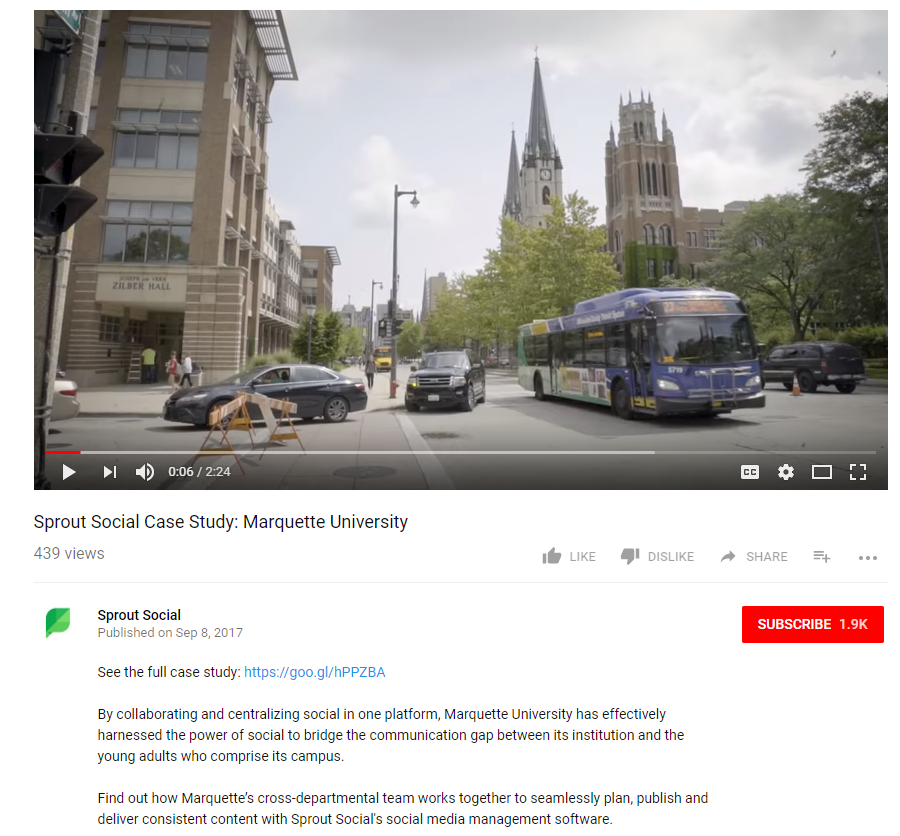
There’s no need to fill your descriptions with spam when there’s plenty of room for links and keywords alike.
3. Fine-Tune Your Transcripts & Closed Captions
Fun fact: Google crawls transcripts and closed captions of YouTube videos, but if and only if they’re crafted and uploaded manually by their creator. Taking the time to optimize your transcripts and captions beyond the auto-generated options represents a massive opportunity for your YouTube SEO.

Google has specific instructions for uploading transcripts and captions based on your video’s content. There’s a bit of a catch that many creators overlook, though. You can’t simply stuff keywords or phrases into your videos after the fact, but rather actually ensure that they’re spoken throughout your video.
That’s why it’s ideal to plan your keyword-based videos in advance, if possible. Shoehorning keywords for the sake of YouTube optimization is risky business and could potentially backfire on you.
4. Spend Time on Your Tags
There’s debate concerning how much weight tags hold in terms of YouTube SEO in 2017, but conventional wisdom tells us that they’re especially useful for ensuring that your videos pop up in “related” searches.
Considering that YouTube provides a 500-word limit for tags, there’s a generous amount of space for you to insert relevant terms for your video. To stay aligned with YouTube’s best practices, refrain from stuffing and instead hone in on related and colloquial keywords related to your video.
Tags were formerly public but are now only visible if you look “under the hood” of any given video. When you land on a YouTube page, simply hit “CTRL+U” to open the video source, then hit “CTRL+F” and type “keyword” to see the tags on the video in question. For example, some of the tags for the following video include “how to change Ford Focus headlight” and “changing Ford focus headlamp.”

Pretty simple, right? You don’t necessarily need to obsess over tags, but even the smallest aspects of YouTube optimization can make a difference.
5. Spruce Up Your Thumbnail
Optimizing your thumbnails is an absolute must-do for YouTube creators. Even though thumbnails aren’t directly related to search engines themselves, an enticing or relevant thumbnail can be the difference between more subscribers and someone passing on your video.
Default thumbnails are rarely flattering and don’t do much to signal your video as “must click.”

On the flip side, custom thumbnails make your channel look much more polished, trustworthy and professional at a glance.

Some brands make a point to use a consistent color scheme throughout their thumbnails to make their videos more recognizable to repeat viewers:

You don’t need to be a graphic designer to create compelling thumbnails, either. Tools such as Canva allow you to make thumbnail graphics from scratch. Once you’re happy with a design that meshes with your brand, you can save it in Canva as a template and adjust it time and time again.
Attractive thumbnails are just another piece of driving clicks to your content. Even if you don’t use a dedicated thumbnail template, just make sure not to stick with whatever default, random snapshot that YouTube picks out.
And that sums up our essentials for YouTube optimization and SEO!
Sure, there are tons of variables that impact your views and subscriber count. By paying attention to these aspects of YouTube optimization that are totally in control, you know that you’re squeezing more potential out of each and every one of your videos.
What Does Your YouTube Optimization Strategy Look Like?
Beyond promoting and scheduling your video content, minding the seemingly minor details of YouTube is a critical piece of your overall marketing strategy. Think about it: if your competitors are sleeping on these elements of optimization, you increase your likelihood of outranking them and growing your audience.
If nothing else, there’s so much that goes into YouTube content between writing a script, editing your video and promoting to your followers. Given all that hard work, nobody should sabotage the potential of their videos. Considering how straightforward YouTube optimization its, every marketer working with video content should strive to reach as many viewers as possible.
So, which of these pieces of optimization do you think is most important? What aspect do you feel marketers totally tend to miss? Let us know in the comments below.
