Whoever knew that digital scrapbooking could be so much fun?
With 150 million users Pinterest has a slightly smaller footprint than other social giants like Instagram or Facebook. Of course, sometimes the best things come in small packages.
Pinterest is a dream come true for marketers. 96% of users regularly research products on the channel, while 87% buy the items they see. In fact, research shows that Pinterest bests Instagram at influencing purchasing decisions with US users.
Pinterest is particularly good for streamlining the initial stages of the buyer journey. 93% of users plan their purchases on the platform already. More than half of those plucky pinners also have an annual income of more than $50,000.
So how do you sell to these social scrapbookers?
Step 1: Know Your Audience
The best way to sell more on any channel is to know your buyers. Remember that users see promoted pins (we’ll come back to those) based on what they’ve liked and followed in the past.
Importantly, this scrapbook site is a more diverse channel than you’d think. When it first began, the Pinterest user base was overwhelmingly female. Now, 40% of all Pinterest users are men.
Guys like pretty pictures too.

The good news? Pinterest makes targeting your ideal audience super easy. In the past, Pinterest’s “targeted advertising” list features around 400 interests. However in 2017, the platform announced the Pinterest Taste Graph.
The Taste Graph offers a whopping 5,000 categories within the Pinterest Ads manager. With it, companies can reach more specific audiences. The more refined your targeting is, the better your chance of closing those sales.
Pinterest even has “Actalike Audience Targeting,” which imitates Facebook’s “Lookalike” feature. The biggest difference is that with Pinterest, you only need 100 followers to create an Actalike campaign. Additionally, with a variance of between 1% and 10%, you can pinpoint a far more refined audience than you’d get with Facebook.
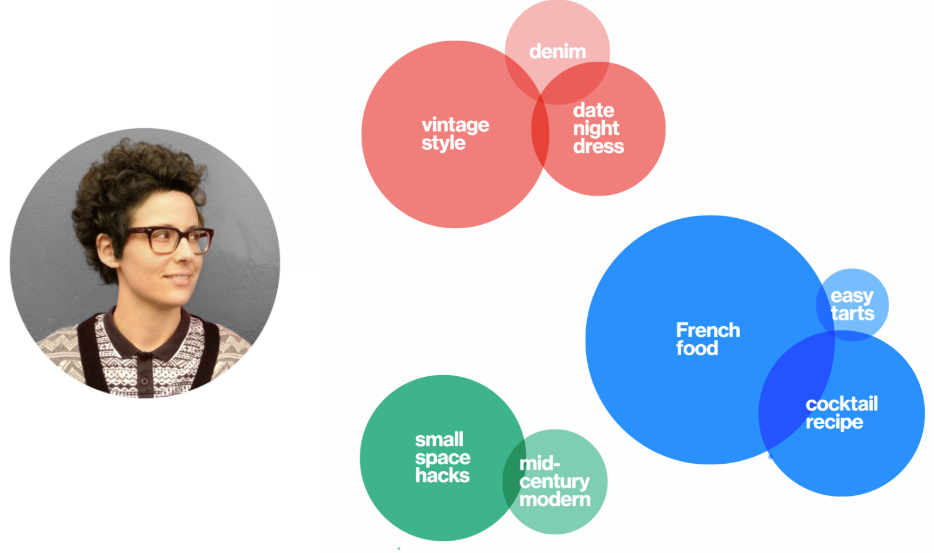
Step 2: Set Up Your Business Selling Account
If you’ve been using Pinterest for a while now, then you may still be using your personal profile. While a personal Pinterest account is great for your hobbies, it can’t compare to the tailored power of a Business account.
Switching your personal profile out for a Business account gives your brand image more credibility. Also, it ensures that you can access a range of options not available to standard users. All you need to do is click on the “Switch to Business” button on your account.
Once you’re all set up, make sure that you make the most of your profile.
Pinterest isn’t just a social network; it’s a search engine too. Just like Google, it relies on keywords to give context to your brand. Optimize your profile just like any part of your online presence by:
- Using keywords: Add keywords to your brand name, profile descriptions and pinned content. Take every opportunity to describe what you offer. For instance: “Sprout Social: Social Media “
- Making the most of descriptions: You can add descriptions to the images on your Pinterest board. Link back to your product pages, and let your customers know what you’re all about with key phrases.
- Adding hashtags: Like Twitter, Facebook and Tumblr, Pinterest also uses hashtags. Include a few in your pins to help customers find your content.
Notice how we use the key terms around social media on our Pinterest page:

Step 3: Create Buyable Pins
There are plenty of great ways to sell products on Pinterest, but one of the easiest options is Buyable Pins. These buttons on your profile do what they say on the tin. They give people a way to instantly purchase the items on your Pinterest page. If you use a big ecommerce platform to sell products like Shopify, then you’ll be eligible for Buyable Pins.
To add Buyable pins to your account go into Shopify and click on the “Pinterest/Shopify” page. Click on the “Add” button to pull Pinterest into your sales campaign. Voila – you’re done!
Once your account is set up, pins featuring items on your online store will have a bright blue “Add to Bag” or “Buy It” button. Remember, general category pages won’t show up as Buyable pins. You need to link to real product pages.
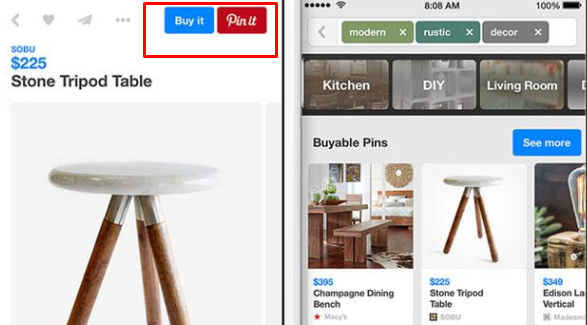
You can also simplify your Buyable Pin experience by downloading the browser button for Pinterest. The plugin means that you can quickly save best-selling items to your Pinterest boards and add descriptions without going to your social site.
Easy peasy.
Step 4: Use the Right Selection of Rich Pins
If you thought buyable pins were the only ones worth having, think again.
Pinterest also offers Rich Pins. You can play with your rich pins in the Ads Manager section of Pinterest, and you’ll find 6 categories to choose from
- Product pins
- Recipe pins
- Article pins
- Place pins
- Movie pins
- App pins
When you’re learning how to sell on Pinterest, Product Pins are your best friend.
Product Pins give you a code to place on your account and website that connects your store information to your Pinterest account. That means you can share real-time availability, price information and descriptions in an instant.
Made.com, a company that makes unique home furniture, saw a 36% increase in website traffic, a 106% increase in transactions and a 173% increase in revenue when they started using rich pins.
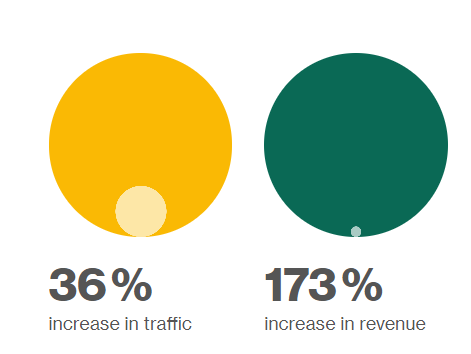
Step 5: Consider Promoted Pins
Pinterest hasn’t always had an advertising focus.
When the site first launched, it was all about having fun with images. While it still serves that purpose today, it’s also capable of so much more. The Pinterest Promoted Pins feature emerged in 2017, giving modern brands the chance to upgrade their online efforts with cost-per-click campaigns.
Promoted Pins are similar to any of the CPC campaigns you might run on Facebook or Google. You simply specify a budget and duration for your campaign and you’re ready to go. Don’t worry – you’ll only pay when someone uses your pin to visit your site. You’ll also be able to monitor and optimize your campaign as it runs.
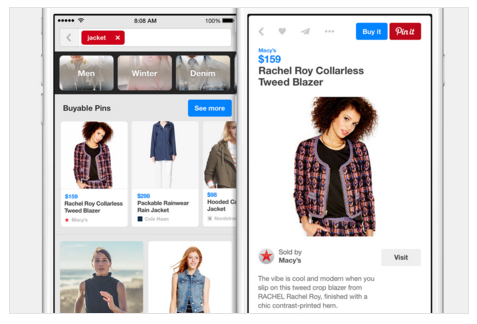
Like most promotional campaigns, it won’t pay to promote everything. Push your cash into your highest-performing and trending products instead. Promoted pins help you draw attention to your brand and reach new customers. They’re great for seasonal sales and new product launches.
Step 6: Become a Product Pinning Master
When you first add Pinterest to your sales strategy, it’ll be tempting to put all your focus on your online store. However, like any social channel being successful on Pinterest isn’t just about selling products. You also need to delight and engage your audience:
- Pin other products related to your items: Pinning other products besides your own will improve your company reputation. It also opens up opportunities for business partnerships in the future.
- Link tastefully: Unless you have buyable pins, you’re going to have to link back to your products. However, make sure you do so with care. Don’t be obviously promotional, focus on pinning products alongside other non-commercial content.
- Join the “Gift” tab: What better place to look for a present than Pinterest? The social site has a special drop-down menu that allows users to search for gifts at a certain price. Add a price-tag to the description of your product and you’ll automatically join the list.

Step 7: Make Your Images Count
Just like Instagram, Snapchat, and even YouTube, Pinterest is all about pictures.
You’ll need some eye-catching images if you want to capture your audience’s attention.
Fortunately, there are plenty of great tips out there to help you boost your sales strategy. For instance:
- Use Infographics: People just love a good blend of pictures and information. 65% of your customers are visual learners. Adding visuals to written content increases someone’s willingness to read by 80%!
- Forget faces: Pinners prefer simple product pictures. While photos that show off other people using your items is fine, make the product the main focus.
- Let your images stand tall: Forget the little images you post on Twitter and Facebook. Pinterest is a place where size counts. The social channel recommends an aspect ratio of 2:3. Opt for images around 600 wide by 900 tall.
- Play with color: A product photographed against a white background won’t get as much attention as one with a vibrant backdrop. Keep color in mind when you’re setting the scene and remember that reds and oranges get twice as many pins as blue images.
- Use great photography: Poorly-edited and pixelated images won’t cut it on Pinterest. Make sure that you create beautiful unique images that fit with your brand. Stock images are a total no-no.
Combine your images with your keywords, a catchy title and plenty of useful information and you’re sure to sell.
Look at Whole Foods’ stunning Pinterest page for instance. Not only does it use the right keywords and phrases, but it also maintains a unique brand personality through attractive images in distinctly natural colors:

Step 8: Post Wisely, and Constantly Monitor your Campaigns
Finally, to make the most of your Pinterest sales, you’re going to need a solid strategy. Social media tools like Sprout Social can help you to track, plan and monitor your Pinterest posts. The more you track, the more you’ll be able to connect with your target audience.
Sprout Social can help you to figure out which images have the best impact on your audience. It’s great for tracking engagement and optimizing your ads. Sprout Advanced Analytics powered by Simply Measured can even tell you which boards need the most help with a Pinterest Channel Report.
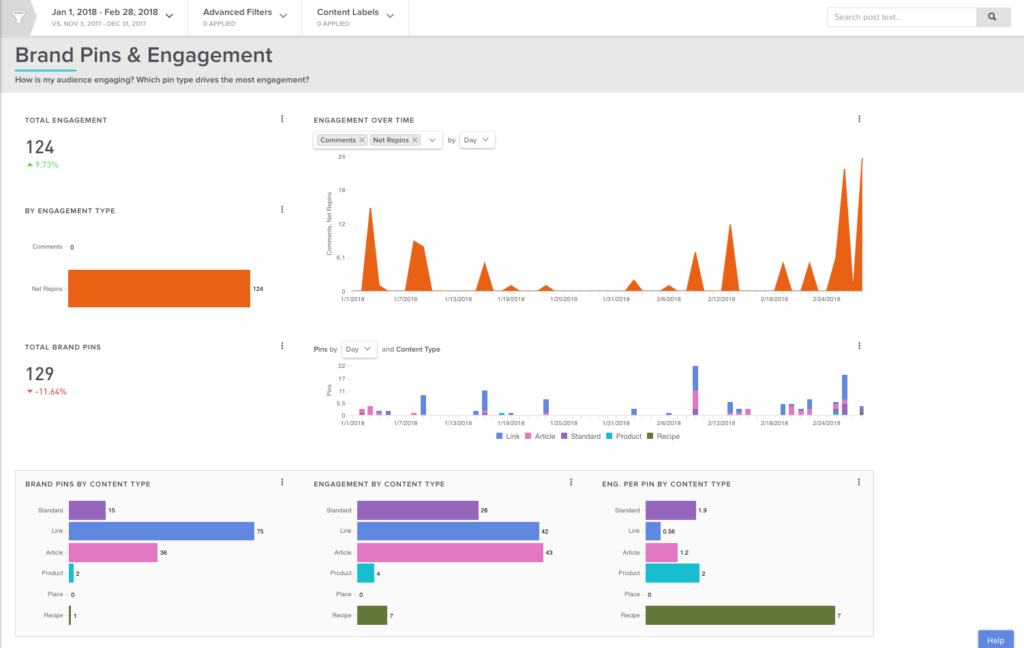
Just like with any other part of your social media presence, posting the right content at the right times will allow you to get more value from your Pinterest content. For instance, CoSchedule suggests that the most lucrative times to post on Pinterest are:
- Daily: Between 1-3 pm, 2-4 am and pm, 8-11 pm
- Fridays: 3 pm
- Saturdays 8-11 pm
It’s Time to Pin-Point Social Media Success
Pinterest has gone overlooked in the social selling sphere for too long.
75% of saved pins come from businesses. What’s more, 40% of the customers on Pinterest have an annual income of over $100,000. It’s incredible to think that there are still companies out there ignoring the benefits of Pinterest selling.
Start your campaign now and you can be on the cutting edge of the new social media wave. Plus, you’ll have a fun new hobby to enjoy too!