
When it comes to getting new inquiries and sales for your local business, local SEO is found to be extremely effective.
In fact, a recent article from Search Engine Watch shows that “there was a 20.1% increase in clicks to call, clicks for directions, and clicks to a business’s website” with Google My Business (GMB) interactions when comparing stats from 2017 and 2018.
This is HUGE!
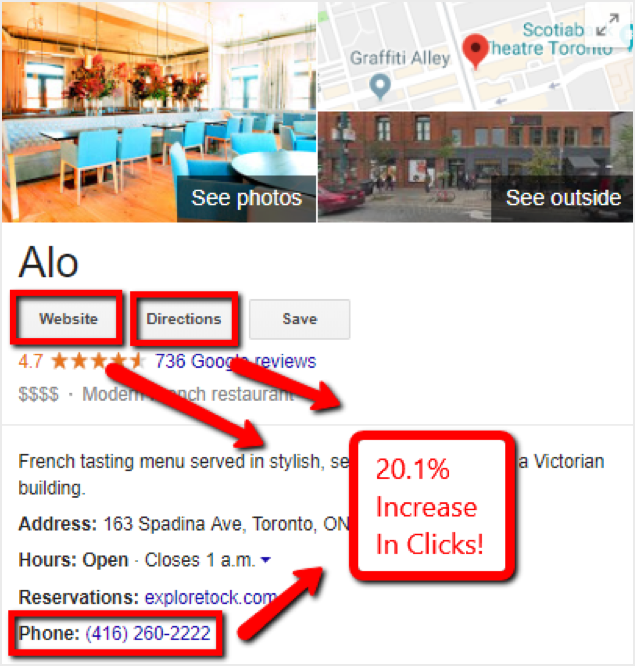
But in order to generate these clicks, your website’s GMB profile needs to be visible to interested searchers.
To give your business the highest probability of showing up in Google Maps for searches relevant to your business, we have provided a checklist below of GMB optimizations to help you achieve this.
1. Create or claim your Google My Business profile
The first thing you need to do is actually create your Google My Business profile.
You can do that here.
However, if you’ve been operating your business for a while now, your profile may have already been automatically created for you.
If this is the case, you’ll want to claim your listing immediately.
The reason for this is that if a business is unclaimed, users are able to update and change your business’s info such as operating hours, phone number, business categories, etc.
This is something you want to avoid, as your GMB should only reflect accurate information to your potential customers.
Click here to learn how to claim your business.
2. Add a consistent name, address, and phone number (NAP) info
Your business name, address, and phone number are extremely important when it comes to local SEO.
This is because Google wants to show its searchers’ local businesses that are relevant to their local search query.
One of the factors that determine whether you are an established business within the searcher’s locality is that your name, address, and phone number are mentioned in various places throughout the web.
We hit on this more with #12 in this checklist, but the point is that when your business is mentioned on other websites, it’s name, address, and phone number should match exactly with your GMB’s name, address, and phone number.
You want to make it as easy as possible for Google to understand that the business that is being mentioned on another website is in fact yours.
To do this, you need to make sure that your name, address, and phone number is uniform across all mentions of your business across the web.
So make sure you set this up correctly from the very beginning when you input this data into your GMB.
3. Relevant Categories
Next, you need to take advantage of the category section of your GMB.
The category section allows you to directly communicate to Google what your business is all about based on the categories that best describe it.
Here, they allow you to have a “primary” category as well as “additional” categories.
Choose the single best term that describes your business in the primary category, then add two or three extra categories in the additional categories section. 
4. Service areas
You also want to establish your target service areas.
Your GMB allows you to specify what areas your business serves, so if you serve more than one city or municipality, you would specify both here.
5. Operating hours
The operating hours of your business are also very important.
Double-check to make sure these are accurate, as this is one of the most common aspects of an unclaimed GMB that users change.
6. Website and appointment URL
Your GMB allows you to input two separate URLs into your profile.
The “website” URL should be the URL of your homepage.
This is where users will be taken if they click the “website” button on your GMB in Google Maps.
The appointment URL, on the other hand, should bring the user to a landing page where they can input their info into a contact form to book an appointment.
It is not good practice to link the appointment URL to the homepage (unless, of course, your homepage has a clear contact form on it).
So make sure that the page that you send users to with this URL links directly to a page that captures the interested user’s info.

7. Specific services
In this section, you can add specific services that you offer.
For example: if you are a local spa, you can add “massages” as one service and “facials” as another.
By doing this, interested searchers will have a better idea of what you offer, and be more enticed to click through to your website.
8. Keyword-rich description
The description section allows up to 750 characters.
You want to take advantage of this.
In this section, it is a best practice to include keyword-rich content.
This is because there are not many opportunities in the GMB to add content that you want to rank for.
With the description, however, you have the opportunity to include these keywords that will help Google understand what your business is all about and what type of searches it should show your profile for.
By doing this, you are increasing your chances of ranking for your target keywords.
9. GMB posts
Google My Business posts are a relatively new feature that very few local businesses are taking advantage of.
They allow you to make a post that shows up directly on your GMB profile.
It looks like this:

This is a great opportunity to again include keywords that you want to rank for.
GMB posts are especially effective when there’s a discount or coupon included, too.
This way, when someone finds your business on Google Maps, they can immediately see the promotion that you currently have going on.
This, coupled with the fact that most other businesses aren’t using this feature will give you an advantage over your competitors.
10. Reviews
Reviews are especially important in making your GMB profile stand out.
It’s one challenge to get your business to show up in Google Maps as one of the three options, but it is a whole other challenge to stand out from these 3.
Creating a review strategy for your GMB is crucial in any local campaign.
Whether it be 10% off for a review, a discount on a future purchase in exchange for a review, or any other variation of this – it is best to have some sort of strategy in place to ensure you are collecting 5-star reviews to build a strong GMB profile that entices clicks and interactions.
11. Photos and video
 You also have the option of adding photos and videos to your profile.
You also have the option of adding photos and videos to your profile.
And, of course, you want to take advantage of this.
Uploading photos and videos of your business provides you with the ability to communicate your brand story and personality to interested searchers.
It also makes your profile look much more active and complete.
12. Local and NAP citations
As stated in #2, having a consistent business name, address, and phone number across the web is crucial to your GMB rankings.
Since we have ensured that our GMB’s NAP is indeed correct, now it’s time to actually go out and put this NAP information on other websites.
How do we do this?
We list our business on as many local, relevant directories as possible.
Listing our business on such directories with your NAP present and a link pointing back to your website will signal to Google that the information on this linking page is indeed relevant to your site.
These types of links are called “citations”.
And the higher the number of citations that we get pointing back to our site, the more our local relevance will become established in Google’s eyes.
Click the following link if you would like to learn more about NAP citations.
Conclusion
A Google My Business Profile is the profile that shows up in Google Maps for search terms relevant to your business.
Within your profile, you are given tools to enhance it and make it stand out from your competitors.
By taking full advantage of the tools given to you by your GMB, you will be well on your way to ranking your website in Google Maps.
Guest author: Jeremy Lawlor is a digital marketing strategist with a background in SEO, PPC, and consumer psychology. He is the co-founder of Active Business Growth, a boutique marketing agency that specializes in search engine optimization for local businesses. When not ranking companies in Google, Jeremy enjoys sports, traveling, and writing about himself in the third person.