Spring is in the air (hopefully coming soon to Boston_ and it’s time to put a fresh coat of paint on those dusty social media accounts.
So much has changed in the digital landscape in just the past few months, all of which makes tightening up and improving your profiles even more important. Even if you post regularly, keep up with the trends, and get lots of engagement, you may still want to take a close look, and see if there’s anything worthy of refinement.
Photos, videos, URLs, calls-to-action, ‘About’ sections, bios, hashtags – they can probably all use a little sprucing up. Here are my tips on doing a spring clean of your social media accounts, focusing on Facebook, Twitter, Instagram, LinkedIn and YouTube.
Change your cover photo – When was the last time you updated the Cover photo on your Page? The Cover photo is the first impression a potential supporter has when they visit your Page, and it better catch the eye. You can easily make an attractive Cover using free graphic design tool Canva.
Add a video to the cover – Why not really increase the visibility and attractiveness of your Page by adding a Cover video? Here are some examples of vibrant FacebookCover videos to inspire you.
Update your pinned post – Make sure your pinned post is the first thing that you want people to see when they hit your Page. First impressions are everything.
Rearrange your tabs – Is it time to rearrange the tabs on the right-hand side of your Page? Maybe you want to list Fundraisers first, or Posts, or Videos. Decide what you want to feature, as you only have two seconds to grab someone’s attention when they click on your Page.
Change the call-to-action button – Have you had the ‘Donate’ button up there forever, and no one seems to be responding? It may be time to try something different, like the ‘Learn More’ or ‘Sign Up’ button.
Register for Facebook payments – If you run a charity group that’s registered with Facebook, you can take advantage of their full suite of free fundraising tools? It’s never too late. Sign up and get started.
Look at the About section – Is all of the listed information correct? Pro tip: Change the URL to go to an introductory video about your organization, or your Success Stories page of your website. Change it up from the basic Home page – the more targeted the better.
Check out Messenger – Companies and organizations of all sizes are now using Messenger to communicate with their audiences.
- Update your bio – Check links, keywords, hashtags – make sure everything is up to date and makes you easy to find.
- Change your pinned Tweet – Is your Pinned Tweet from months – or even years ago? It may leave a bad first impression if it’s the first thing people see when they land on your account.
- Create cover art – Many Twitter accounts have pixelated or non-existent Cover art. You can use Canva to create a beautiful cover photo for your Twitter account.
- Use Twitter lists – Twitter lists help control the fire hose of information that is the Twitter main feed. Consider creating lists of donors, corporate sponsors, volunteers, thought leaders, and community partners.
- Evaluate your timeline – The Twitter feed is no longer chronological – the platform uses an algorithm, much like Facebook, in order to determine what they think each user is most likely to engage with.
- Clean out inactive people – You can use a tool like ManageFlitter to see who’s not following you back and find people that you’re following who’ve long been inactive.
- Change link in bio – The link in your Instagram bio is the only place where you can put a clickable link to an outside website (unless you use ads or put them in Stories), so use it wisely. Get creative and send people to a more targeted location online, like a video or a sign-up page, rather than the main home page of your website.
- Add Instagram Story highlights – You should create Instagram Stories, and put your best foot forward in your highlights section, directly under your bio. For example, TWLOHA uses Instagram Story highlights to showcase words of encouragement and upcoming events.
- Clean house – Your Instagram feed should function like an art museum – carefully curated, aesthetically pleasing, showcasing the best of what you have to offer. You can always delete old Instagram photos that don’t fit with your aesthetic or didn’t generate a lot of engagement.
- Add hashtags to older posts – To get more engagement on older posts that you think need more exposure, consider going back into the captions and add a few more hashtags, tag relevant accounts, and/or add a location.
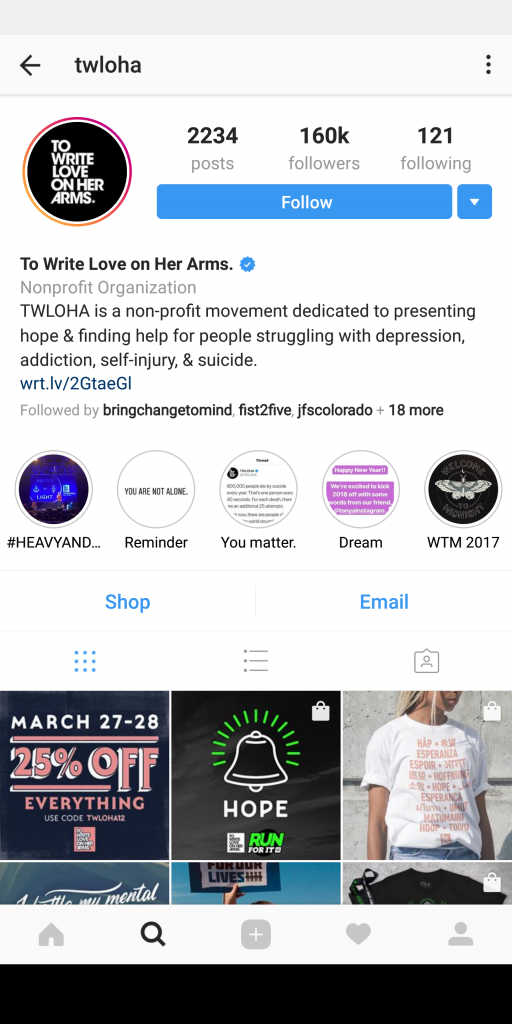
- Update your headline – Your headline is the most important part of your profile, as it’s the first glimpse people see when they receive a connection request from you, or get a suggestion from within LinkedIn.
- Rework your summary – Your summary should be personable, friendly, and convey who you are, and the benefits of what you do. Focus on the impact of your work, not the features.
- Leave some Groups – Go through your list of Groups and make sure that you’re still interested in participating. Leave Groups that no longer fit with your interests, or that are inactive.
- Clean up your inbox – I take some time each month and go through my LinkedIn inbox and make sure that no messages have fallen through the cracks – and to delete or archive old connection requests.
YouTube
- Check keywords – YouTube is the #2 search engine in the world. If your business is posting video anywhere across the web, you need to add them to YouTube. Make sure that your target keywords are featured prominently in the video description and title.
- Write great titles – Titles are essential for search – and vital to get more followers. Boring, non-descriptive titles will simply not get as many views and comments.
- Add calls-to-action – In the captions of the videos, be sure to add relevant calls-to-action, with a hyperlink. ‘Sign up for our newsletter to stay in touch’, ‘Make a donation’, ‘Read our blog’, etc.
Whether you take on any, or all of these tips, hopefully they, at the least, get you thinking about how you can refresh your accounts, and keep your presence fresh and active.