If you’re going to splash some cash on social ads, Facebook is the place to do it.
The power of the platform is well-documented, especially given that 93% of marketers are already on board with Facebook ads. Meanwhile, the ability to drill down and target hyper-specific audiences through display ads and Facebook remarketing is second-to-none versus other social networks.
That said, there’s always the issue of the price tag when it comes to social advertising.
“But Facebook ads are expensive.”
And hey, you’re not necessarily wrong.
Pricing out your Facebook ads can quickly add up for those unfamiliar with the platform’s many features and functionalities. So if you’re interested in keeping your budget in check and your cost-per-click (CPC) down, are you stuck?
Not at all. In fact, we’ve broken down one of Facebook’s most effective forms of advertising to guarantee you get the most bang for your buck.
Enter the era of Facebook carousel ads.
What Are Facebook Carousel Ads?
Facebook carousel ads are an ad format that allows you to combine 3-5 ads into a single scrollable ad unit.
You’ve probably seen carousel ads pop up in your newsfeed but perhaps you didn’t know them by name. Spend about five seconds scrolling through your Facebook and chances are you’ll run into something like this from Warby Parker:

Ta-da. That’s a carousel ad.
Facebook rolled out carousel ads in 2015, so these types of campaigns are still relatively young. Even so, Facebook carousel ads boast some impressive stats in terms of clicks and conversions. In fact, Facebook themselves claim that these types of ads drive a 30% to 50% lower cost-per-conversion and a 20% to 30% cost-per-click versus single image ads.
Impressive, right?
On the surface, Facebook carousel ads seem pretty straightforward. So what’s all the hype about, then? What elements of these ads cause them to perform so well? For starters:
- They’re visual: Carousel ads provide marketers with multiple opportunities to catch the eye of scrollers by showing off multiple products or images versus a single static photo.
- They’re interactive: Even something as subtle as clicking an arrow means your prospects spend more time engaging with your brand and its imagery.
- They’re fun: Okay, calling any type of ad “fun” might sound a bit corny, but many brands truly manage to get creative with their Facebook carousel ads. Here’s an awesome example from Mazda Canada:

Who Are Facebook Carousel Ads Meant For?
Carousel ads are fair game for just about any type of marketing campaign or industry, but bear in mind that not all industries are created equal in terms of Facebook ad performance.
According to a 2017 Wordstream study, the average CTR across all Facebook ads is 0.90% while the average CPC is $1.72. The top-performing industries such apparel, retail, fitness and beauty also represent industries that dominate carousel ads. That’s probably why brands such as H&M run so many carousels:

However, that doesn’t mean you can’t leverage Facebook carousel ads if you aren’t part of these particular industries. Remember: carousel ads are simply a piece of Facebook’s advertising platform at large. Any brand can run them as long as you’re familiar with the platform’s best practices.
Generally speaking, Facebook carousel ads are likely a good fit for marketers that meet any of the following criteria:
- You have a visually striking product or brand identity (bold fashion pieces, sleek electronics, loud colors, etc.)
- You sell a variety of different products that you want to show off versus honing in on a single promotion
- You’ve never run ads on Facebook before and want to start with something simple
That last point is arguably the most important. Whereas there is a much higher time commitment and room for error when it comes to running, say, video ads on Facebook, carousel ads can be set up in a snap.
If you have photos, a few lines of copy and a product to sell, you’re good to go with Facebook carousel ads. The important piece of the puzzle is simply having something to promote that catches the eyes of prospects within their newsfeeds.
But before we can get to that, we need to delve into the setup process.
How to Setup a Facebook Carousel Ad
Alright, so let’s say you’re sold on Facebook carousel ads and you’re ready to set up your own. What does the process look like?
At first glance, Facebook’s ad creator can be daunting to say the least. Let’s break down the setup process step-by-step.
As the case with any ad, start at the Ads Manager. You’ll need to select the objective of your ad, whether it be traffic, lead generation or store visits:

Next, create the audience for your ad or choose from an existing one if you’ve run an ad before. For the purpose of this example, we’ll use a fictional audience (and budget) just to get things moving.

Now, here’s where you actually get to choose which type of ad you’re looking to run. Simply select “Carousel” as noted below:

Then, you’ll be introduced to a preview of your ad based on the type of carousel placement you’ve specified (in this case, Desktop News Feed). Here you can experiment with imagery, copy and any other aspects of your Facebook carousel ads:

Again, the setup process is fairly straightforward. There are also more advanced options such as Facebook pixel tracking for retargeted ads and lead opt-in forms. Facebook also has their own list of specifications for optimized carousel ads, noting that:
- Images should be a square 600 by 600 pixels
- You’re limited to 90 characters of text for your ad “post” (think: the “status” copy)
- You’re also limited to 40 characters for headlines (bolded copy that appears under your images) and 20 characters for ad descriptions (optional copy beneath your headlines). See all the character counts for Facebook ads here.
While there are quite a few variables to any given carousel ad, they’re elementary as far as most paid ads go.
But how can you predict whether or not your Facebook carousel ad will actually perform? If you’re on the hunt to make every click count, it’s crucial to understand how to optimize your Facebook ads for clicks, conversions and engagement.
The 6 Do’s the Don’ts for Fine-Tuning Your Facebook Carousel Ads
Outlined below are six best practices and pitfalls to consider when crafting your ads.
1. Do: Pick Thematic Photos
Ideally, the photos for your carousel should be related in some way, shape or form. Perhaps they show off a similar series of products, tell a story or represent individual pieces of a larger photo. Here’s one of Facebook’s favorite examples of a multiple-image layout:
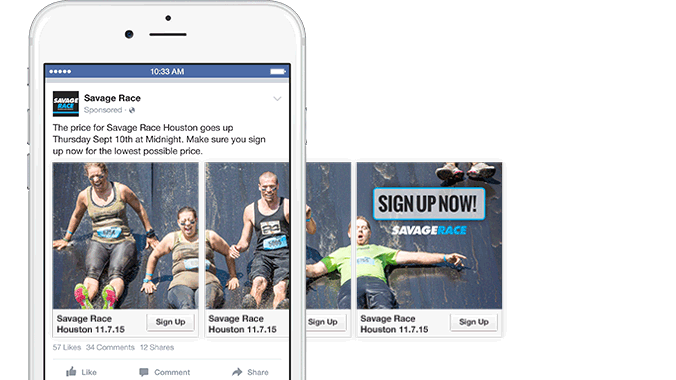
2. Don’t: Pick Photos at Random
Simply put, carousel ads aren’t an excuse to post random photos related to your business. A series of unrelated photos won’t do much but confuse viewers and result in money down the drain.
3. Do: Mind Your Color Scheme
Colors definitely count if you’re trying to catch the attention of someone randomly scrolling through their Facebook feed. Although you don’t necessarily have to gravitate towards loud or bright colors, doing so will certainly draw more eyeballs to your ads. Check out this colorful carousel from Harley Davidson for inspiration:

4. Don’t: Run an Ad Without a Goal in Mind
If you don’t have a distinct goal in mind prior to running your ad, you’re essentially flying blind. Not only do you run the risk of your ad not making sense, but you also defeat the whole purpose of running ads in the first place. For example, you might be looking to:
- Build buzz and attention around a new product launch
- Encourage more subscribers to your email list
- Generate leads from a discount or promotion
Any of these options are prime for carousel ads, as long as you know what your goal is prior to getting started.
5. Do: Pay Attention to Your Copy
You certainly have to be economical with your copy given Facebook’s character limits, but look at these limitations as more incentive to make every word count. Try to avoid generic “Click here!” copy and opt for something more in line with your brand’s messaging.
Check out how Pura Vida Bracelets emphasizes a helping hand in their title copy while also promoting free shipping in their headlines:

6. Don’t: Present Yourself as a Salesperson
Don’t squander your ads by going way too heavy on the sales pitch. Just because you’re running a sales-based ad doesn’t give you license to be heavy-handed. Those who aren’t familiar with your brand may mistake you for a spammer if all they see is “BUY NOW!” or “EPIC SALE!”
So much of the beauty of Facebook carousel ads is that you have all the freedom in the world. As these types of campaigns are relatively young, marketers have plenty of freedom and room to experiment. As long as you stick to the best practices outlined above, you’re golden.
How Do You Feel About Facebook Carousel Ads?
Whether you’re looking to spend money on social ads for the first time or simply step up your paid ad game of Facebook, carousel ads are ideal for those looking to keep their CPC down. Cheap to run while remarkably effective in terms of engagement and ROI: what more could a marketer ask for?
Any Facebook carousel ads catch your eye lately? Do you prefer carousel ads to the other types of paid social marketing out there today? Let us know in the comments below!
