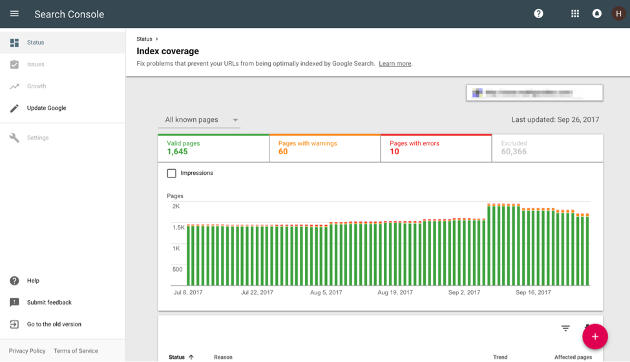Search Engine Optimization specialists consider technical SEO and content development the two most important areas for SEO teams to allocate their resources, according to The State of Enterprise SEO in 2017 study from North Star Inbound. And although technical SEO beat out content development as the top priority, some SEO experts actually advise site owners to ignore the technical details in favor of content and user experience.
Sure, it can be tempting to devote all of your SEO efforts to content. After all, great content is critical to capturing the attention of potential customers and search engines alike. However, all of your content efforts will be for naught if the content isn’t indexed by search engines in the first place.
Great content does help your pages rank high, but it’s the technical SEO that helps search engines to find your pages.
Too often, great content goes undiscovered because of inefficient SEO practices. On < Huffington Post, for example, I’ve found articles that aren’t indexed by Google. Their topics vary widely, from the immigration ban to making a career transition to the Paris summit on climate change. Although they were published in a timely manner, many of the articles I found remain unindexed several months later, despite the quality and relevance of the content.
So, where should you begin to make sure your content is found? The same State of Enterprise SEO report found that page speed and indexation are the top technical concerns for SEO teams at enterprise-level companies.
With all that in mind, here’s how you can get started.
1. Use the new Index Coverage report in the Google Search Console
Google Search Console has long been a useful webmaster tool for maximizing the visibility of content, in this case by checking the indexing status of webpages. And, since late last year, Google has been rolling out an update to the tool with a beta version of its Index Coverage report.
Search Console’s new report provides webmasters new depth of analysis by displaying reports on pages that have been indexed successfully, pages that were not indexed because of an error, and pages that have been excluded from indexation (often because they’re duplicates, or they’re incorrectly tagged as non-indexed, or they’re blocked by robots.txt).
That report can be used to track down the reasons that pages aren’t being indexed, allowing you to make the necessary changes to get your content discovered and avoid similar problems in the future. Google even provides a detailed help page to explain each status you’ll find in the report.
We don’t know when the report will be available for all sites, but you can check whether the Index Status report is available for your site by looking for a link in the left navigation bar of your Google Search Console.
2. Compare your indexed pages with your non-indexed pages
Google’s new report is enough to get you started, but it provides a limited amount of data and insight. You can perform a more in-depth and meaningful analysis by combining data from Google Analytics with a crawl of your site.
Look for patterns: What length of copy do your indexed pages tend to have versus your non-indexed pages? How does the number of internal links affect indexation? Once you have discovered the ideal length for your pages and meta tags, in addition to the right number of internal links, you can use a business intelligence tool like Tableau to visualize the data and extract valuable insights.
This process requires you to pull and clean up performance data from Google Analytics, run an SEO spider to get the relevant metadata, and then upload the data to the business intelligence tool to create the visualization. (I’ve outlined that process in a guide I wrote for Practical Ecommerce).
By combining data from a crawl tool with the Google Analytics Spreadsheet add-on, you can see how a variety of factors affect indexation, organic traffic, conversions, and more, gleaning deeper insight into how you can best drive users to your site. The add-on works right within Google Sheets, so implementation is easy—no coding required.
3. Know the rules for canonical tags
In many cases, canonical tags are the ideal way to consolidate duplicate content. If it’s necessary to have two or more pages on your site that are identical or nearly identical, canonical tags will indicate to search engines which URL is the main page to consider.
However, incorrectly applied canonical tags will remove valuable pages from the index. If a page is not truly a duplicate, but its canonical tag points to another page with different content, the original page will be dropped from the index and will not draw organic traffic.
For example, if you have a category page on an e-commerce site with pagination, you should not canonicalize pages 2, 3, and 4 to point to the first page. Either canonicalize them to a view-all page, or add a self-referential canonical tag to each page. Otherwise, only the first page will be able to appear in search results.
An additional factor to keep in mind: some people assume that pagination meta tags (i.e. rel=”prev” and rel=”next”) replace canonical tags, but that is incorrect. Pagination tags are considered separately from canonicals by Google. Be sure to implement both.
4. Cache dynamic resources for anonymous users on your CDN
Page speed is crucial for getting your content noticed. Not surprisingly, it significantly affects user bounce rates. Simply put, when your pages load at a snail’s pace, users are more likely to leave your site. So, to keep users engaged, you must deliver the fastest experience possible.
Many companies often turn to a content delivery network (CDN) to speed up their sites. Traditionally, static resources (such as HTML, images, and scripts) are cached on a third-party network of server nodes to ensure content is delivered quickly. Dynamic HTML content, on the other hand, such as shopping carts and individual user profiles, often remains hosted on companies’ servers, which often tend to be slower than a CDN.
However, dynamic HTML content for anonymous users can also be cached on the CDN to further speed up your site. Even for e-commerce sites that rely heavily on dynamic content, the benefits are the same. Most users are simply browsing or deciding to buy and don’t yet have anything in their carts. By caching dynamic resources for anonymous users on your CDN as well, you can take the strain off your local servers and let the CDN do the heavy lifting.
* * *
More and more content is being produced every day, so it has become more important than ever to adopt a strategic approach to SEO. Producing great content is just the first step; reaching your audience is the real goal. And because for today’s consumers convenience is paramount, a strong focus on technical SEO can ensure that your content is not merely delivered to them—but delivered as quickly and efficiently as possible.