How active is your company when it comes to social media marketing?
It’s great if you have a Facebook profile, Twitter account, and Instagram page, but if you don’t have a presence on YouTube, you’re missing out on an easy way to generate new leads.
YouTube can also help you make more money from your existing customers. Ultimately, it’s one of my favorite platforms to use for growing a business.
One of the reasons why I love YouTube is because it’s easy to repurpose the content using it. Rather than making the same videos for all of your platforms, you can first upload it to YouTube and then share it on your other pages.
For example, I like to include videos from my YouTube channel in some of my blog posts. But you can also add YouTube content to your other social media profiles, email newsletters, or any page on your website.
Uploading and sharing videos on YouTube is a great start, but it’s not quite enough if you want to optimize the growth of your business. You also need to jump on the live video bandwagon.
YouTube has more than 1.5 billion active monthly users. When it comes to streaming live video content, it’s one of the most popular options available.
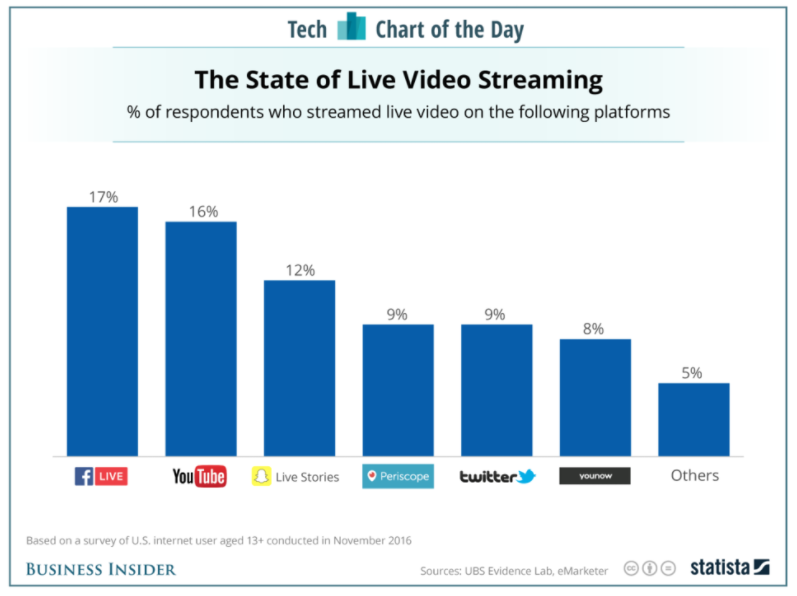
YouTube Live is second on the list, by a marginal amount, only to Facebook, which has more than 2 billion active monthly users.
If you have never streamed a live video on YouTube or new to the platform, I can help you out. And if you’ve been streaming content on YouTube Live but think your approach could use some improvement, this is the perfect guide for you.
I’ll teach you how to grow your business with YouTube Live. Here’s what you need to know.
How to start a YouTube Live video stream
Let’s begin with the basics.
Before you can focus on your marketing strategy, you need to know how to start your stream. YouTube has a detailed tutorial on how to do this, but I’ll cover some of the highlights and give you some extra pointers.
Step #1: Verify your account and identity
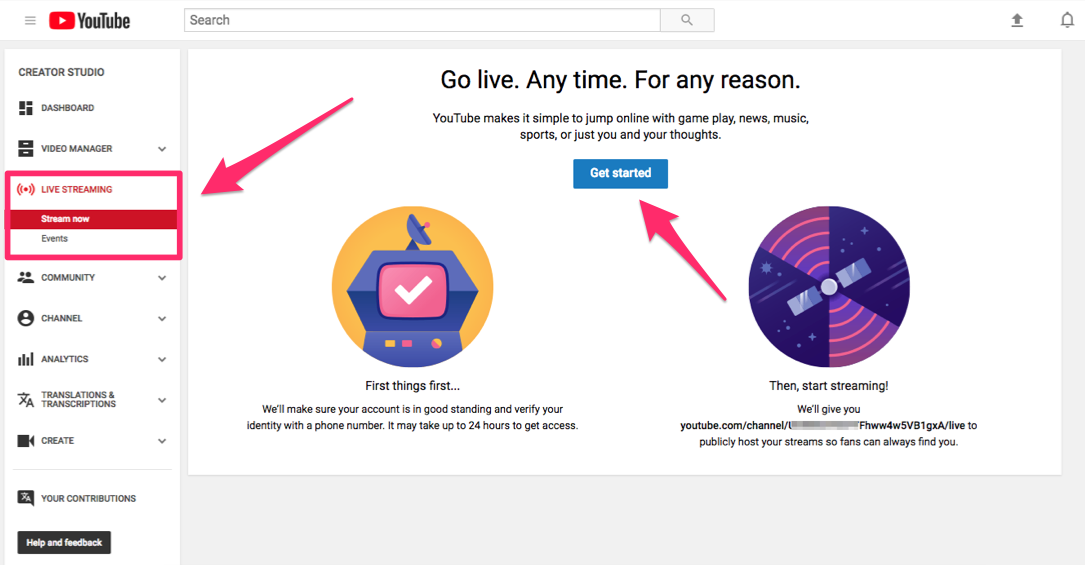
If you haven’t launched a live video yet, YouTube needs to make sure your account is legitimate before your first stream. If you’ve got a special occasion you want to stream for soon, you should get your account verified right away.
They use your phone number to verify your identity. You can either get a text message or a phone call with an access code.
For the most part, this should be pretty quick. But with that said, it could take up to 24 hours to verify some people.
Step #2: Set up your encoding software
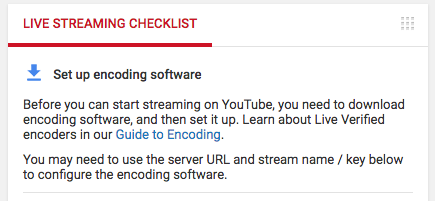
While you may be ready to start your first stream, you’re not quite able to do so just yet. You need to download the YouTube encoding software before you can start streaming.
Depending on what device you’re planning to use, there is different software for each one. Some of the most popular software and devices verified by YouTube are:
- Webcam devices from your laptop or desktop computers
- Mobile Capture
- Mobile Live
- AirServer
- SlingStudio
- Gameshow
- Epiphan Webcaster X2
- Elgato Game Capture HD60
There are some other options, but this gives you an idea of how versatile their streaming is. If you’re planning to go live from multiple devices, you’ll need to download and install an encoder for your first stream on each new device.
Step #3: Add basic info to your stream
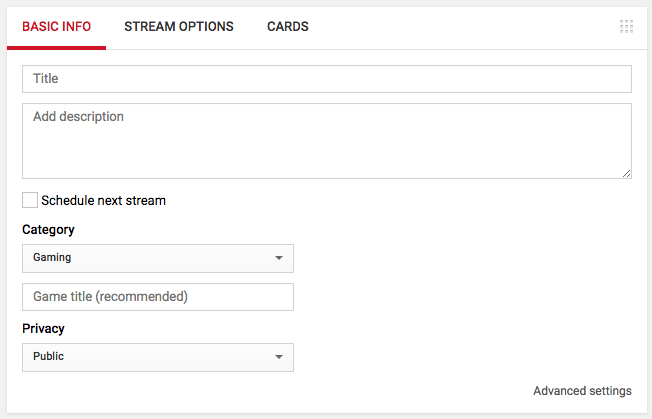
Once all your encoding software is configured, you’re ready to get started. Add some basic information to tell users about your stream.
This part is pretty easy. Add a title to your stream that explains what you’re doing. Here are some examples to steer you in the right direction:
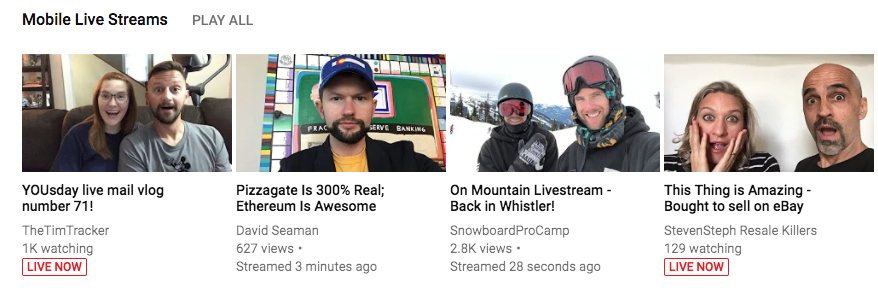
These titles make it obvious what each stream is about. Don’t be mysterious or ambiguous with this info.
Keep your title short. You’ll be able to add a more detailed description as you continue adding more basic information.
Next, you’ll select a category from the following list:
- film & animation
- autos & vehicles
- music
- pets & animals
- sports
- travel & events
- gaming
- people & blogs
- comedy
- entertainment
- news & politics
- how-to & style
- education
- science & technology
- nonprofits & activism
Based on the industry of your business and what your video is about, I’m sure it will be easy for you to find a fitting category.
Finally, make sure you set your privacy to public. Otherwise, you won’t be able to reach a large audience.
Step #4: Review your stream options
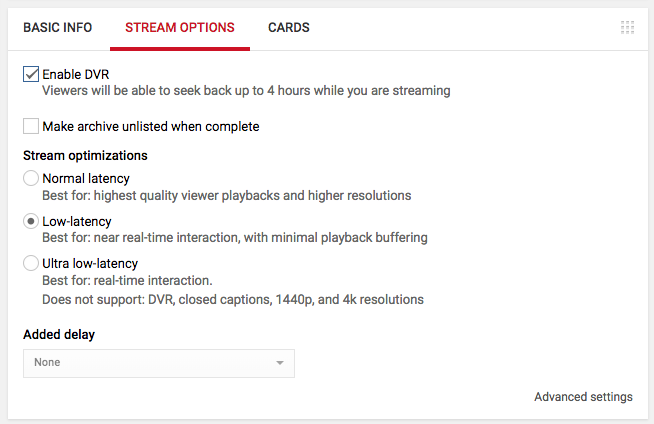
I recommend you enable the DVR settings of your live stream. Not all of your viewers will be present for the start of your live video. You want to give them an opportunity to start from the beginning so they can view all your content.
Next, you’ll select the latency. Low-latency works best if you want faster chat communication with your audience.
Make sure your chat is enabled as well. You definitely want the viewers of your live stream to have the option to send you messages in real time.
You can also add various cards to your live stream. These cards can be used to:
- promote videos
- showcase playlists
- advertise another channel
- raise funds for a nonprofit organization
- link to a website (that’s approved by YouTube)
- create a poll for your audience
These options can help you create a more authentic and engaging interaction with your live audience.
Promote your products and services
Now that you know how to use live video, you’ve got to figure out what kind of content you’re going to stream. One of the first things you can do is promote your top products.
It’s no secret your company is trying to make money. You don’t need to be deceptive with this approach. You’re allowed to showcase your products.
One of the best ways to do this is with a product demonstration.
Depending on your company, you may have some products that need some extra explanation. Let’s say you’re selling something like a remote control drone.
It’s a cool way to show your current or potential customers how to use and operate something they may not be familiar with. Plus, people would rather watch videos about your products than read about them:

In addition to educating and informing, these videos can also help you drive more sales.
Some members of your audience might not be aware that you offer this product until they see it on YouTube Live. That tutorial could inspire them to make a purchase.
You can also use YouTube Live to build hype and anticipation for a new product.
Give demonstrations for products that haven’t launched yet. This will keep your audience anxiously waiting for the release date.
If you really want to get your audience excited, run a contest or promotion, giving away some products.
Getting the viewers from your live video stream to participate in contests and giveaways can help increase your brand awareness. This is especially true if the promotion is run via social media.
Live stream during events
When should you go live?
I hear this question all the time. While there’s no right or wrong answer to it, there are certain times when you should definitely be going live.
Anytime your company is running, hosting, or attending an event, you should stream it to your YouTube Live audience.
Live events are so important that the YouTube dashboard even has a separate menu tab for them as you navigate through your live streaming options.
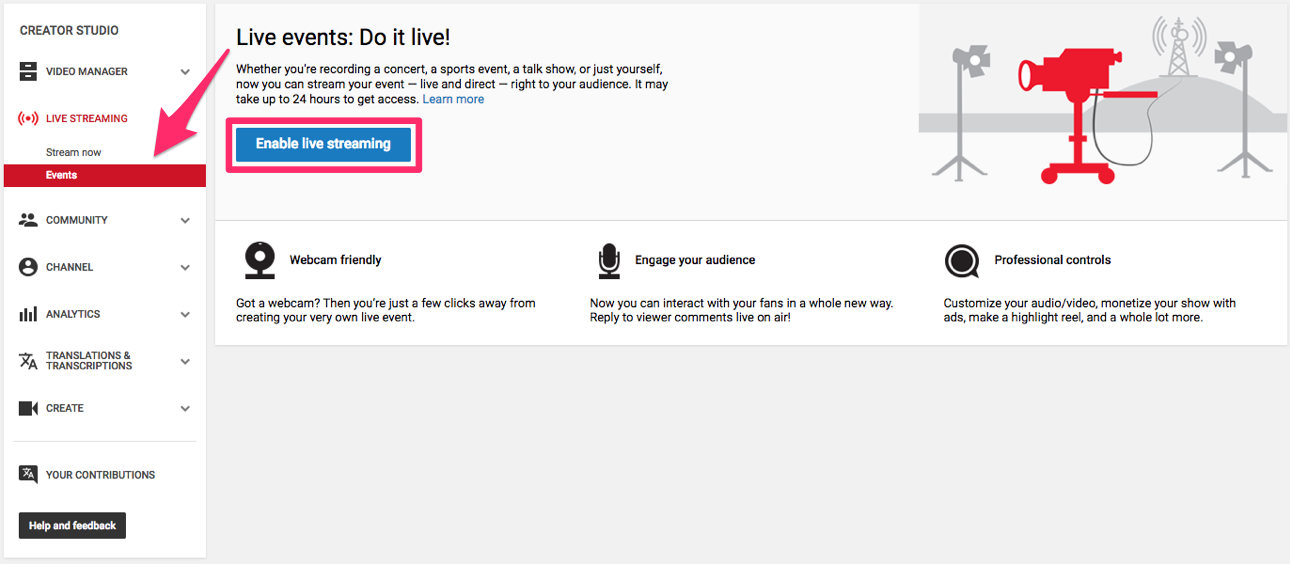
Why is this is such a big deal?
That’s because 67% of people who watch live videos are more likely to buy a ticket to an event after watching a similar event via live video.
So if you’re in the entertainment industry, this is an awesome way to increase ticket sales. But it can be relevant to any other business that profits from various events.
Think outside the box here. An event doesn’t have to always be something major, like the Super Bowl or a sold out concert.
You can stream live content of smaller events. Maybe your company is attending an industry trade show or setting up a booth at a college job fair.
Anything that gives you an excuse to promote your brand and gives your audience something new and entertaining to watch is worth streaming via YouTube Live.
Offer exclusive content
Show your customers something they can’t see every day.
Piggybacking on our last point, if you were attending an event, you could stream behind-the-scenes content as opposed to the event itself.
This will give your audience a sense of exclusivity. They get to see something that others don’t have access to.
Again, try to get creative here. If your company manufactures products, stream a video tour of your production facility during a workday.
Allow your audience to sit in on a meeting with your marketing team or give them access to your offices. All of this will help them get a better understanding of how your business operates.
Plus, people are drawn to behind-the-scenes content.
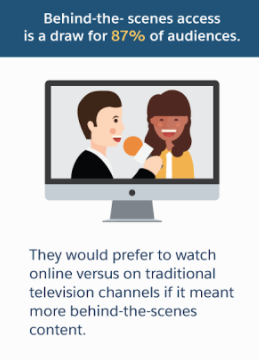
This type of video is a great way to ensure your audience tunes in. Once you get them hooked, they’ll continue watching your live streams in the future.
Keep your audience engaged
Don’t be boring.
You need to have a plan going into each live video stream. If you just go out on a whim and decide to stream something without a plan, it may not be entertaining.
If your audience isn’t entertained and engaged by your content, it’s not going to benefit your business. In fact, it may have the opposite effect.
One of the great parts about YouTube Live is that the platform offers many ways to keep your audience engaged. It’s up to you to take advantage of the built-in features.
Refer back to the streaming options I outlined earlier. Use those as engagement tools.
For example, let’s say you’re trying to build hype for a new product.
You can create a poll about this product. Ask your customers whether they like it. Find out what kind of features they want to see.
Giving your audience an input as far as your product lines are concerned will certainly help you grow your business. Customers who participated in the poll will be more willing to buy something they had a say in.
Marketers across various industries believe live video content helps them create a more authentic interaction with their audiences.
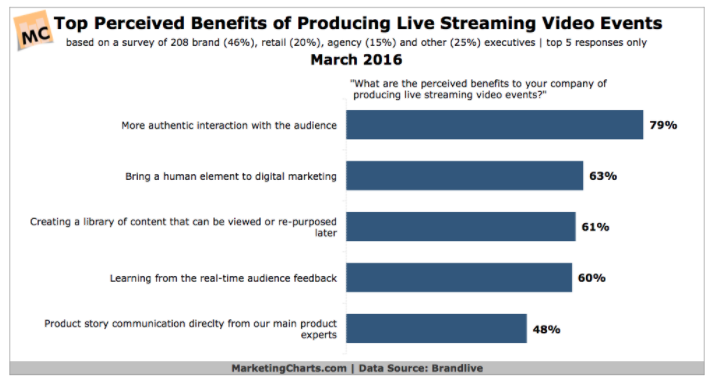
You can take advantage of this benefit as well if you focus on engagement.
Not only will people be excited to watch your live videos, but they’ll also be interested in buying whatever you’re selling. It’s your job to make that happen during those streams.
Conclusion
If your company has an active presence on YouTube, that’s great. But if you really want to grow your business, you’ve got to start using YouTube Live.
Live video content is on the rise. You need to follow the newest marketing trends if you want to keep up with your competition.
We know that 82% of consumers would rather watch a live video from a brand than see a social media post.
No more excuses.
Now is the perfect time for you to start streaming live videos via YouTube Live. Follow the quick tutorial I provided in this post to get your account set up and ready for streaming.
After that, start planning the content you want to broadcast.
Promote your products and services. Stream live events. Offer exclusive content, such as behind-the-scenes footage.
No matter what kind of video you’re streaming, audience engagement needs to be your top priority.
If you apply these tips to your marketing strategy, you’ll be able to create brand awareness, acquire new customers, and get your existing customers to spend more money.
What type of content are you streaming on YouTube Live to help promote and grow your business?