We are currently in the middle of an unprecedented crisis. Face masks, alcohol, hand sanitizers, and toilet paper are all gone, and those who thought that the COVID-19 is “just like the flu” are all facing that fact that staying at home is best for everyone. For a company like WebDevStudios where everyone is 100% remote, it’s just business as usual. But a lot of us have kids, and with school out, work is disrupted because you are now faced with keeping a child or two engaged in something just so you can continue to work. This is where I come in. My family is a homeschooling family. We’ve been homeschooling for nine years now and both my hubby and I have been working from home for over a decade. We have learned a lot over the years, and I’d love to share some valuable information and resources with everyone who is struggling to work remotely with kids at home.
Disclaimer: IT IS NOT EASY. You will need a LOT of PATIENCE and TRY to remember that they’re your kids and you LOVE them.

The younger the kid, the harder it is. My kids were four and five years old when we first started homeschooling them. They did not know how to read and write. They’re teens now and it did get easier, but then again, teens have their own sets of challenges, too.
Below, I have outlined resources that you can use (most can be used for all ages) to keep your kids educated and entertained. We’ve either personally used them or tried them out or have read and/or considered using them. But before we get into these resources designed to help you work remotely with kids at home, the first thing you need to do is to make sure that your children understand what we are currently facing and why they must stay at home. Do not hide information from them. You’ll be amazed at their ability to adapt once you open doors for them. They have these amazing minds that just gobble up information. So, help them choose the right resources for understanding COVID-19.
- This Kid’s Guide to Coronavirus infographic from Rise and Shine offers a very simple way to help kids understand what COVID-19 is and what they can do to make sure they’re healthy.
- This quick video about the Coronavirus is especially useful for kids.
- And for younger kids, they might enjoy learning more about the virus through a song.
Now that your offspring know why they must stay at home and wash their hands thoroughly, let’s look at some resources that will help keep them remain engaged and help parents successfully work remotely with kids at home.

Recommended Online Resources
- Time4Learning – We have been using this for a few years now and the lessons are easy to follow and fun according to my kids. They also offer a 9th-12th grade curriculum that we might get next year. They have free resources, but the curriculum is $19.95 for the first student and $14.95 per additional student per month.
- BrainPop – This has been one of our go-to resources when the kids were younger, and they are currently offering free access for schools and families impacted by school closures. Just sign up and you’ll get 30 days of free access.
- Tynker – My kids learned about computer programming using this free site. They have lessons for ages 5-7, 7-13, and 13+.
- Khan Academy – This is my personal favorite. The resources here are really good. My kids have been using this since forever. For those who do not know how to create a home school schedule for their kids, Khan Academy has created one for you to use here.
- Udemy – There are a lot of free lessons here that older kids can work on. We usually use these for supplemental lessons for math, science, and computer programming.
- NatGeo Kids – This hub of free videos offers lots of interesting scientific facts that my kids have loved.
- ABCmouse – We used this when we first started homeschooling and the kids learned a lot. This is for children ages 2-8, and you can try it free for 30 days.
- DreamBox – We used this together with ABCmouse, and the kids liked it. They are now offering a 90-day free trial. You just need to sign up before April 30th.
- Starfall – This is a free educational resource for younger kids with interactive online reading and math activities.
- Clever Dragons and Always Icecream – My kids love these sites. They’re gender-targeted which might not be your thing, but I do know that all the lessons and videos are the same. The program costs $19.95 per month, per child with a $1.99 trial for the first month.
- ClickSchooling – Once you subscribe for free, ClickSchooling will email you web-based curriculum ideas daily, six days a week. Children go on a virtual field trip every Friday!
- Academic Earth – This one is for older kids and offers access to online college courses from the world’s top universities. We haven’t started on this yet, but the playlists looks really great and did I mention it’s FREE?
YouTube Channels
- Crash Course Kids – What a really, really great resource for visual learners (and all types of learners)! I know for a fact that kids will love their videos.
- Crash Course – This educational platform is perfect for older kids. My children have transitioned to this channel. I’ve learned and relearned a lot from watching the videos with my kids.
- Science Channel – This is another meant for older kids, specifically those who love to learn about outer space, technology, and science as a whole. Younger kids might find it boring, so beware.
- SciShow Kids – For the younger children, this will keep them entertained while they learn about science.
- Free School – These videos are about the arts, music, literature, and natural science. It’s a very good resource for older kids.
- GEOgraphy Focus – These mini-documentaries are about several countries and geared toward older students. This channel has videos that include profiles of countries and regions, descriptions of important landmarks and geographical features (both natural and man-made), and discussion of international issues.
- The Brain Scoop – Here, you’ll find really cool videos about the work and research of natural history museums. Older kids will enjoy it, and so will parents.
- Kids Learning Tube – Younger kids absolutely love this channel because they learn through music. Just skip to the one-minute mark.
- Mike Likes Science – This is another option for learning through the art of song, but for older kids.
- Science Max – These really cool, turbo-charged science experiments are impressive.
Bonus
Cells at Work (Hataraku Saibō) is a Japanese anime that you can watch on Netflix. Turn the subtitles on, and I guarantee you will learn your kids will learn a lot about the human body and how it works.
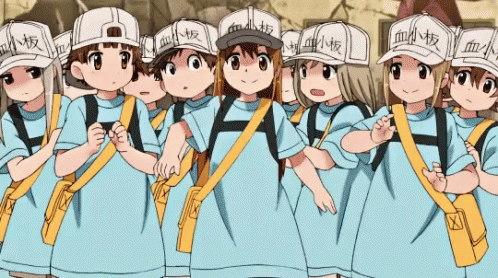
Want to be a part of a company that knows how to support team members working remotely with kids at home? Join WebDevStudios. We’re hiring! Head on to our Careers page to learn more and apply today.
The post How to Work Remotely with Kids at Home appeared first on WebDevStudios.
