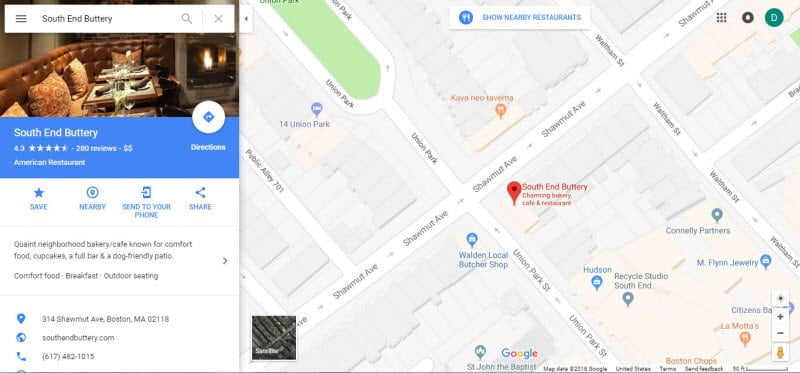Many businesses advertise on a city- and area-wide basis, but for some advertisers, this isn’t nearly local enough.
Like crime-fighting detectives in police procedurals triangulating a perp’s cell signal with technology of questionable credibility, some advertisers home in on areas of just a few blocks – or even a few streets – to find new customers.
These “hyperlocal” advertisers aren’t unwittingly sabotaging themselves, or focusing too narrowly; they’re targeting prospective customers right where they are – at home, at work, at local stores in their neighborhoods.
In this post, we’ll be taking an in-depth look at hyperlocal marketing. We’ll examine what hyperlocal marketing is, why it can be so effective, and most importantly, how you can do it across your paid search and paid social campaigns.
What Is Hyperlocal Marketing?
Hyperlocal marketing is the process of targeting prospective customers in a highly specific, geographically restricted area, sometimes just a few blocks or streets, often with the intention of targeting people conducting “near me” searches on their mobile device.
If you’ve ever found yourself looking for a very specific type of business when you’re out and about, you’ve probably already conducted a hyperlocal search.
For example, let’s say you’re looking for a copy of a new book. You visit the nearest bookstore, only to discover that they’re completely sold out. What do you do next? You take out your mobile device and conduct a near-me search for bookstores near your location. You already spent 20 minutes circling the block looking for a parking space, so you’re not exactly keen on getting back in the car and driving to another store – you want a bookstore you can walk to, right?
This is the essence of hyperlocal marketing in a nutshell.
Why Launch a Hyperlocal Marketing Campaign?
In terms of objectives, hyperlocal marketing’s primary purpose is to drive foot traffic to physical locations and capitalize on near-me searches, which have strong commercial intent.
Near-me searches have become immensely popular in recent years. Data from Google indicates that near-me searches grew in volume by 130% year-over-year between 2014 and 2015 alone, and since then, Google users are using near-me searches to find everything from post offices to New Year’s Eve fireworks celebrations.
Image via Think With Google
Although near-me searches remain popular, advances in search technology are shaping how users search for businesses near them.
Many users now expect local search results to take precedence over wider results, even when they do not explicitly state they’re looking for local results. Data from Google suggests that local searches without “near me” or other location qualifiers (such as zip codes or city names) have grown 150% faster than searches including “near me,” revealing that many users now expect Google to automatically take their location into account when serving results.
Take the figure below, for example. This graph shows search volume for restaurant-related search queries between 2015 and 2017. As you can see, search volume actually increased for restaurant-related searches, but the same searches that included zip code location qualifiers actually declined during this period:
Image/data via Google
This may not sound that remarkable at first glance, but it represents a seismic shift in consumer attitudes towards real-time geolocation tracking and how location data can be used to provide more relevant, accurate results for a wide range of search queries. Not only has interest in local search increased significantly, but more users now expect their location to affect their results automatically.
Just as search technology is changing the ways in which we search for and interact with local businesses online, so too is consumer behavior shaping search technology. We identified “research online, purchase offline” – also known as ROPO – as one of the biggest ecommerce trends to watch this year, and this will likely drive further interest in and demand for locally focused search results over time.
The popularity of hyperlocal marketing has risen in tandem with the increase in near-me searches observed during the past several years. However, greater adoption of mobile devices is not the only factor that has driven interest in location-based search results over the past few years.
Google itself has been shaping local search in a very intentional way for some time, prioritizing fewer, higher-quality Google Maps results for near-me searches and offering “near me” suggestions in the “Searches related to…” recommendations at the bottom of the SERP. On some results pages – including desktop searches as of last year – Google has even begun providing additional results in a “Discover more places” section of the SERP, a feature that was formerly limited to Maps results on mobile.
The combination of widespread mobile device adoption and Google’s heightened emphasis on local search have made hyperlocal marketing a very effective way of attracting new customers to your physical store.
What Ranking Signals Matter Most for Hyperlocal Search Results?
As with anything to do with SEO, there are very few things we truly know for certain when it comes to ranking signals for hyperlocal searches. We do, however, know that several specific factors are very important.
A Comprehensive Google My Business Listing
When it comes to maximizing visibility in local search results, one of the most important steps you can take is to ensure you have as comprehensive a Google My Business listing as possible.
Google My Business listings – formerly known as Google Places – are where Google sources most of the information it serves to users in local searches and Google Maps results. This includes many of the details that appear in listings of individual businesses in Maps results, such as opening hours and address, as well as the cool little Knowledge Graph-style data points such as when a business is busiest.
If your site offers third-party services such as reservations through OpenTable or menu listings through SinglePlatform, this information will also be displayed here, as you can see in the listing for South End Buttery, a delightfully charming café located not far from WordStream’s offices:
For more help with optimizing a Google My Business listing, check out my guide to Google Maps marketing, which covers everything you need to know to make the most of your listing.
Customer Reviews
Many small-business owners know how effective word-of-mouth marketing can be. When it comes to hyperlocal marketing, reviews and customer testimonials can be among the most effective tools at your disposal.
Think about the last time you searched for a local business. Did you follow up your initial search by checking out the reviews? I’d wager you did, especially if you were looking for a new restaurant or take-out place, for example. Well, if you check out the reviews of local businesses before making the decision to shop there, you can be sure that your customers are doing exactly the same thing.
Customer reviews are believed to be one of the most important ranking signals in local SEO, which makes them crucially important if you’re going the hyperlocal route.
According to Moz’s 2017 Local Search Ranking Factors report, review signals are believed to account for approximately 13% of how Google decides to display local search results in the “Local Pack” results, the small list of businesses displayed beneath the Maps result in some searches:
Data via Moz 2017 Local Search Ranking Factors report
Distance
You could be forgiven for assuming that distance is a strong ranking signal for hyperlocal SEO, and you’d be right – most of the time, at least.
Going back to Moz’s data, we can see that My Business signals – ranking signals indexed by crawling a Google My Business listing for data such as categorization, keyword relevance, and user reviews – account for almost one-fifth of how Google prioritizes local search results:
Image/data via Moz
It’s worth noting that proximity – the distance between the user and a local business – is also considered a My Business ranking signal. However, this is where things get a little complicated.
For one, it appears that Google sometimes prefers to serve users local results in clusters if possible, even if other more relevant businesses are closer to the user’s physical location at the time of the search, according to research conducted by Darren Shaw in a fascinating blog post for Moz.
However, this doesn’t hold true all the time, either. As Darren and his team observed, sometimes Google will display a shorter local pack of results – with only two businesses listed rather than three – if the location of a relevant business is determined to be too far from the user, even if more businesses are located within the proximity of the searcher.
This raises questions of how proximity interacts with other ranking signals – such as the quality of a business’ My Business listing – in local results. This can be complicated even further by additional considerations such as an individual’s search history, social ranking signals such as share count, previous purchasing behavior, and potentially dozens of other factors.
Then there’s the matter of this patent, which was quietly filed by Google in January 2017, which appears to describe a system that determines the quality of a location-based search result based on distance and expected travel time, which seems to suggest a move toward even greater weight to proximity in local searches, if such a system isn’t already in place.
In short, proximity is likely to remain an important ranking signal in hyperlocal SEO, but as with everything else with trying to stay one step ahead of Google, your mileage may vary.
How Do I Set Up a Hyperlocal Marketing Campaign?
As hyperlocal marketing focuses on limiting ads to a highly specific geographical area, the settings we’re most interested in are our geolocation settings. We’ll also be taking a look at our keywords, as well as our options for hyperlocal social marketing.
Hyperlocal Marketing in AdWords
To get started with hyperlocal marketing in AdWords, we want to make sure our geolocation settings are configured correctly.
To do this, we’re going to navigate to the Campaigns tab within your AdWords account, select the campaign you want to modify, then click “Settings”. From here, click the downward chevron in the Locations tab, then select “Advanced search.”
Now, click “Radius targeting”:
All you have to do now is decide on the central point of your radius targeting. Most companies would use the physical location of their store as their central point, for example. You can do this by entering the address of your radius’ center directly into the search field in the radius targeting dialog box.
In the example above, I entered the zip code for WordStream’s offices to serve as the center of our radius, and kept the default distance of 20 miles.
While this might work for some businesses, it’s not nearly precise enough for a hyperlocal campaign. No, we need to be much more restrictive – why don’t we try a one-mile radius around the office?
To edit the radius from your central point, simply hover over a targeted location in the list, click the pencil icon to edit the target radius, then save your changes.
As you can see in our example, now we’re looking at a much smaller area for our hypothetical campaign. We’ve covered the entirety of Boston’s Back Bay, most of the South End, and we’re grazing Fenway to the west and Beacon Hill to the northeast. Much better!
We could specify an even smaller radius if we wanted to, simply by using kilometers instead of miles:
We’re off to a great start with our tight geolocation radius targeting, but that alone isn’t enough – you also need to think about your keywords and the intent of the people who may be searching for products or services like yours.
Using our targeted location radius settings above as an example, we’re now looking at individual neighborhoods, not entire cities or metropolitan areas. Already, this gives us a great starting point for our hyperlocal keyword research. For example, a plumber conducting a hyperlocal campaign may want to bid on “plumber back bay” or “emergency plumber shawmut” as keywords if they’re trying to attract more business from these two neighborhoods.
Conversely, this approach can also help you identify negative keywords to exclude from your campaigns. If our hypothetical advertiser were using the 1-kilometer radius settings above, it wouldn’t make much sense to bid on keywords like “plumber kenmore” or “24 hour plumber beacon hill” since both these areas are beyond the radius of our hyperlocal campaign.
Obviously, you’ll want to target relevant keywords including “near me” in your hyperlocal campaign. Note that this should be in addition to your locally focused keywords, such as the potential ideas above.
Just as you would with any campaign, you should use dedicated keyword research tools to discover new keywords that could be suitable for near-me searches.
Hyperlocal Marketing in Facebook Ads
There are few hard and fast rules concerning hyperlocal social (HyLoSo?) marketing, but there are several things you can do to narrow the focus of your Facebook ads to target motivated prospects who are actively looking for businesses like yours.
Local Awareness Ads
There are several highly effective – and pretty cool – ways to target prospective customers with Facebook Ads, and one of the easiest is Local Awareness ads. This ad format was introduced back in 2014 and is aimed squarely at local businesses seeking to raise awareness of their physical location and drive foot traffic to stores.
Getting started with Local Awareness ads couldn’t be easier. Simply select this ad format from the list of ad formats in the Ads Create tool, then enter the address of your business. (Note: you won’t need to manually enter the address if this information is included on your official business Page.)
Next, you’ll see a visual representation of the coverage area of your Local Awareness ad, which can be expanded or reduced by selecting the desired radius in the drop-down menu to the right of the address field:
Image via Facebook
As you can see, you can adjust other settings in this dialog box, including the age range and gender of the custom audience you wish to target. This is the point at which you’ll also specify your daily budget and the duration that your Local Awareness ad should run for. Once all this information has been entered, Facebook will provide you with an estimate of the potential reach of your ad – not unlike WordStream’s nifty free Facebook Advertising Opportunity Calculator!
Local Insights
One of the most useful tools that Facebook offers hyperlocal advertisers is Local Insights. This data can be invaluable to hyperlocal social advertisers, as it connects some of the most urgent dots in a hyperlocal campaign – namely, whether the right people in the right place are seeing the right ads at the right time.
Accessible from the Page Insights report, the Local Insights report offers advertisers a fascinating glimpse into just how well their local ads are performing.
Image via Facebook
As you can see in the figure above, we can adjust our settings within Local Insights to provide more information about our campaign. We can set the time range to one week, one month, or one quarter, and we can specify a distance of 50 meters, 150 meters, or 500 meters to establish our baseline report, which is displayed below the map.
Local Insights keeps everything nice and simple. We can see a handy graph that shows the number of people nearby our local business – i.e. every Facebook user who entered the specified radius around our location – as well as the busiest day of the week and busiest time of day. We’re also provided with a percentage of people nearby our specified location who saw our ad, which we can see is roughly 29%. Not too shabby!
Like Google Analytics, Facebook’s Local Insights doesn’t offer specific figures, and only generalized, anonymized data is shown. It’s also worth noting that Local Insights only collects data on users who have Location Services enabled within the Facebook app on their mobile device (located under Privacy > Location Services), so although it’s definitely useful, it’s not terribly precise or even necessarily truly representative.
Refining Audience Segmentation by Location
Our final tip for creating hyperlocal campaigns in Facebook Ads concerns Facebook’s incredibly granular targeting options – specifically, those relating to Location.
Let’s say we’re running a hyperlocal campaign using the Store Visits campaign objective. We want to target people within a certain distance of our store, so we’re going to use Business Location targeting. This allows us to target custom audience segments around our target location. We can enter the address of our location manually, or drop a pin on the map to get started.
From here, we can start tweaking our settings. In the figure above, we can see that the radius around the specified location can be adjusted using numerical values or the slider, and that we can specify that the ad should include neighboring cities around our location or only the city in which our business is located, which can help keep ad copy uniform and relevant across larger areas.
There are several caveats to bear in mind when using radius targeting in Facebook Ads. The first is that radius targeting does not span country borders. This means that if you were trying to advertise to Facebook users within a 10-mile radius of Detroit, Michigan, for example, you’d have to either create a separate targeting radius for your Canadian prospects in neighboring Windsor, or accept that your targeting radius will only encompass and target individuals within U.S. territory.
The next thing to bear in mind about Facebook’s radius targeting is that the minimum and maximum targeting radius available to advertisers varies depending on the type of location. In some instances, you can specify a targeting radius as small as one mile, whereas other advertisers may have to cast their nets a little wider.
Also, as infuriatingly unintuitive as it may be, you cannot use radius targeting for specific zip or postal codes. If you want to target users within specific zip codes, Facebook’s targeting area will be indicated by a polygonal shape on the map, rather than a circular radius, which can be adjusted to encompass specific streets within a zip or postal code.
Refining Audience Segmentation by Individual
Once we’ve established the perimeter of our hyperlocal campaign in Facebook, we need to determine the kinds of people we want to target within that area. Facebook provides several broad options in this category:
- Everyone in that location: This option targets every single eligible Facebook user within the specified targeting radius, including people who update their status at that location (including entire cities) as well as individuals that Facebook determines are within the specified radius based on device-based location data.
- People who live in a location: This option is ideal for small businesses hoping to attract new and repeat customers who live within the specified location. In addition to the information provided by Facebook users on their profiles, this option also includes people determined to be living in a specific area based on other data including device location.
- People who recently visited a location: This option includes every eligible Facebook user whose most recent location falls within the specified target area. This includes people who live in the specified area as well as visitors, tourists, and other non-residents.
- People traveling to and within a location: This option targets all eligible Facebook users within the specified location who are at least 125 miles from their home city or location according to the data on their Facebook profile.
By combining the audience segmentation options above with our radius targeting parameters, we can begin to really drill down into specific neighborhoods to reach new customers with our products and services.
What hyperlocal marketing techniques have worked for your business?