December 8, 2017
There are many tools and 3rd party platforms that are designed to help with ad testing and creation, but they can come with a steep learning curve and expense. For someone starting out in ad testing who is learning or without budget for a new tool, these options can be out of reach. Luckily, Facebook has created what is essentially an end-to-end ad testing suite right within Facebook itself.
Recent improvements to Creative Hub and the Split Testing feature make ad creation and testing easier than it’s ever been in the past. Using these two tools you can mockup an ad, collaborate on editing it, and load it directly into Facebook. You can then create a split test from within the ad buying side of Facebook. It’s a solution that anyone using Facebook advertising can utilize.
It may lack some of the more advanced features of other tools, but it’s a great place to start while you hone your testing skills or work on securing extra budget.
Creative Hub
Creating and mocking up ads for any platform, Facebook included, can be taxing and frustrating. It can involve lots of back and forth sending image files, spreadsheets, and plan documents to get everyone on the same page. Then when you need to address changes or make edits, the whole back and forth can start again.
While it doesn’t solve all the headaches, Facebook’s Creative Hub does a great job of allowing you to take your Facebook ad assets and mock them up within the various formats that Facebook offers. Where you could once only create mockups, you can now use more advanced features to make the process much easier.
Below are two of the most useful features that have been expanded and added to the Creative Hub. Just remember you’ll need to have access to a Business Manager to use these features, personal accounts only have access to a more limited feature set.
Organize Your Assets into Projects
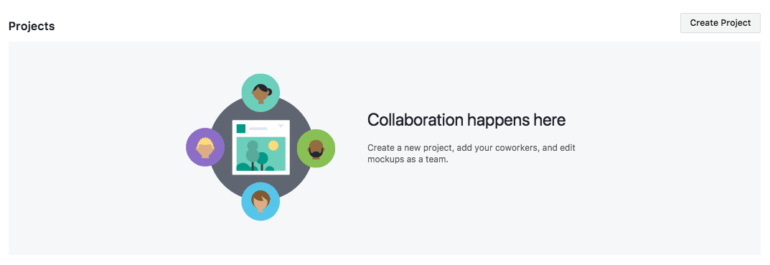
You can now organize your ad assets into individual projects by whatever purpose it might serve. If you’re a company with multiple brands you can separate projects by brand or if you’re an agency you could filter your projects by client.
Once a project is created you can invite people and share access for collaboration and editing making it easier for everyone to see the ads. All potential ad formats are available and it’s a great way for all to see how ads will visually look in Facebook.
Deliver to the Power Editor
The even bigger update to Creative Hub is the ability to take those mockups and deliver them directly into the Power Editor for live deployment. In the past, you could share mockups with team members and they could see them, but you couldn’t then take a completed mockup and deploy it directly into Facebook.
It was one of the biggest pain points of the Creative Hub. With this update you can now do that and it helps solve some of the headaches around deploying ads.
Creative Split Testing
The Split Testing feature has been around for a while, but it was only able to test delivery optimization, audiences, and placements. The one big omission was creative, probably the single biggest option people wanted to split test.
So, we were forced to either put a bunch of ads into a single ad set and let the algorithm choose a winning ad for us or duplicate ad sets, keeping them the same, and running different ads. The first option was easy, but a bit of a black box. The second time consuming and clunky.
Luckily, Facebook has very recently improved the Split Testing feature with the ability to test creative as well.
How It Works
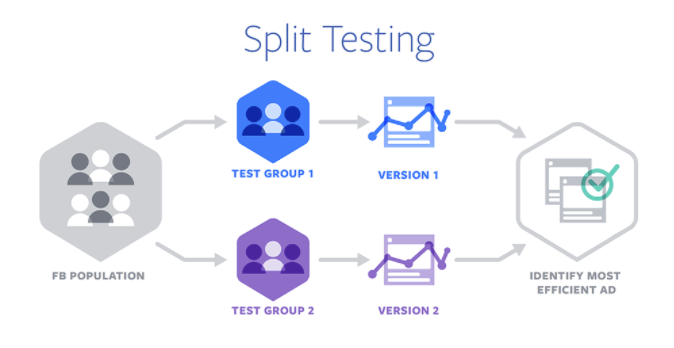
It works like most other ad testing tools. You create one ad set with your audience and other settings, then you create as many ads as you want to test. A duplicate of the ad set you created is then attached to each ad and Facebook will ensure no audience overlap to generate a proper test.
You’ll choose your budget and your ad test will run between 3-14 days depending on audience size, budget, and the point at which significant results are achieved. You’ll be able to see test results within the Facebook interface and have results emailed to you.
Why It’s Good
It offers a proper balance between the black box and clunky ways of ad testing mentioned above. Now we can structure a proper ad test and get concrete results back from it. These results can help us better understand not only what ad won, but under what conditions.
If you’re already using 3rd party tools and like using them, then there isn’t necessarily anything here that would make you switch beyond cost. If you’re not using anything and manually trying to institute tests, this can reduce the number of headaches involved.
Conclusion
With the updates to Creative Hub and the Split Test feature, one can now institute a basic ad creation and testing process directly within Facebook. This minimizes hassle and headaches while providing more detailed information and outcomes to advertisers.
Give the tools a try and see how they might help improve your own ad testing processes.