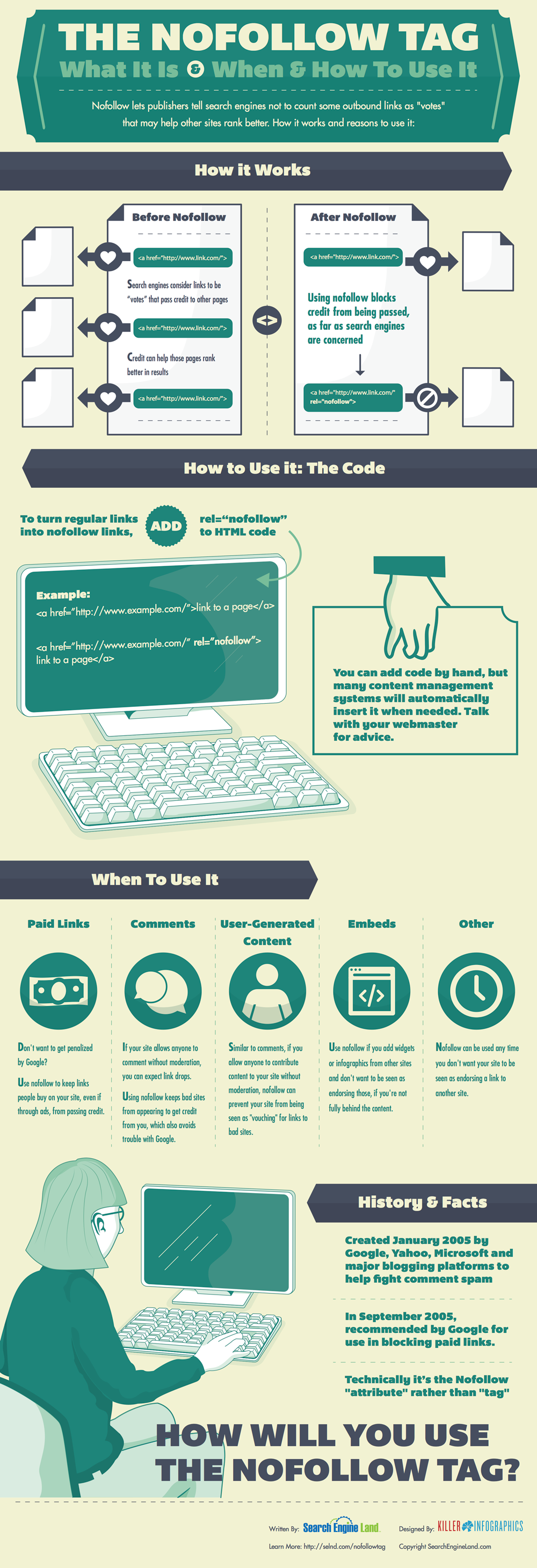The nofollow tag is a way publishers can tell search engines not to count some of their links to other pages as “votes” in favor of that content. Why would publishers need to block such votes? Doing so can help them avoid problems with search engines believing they are selling influence or are somehow involved in schemes deemed as unacceptable SEO practices.
Our Search Engine Land infographic below, made with the help of the good folks over at Killer Infographics, explains more about the nofollow tag, including when and how to use it. Also see additional references and background information that come after the infographic:
What’s The Rel Attribute & Nofollow?
Any link can have one or more rel attributes associated with it. “Rel” is short for “relationship,” meaning these attributes — these tags — help define the relationship a link has with a page that it points to.
Nofollow, as explained in the infographic, is a tag or attribute that signals that the page linking out is claiming no endorsement of the page it links to, nor that the link is being done because of any commercial relationship between the pages, according to the official HTML 5 specs from the World Wide Web Consortium, or W3C.
Where Did Nofollow Come From?
While nofollow is included in the HTML 5 specs — and in the HTML 4 specs before that — it was not created by the W3C. Rather, it was created by cooperation between three major search engine companies — Google, Yahoo and Microsoft — as well as major blogging platforms, and announced on January 18, 2005.
There had been an explosion of comment spam on blogs in the preceding years, as blogging rose in popularity. People understood that search engines liked links as a ranking signal, so some people unfortunately decided an easy way to get links was to spam blog comments with them.
This put pressure on the search engines, in particular on Google, to provide a solution. Nofollow as seen as part of this. Stop links in blog comments from passing credit, and maybe people would stop spamming blogs comments with link drops.
Here are the posts from the major search engines at the time when nofollow was announced:
Nofollow solved the PR problem for Google. It no longer got blamed as not doing enough to stop comment spam. It didn’t, of course, stop comment spam from happening. Automated programs, low-cost human labor and people who just don’t even care to consider whether a link will pass credit all still cause comments to be spammed with links.
How Did Nofollow Get Applied To Paid Links?
Using nofollow to block paid links from passing credit wasn’t mentioned in any of the original posts, when it launched. Still, sites that were selling links but not wanting to get into trouble with Google — which had rules against this — were asking for a solution. So, Google gave that to them in the form of nofollow.
On September 1, 2005 — a few months after nofollow was introduced — the head of Google’s web spam team Matt Cutts recommended that nofollow be used as a way to block paid links from passing credit. He wrote:
What if a site wants to buy links purely for visitor click traffic, to build buzz, or to support another site? In that situation, I would use the rel=”nofollow” attribute. The nofollow tag allows a site to add a link that abstains from being an editorial vote. Using nofollow is a safe way to buy links, because it’s a machine-readable way to specify that a link doesn’t have to be counted as a vote by a search engine.
That led to the use of nofollow as being a recommended practice by Google for paid links.
Do I Need To Use Nofollow On Embeds, Like Widgets & Infographics?
Yes. No. It’s up to you.
Google’s Cutts recently recommended that those who produce widgets that will be embedded on other web sites make use of nofollow for links leading back to their own sites. He also suggested that this be considered for infographics, as well.
Google’s concern is obvious. Widgets and infographics are easy ways for sites to generate many links pointing at them. They can also be abused, in the sense that embeds might contain links to third-party sites or links that are not accurately describing the source content.
However, nofollow has generally been something that the outbound linking site decides to use, with the exception of those who are buying links for purposes other than improving rankings. They might request nofollow on those links to stay out of trouble.
Asking those who produce widgets or infographics to use nofollow is odd, as if they should be self-censoring themselves from receiving credit that other sites might decide they deserve, in cases where no money is changing hands, where there’s no commercial relationship.
Ironically, we had quite a debate on whether we should nofollow the link in our own embed our infographic about using nofollow and ultimately decided that we wouldn’t do that. There’s nothing misleading about our link in the embed (which you’ll find below). The content is high-quality. We didn’t want to be seen as somehow endorsing a strange self-censorship message, by adding nofollow.
Plus, Google isn’t using nofollow in its own Google+ embeds that launched last month. Those seem to provide a direct “dofollow” link back to Google. If it’s fine for Google+ not to use nofollow in its embeds, we feel OK following that example.
Having said all this, if you absolutely, positively don’t want issues with Google, you might consider using nofollow on embeds you distribute. And if you use embeds, as a publisher, you should always make your own decision if you want to pass along credit to a site that seems deserving or not.
More Information
If you want the direct line from Google on nofollow, you’ll find that here in Google’s Webmaster Tools help area.
Bing has no such information in its own webmaster help area. In part, that’s because Bing does not outright ban buying links. It just recommends being “careful” with the tactic and that if it sees much of it, the links from sites selling links might be deemed as suspect.
Get Your Copy
Want our infographic for your use? You can download the PDF version here, suitable for printing.
Want it for your site? You can also directly host the image, as long as you credit this page and link back to it (nofollow or not) in some way that seems reasonably appropriate. Here are two sizes:
You can also use the embed codes below — remember to add nofollow to the links if you’re paranoid that somehow, linking back to our content here is going to be deemed harmful to you in Google’s eyes:
Small PNG – 600×1751 (504k)
Large PNG – 1000×2919 (959k)