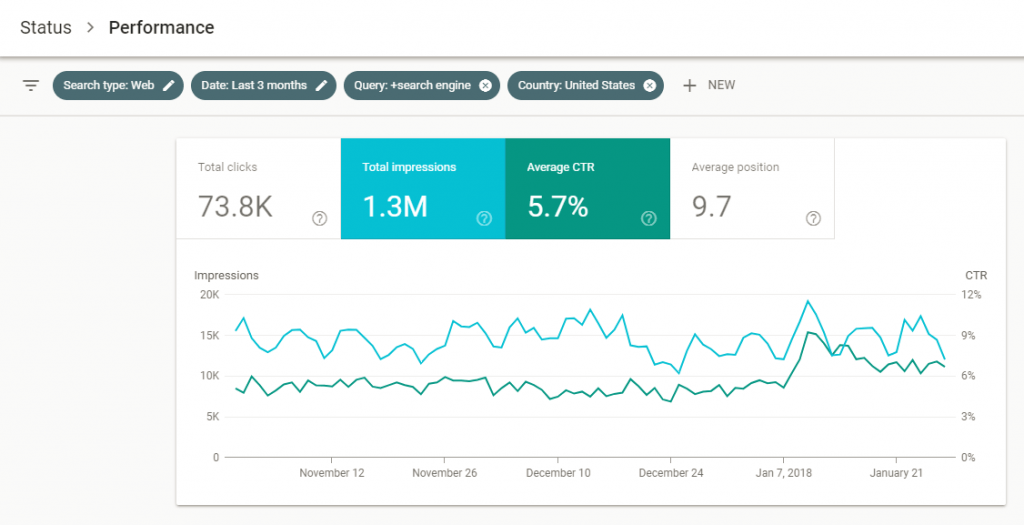Earlier this month, Google rolled out the beta version of its new and improved Search Console to all verified users.
Google has been testing the new Search Console for some months now, with a select number of users given early access to the beta. We’ve had sneak peeks at the slick, clean interface, and heard about some of the notable additions, such as the much-vaunted 16 months of historical search data now available to SEOs.
The new Search Console is still in beta, and Google says that it will continue to port features from the old Search Console to the new over the course of the coming year. Webmasters and SEOs will be able to use both versions of Search Console side-by-side until the transition is complete.
So now that the new Search Console is finally here, what shiny new features does it boast, what is more or less the same, and what functionality are we still awaiting with bated breath? Let’s take a look.
What’s new
Search performance report
The most powerful new functionality in the revamped Search Console centers around the Search Analytics section, now known as Search Performance.
As with the old Search Analytics report, you can overlay total clicks, total impressions, average CTR and average position data on top of each other with a simple click. But where webmasters have previously forced to choose between filtering by search type, query, page, country, and device, with only one option available to select at once, now you can filter by multiple variables at a time.
So, as in the screenshot above, you can compare total impression data with average CTR from web searches for “search engine” from the United States over the past three months, if that’s something that takes your fancy.
You unfortunately can’t layer multiple comparisons on top of each other – so if you want to compare desktop and mobile data side-by-side, you can’t also compare data from the U.S. and the U.K. at the same time – but the new options still allow SEOs and webmasters to get highly specific with performance data for their website.
And, of course, website owners now have access to much wider date ranges for their historical search data, making it easier to analyze longer-term trends and perform year-over-year comparisons. Google notes that, “Over the years, users have been consistent in asking us for more data in Search Analytics” than the three months that website owners were previously limited to.
Well, with the new Search Console, Google has exceeded all expectations, more than quadrupling the maximum date range that webmasters have access to. Now, you can choose between three-month, six-month and 12-month date ranges, or opt for the “Full duration”, which is a whopping 16 months.
Index coverage report
The Index Coverage section of Google’s new Search Console is a combination of the old Index Status and Crawl Errors reports. It allows site owners to see how well Google is indexing their website, as well as identify and fix errors where there are any.
You can view data by pages with errors, valid pages with warnings, valid pages that have been indexed, and excluded pages, and also overlay impression data on top. The table underneath then gives more detail as to the types of issues detected, allowing webmasters to click through and inspect the affected URLs.
Another fantastically useful feature that’s new with the revamped Search Console is the ability to request Google update its index after you’ve resolved an issue.
If you’ve gone in and fixed a HTTP 500 error, for example, rather than waiting for Google to recrawl your site and discover the fix, you can proactively request that Google update its index. According to Google’s Webmaster Central blog, it will “then crawl and reprocess the affected URLs with a higher priority, helping your site to get back on track faster than ever.”
Search enhancements: Accelerated Mobile Pages and Job Postings
Google’s updated AMP status report also allows website owners to validate newly-fixed AMP URLs. In the old version of Search Console, Google would provide a list of AMP URLs with errors and recommend a fix, but there wasn’t any way to request that Google reprocess the amended URLs.
Now, you can request that Search Console validate a fix across multiple pages, and Google will again process those with a higher priority.
Google’s blog post introducing the new Search Console grouped AMP under the heading of “Search Enhancements” together with another new report: job postings. Webmasters with job listings on their site can mark them up with Job Posting structured data to be eligible for Google Jobs – Google’s relatively new foray into the world of job listings that was announced at last year’s Google I/O.
As with AMP, the Job Posting report in Search Console will display stats around your job listing results and pinpoint any indexing issues, allowing you to fix and validate them.
Image: Search Engine Land
What’s the same
Nothing in the revamped Search Console is exactly the same as the old version, but as I’ve mentioned, there are some rough equivalents.
The new Search Performance report features much of the same data as the old Search Analytics report, and the Index Coverage report includes data that appears in the Index Status and Crawl Errors sections of the old Search Console.
The sitemap submission process is also much the same in the new Search Console, though the handy “Test” button which allowed webmasters to check their sitemap before submission is missing in the new version.
The old Search Console allows webmasters to test their sitemap before submission
Sitemaps also work in conjunction with the Index Coverage report: when site owners submit a sitemap file, they can use the sitemap filter over the Index Coverage data to focus on an exact list of URLs.
What’s still to come
A lot of data from the old Search Console has still to make its way over to the new, so we can expect plenty of future updates to Search Console over the coming year. Some notable reports and features that have yet to be added to the new Search Console include:
Structured Data, Rich Cards, and Data Highlighter
Judging by Google’s continued emphasis on rich results and structured data markup, these reports are certain to come to Search Console, though maybe not in exactly the same form as before.
Given that Google has just begun introducing native support of some content types to Google Assistant, it’s possible that the new Search Console will feature additional functionality for integrating with Assistant, perhaps in the form of assessing whether your content is correctly optimized for inclusion in the new Actions Directory.
Google might also find a way to incorporate its new Rich Results Testing Tool directly within Search Console, helping webmasters and SEOs find and fix errors that prevent rich results from displaying.
Internal links and links to your site
One important piece of SEO functionality currently missing from the new Search Console is data on links: both internal links, and links leading back to your site.
In the old Search Console, these are useful reports allowing webmasters to see exactly who is linking to their domain and which pages are the most linked-to – important for monitoring the progress of link-building campaigns as well as backlinks in general.
Similarly, the Internal Links section allows you to assess and improve the level of internal linking within your own site. You can search for individual pages to see where they are linked to across your site, and reverse sort to find out which pages need more internal linking.
Hopefully this will soon be introduced to the new Search Console so that webmasters can benefit from new and improved link reports and data.
International targeting
This report allows webmasters to target an audience based on language and country – a crucial section for international SEO. Webmasters who operate in multiple geographies will be particularly keen to find out what this looks like when it appears in the new Search Console.
Mobile usability
Given Google’s increasing emphasis on a mobile-first approach to website-building, I’m confident that we can expect some souped-up features in the mobile usability report when it appears in the new Search Console.
The Search Console mobile usability report currently assesses how well your site is optimized for mobile usage, and highlights issues such as Flash usage, small font size, touch elements (e.g. buttons) placed too close together, and the use of interstitial pop-ups. With page speed confirmed to be an official ranking factor on mobile from July, I think we can near enough guarantee that speed will be one of the assessments included in the new mobile usability report (or whatever Google decides to call it) when it rolls out.
I think it’s reasonable to predict some sort of tie-in to the mobile-first index, as well. While it’s already possible to compare mobile and desktop search data in Search Performance, Google may well build some additional functionality into the mobile usability report which allows webmasters to detect and correct issues that prevent them from ranking well on mobile.
The current report already detects mobile usability issues on individual pages, so it wouldn’t even be much of a leap to apply that to the mobile-first index, giving website owners more tools to improve their site’s usability on mobile.
What are your thoughts on the revamped Search Console? Which reports are you most excited to see in the new version? Share your views in the comments!