- By
So, you’ve done your research on managed WordPress hosting and you know Kinsta, Flywheel, and WP Engine are all dependable providers. What now? What exactly is the difference between these companies, and which one is the best for you?
These aren’t trivial questions — even for those of us working in the industry. Don’t panic, though: In this article, I’ll share my experiences and explain my thought processes when it comes to choosing a hosting package.
Disclaimer
Every company has its good and bad moments. A horrible company may provide a great experience to a small number of users; an amazing company may run into issues with a couple of theirs. Flywheel, Kinsta, and WP Engine have their share of disgruntled clients, but what sets these companies apart is that they don’t set out to provide the bare minimum. All three are highly regarded in the community, and work tirelessly to provide great service.
General Guidelines
This article isn’t about smearing any of these companies — each have their strengths and weaknesses. The one that’s right for you will be the one that best fulfils your unique needs.
If you’re serious about getting the best deal, you’ll need to invest your time. Don’t trust reviews — a lot of them are loaded with affiliate links, which makes them a tad biased — don’t trust Twitter, and don’t trust me. Try the company you like best and see how it works for you — it’ll be well worth the investment.
Above all else, you need to know your own website. Do you know how many visitors you have, or how much bandwidth and disk space you use? If you can answer these questions, not only will you be able to make more informed decisions, but hosting companies will be able to help you out more easily.
To recap, the three most important things to know before we move on are:
- there is no ‘best’ hosting company, it all depends on your needs
- you should invest your time in research and trials
- you must know your own website.
About Flywheel
Flywheel are a company who know their target audience. It’s right there in the tagline: ‘Built for designers and agencies’. While other companies may just tout fancy words to leverage Google ranking, Flywheel put their features where their mouth is.
Everything about the company serves designers and agencies. They have a beautiful admin area, and scores of features specifically aimed at large, complex billing arrangements between agencies and clients.
Flywheel have been in business since 2012, and have grown from three people to a hundred in five years. They are well-known and well-loved within the community.
About Kinsta
Kinsta are all about the premium services and technology. They were started by a team of four in a small apartment in 2013, and grew to an international corporation with employees all around the world in four years.
Kinsta are built around high-end Google Cloud servers and LXD containerization technology, which allows for selecting data centers per site and creating backups within seconds, as well as WP-CLI and SSH out of the box, and other advanced features.
Kinsta are one of the fastest hosts around, and have received scores of great reviews from performance experts.
WP Engine
WP Engine are one of the oldest companies on the block. They have received multiple rounds of venture capital, including an investment from Automattic — the company behind WordPress itself. They reportedly have 70,000-plus customers.
They seem to be geared toward more old-school corporations — a bit more distant and more stock-ish than the other two. They strike the ‘corporate decision maker’ chord very well with their website and with their admin console as well.
WP Engine are the big daddy of managed WordPress hosting, with all the pros and cons that the title entails.
Features
These companies share a fair amount of features. PHP 7 or above is the default engine, HTTPS is available and daily backups are made at all three companies. I consider these basic necessities, and I wouldn’t recommend choosing a company that doesn’t provide them.
Flywheel Features
As I’ve mentioned before, I love Flywheel because of their focus. The two features you immediately see are uploading an image to represent your website and adding a collaborator. Flywheel are for designers and agencies, so this fits perfectly.
Site Tools
Flywheel have a handful of features to manage your website. You can flush your site’s cache, disable caching completely, enable WP_DEBUG mode, force HTTPS, create a staging site, download some server logs and manage your database. Not a huge array of options, but definitely the most important ones.
An area where Flywheel put in an extra helping of effort was the database management section: Instead of phpMyAdmin, they built their own UI. It may be slightly less powerful but it looks SO much better, and is such a pleasure to work with. Again, this plays to their audience perfectly.
Analytics
Flywheel have a stats section with a large visitor graph and three resource usage boxes that show your current visits, storage, and CDN usage.
Agency Features
Agencies are where Flywheel really shine. Neither Kinsta nor WP Engine come even close to the features on offer here.
Organizations
Organizations are an awesome way to work with your team: Instead of inviting them to collaborate on each site separately, you create a shared workspace. This holds all members, the payment methods that can be used and more.
The activities section shows what people in your team are doing — from creating staging sites to building a new site, you’ll see what your organization is up to. Bonus points for Slack integration!
You can create multiple organizations, which could be useful for separating some high-value clients or if you run multiple companies.
White Label
Flywheel have a new (beta) white label option. As you would expect it’s a way to resell Flywheel’s services without exposing your client to them. It costs $99 a year with 3% overages included, and you’ll need to set up Stripe, but for a large agency already working with Flywheel this is easily worth it.
Cloning and Blueprints
Cloning is a standard feature at all three companies; you can create a new site by copying an existing one completely. Agencies, however, sometimes need to create a lot of sites using the same architecture but different content.
Blueprints allow you to copy a site’s themes and plugins when creating a new site. You can save blueprints from existing sites, and then apply them in the creation wizard.
Kinsta Features
Kinsta show their colors immediately, just like Flywheel. Their dashboard isn’t as minimal and streamlined as Flywheel’s, as they try to show a lot of information at once. You can get to your sites, and see your resource usage and basic stats right away with a very prominent list that takes you to all corners of the dashboard.
Site Tools
Flywheel shine when it comes to agency features; Kinsta’s forte is advanced site management. Because of the containerization technology, you have SSH access to all your sites, they can be backed up instantly (no matter their size), and you can choose datacenter locations on a per-site basis.
Kinsta’s site tools allow you to flush your cache, enable HTTPS with your existing credentials or a free generated Let’s Encrypt one, choose a PHP engine (up to PHP 7.2 at the moment), restart PHP or enable New Relic monitoring if you need a little extra site analysis. WP-CLI is available via SSH, and its powerful search-and-replace function can be used from the dashboard. Kinsta offer a built-in redirection manager, CDN settings section and a log viewer.
All of the above are available separately for live and staging environments, so you can run them completely independently of each other.
Analytics
Kinsta are geared toward performance. Because of this, they have detailed analytics for monitoring your site’s performance. Aside from the usual visitors/bandwidth graphs you can view stats for:
- top requests by bytes
- top requests by count
- mobile/desktop visits
- average PHP + MySQL response time
- PHP throughput
- AJAX usage
- top maximum upstream time
- response code distribution
- 500/400 code graph
- redirections
- cache component stack
- cache hit/miss donut
- top countries
- top regions
- top cities.
Misc Features
An activity log that shows who did what in your account — including any of your users and Kinsta staff — is also available.
The Kinsta DNS feature allows you to manage your domain’s DNS settings. It uses Amazon route 53, and gives you access to A records, MX records and all the other domain management niceties you may need.
Migrations can be requested from the dashboard via a lengthy form. Each plan contains a number of migrations, after which they’ll set you back $100.
WP Engine Features
WP Engine are somewhere between Flywheel and Kinsta: They have more collaboration and agency features than Kinsta, but fewer than Flywheel. At the same time, they offer more tools and advanced features than Flywheel, but fewer than Kinsta.
Site Tools
WP Engine offer domain and CDN management, redirect rules, backups, access logs, error logs, SFTP users, Git, SSL, password protection, file permission reset and cache control on their dashboard.
I particularly like the password protection and permission reset. While WordPress does allow you to password protect a site using plugins, it’s always a better idea to use server-level settings when possible.
Git is another great feature. Flywheel don’t have it at all, and Kinsta only support it via SSH. You can start handling your whole application via Github, which developers love because it allows them to work together much better. WP Engine have detailed documentation about this feature, including a whitepaper, guides, and a webinar.
I also like the way WP Engine present logs: They’re very clear, easy to navigate and you can download them.
Uniquely, WP Engine have a built-in page performance tool. It contains some great information, and, coupled with the ability to schedule reruns, is a nifty addition to their toolset.
On the other hand, I have absolutely no idea how it took 7.93 seconds to get to render complete. Perhaps the testing server is extremely far away from the data center, although that wouldn’t make much sense. All the scheduled tests I ran from Pingdom and my quick local tests were faster by orders of magnitude. I even ran a Pingdom test from the other side of the globe, and all I could do was get it to 5.2 seconds. One thing’s for sure, WP Engine aren’t cheating on these tests!
Automatic Migration
This is a feature unique to WP Engine, and could be sorted into either the pros or the cons column. I tried it twice, a year or so ago, and it worked once and failed once. I tried it again for this article and it succeeded both times.
If it works, then great. But if it doesn’t, there’s not a lot you can do, apart from migrate on your own manually.
In my opinion, this is a great feature for simpler sites. For huge money-making sites, I wouldn’t want to do the migration automatically anyway, so it becomes a moot point.
Not having free migration to fall back on is a bummer — both other companies have it — but it seems as though the automation works well enough.
Features Overview
| Feature | Flywheel | Kinsta | WP Engine |
|---|---|---|---|
| PHP 7 | yes | yes | yes |
| Daily Backups | yes | yes | yes |
| 24/7 Support | no | yes | yes |
| Collaborators | yes | partial | yes |
| Cache Flush | yes | yes | yes |
| Disable Full Page Cache | yes | no | no |
| Enable WP_Debug from Dashboard | yes | no | no |
| Force HTTPS | yes | yes | yes |
| Staging Sites | yes | yes | yes |
| Error Logs on Dashboard | no | yes | yes |
| Access Logs on Dashboard | no | yes | yes |
| Export logs | yes | no | yes |
| Analytics | basic | advanced | basic |
| Team Workspace | yes | no | no |
| White Label | yes | no | no |
| Cloning | yes | yes | yes |
| Blueprints | yes | no | no |
| SSH | no | yes | no |
| Datacenter Selection | For account | For each site | For account |
| PHP Engine Selection | no | yes | no |
| New Relic Support | no | yes | no |
| Search and Replace on Dashboard | No | yes | no |
| Redirection Management | no | yes | yes |
| CDN | yes | yes | yes |
| DNS Management | no | yes | no |
| Migrations | yes | yes | Automated only |
| SFTP | yes | yes | yes |
| SFTP Users | yes | no | yes |
| Git | no | Via SSH | Built in |
| Password Protect Site | no | no | Yes |
| File Permission Reset | no | no | yes |
| Performance Tester | no | no | yes |
The Stats
To get an overview of the companies in terms of real-life performance, I created three websites and did some specific uptime and speed testing on each, equally, over the course of three months. Here are my results.
Uptime
Uptime tests were set up in Pingdom (see our previous guide to using Pingdom. All three test sites were checked every minute for three months continuously.
All three companies fulfilled their uptime promise. WP Engine performed ‘the worst’ on this test, with three outages of a combined ten minutes of downtime over three full months. To be fair, that’s still 99.999315%, which is extremely good.
Kinsta were second, with a single outage of six minutes, translating to 99.999589% uptime.
Hats off to Flywheel, who had no outages at all over a three-month period. 100% uptime, well done!
Speed
All three test sites were identical. Each consisted of 29 requests, totaling 3.87Mb. I did some long-term automated testing and some casual tests to see how each company would perform.
Long-Term Automated Testing
All three companies achieved a median loading time for uncached content between 550ms and 590ms over three months. Kinsta and WP Engine performed roughly the same, while Flywheel lagged 30-40ms behind.
For many websites, this shouldn’t be an issue — 30-40ms is about a tenth of a blink, and it will go unnoticed. That said, the more visitors you have, the more pronounced these issues may become. I believe Flywheel can provide this level of performance for medium-sized sites easily, and is still a very safe bet for all but the top 5% of sites.
Server Caching and Browser Caching Enabled — High-Speed Access
When fully cached and using a wired high bandwidth connection, there was a more significant speed difference. Kinsta performed best, hitting the 100ms level a couple of times, and generally being between 110ms and 140ms. That’s still less than half the time it takes to blink, so, unless you’re a really fast blinker, you’ll just see the site pop up.
Flywheel were in the same range as Kinsta. They didn’t dip below 110ms, but they didn’t go above 140ms either.
WP Engine took around 30-40ms more to load. Since the general load times are faster, this is now a much bigger issue, WP Engine was more than 20% slower.
This difference is mainly down to Kinsta’s superior connection time, and is an important metric because it’s much more under the control of the host than other stats.
Server Caching and Browser Caching Enabled — Limited Speed Access
I thought it would be fun to see what happened to these numbers if I used a slower, wireless connection, so I used my phone’s connection via Bluetooth. It’s a quite fast 4G connection, but it does connect to the internet and to my laptop wirelessly.
Sure enough, numbers were higher across the board, but Kinsta still led the way. The median loading time was in the region of 240ms, with lows hitting 190ms and highs hitting 350ms.
Flywheel came in second, with a median loading time of about 250ms, with lows in the 210ms range and highs in the 350ms range.
WP Engine were a very close third. Results were extremely similar to Flywheel, with the occasional loading time in the low 400ms range.
Speed Conclusions
Note that the long-term automated tests are what really matter here. The tests I performed ad-hoc using browser caching were far too reliant on current conditions that would generally be out of a host’s control.
Overall, I’d say unless you’re in the range of the million-visitors-per-month mark, you can safely choose any of the three companies. While you may see a 30-40ms difference, this will not translate to more/less revenue/visitors for you in the real world.
How to Choose Between Flywheel, Kinsta and WP Engine
Now we know some of the basics, let’s get down to the real question: How do you choose? Prior to writing this article, I thought my message would be ‘choose a hosting plan, not a company’, but, now that I’ve tested each company, I have to do a 180, I’m afraid. The companies have completely different target audiences, and I’d make my choice based on that.
These companies each have features unique to them. If one of these features is an absolute must for you, then the decision is easy. So let’s start with those.
Choose Flywheel If:
- you’re looking for the cheapest quality managed WordPress hosting package
- you need a white-label solution to resell hosting.
Choose Kinsta If:
- you need to choose datacenters per site
- SSH access is indispensable.
Choose WP Engine If:
- Git is integral to your site management workflow.
If none of these are on your list, then read on — I’ll narrow it down for you a little more.
Why I Wouldn’t Personally Choose WP Engine
Personally, I wouldn’t choose WP Engine (sorry WP Engine). I have the utmost respect for them, they’re a great company, and there’s certainly no danger in choosing them — they’re a great host and they’ll host your site just fine! However, I think both Flywheel and Kinsta have more to recommend them, from pretty much whatever angle you’re coming from.
If you need to host something simple, you’ll get hosting from Flywheel for far cheaper than from either competitor. Flywheel offer the super-cheap $15 plan. Their $30 plan offers the same resources as WP Engine, and their $75 plan offers the same resources as WP Engine’s $99. If you have many sites, Flywheel’s first bulk plan will set you back $100, but will have 50% more visits and twice as much storage.
If you’re looking for speed and features, Kinsta are the clear winner. With the exception of Git integration, Kinsta have everything WP Engine offer — and more. You get a lot more analytics, free manual migrations by technicians, SSH access with WP-CLI out of the box, DNS management, faster backups, and so on.
Flywheel or Kinsta?
Thus — to me — the decision comes down to either Flywheel or Kinsta. Flywheel have two significant advantages over Kinsta: Price and their multi-user/white label environment.
If you want to try managed WordPress hosting, Flywheel’s $15 a month offer is unbeatable. You don’t get a whole lot of visitors, but it’s easily enough to test the waters. Even at higher price points, Flywheel offer more visitors and more space.
It’s important to understand why this is. Flywheel can offer more with higher confidence because it’s much more likely those visits will be spread out among multiple sites. They target agencies with lots of sites, and serving 100,000 visits combined for 20 sites is less of a strain than serving 100,000 visits for a single site.
If you’d like to manage your team’s work on client websites and see activity in one place, then Flywheel are an excellent choice. Most agencies work with small to medium-sized sites, and Flywheel are well-suited to running them. With the 100% uptime we saw, and speeds close enough to Kinsta under low-loads, they’re a great choice.
Kinsta have two advantages over Flywheel: Speed and features. 30-40ms differences are not much, but when a host has to serve a million requests a month the differences may become more pronounced. Kinsta are built to scale large sites; Flywheel are built to handle lots of smaller sites.
In terms of features, Kinsta win out. As a developer, that SSH access is oh-so-handy (not to mention the WP-CLI), all the graphs and reports are great — especially when you’re tracking down speed — and the way staging environments are completely separate but can be merged so easily is a huge time saver.
Conclusion
I’d like to stress yet again that this review is about three extremely capable and highly regarded companies. There’s no truly bad choice here — only the opportunity to make an even better, more educated one. If you’re already with either Flywheel, Kinsta or WP Engine and you’re happy with them I see no reason to leave.
I think the choice should be between Flywheel and Kinsta only because they’re more specialized managed WordPress hosting companies. WP Engine were the first, and they paved the way for others, so the only way for Flywheel and Kinsta to gain an advantage was to be more focused. Now that both of these companies have matured, WP Engine need to do some catching up to return to the top.
If you need cheap hosting, have a low-traffic personal site or you’re a large agency with lots of small-to-medium sites, I’d suggest giving Flywheel a go. If you have a large money-making website, or you’re interested in trying the newest tech out there and having access to the most features, I’d recommend going with Kinsta.
Already using one of these three companies? Opinions?
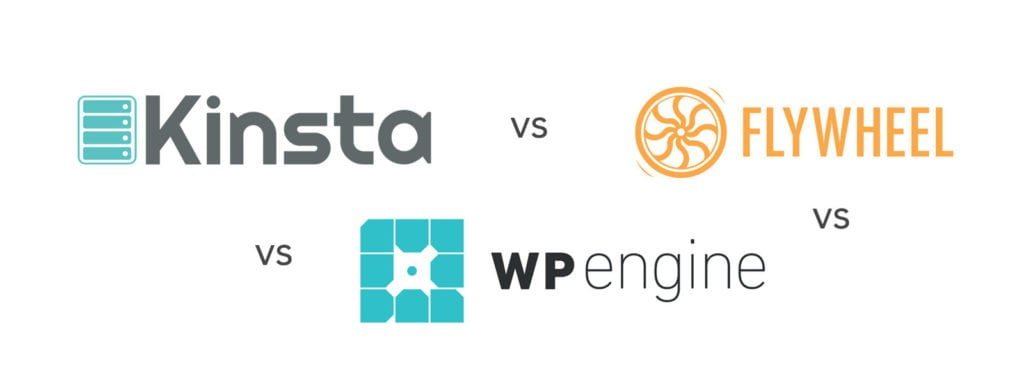

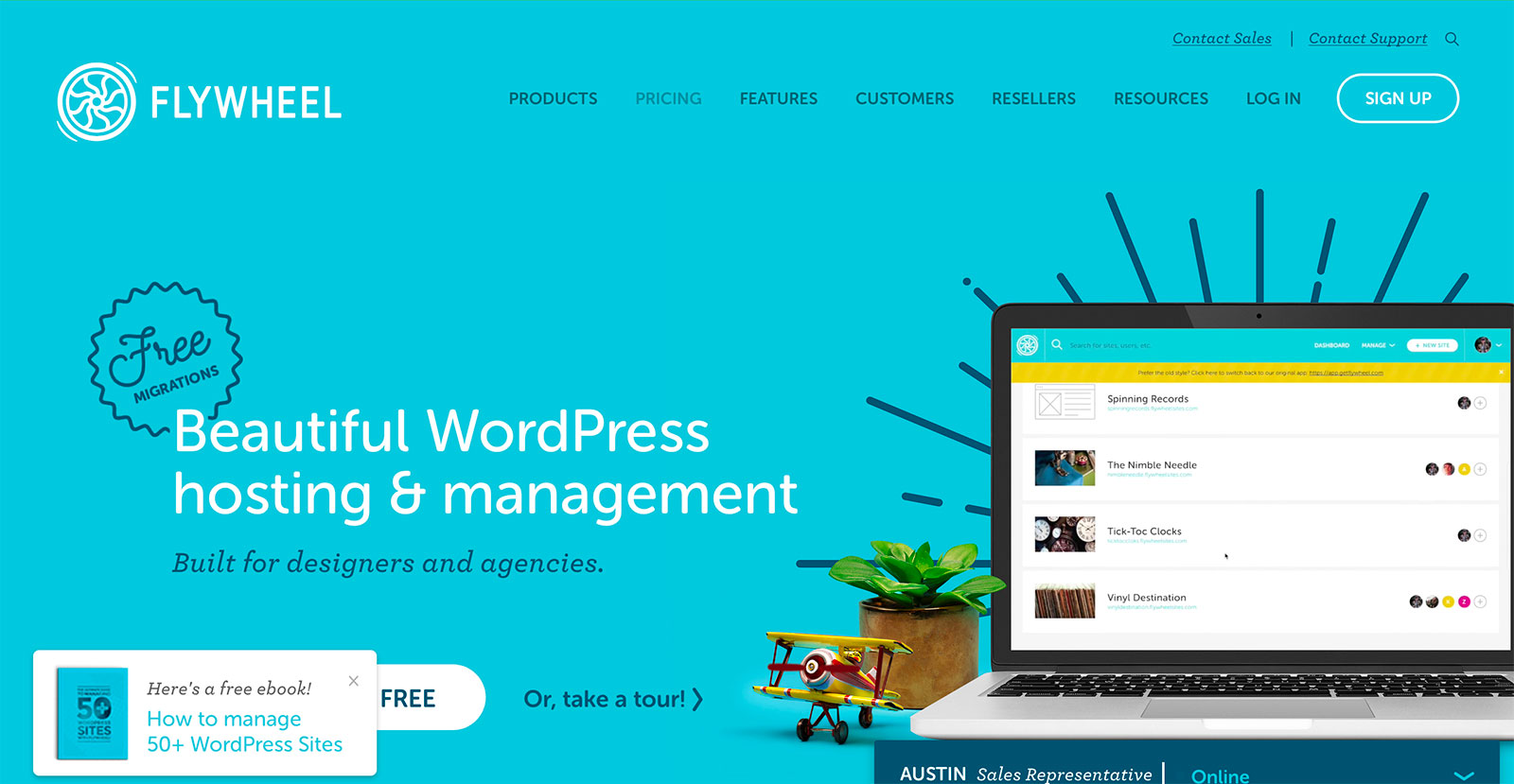
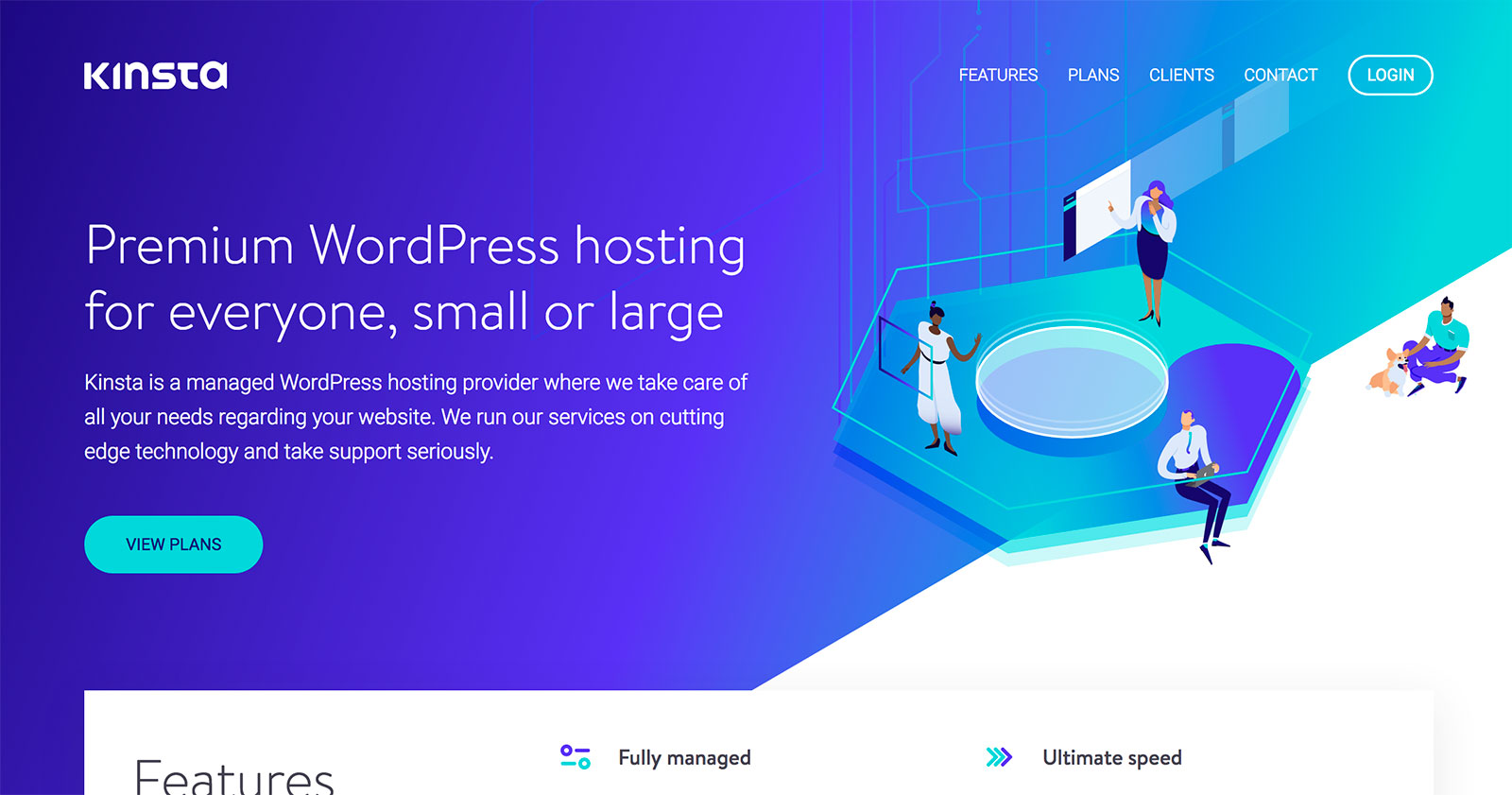
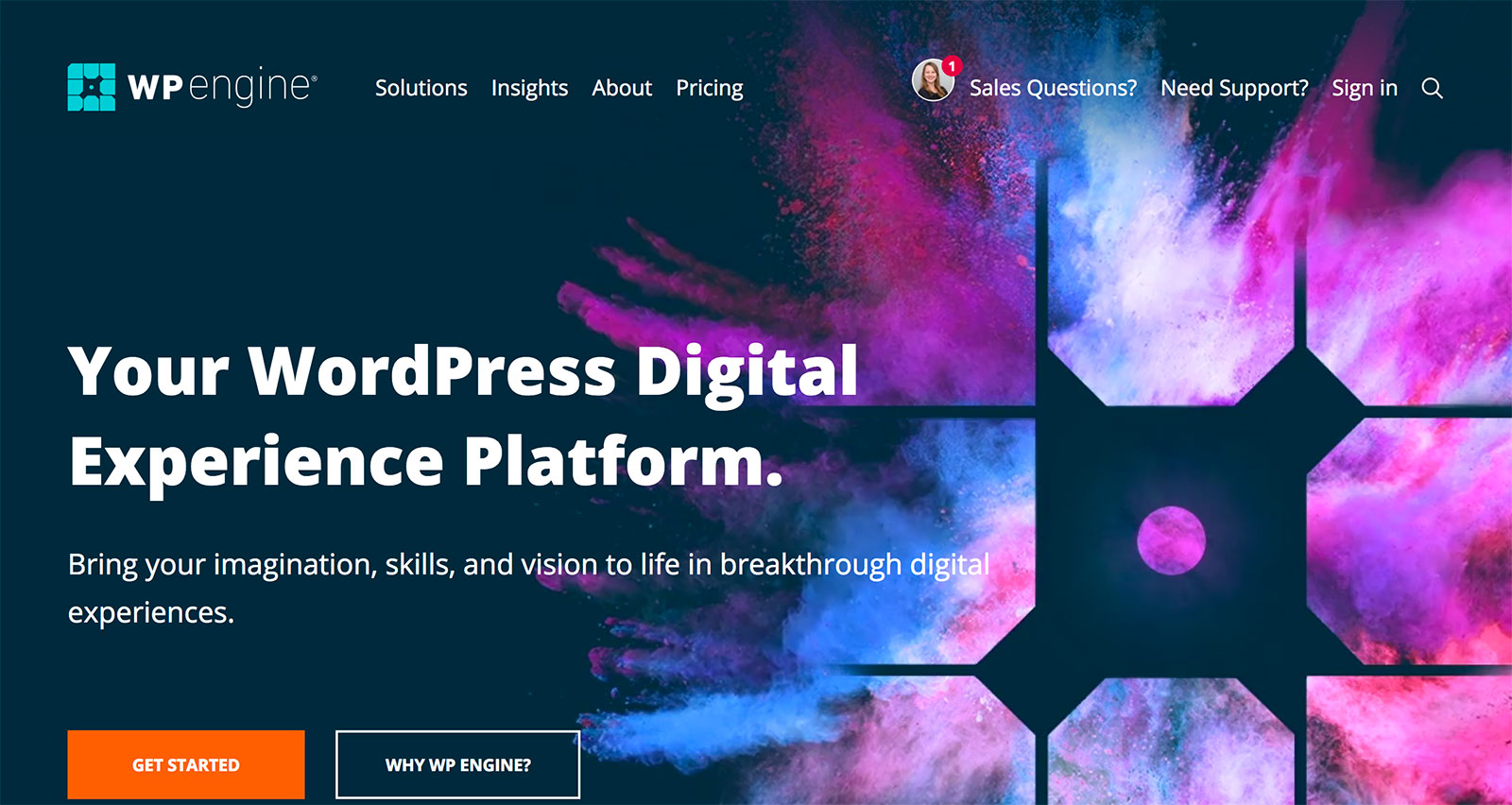













Comments are closed.