An everyday problem in online shops, which has given a headache to many entrepreneurs, is the unavailability of products. From a report prepared by Daniel Corsten and Thomas Gruen [pdf] we find out that their research conducted in seven countries has shown that every fifth product offered online is unavailable. What does it mean? Not only the lost chances to sell, but also the losses related to marketing investment which might never monetize.
The unavailability of a product can be divided into two categories for the customer:
- Exit the shop and find another shop which offers the same product, switch the sales channel (e.g., look for the product in a brick and mortar store) or simply change their mind and not buy if they were not sufficiently motivated to do it).
- Stay at the shop and wait until the product is available, look for a different product of the same brand which meets their expectations, or chooses a product of a different brand.
The economic goal of every e-commerce site is to sell. In this article, we will look at the ways of dealing with product unavailability without hurting the business, and how to turn product unavailability into sales.
Find out how much you are losing
Each industry is different and each online shop has its own rules. To know the scale of the problem, you need to know the numbers so put Google Analytics to work. You can get the display page information about the product (name and product code) to indicate the product’s availability. If you want more precise information, you can send the information once per session by saving a cookie with the information and whether the information about product’s unavailability has already been sent to Google Analytics. If you do not know how to do this, I recommend you to read the article by Adam Greco, who describes it in detail.
Once you implement the above mechanism in the report about the products, you will see how many chances to sell you are losing. If you add the price of the missing product and multiply it by the average conversion rate, you will find how much you are not going to earn.
At the same time, you will find out how many visitors visited an unavailable product. You will see whether they choose a different product, wait until their desired product is available (e.g., by activating the availability alert) or leave the store without purchasing anything.
Let us say you have 10,000 products from which, statistically, 20 percent can be permanently or temporarily unavailable. Let us consider a few extreme cases and answer the question of how to deal with supply shortages in online shops.
No incoming traffic, no internal traffic
You have a product which does not kindle any interest. Perhaps it is the right moment to reconsider the offer? You are thinking that there is no point in keeping in the shop products which are not popular and even if they are available, they will not convert.
You will say that it does not cost anything and has nothing to do with SEO? Well, it does.
One of Google’s main goals is to provide the user with good quality content in search results. If you can help them to fulfill this mission, you will be awarded better visibility and more traffic.
A metric influencing the kind of information stored in a search engine’s index is the crawl budget. The amount of content indexed by the search engine, and how current it is, significantly influence the service’s visibility in search results. Even though crawl budget is not considered to be a ranking signal, it is hard to imagine traffic on a website if the subpages are not being indexed and the information in search results is not current.
When you stay in the search engine’s index, say 2,000 pages, which have no value (this can be one of the possible conclusions if they do not generate traffic) and they are not useful for a user (even for one who has already reached the shop in a different way) it is worth considering disposing of such products both from the search engine’s index and from the shop itself. This will translate into the speed with which Google Bot crawls the website. How to do it?
- If there are products equivalent that generates traffic and conversion, create redirection 301 to the similar products
- If there are no equivalent products, redirect the removed subpage to the category where the product was.
There is no organic traffic, but the pages of the products are still being visited
The situation gets complicated here. You have unavailable products which are not on the subpages where users’ visits began but the users are reaching them anyway. It is likely that when those products were available, the users were buying them.
For an e-commerce site with about 8,000 subpages I work with, I excluded unavailable products from category pages and gave them the noindex, nofollow attributes because there were no available equivalents to them in the shop. The unavailable products could be found only in the internal search results. By doing this:
- the service’s site has been temporarily decreased, thanks to which its power has been distributed onto fewer subpages
- the number of subpages that Google Bot needed to index has been limited
- most users do not like to come across unavailable products, so thanks to removing such items from category pages, they do not experience frustration
The measure described above has changed the service’s structure and influenced its SEO visibility for category pages, which has brought a slight increase in traffic throughout three months. After replenishing the storage supplies, re-indexing all product subpages and indexing them again in all sections of the shop, visibility and traffic have returned to the former level.
Pages converting with external traffic
In this case, wrong decisions can bring not only a loss of conversion but also the loss of traffic. Having products which are well visible in search results means we cannot afford to remove them and redirect to a subpage of a similar product. Even though this could be favorable from the point of view of SEO, because the site would be decreased, redirecting the traffic (with temporary redirections 302) to a similar subpage would confuse the user.
Lack of redirection from the removed product and the server’s response with error 404 (page not found) will result in:
- the user leaving the website
- loss of power from external links, leading to pages of the products (if such exist)
Moreover, if there is no redirection, the message “product unavailable” will usually make them go back to search results which will be noted in the higher bounce rate.
Here, before taking further steps, it is necessary to identify the reason why the product is unavailable.
Temporary product unavailability
Even if the approximate date of the product’s availability is known and it is within the range of one to four weeks, it is worth trying to solve the problem of its temporary unavailability in a marketing way. I mean things like a “clock” counting down time to the delivery day with the option of buying the item before it is in the supply again. It resembles advanced sale. If you offer the user a discount for prolonged waiting time, many of those who do not need the product immediately will surely use the opportunity to buy the product at a lower price.
Seasonal products and categories
Here you should think not only about individual products but also about entire categories. Removing a category like “Christmas Gifts” or “Black Friday Deals” which convert once per year would be a mistake.
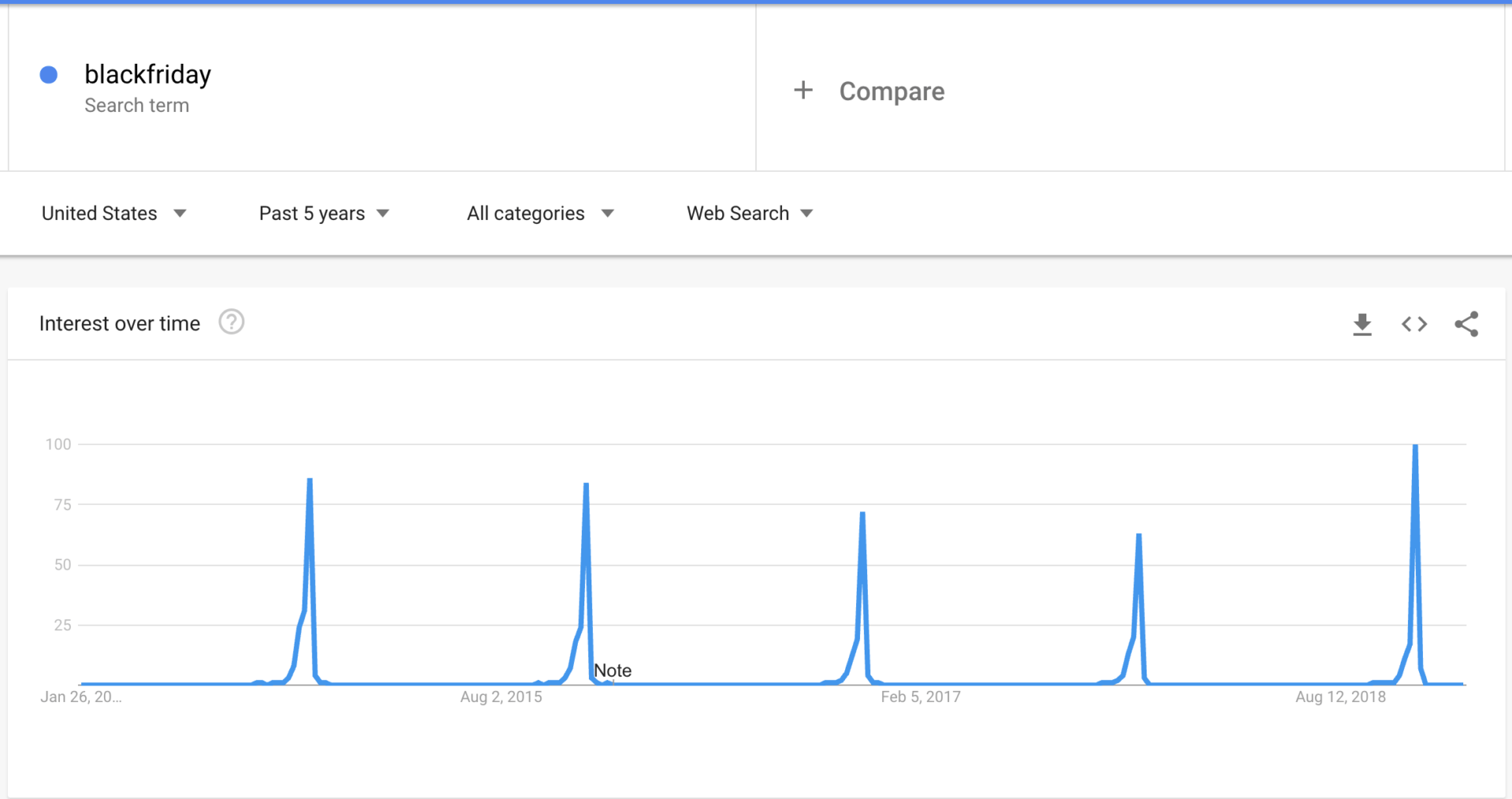
On the other hand, changing product pages into information hubs makes sense. It allows to continually build visibility for these categories in organic results, in order to swap the content of the page to a selling one when the right time comes. At the same time, disconnecting the page from the menu’s structure will not hurt.
What about seasonal products? If you are not a manufacturer of Christmas decorations, you do not need to store glass balls or other decorations all year round. You cannot even be sure that the same products will be available a year later.
Removing or hiding products with 404 message by redirecting them to the category page will be the best solution.
Products discontinued and with unknown delivery date
Forward the clients (but do not send them directly with 301 redirection) to similar products in order to finalize the purchase. A product which is unavailable in the store should not be a blind alley on the path to purchase. Take advantage of the traffic that already exists.
Under no circumstances should you remove such product subpages or even redirect them even with the 301 redirection.
The solution that I recommend is to present an alternative, similar product on the product card of the unavailable one in a way that is clear enough for the customer to proceed or to add the product to the basket.
In this way you will be able to enjoy the traffic and conversions from a product that has been discontinued.
This strategy can also be used do generate traffic from products that have never been offered in your shop because of the importer’s aggressive distribution policy. In such case, the competition is usually small in organic search results which translates into potentially big traffic with low SEO expenses.
Opinions expressed in this article are those of the guest author and not necessarily Search Engine Land. Staff authors are listed here.