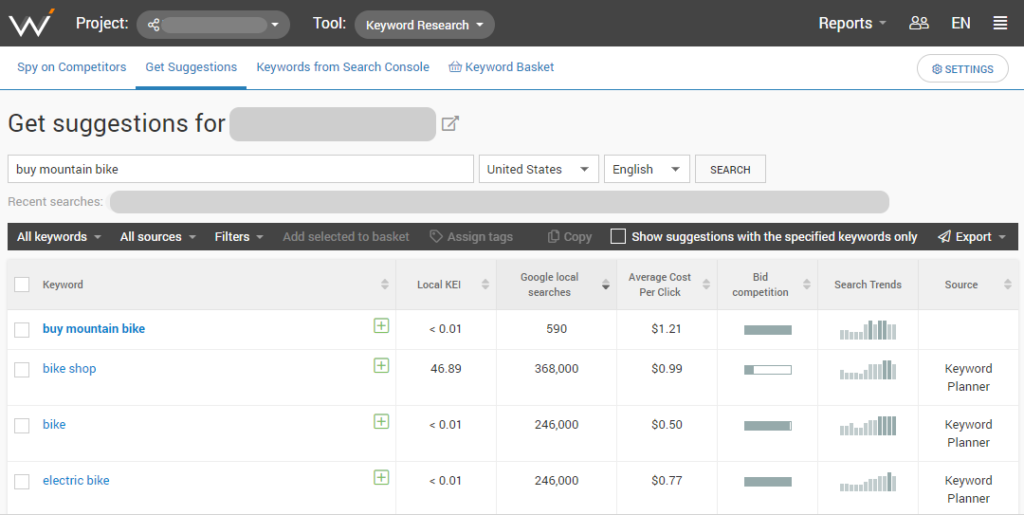Who exactly needs optimization for local search?
At first glance, it’s obviously those who want customers to walk through their doors physically.
But those, who conduct business without meeting people face to face, are still going to need local SEO as long as there’s a benefit and opportunity to attract customers from a specific area (whether it’s a single town or an entire country).
Many businesses fool themselves into thinking that, because their products or services are available to a worldwide market, there’s no benefit in specifically doing well in the region where they are located. This is often a mistake.
At its core, local SEO is about two things:
- Placing your site in the most visible spots in local search.
- Gaining your target audience’s trust.
And both are perfectly within your reach.
So, is your mind ready for some work? Have you armed yourself with high-quality SEO tools?
Let’s do it, then.
1. Use Local Keywords
Normal search can be described as “find me this thing”. Local search adds an extra component: location.
Users tell the search engines “find me this thing in this place”, and all other places are recognized as irrelevant and filtered from the results.
What remains?
Results that are relevant since they are about that thing in that place.
And because websites rely on keywords to be found via search queries, you can imagine that not just any keywords will do. They will need that extra component.
Examples of local search-friendly keywords:
- Buy bicycle in London
- Bicycle store near me
- Bicycle store near The Ritz
- Closest bicycle store
You can also try to include local jargon in your keywords. It’s a way to localize them without explicitly naming the place.
That’s how local keywords are different from normal keywords.
What else do you need?
A way to pick the best from the lot.
There are two major factors.
- Search volume: The number of monthly searches by users. The higher this number, the more users you can potentially attract through search engines, so aim as high as you can.
- Search intent: A good keyword clearly represents what the users are trying to find. Local keywords are already more specific about that thanks to including a location, but you can increase your chances to attract the users you need by doubling down on details. Compare these two keywords: “buy bicycle in London” and “buy mountain bike in London”. Adding an extra detail signals to potential customers that you have exactly what they want.
Now, with all of the above in mind, all that’s left to do is find the best local keywords for your site. There is a keyword finding tool that can do just that: Keyword Suggestions.
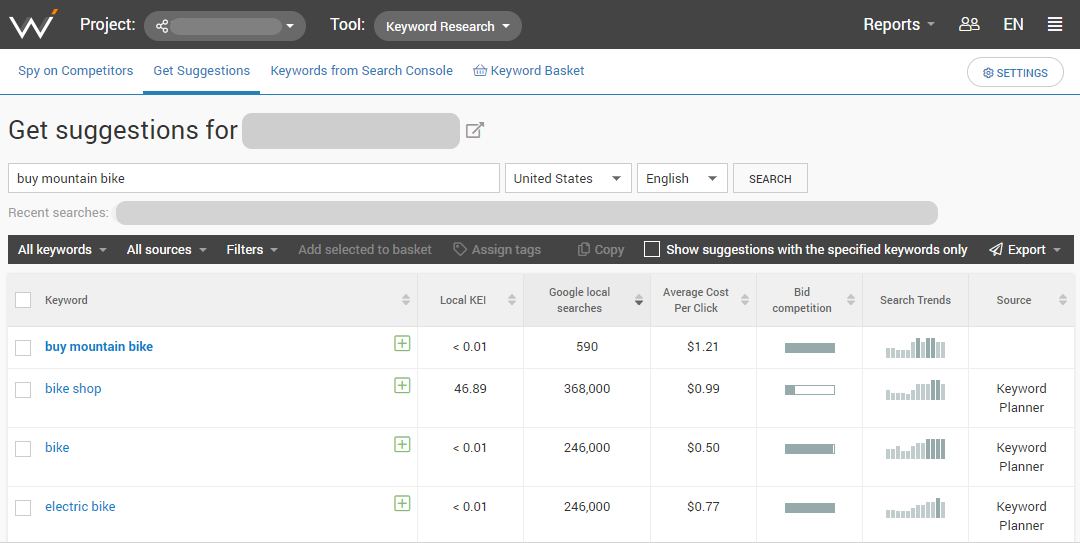
Type your keyword ideas into the bar and press Search.
The tool will display information on the keyword you entered and suggest many other potential keywords you could use.
It will be up to you to decide which are the best for you.
2. Create Optimized, High-Quality Content
Search engines rank websites based on their overall authority – their reputation, if you will. It’s the sum of all factors that indicate a website’s value to users.
However, users rarely think about most of those factors and only focus on a site’s content. That’s what they see most of the time, after all.
So the question is: what kind of content is valuable and the most likely to make money?
- Useful: It must offer users solutions to their problems.
- Informative: It must provide as much information as users might need.
- Convincing: It must be able to convince users to become your customers.
- User-friendly: It must be simple to view and use.
- SEO-friendly: It must be optimized to rank in search engines.
- Unique: Every page on your site must be one of a kind and not copied from anywhere – not from another site, and not from your own.
You can find all these traits in content that ranks on Google’s first page. The closer it is to the coveted position #1, the more apparent these traits become.
There is no standard to create high-quality content – making a really successful piece often requires inspiration and ingenuity. But there are general tips for SEOing your content that everyone can use.
Help search engines and users understand what your content is about.
Put your keywords in these places on your site’s pages:
- URLs. Make your URLs short and readable.
- Page title. It must be unique for every page.
- Meta description. It, too, must be unique for every page.
- H1-H4 headings. Don’t just use a slogan without keywords as an H1 tag.
- Image titles, captions, and ALT attributes.
- Other text.
If there are poorly optimized pages on your site, find them with the On-Site Issues Overview tool.
3. Use Eye-Catching Visuals
Visual information is really good at getting the point across. In fact, no other type of information comes close.
That’s why, if you are trying to sell something, graphics and videos are essential for you. They will make your website look alive and your business more presentable.
What is especially good for local SEO?
- Pull out all the stops and show your customers everything you’ve got: The building where your workplace is located, the surrounding area, what your workplace looks like inside, your products and/or services, your employees, even your customers (with their consent). Make your users want to visit the place they see on the screen.
- 360° photos: A tripod may cost you a bit, but a beautiful panoramic shot is priceless. It’s also fun to interact with, so that’s a bonus point for the user experience (UX) on your site.
- Remember the part about making your site look alive? That’s literally what the word “animation” means.
- Videos. Sound, imagery, and text make the most powerful combination existing on the web, and nothing has topped it so far.
- Got a bit of interesting knowledge that’s related to your line of work and would be better digested when spliced with some pictures? That’s the recipe for an infographic. It will have an even greater effect on users if it’s unique and no other infographic talks about the same topic.
- Charts and diagrams: Confidence is born from success. Don’t be afraid to show that you know what you are doing! If you can tell a story about your success, it might be possible to show it in a visual form – for example, how much your sales have increased or how many customers you have served over the years. Just be careful not to brag too much.
And if you enable an option to share your visuals in social media, users will be all too happy.
Lastly, there’s a way to make your images even more useful in terms of local SEO: geotagging.
It means adding GPS information to images, making it easier for search engines to associate them with specific locations. Usually, modern cameras (including phone cameras) do it automatically, but if your photos somehow weren’t geotagged, you can do it manually with a free online service.
4. Optimize for Multilingual SEO
If you plan to be really successful, I doubt you will sit on the same spot your entire life.
You will want to expand, claim new ground, gain even more customers from new places. Eventually, you may even cross borders.
And once you build a new HQ in another country, your local SEO will crash right into the language barrier.
That’s where international SEO takes the stage! It isn’t as simple as translating all your content into a foreign language.
There are many more steps to take, but here’s a full list of them – hopefully before you need them.
Choose the Most Optimal URL Structure
Where should you put your international content? You have these options:
- Keep it on the same domain.
- Purchase a new domain.
- Create a subdomain.
For the purposes of international SEO, the best option is to create a subfolder on your existing domain. Like so: https://example.com/de.
Why this over the other two?
It’s because a new domain and a subdomain will end up competing with your current domain for rankings – definitely not a good thing in SEO.
If you use a subfolder instead, it will receive all the domain authority you have already built up until now.
Another way to keep translated content on your domain is to use language parameters (e.g., https://example.com/?lang=de), but this isn’t a very SEO-friendly approach.
Search engines sometimes have trouble indexing pages with parameters in their URLs.
Use the Hreflang Attribute
Search engines will recognize the language of your content with no problem, but it’s still a good idea to spell it out for them.
To do that, use the hreflang attribute in your pages’ HTML code. Like this:
<link rel=”alternate” href=”http://example.com/de” hreflang=”de”/>
Keep in mind that this attribute tells search engines both the language of your content and the region you are targeting with that page.
This is where it gets tricky: you must pick the correct value for the hreflang attribute.
For example, the value in our example is “de”, which means German content independent of region, but if you want to target a German-speaking audience in Spain, the value must be “de-ES”.
Fortunately, Wikipedia’s got you covered: it has the list of language codes and the list of region codes. Simply pick what suits your situation from one or both of these lists.
Set up a Layout That Doesn’t Conflict with Different Languages
As you know, not all languages write from left to right.
If you translate your content into a language that writes in a different way, make sure it still looks good and can be easily read on your site. Otherwise, you will have to change your site’s layout.
Don’t Use Automatic Redirects
You might be tempted to check your users’ IP and automatically redirect them to a translated version of your content. There are two reasons why it’s a bad idea:
- Redirects add to page load time, lowering page rankings and hurting UX.
- Users might not actually know the language you are giving them, which is even worse for UX.
Just don’t set up such redirects.
Use Only High-Quality Translations Done by a Human
A native-speaking translator beats a machine all day, every day.
Don’t be stingy; there’s many a tale about people who embarrassed themselves with a poor choice of words in a foreign language.
Invest in high-quality translations done by a person who knows what they are writing about.
Don’t Use Country Flags or Names in Your Language Choice Menus
Here’s another rookie mistake: confusing country flags with the languages they supposedly represent. People migrate all over the planet, often to stay.
It’s hard to name a country where they speak only one language. That’s why, when you make a language choice menu on your site, you shouldn’t rely on countries’ names and flags to signify the options.
Now if you use the languages’ names instead, there’s no risk of making a mistake. One look at such a list and the person will immediately know what they need to choose.

Allow the Use of Local Currency
This is a good tip for ecommerce site owners: you will acquire more customers this way.
The dollar is used worldwide, but people are often more comfortable with their own country’s official currency. Give them an option to pay with it if your payment processor allows this.
Optimize for Local Search Engines
While Google is used everywhere, many countries have their own popular search engines. It’s, therefore, a good idea to research those search engines and figure out how to rank in them.
Before you start worrying, know that many of them are powered by bigger and more famous search engines like Google, so this task is a lot easier than it sounds.
Make Sure Your Content Is Culturally Sensitive
Who wants to risk an international incident? No business owner worth their salt, that’s for sure.
What is acceptable in one country might not be so in another.
When you expand into a new place, you must be aware of its cultural situation and what is considered offensive there. Wherever you are trying to make money, be careful not to step on too many toes.
5. Make Rich Snippets with Structured Data
What’s the best way to make your search results more clickable?
Titles, meta descriptions, URLs – these are all good places to start and improve. But the absolute killer way is to turn your results into rich snippets. You know, these guys:

Don’t they look enticing?
You can make these for literally any site. All you need to do is schema markup (also known as structured data) and the knowledge about how to use it. There is an in-depth tutorial for that on Schema.org’s official site.
What do you normally mark up on a website for a local business?
- Address
- Telephone number
- Opening hours
- Review score
- Prices
- Menu (for the food service industry)
- Number of rooms (for hotels)
- Number of screens (for movie theaters)
And more. Anything you want to show in your search result, you name it.
There are two important things to keep in mind with structured data:
- Mark up the information on your web pages correctly. If you don’t, your rich snippets will show your information in the wrong places – for example, your product prices where your telephone number should be.
- Validate your pages with Google’s Structured Data Testing Tool. It’s the easiest way to spot any errors you may have made.
6. Gather Positive Reviews
Customer feedback is more powerful than even the prettiest, most clickable ad. Utilize that to come out on top. In fact, if you want to come out on top, that is your only option. But no pressure!
Fortunately, as long as you keep your business in top form and provide great service, it will be easy to gather positive customer reviews.
If you want to make full use of them, you will want to show what people say about you on your site. Be sure to create a page where your customers can leave their reviews for other users to read.
But don’t stop there: take it one step further and display your review score in your rich snippets, too.
And how to make your customers leave a review? Just ask them and provide a link to the review form.
7. Create a Google My Business Listing
Another huge help in local SEO is Google My Business – Google’s free tool for managing your appearance in local search.
Let’s make this clear: these days, there is no local SEO without Google My Business.
If you don’t create a listing there, customers will have so much trouble finding your business that they will probably not bother with you at all.
The benefits of using GMB are so enormous that everyone wants to successfully register with them, and disregarding them means to doom your business to obscurity.
If you still need more motivation, here’s what you will get for creating a listing on GMB.
- Ranking boost in local search.
- Google Maps: a spot on the map for every address you occupy.
- Local 3-pack: a place in that list with three results under Google Maps.
- Knowledge Panel: the large panel with information at the top right side of Google’s first page.
The only potential downside to GMB is the sheer amount of information it displays for you – it can be easy to get lost.
But this sort of problem is easily solved with SEO tools, particularly WebCEO’s Google My Business tool. You can use it for these tasks:
- Get information on how users interact with your business in search: impressions, site visits, photo views, phone calls. If you have multiple listings, the tool can display this information for all of them at once (whereas Google My Business shows it for only one at a time). Switching between listings is also easier.
- Find your local competitors (including the ones without their own websites). The tool sorts your competitors in the list based on their distance from you on Google Maps – something even the actual Google My Business can’t do.
- Manage customer reviews. You can even reply to them without leaving WebCEO’s platform.
8. Use Data from Google Analytics and Search Console
Everyone who does SEO has at least heard about Google Analytics and Google Search Console; many are even skilled at using them. And they have a lot of data that will prove useful to a local business.
It’s no secret that Google’s services can be hard to navigate, so you should also use SEO tools that can draw Google’s data and present it in a more user-friendly way.
Local Keyword Analysis
Are you aware of every keyword your site is ranking for?
Sure, you are optimizing it for a few or a lot, but there may also be other queries that trigger your site to appear in search.
If you start using them more actively, it could be your chance to get more traffic than before.
Where to Find This Data: The Google Search Queries report is integrated with WebCEO.
It’s a good place to find new local keyword ideas since it also shows the queries’ impressions, average positions found by Google searchers globally in the past 30 days and click-through rates.
User Interaction with Your Site
Do users click on your site in search results or do they ignore it? What about how they act once they arrive on your site?
Obviously, the more users find you and give you clicks, the more you can earn – that’s the whole point of having a website. You don’t want any problems with this part.
Where to Find This Data: Google Search Console -> Performance.
Here you can find a chart with your impressions, clicks and click-through rates.
You can get even more detailed information in the table under it – for example, checking the CTRs of your individual search results.
You will also need information on your bounce rates, which you can check in Google Analytics -> Behavior -> Site Content -> All Pages.
Local Audience Analysis
As a local business, you will want to bring in people from specific places. You will also want them to have certain interests so they will at least consider becoming your customers.
Therefore, it would help to know how good your site is at attracting such people.
Where to Find This Data: Geo reports in WebCEO.
- Traffic by Country: Check how much traffic you get from all over the world, along with bounce and conversion rates.
- Traffic by City: Narrow down your traffic to an individual city.
- Language of Visitors: See the languages used by your most prolific users.
Another useful report can be found in Google Analytics: Audience -> Interests -> Overview. Divide your site visitors into categories of interests and see how many of them come from your target audience.
Audience’s Journey
How do users come to your site?
What pages do they visit?
Where do they start, where do they go next and where do they drop off?
If you can understand how users browse your site, you’ll be able to influence the course of their journey and direct them to pages where you need more visitors.
Where to Find This Data: Google Analytics -> Behavior -> Behavior Flow.
Sort user traffic by Acquisition -> Traffic type as shown on the picture below. With this, you can view the users’ journey through your site while highlighting the different sources of traffic.
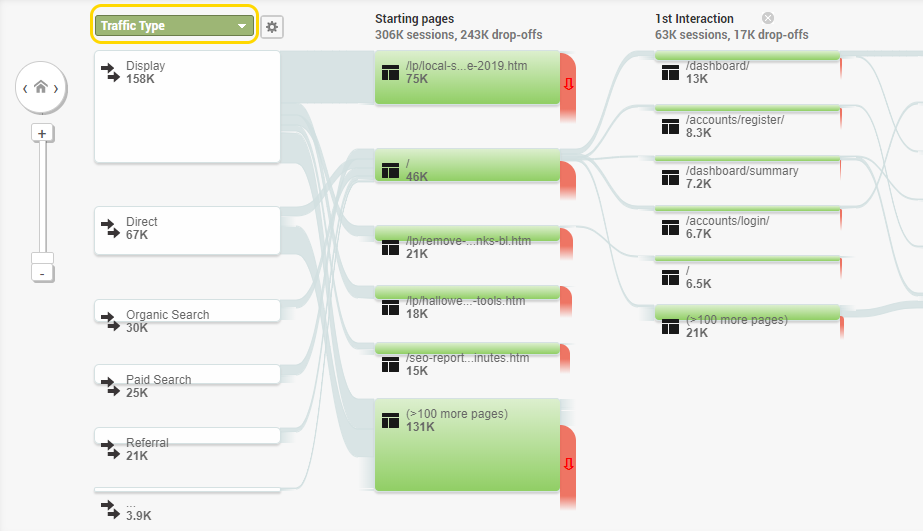
Use of Your Site’s Search Bar
If you have a search bar, you should know what your users do with it. Their search queries will tell you a lot about what exactly they want to find on your site.
You can optimize your pages for these queries or even create new pages if the users are looking for something you don’t have yet.
Where to Find This Data: Google Analytics -> Behavior -> Site search.
9. Build Local Links
When one site places a link to another, it tells Google: “These guys have relevant content! It’s valuable to our users!”
At least that’s how it is when everyone is playing by the rules.
What do you think happens when local resources recognize your business’ site as relevant?
Your site receives a ranking boost.
Research the sites that share a niche with you – backlinks from there will be the most valuable. You can look up many examples of such sites in the Content Submission tool.
What kind of sites should you look for?
- Local forums
- News portals
- Blogs about local events
- Other businesses’ sites
- Business directories
It’s also a great idea to check your local competitors’ backlinks – their linking domains could be useful to you too.
Find those domains with Competitor Backlink Spy.
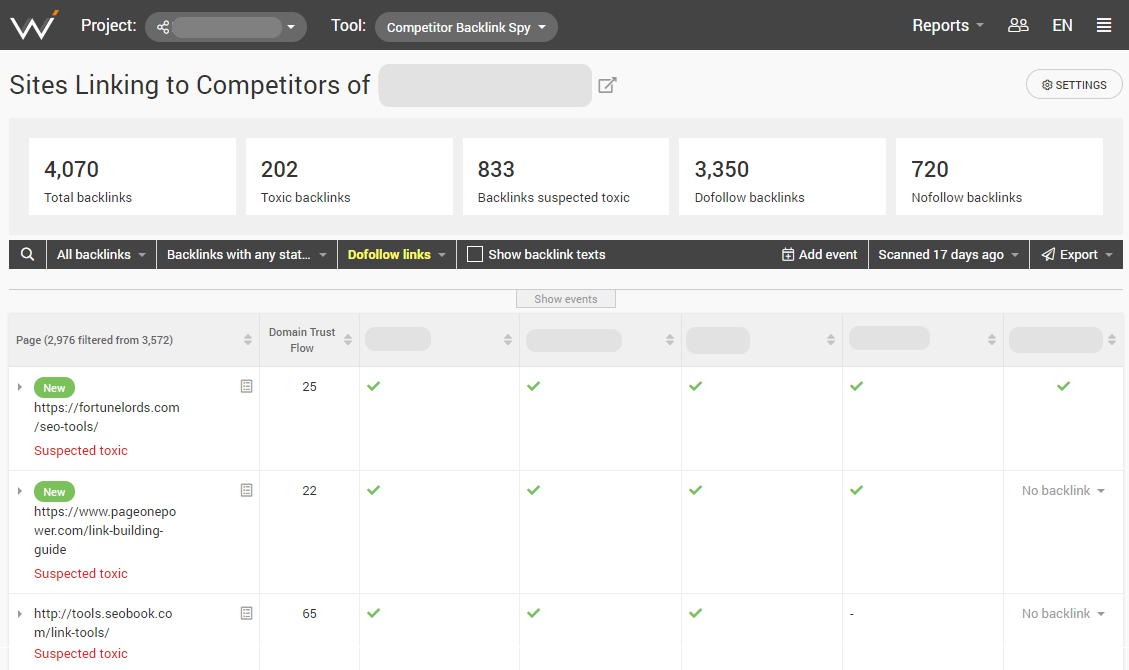
10. Use Unique NAP(U) Citations
Contact information for a business serves two purposes. It:
- Allows potential customers to contact the business.
- Can be treated as its unique identifier.
Why is this important?
Some businesses have either the same name or the same address as another business. In rare cases, they can have the same phone number.
However, it’s next to impossible for any two businesses to share all of the above. You won’t confuse them as long as you have this information.
And if you don’t have it? Problems arise.
Here’s an example.
Let’s say there are two movie theaters with the same name, but in different cities. You have their phone numbers, but you forgot which theater is from where.
You are left with one theater name and two numbers. How do you know which one you should call to book a seat?
It’s not a very difficult problem, but it’s still a major inconvenience.
That’s why NAP(U) or UNAP citations are so important. They include your business’ name, address, phone number and website’s URL address.
- Fill out this information on your site.
- Fill it out on Google My Business and other business listing sites.
- If it happens to change, be sure to change it everywhere!
And while you are at it, here’s an easy way to give your citations an extra oomph: embedding Google Maps with your location on your site.
11. Fix Technical Issues
Can you expect to have a good user experience on your site if it’s barely working?
I can’t imagine anyone saying “yes”.
Unless it’s suffering from special, funny errors that you couldn’t cause on your site deliberately if you tried. More likely than not, your site errors will be annoying and unsightly.
(Although nothing is stopping you from creating a funny 404 page. In fact, it’s encouraged.)
Scan your site for errors with the Technical Audit tool and fix everything it finds for you.
You can adjust the scanning speed if you have a slow site that might return false-positive errors if the scanning tool goes too fast.
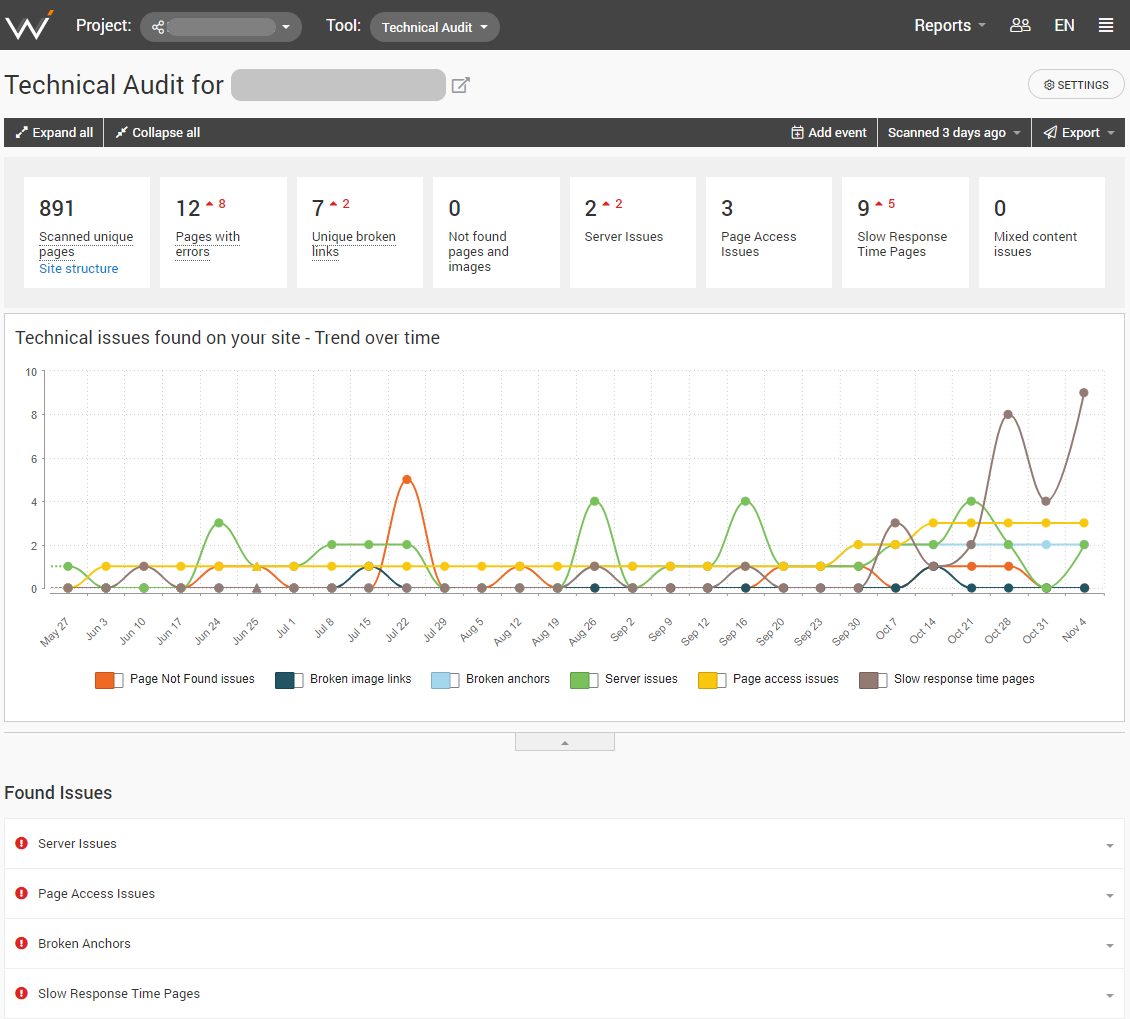
12. Optimize Your Site for Mobile
How big is the mobile web?
The way things are going, it’s fairer to say that PCs are competing with mobile devices for online traffic, not the other way around.
Still, the two often work in tandem like this: users look up a product on a mobile device and switch to a PC to make a purchase. From this fact alone, I can offer two pieces of advice:
- Don’t be too alarmed if bounce rates are high and CTRs are low when examining mobile traffic.
- Make your site mobile-friendly so it might convince users to seal the deal right there – without switching to a PC.
Now for achieving mobile-friendliness. There’s quite a lot of work to do, but it all boils down to making your site easy to use on mobile devices.
Since you don’t normally make two separate sites for mobile devices and PCs (at least you shouldn’t), your site needs to be optimized for both at the same time. Already a conundrum, don’t you agree?
But here are all the necessary steps.
- Large, easy-to-read text.
- High-quality images with minimum file size.
- Mobile responsive design.
- Low page load time.
- Space between paragraphs of text, links and interactive elements.
You will need to check your progress at some point. That’s when you should test your site with the Mobile Optimization tool.
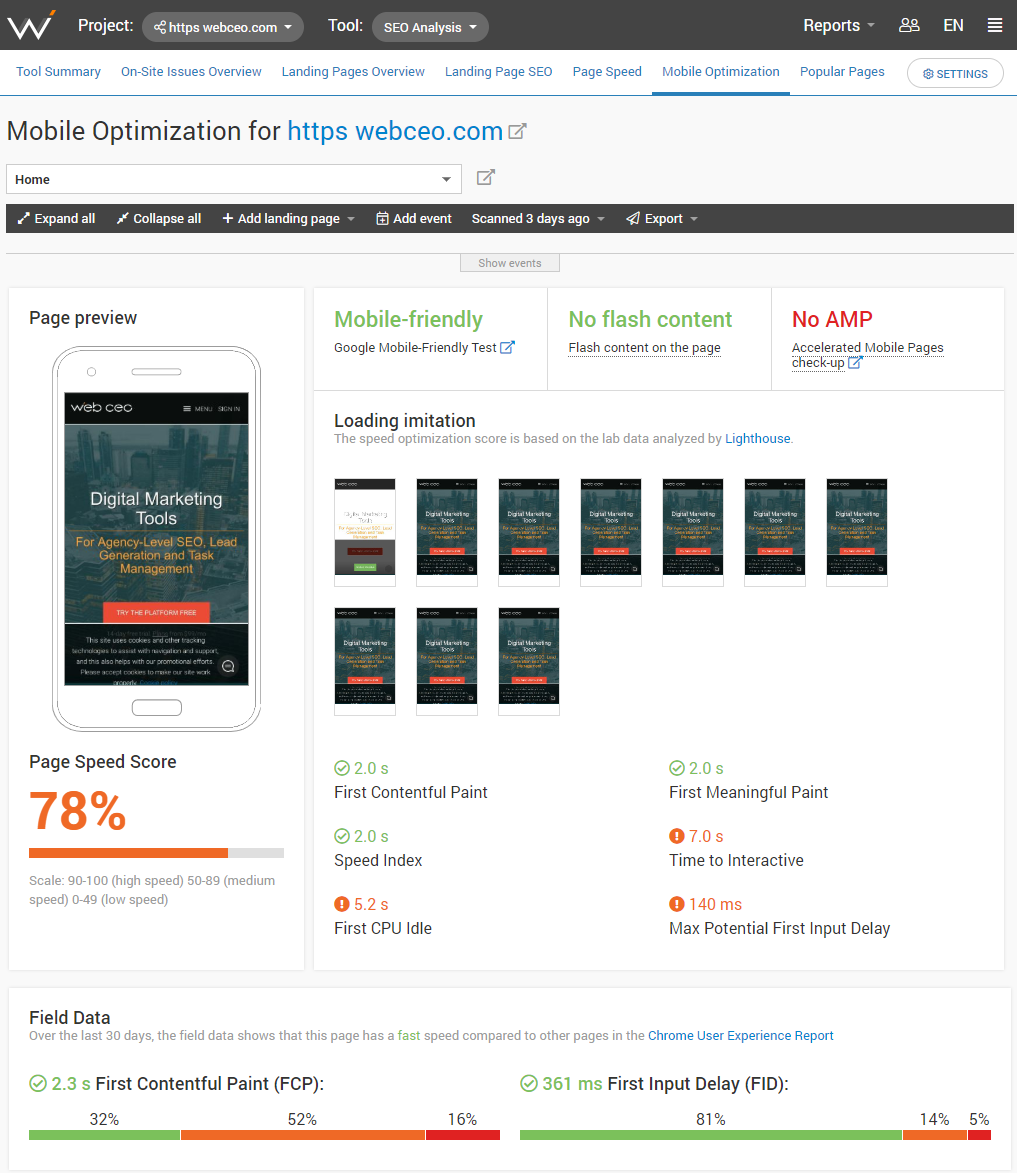
Also, try using your site yourself to make the final judgment. Bonus points if you check your site from several devices with different-sized screens.
Want to Read Steps 13-25?
There’s still a lot more to local SEO. Download the full guide below and get twice the number of SEO tips, methods, and tactics to help your business grow.
This guide was made exclusively for WebCEO users. Sign up now and begin 2020 with a winning hand!