Creating good user experience depends on the acquisition of data.
This has the power to help website designers make optimal choices by presenting them with information acquired from tracking user behaviors and activities. Data gives designers further insight into performance levels, enabling them to make decisions based on authentic user insights rather than unconfirmed guesses as to what is best for the prosperity of their business. Without the information provided in UX data, designers would be trying to find their way in the dark.
Since it is crucial for businesses to acquire and employ the proper types of data to maximize their UX techniques, the progress of both a website and the company as a whole relies on the use of important metrics. In order to get an in-depth understanding of what to look for when using metrics to make data-driven decisions, take a look at the following guidelines to enhance your website’s UX.
Focus on Relevance and Value to Understand Consumers

While observing analytics won’t tell you exactly why users engage with your site in certain ways, it can tell you how users are behaving. This can provide you with a wealth of insight into user experience and design performance. When analyzing consumer behavior with the use of data, all companies should focus on pinpointing the most relevant and valuable information. That information can assist them in comprehending the reasons for any noticeable trends in user’s behavior.
The objective is to get a better understanding of how consumers are behaving today as well as what their behavior will be in the future. If companies can obtain a comprehensive understanding of what their consumers are searching for, they can improve many aspects of their strategy.
Some of these aspects may include making adjustments to help deliver the optimal content or interaction at the optimal time. When done effectively, using data to understand and verify user activity patterns can allow a company to create more practical experiences, increase sales, promote brand advocacy, and craft superior marketing strategies.
The UX metrics associated with the performance of user experience include usability, engagement, and conversion, and the implications of each of these metrics in regard to determining user experience is indicated as follows:
Related Content: How To Write Data-Driven Posts
Usability Metrics
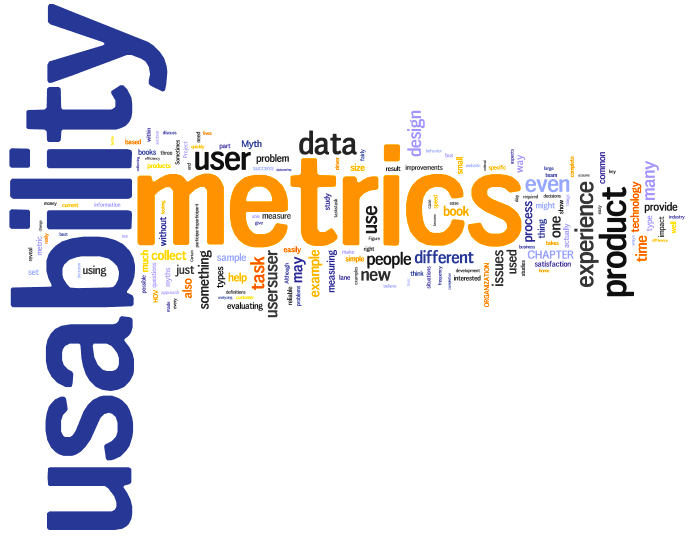
Usability metrics concentrate on how simple it is for users to achieve their goal on your application or website. This category consists of metrics such as:
- time spent on task
- cue recognition
- indicated success
- menu and navigation use
This category might also incorporate relevant metrics such as icon recognition and interaction patterns. It will also determine patterns that indicate user doubt, confusion, pause, or aggravation.
Interaction Metrics

Measuring engagement is a major goal for most websites. Companies can better understand how people engage with their website by examining:
- attention minutes
- flow rates
- total time spent reading
- impressions
- categories investigated
Taking a comprehensive look at this data can provide a wide range of information regarding how people feel about various elements of a website.
Conversion Metrics

Conversion is by far the metric that businesses are most concerned with. Here are a few specific data metrics within the categories of interaction, usability, and conversion that you should be watching for in order to accurately track abandonment, traffic, and consumer engagement.
When trying to grasp a further understanding of what makes users more likely to convert, these are the metrics to measure:
- conversion rates
- trust rates
- chances of user action
- brand attributions
- micro conversion levels
Related Content: Buyer’s Journey 101: What Your Email Data Says About Your Customers
Click Metrics
Clicks are one of the most frequently utilized, and most functional, elements to track because they are assets to almost any type of research. You can use click events to test a variety of elements such as measuring page engagement and testing call-to-action effectiveness.
This form of data is an excellent means of determining where your problem areas are and what elements of your site require further examination. For example, monitoring clicks can inform you when users are not clicking on your call-to-action buttons and can indicate when a change in site design has been effective or ineffective.
Form Data
Providing an abundance of insight into consumer behavior, form data involves:
- total number of views
- submissions
- abandonments
- field level engagements
Following submissions, views, engagement, and abandonments gives the information necessary to detect issues and formulate theories about problems, such as why users are abandoning your form. These theories can be examined and researched further with usability testing.
There are several types of tools, such as Google Analytics (GA) and Google Tag Manager (GTM), that can give you comprehensive insight into this type of information.
Search Usage and User Search Terms
Tracking search usage and user search terms can help companies conduct research for content ideas. Defining the most-searched terms in regard to specific industries and keywords can help companies detect any content recesses and make the appropriate decisions based on particular trending material.
For example, an evaluation of the top terms that consumers in the food and beverage industry are searching for indicates the top 15 trending phrases. A business in the industry can use this information by incorporating one of the trending keywords into their next blog post or article they post on their website. This increases the likelihood of traffic and further exposure.
These tools can help you acquire relevant data concerning search usage and search terms:
Related Content: How to Use Big Data Analytics to Grow Your Marketing ROI
Site Search Usage and Terms
Google Analytics is an invaluable tool that allows automatic tracking of search usage as well as user search terms. If one of the main ways that users interact with your site is through site searches, analytical information on search data is crucial. You can use the data gained as a guiding point for progression of your site, or even your company. If you can identify the top terms searched for on your site it might lead you to identifying weaknesses in your content.
Search usage data can also reveal how well your site’s search functionality is working for users. For instance, evaluating search usage can detect trends in usability issues that decrease the chances of user conversion. If a user is less likely to convert when using the website’s site search, these metrics can allow companies to look into the issue and determine whether or not the site search is functioning optimally.
Related Content: Creating Google Analytics Funnels and Goals: A Step-by-Step Guide
Page Scrolling
Determining how far users scroll down a website page and how you should prioritize the order of featured content and links is essential, especially when considering the amount of scrolling done on mobile devices.
Google Tag Manager is a helpful tool that can assist you with implementing the essential tags, which will then enable you to acquire scroll data for all of your website’s users. This can also provide you with great insight on how to properly organize your website’s design.
Page scroll metrics are also useful in determining any possible usability problems. This data can indicate the percentage of users who scroll past a certain point on your page, which can be due to the design of your page. In other circumstances, this might indicate a UX problem, like a portion of your page appearing to users as if there is no more content to show when that is not the case.
Final Thoughts
When designing for a more positive user experience, there’s a lot to consider. Data offers solutions to some of the considerations by helping site designers make the best choices given the information at hand. UX-driven data can be a light in the dark – designers just have to flip the switch to leverage that data and create a better, more intuitive UX.
