Content is an important part of ecommerce marketing. Often, content marketing begins with a consistent, well-written, and well-managed blog.
For sole proprietorships and small businesses, it is possible to manage a blog and its associated content ideas with a spreadsheet or a note on a Google Doc. This is especially true if one author is writing all of the content.
As a business and its content marketing program grows, however, managing content ideas, articles, and authors can become a lot more complex.
In that sense, running a blog becomes a lot like managing a factory. Instead of producing widgets, the blog is outputting articles. But both are step-by-step processes to deliver a product continuously.
Kanban for Content
Carrying this manufacturing analogy a little further, content marketers can use a Kanban system to manage how raw materials (content ideas) reach workers (writers) and are processed (editorial workflow).
Kanban has a long history of success. It can pull products (blog posts) through a workflow if it is managed well. What’s more, several companies with superb content marketing programs are known to use a Kanban system. These businesses include Buffer (a content sharing platform) and Zapier (an API service). Publications, including Mashable and ReadWrite, also use Kanban to manage content.
Editorial Lists, Workflow
A Kanban system consists of boards, lists, and cards.
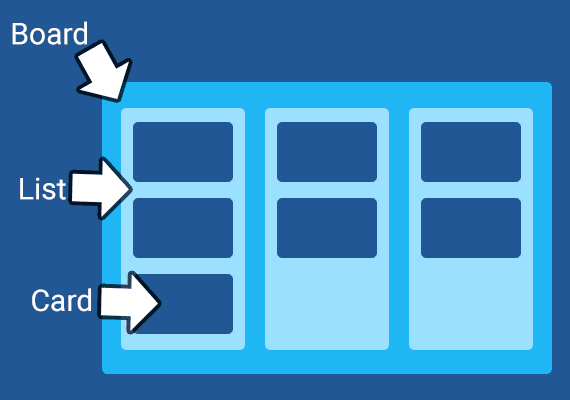
A Kanban system includes a board, several lists, and cards that represent the specific tasks. In a Kanban board for your business’s blog, cards would likely represent individual blog posts.
A board typically describes a project. Thus a single Kanban board may represent a business’s blog.
Lists are represented as columns on the Kanban board. They describe the status of cards and largely define the workflow.
As you work with a Kanban board, imagine that the lists on the right side of the board are like vacuums. They want to pull cards from the list on the immediate left in the workflow.
The last Kanban element, a card, describes specific project tasks. For a board about blog content, the cards represent blog posts.
Let’s set up an example blog-content board with a few lists. The lists you create should reflect your business’s real workflow. This example list represents a fairly common blog post process. The lists are described from right to left, to reflect the Kanban pull.
- “Ready to Publish”
- “In Final Review”
- “Art & Graphics in Progress”
- “In Editorial Review”
- “In Progress”
- “Ready for Composition”
- “Article Ideas”
Next, let’s describe what each list represents in the Kanban workflow.
“Ready to Publish” is the last stop for articles on the Kanban board. The cards on this list represent articles that are waiting to be published. The card will be archived when the article is published. An empty or nearly empty “Ready to Publish” list demands to be filled with cards from the “In Final Review” list.

Kanban boards pull cards toward the right. On this blog content board, “Ready to Publish” is the list furthest right. If this list is running low on cards, it is time to get more articles ready.
Blog posts that have copy and art and just need a final reading are on the “In Final Review” list. These articles should be formatted for publication before they move on. If there is a problem with the post, the card can be sent back to an earlier list while the post is being revised.
As before, an empty “In Final Review” list wants to pull cards from its left.
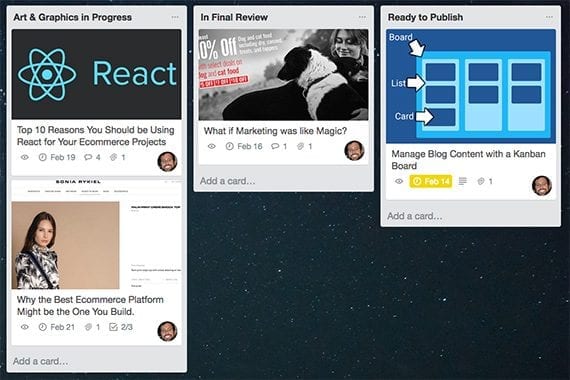
Cards move left to right across a Kanban board as demand pulls them. When the “In Final Review” list has just one or two cards, workers know to focus on getting cards through the art and graphics phase.
The “Art & Graphics in Progress” list represents the step in the workflow wherein designers and graphics artists process pictures provided by the post’s author and create any additional graphics required for the post.
The “In Editorial Review” list is for cards (blog posts) that are in various stages of editorial review. At this step, cards may be pushed back to the left for revisions or additions as an editor sees fit. Cards moving right from this list should be well written and grammatically correct.
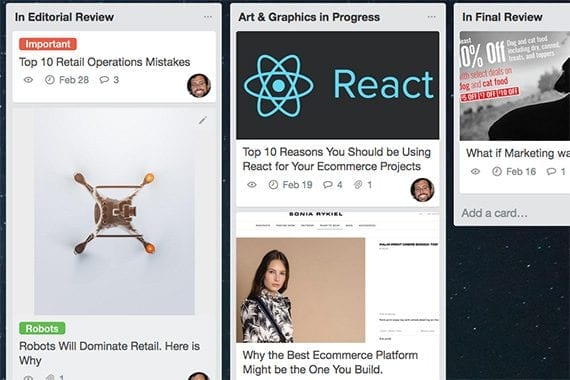
Cards generally move horizontally across lists. Demand for blog posts should pull tasks to the right, but a card may also go back a list if it needs a revision.
—
A blog post is “In Progress” when writers are researching or composing. For this particular Kanban board, the “In Progress” list is where a lot of the work is done. It will not be uncommon for cards to return to this list for rework.
Some Kanban systems will limit the number of “In Progress” cards. Thus, for a blog, no one author may have more than one card in the “In Progress” list at a time.
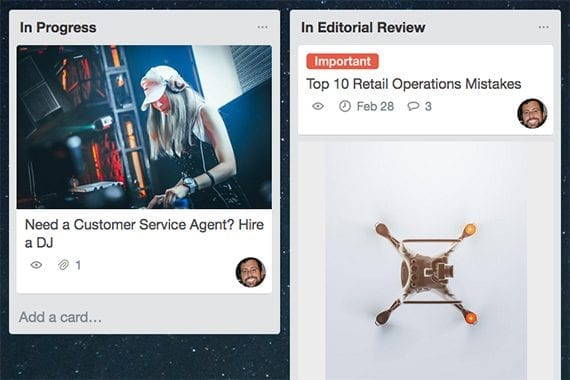
When a writer is actively working on a blog post, that post’s card should be in the “In Progress” list. It can be a good idea to limit the number of cards on the “In Progress” list. For example, each blog author can have just one article in progress at a time.
—
When a managing editor sorts through the stack of blog post ideas (I will get to that list in a moment) and discovers a gem, that editor may move the card to the “Ready for Composition” list. At this step, an article topic and hook have been defined. The card is ready for an available or assigned writer to begin work when there is room on the “In Progress” list.
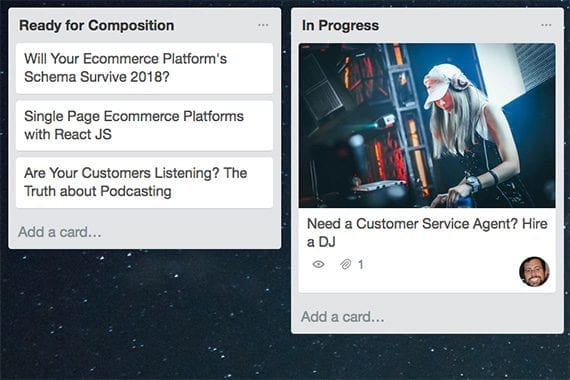
Blog posts that are “Ready for Composition” have been vetted and defined. When a writer becomes available, the card can be moved to “In Progress” and work will begin.
Like all lists in a Kanban system, the highest priority “Ready for Composition” cards should be at the top.
The list on the furthest left of our blogging Kanban board is for “Article Ideas.” This is the brainstorming section of the workflow. Authors, editors, and just about anyone at the company should be able to submit an idea for blog posts. An editor will then select cards worthy of consideration, discuss them, make notes, and eventually move them forward.
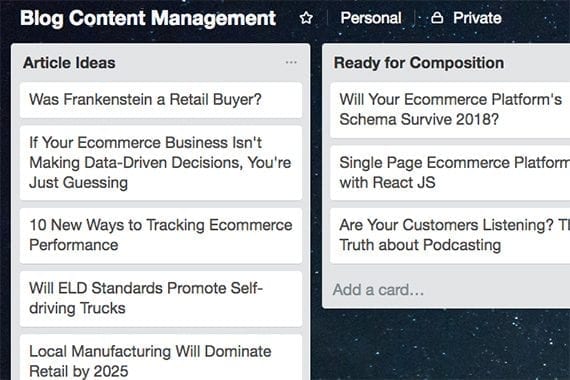
The “Article Ideas” list describes the raw materials for a company’s blog. It is the place to store potential post concepts for further consideration.
Collaboration with Writers
Kanban can also facilitate collaboration. Many Kanban tools allow for free accounts. Authors, even freelancers, can create an account and (by invitation) interact with your board. Within each card, your business can store notes, make comments, and upload files. All of this keeps most of what you need for collaboration stored or at least tracked in one place.
A Kanban board will also give content marketers a visual way of tracking blog posts throughout the workflow. With a single glance, you will know that you need more posts ready for publication, or that art and graphics are becoming a bottleneck and may need help.