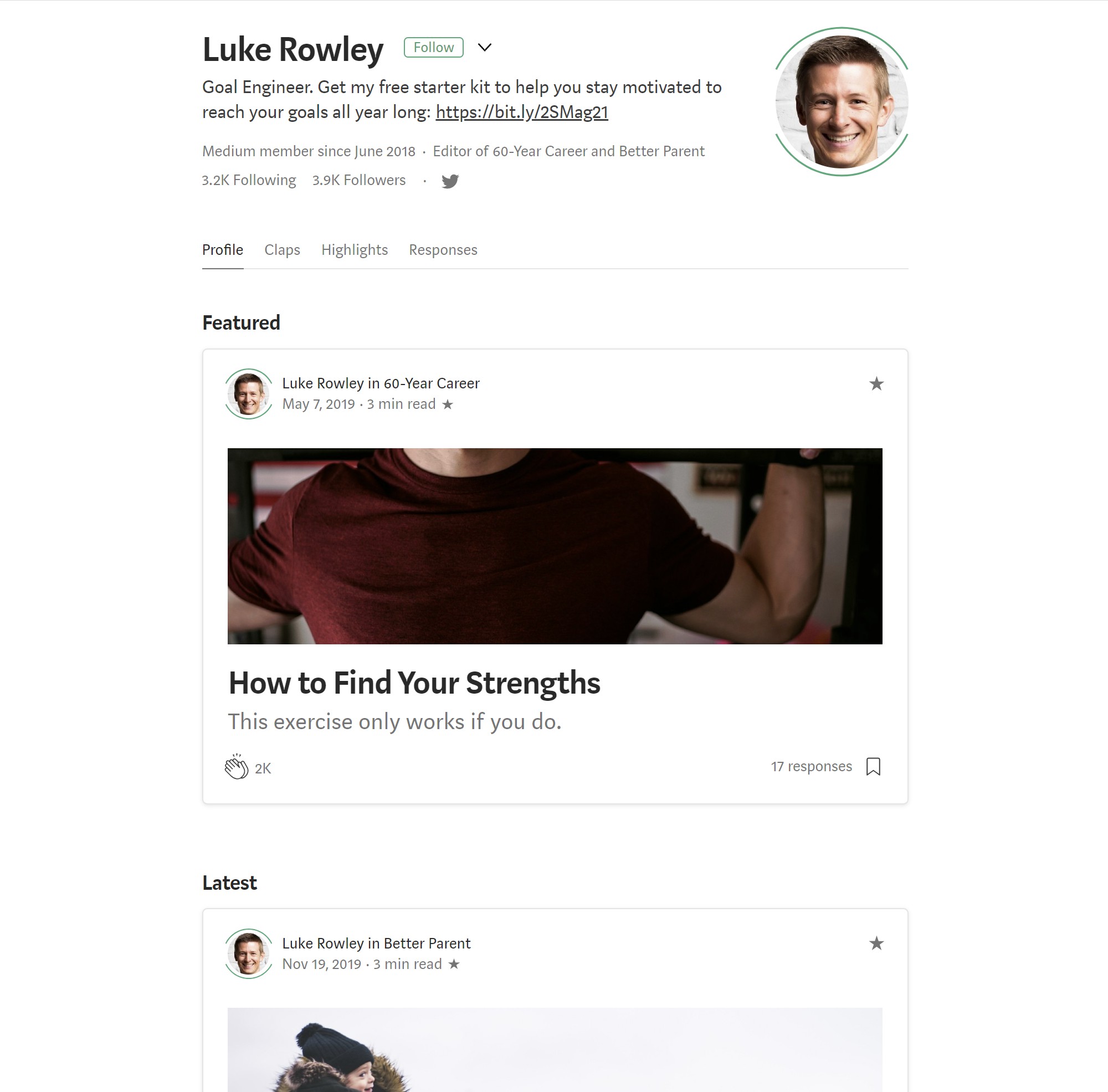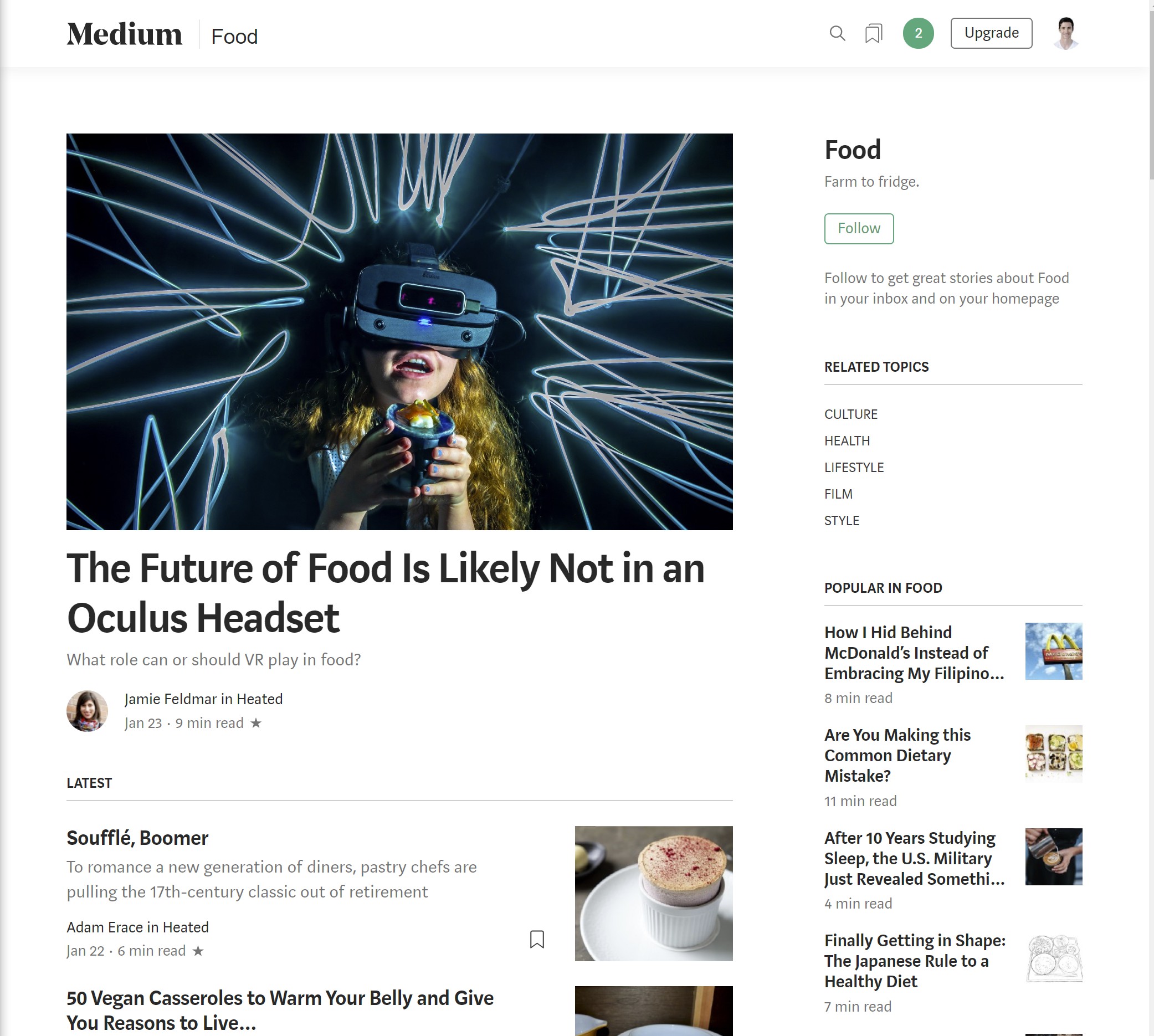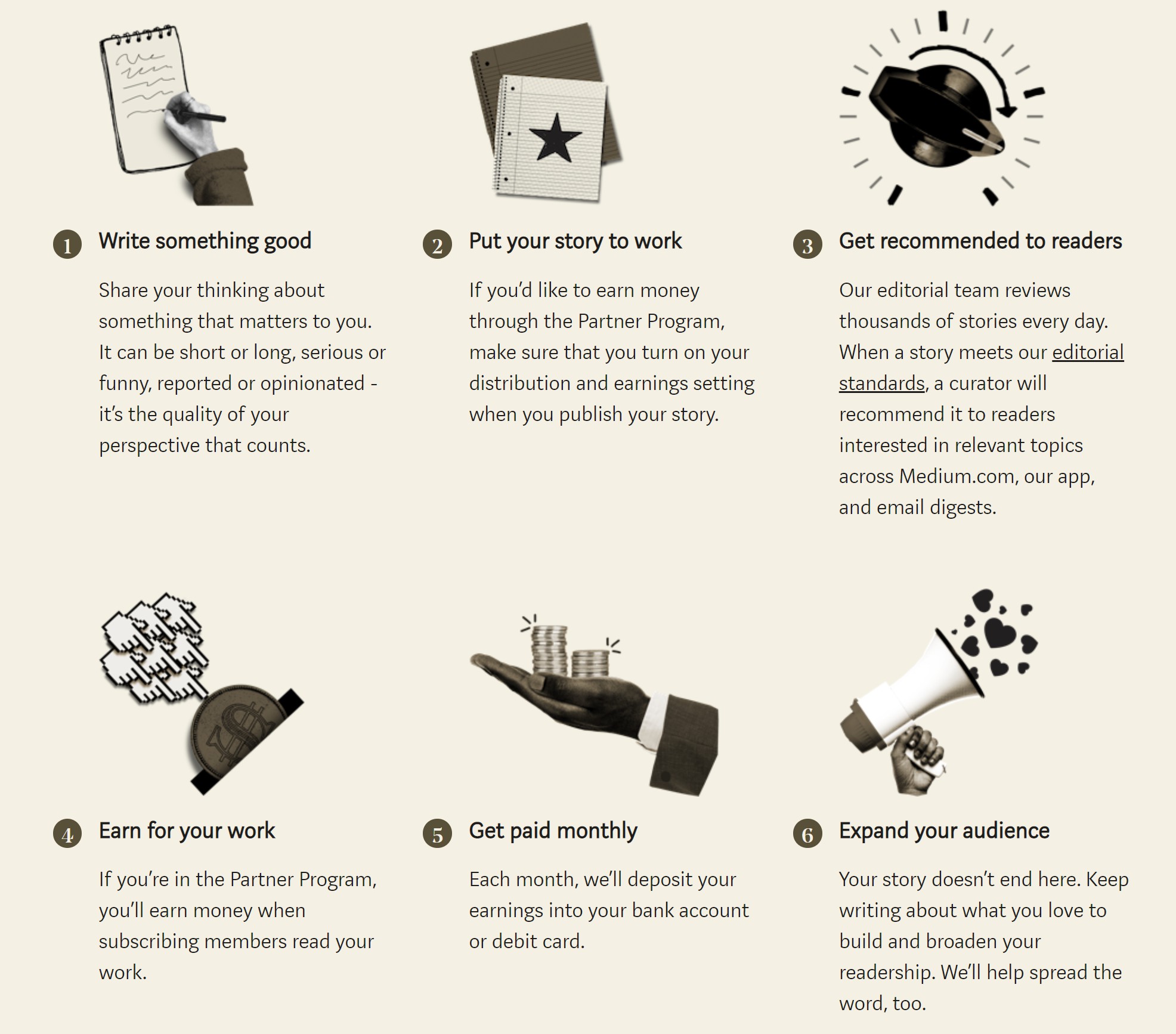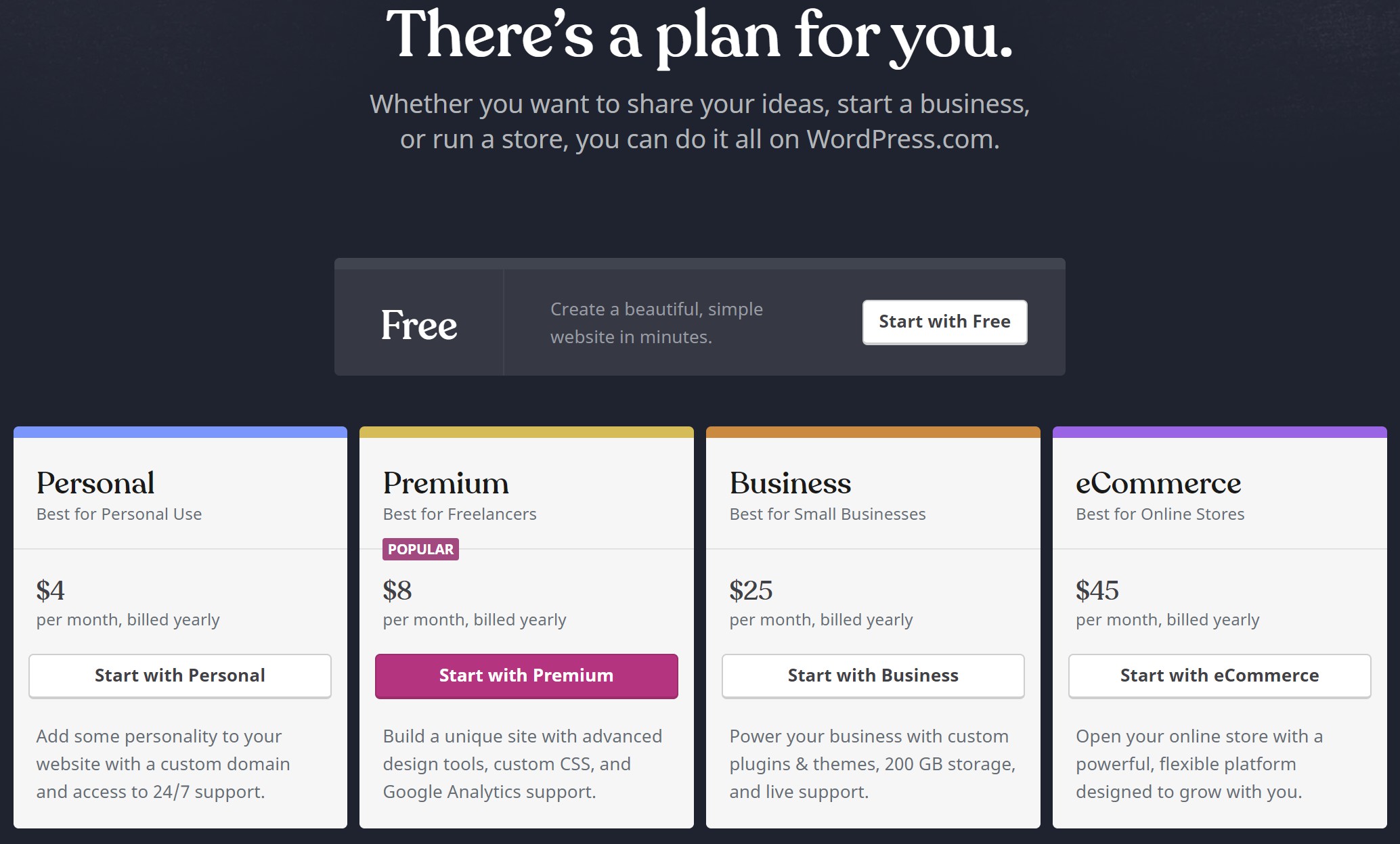- By
If you want to start a blog or publish content online, two of the most popular options you’ve come across are likely WordPress and Medium.
Both make it easy to start publishing content online, but they do it in fairly different ways. So — which approach is right for your situation? Should you use WordPress or Medium? That’s the question we’re going to help answer for you.
In this piece, we’ll share Medium’s unique approach to content publication, give you a quick tour of the Medium service, and compare Medium to the WordPress experience to help you pick the right platform.
What Is Medium?
Medium is both a blogging platform and a publisher.
Anyone can sign up and start writing. That’s the “blogging” part.
But then, with your permission, Medium also curates those posts and promotes them to its free/paid user base via “Topics”, which is the publisher part. Think of it kind of like a magazine/newspaper website, but where any writer (including you) is eligible to be curated.
Over time, Medium has increasingly introduced money and curation into the mix. Medium visitors can only read a certain number of curated articles per month for free before they need to pay. Similarly, if Medium chooses to curate your articles, you can actually make money just by publishing on Medium.
Philosophically, this approach is quite different from how WordPress functions, which I’ll try to explain below.
How Medium Works: Curation and Partner Program
If you just want to create a simple blog and promote it to your own followers, you don’t really need to worry about Medium’s curation approach. But if you want to tap into Medium’s existing audience, it’s important to understand how curation works.
Explaining Curation on Medium
There are two ways that people can browse your content on Medium.
First, people who follow you on Medium will always see your articles no matter what. This is kind of the equivalent of a WordPress blog, in that only people who directly subscribe to your blog will see your content. Here’s an example of someone’s “blog” on Medium:
It’s just a list of Luke’s most recent posts. People can then subscribe using the Follow button to be notified when Luke posts something new.
However, if you want to get featured to Medium’s built-in audience, Medium needs to “curate” your content, which is the second way people can find your content on Medium and what makes Medium a publisher.
When you get curated, your content is introduced to any Medium user who is interested in your topic, even if they don’t follow you. Think of it kind of like getting published in the New York Times Business section.
For example, if your article gets curated to the “Food” topic, anyone who’s browsing the food topic will see your content. You can see an example of the food topic below:
Obviously, from an audience perspective, the big value of using Medium vs WordPress is getting curated and gaining access to Medium’s built-in audience. However, the shift to the curation approach means that you only get this benefit if Medium’s curators deem your content worthy of being featured.
If you’re not getting curated, you get very little benefit from Medium’s built-in audience. People who don’t already follow you can still find your posts if they search for it or are browsing a tag you’ve used, but you’re missing most of the benefit when you don’t get curated.
I couldn’t find public data on the average curation rate, but people seem to say that ~50-60% is a great rate for an average writer on Medium.
Earning Money
Another unique thing about Medium in comparison to WordPress is the Partner Program. With the Partner Program, you can get paid for your work when Medium curates your content:
First, two big caveats about the partner program:
#1: You’re almost certainly not going to get rich or turn it into a full-time gig. Only 8% of active writers earned over $100 per month in 2019.
With that being said, the highest amount earned for a single story is $8,855, so you can make significant money if your article gets a lot of traction. This post has a great collection of earnings stats, including the two that I mentioned.
#2: If you’re serious about making money from your work, you’re often better off going with WordPress because you can monetize your content in different ways (like selling ads or sponsored content). Medium lets you include first-party promotion (e.g. promoting your own work) and affiliate links (with disclosure), but you cannot engage in third-party promotion (promoting someone else). Additionally, while affiliate links are allowed, Medium is unlikely to curate an article that contains them.
However, the Partner Program is still interesting because you get paid just for writing. You don’t have to worry about growing your own audience, working with clients, etc. You just publish content and, if people like it, you can make a little money.
To generate the money to pay its authors, Medium uses a metered paywall to encourage Medium readers to upgrade to a paid plan (which costs $5 per month or $50 per year). This is how most newspapers do things.
This paid plan is only to consume Medium content — you do not need to pay to write. Additionally, this paywall only applies if you opt-in to putting your content behind it — you always have the option to opt-out and make your content freely available to everyone…you just won’t make money from it.
Finally, if you’re the author of a story, you can generate a special “Friends” link that lets people bypass the paywall.
So while there are differences in the writing experience and technical flexibility, the publishing aspect of Medium is one of the biggest philosophical differences between it and WordPress.
How Content Creation Works on Medium
Now, let’s get into the actual experience of creating content on Medium.
To create a story on Medium, you’ll need to sign up for an account. Then, you can start writing…
Creating A Story
Creating a story is the equivalent of writing a post in WordPress. As user interfaces go, it doesn’t get much more minimal than this.
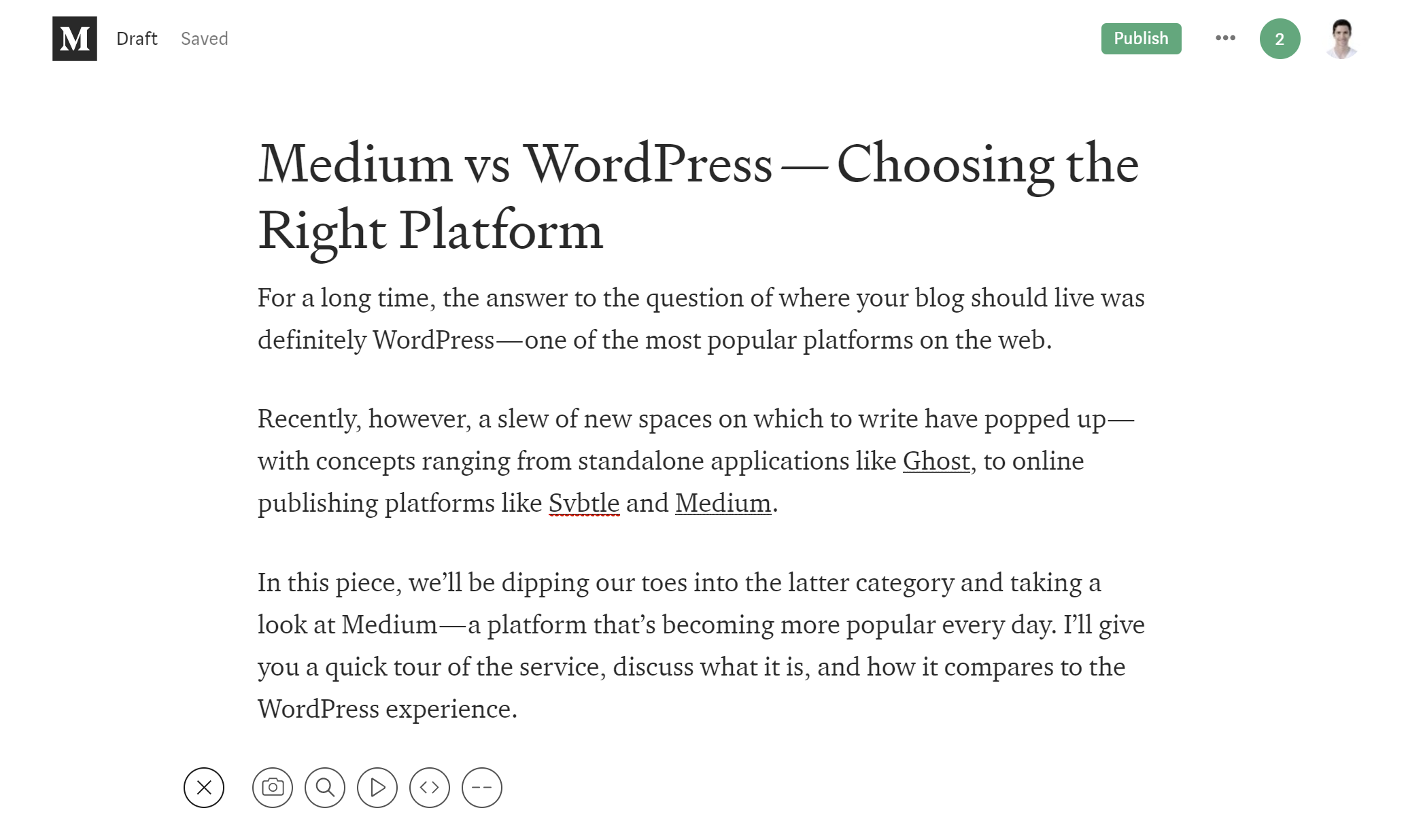
The editor is beautiful; it gives you plenty of breathing space to write your content. You won’t find any advanced layout options like you could have with WordPress, but it isn’t really necessary. Medium wants your content to speak for itself.
The little plus icon (which I’ve expanded below the text in the screenshot above) lets you add larger block elements (images, videos, embeds, and separator lines); everything else is done inline through highlighting text.
Images are a story aspect to which Medium gives considerable flexibility. Images inside the body text can be positioned on the left in two ways and full-width; all three look excellent.
The result is not only a simple editing experience that makes you want to write, but a one-to-one preview that shows you exactly how your content will look.
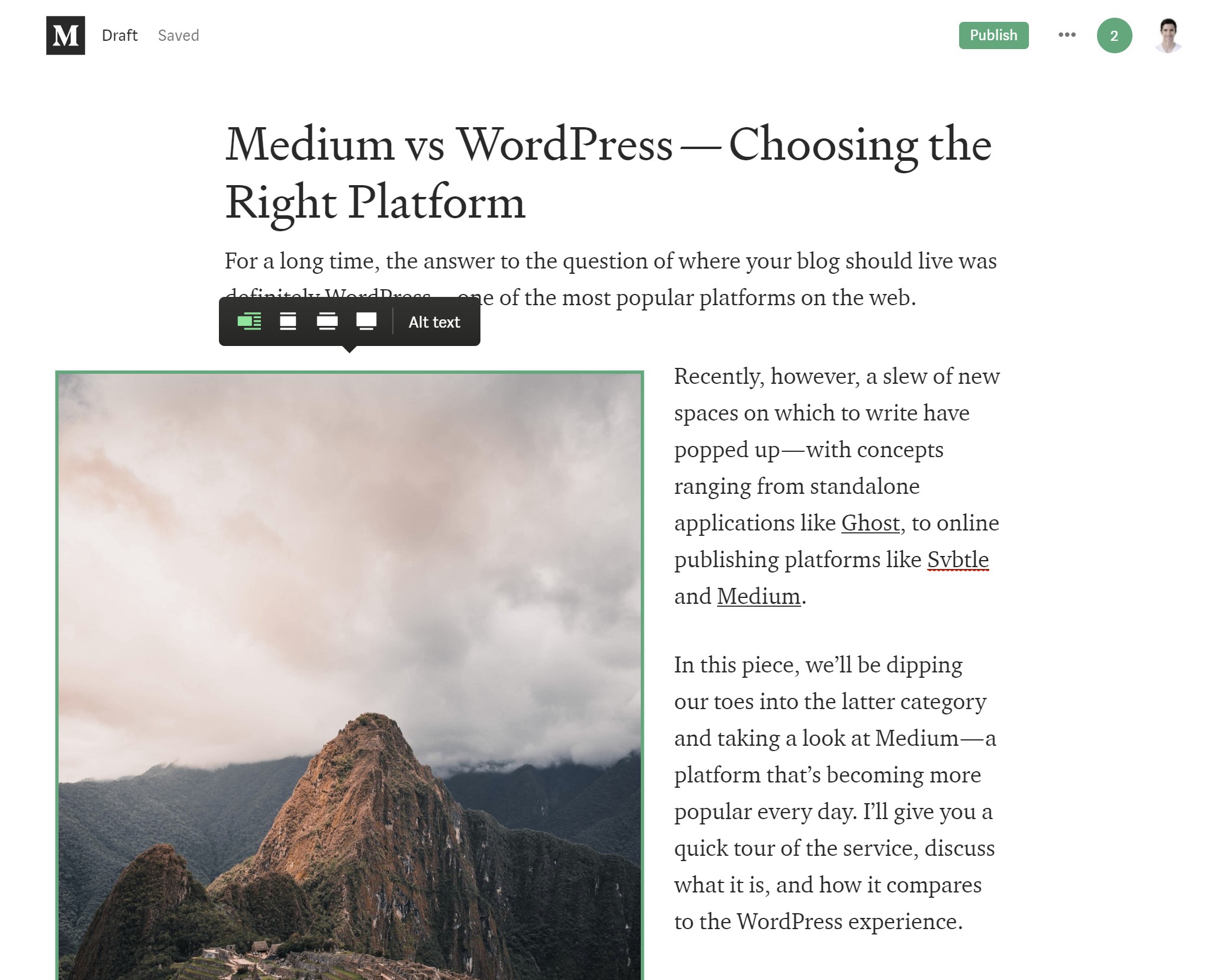
Once you’re ready to publish, you’ll be able to:
- Choose the story preview image (the equivalent of a featured image in WordPress).
- Add tags to your story to help people find it.
- Choose whether or not to allow curators to recommend your story. This does not guarantee that your content gets curated — it just makes it eligible.
Managing Content
You won’t find any advanced content management on Medium. The “Your Stories” section is the place to go to view all your content; it contains a simple list of everything you’ve written split into some helpful categories:
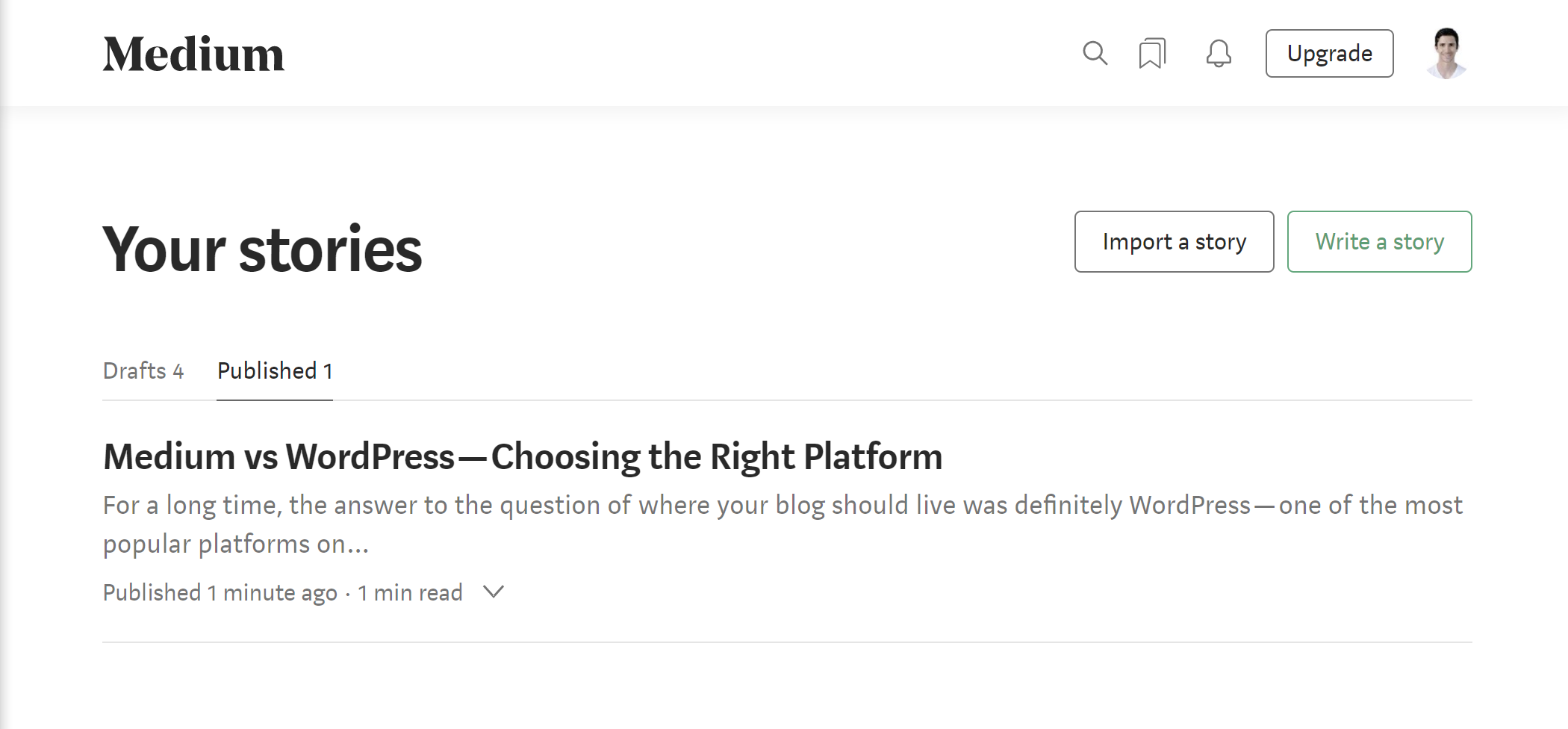
There aren’t a lot of options regarding what to do with your work; there’s simply edit and delete. There are no advanced settings for SEO, sharing, or anything more involved.
To me, this doesn’t seem like a huge issue; the main focus of Medium is writing. Medium’s view is that content should be popular because it’s good, not because it contains the right keyword density.
Once you get some readers, you can also see basic stats on your individual articles and account as a whole:
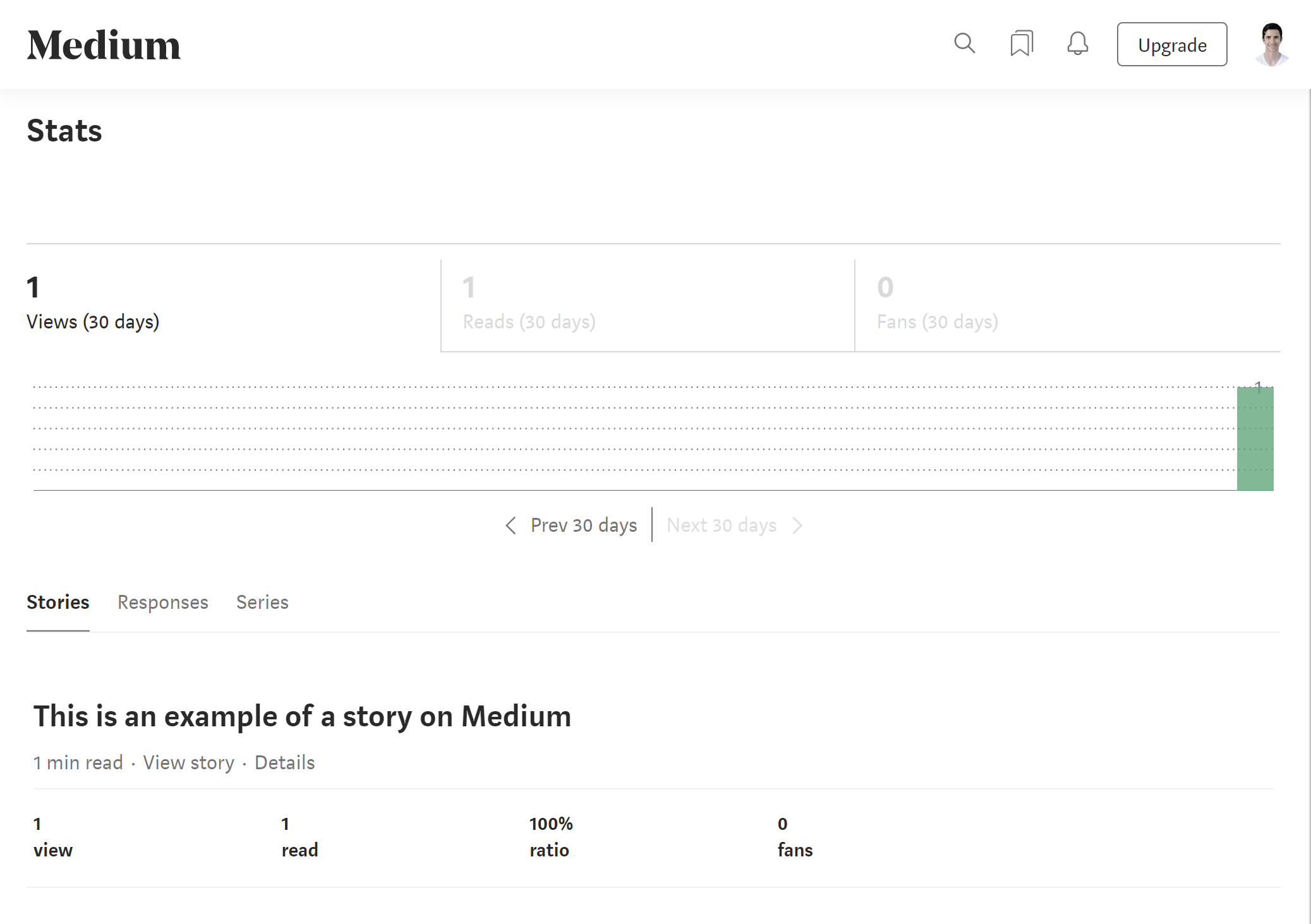
If you click into an article, you can see more detailed stats on just that story, including member reading time.
Publications
Since Medium is trying to establish itself as a publishing platform, it offers the option of creating a publication. Much like the rest of Medium, this is exactly what it sounds like. To paraphrase their own words, “Publications are good-looking, focused destinations. They are meant to be a collection of related posts”.
For example, we could create a “WinningWP” publication:
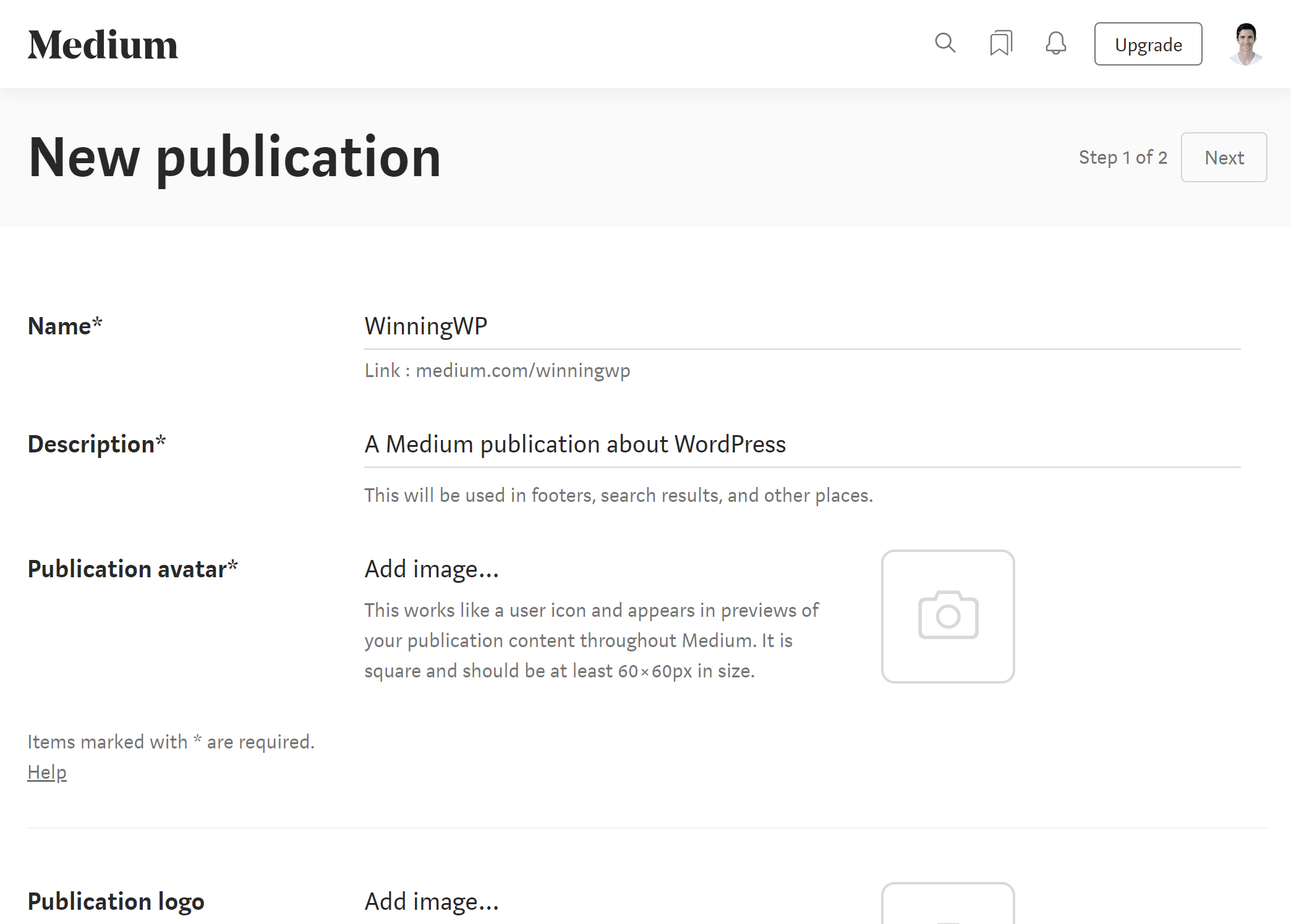
Just like someone would buy the New Yorker because of the quality of the articles, a reader would follow your publication because the topics covered interest them.
You can write all the content within a publication, or you can allow others to contribute easily by setting them up as editors or contributors.
WordPress Vs Medium
First of all, we need to address the difference between WordPress the software and WordPress.com, a hosted WordPress environment.
If you use WordPress on your website (i.e. without using WordPress.com) you can do almost anything and everything Medium does if you find the right theme and plugins. However, just because WordPress is theoretically capable of producing a result comparable to Medium doesn’t mean it’s better. And it certainly doesn’t mean it’s necessarily the right solution for you.
When you use WordPress.com, you’re essentially getting the WordPress environment without having to worry about installing and maintaining it.
In the comparisons below I’ll be talking about WordPress as software and as the hosted service (which has some publishing aspects) as a whole.
The Writing Experience
There used to be a big difference in writing experience between WordPress and Medium. However, in late 2018, WordPress launched a new editor which is…well, let’s say it took a bit of inspiration from the Medium editor.
In fact, if you activate full-screen mode, the WordPress editor looks a lot like the Medium editor (just with “more” going on). You just start typing to write, and then you can insert other types of content by clicking a “plus” icon:
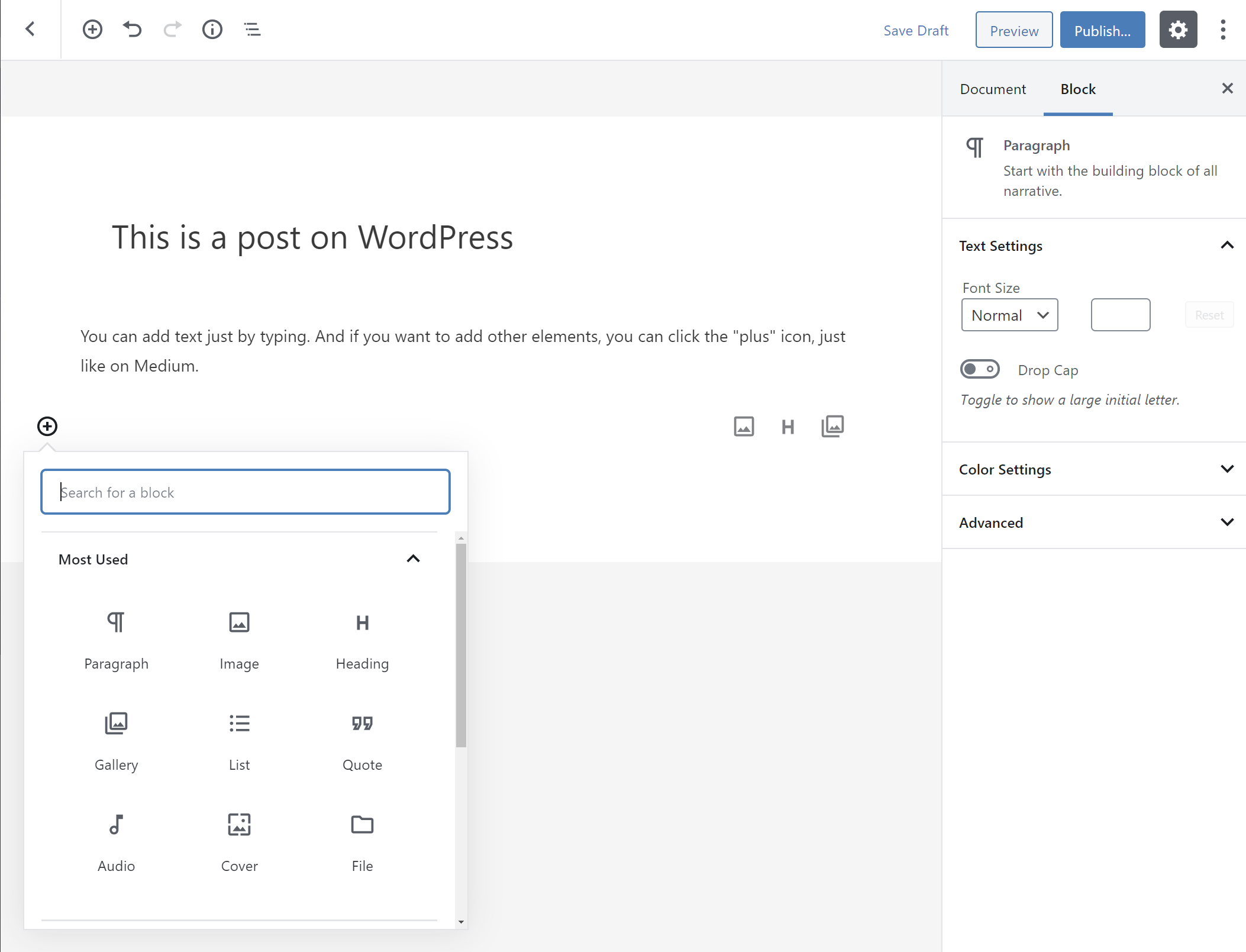
The main difference is that WordPress lets you do a lot more.
First off, you get more content elements (called “Blocks”). Medium only gives you elements for images, videos, embeds, and separators, while WordPress offers all of those plus a lot more including buttons, column layouts, quotes, tables, etc.
The writing experience in Medium is still a bit more fluid and minimal. But the gap between the two is much smaller now — if you like Medium’s writing experience, you’ll probably like WordPress’ too.
Ease Of Use
When it comes to how easy to use either of these platforms is, Medium comes out on top for the most part. WordPress is a behemoth, and it shows. Countless post options, site settings, plugins, themes and all the bells and whistles give you a lot of power but at the cost of usability.
WordPress is by no means complex to the point of being impossible. That said, it does have a much steeper learning curve than Medium. Medium has a smaller feature set, so consequently they can implement it with much more attention to detail.
If you just want the easiest way to start writing, Medium wins. If you want the most flexibility and are willing to put up with a bit of a learning curve, then WordPress wins.
Managing Content
If you like to tweak and tune little things like custom fields, excerpts, and SEO options, then you’re out of luck with Medium. WordPress brings with it a multitude of plugins that will let you optimize your content for Facebook, Google, SEO in general and much more.
While I don’t think the above-mentioned plugins are essential for personal publications, it is a good idea to have these tools at your disposal for business websites or business blogs. As such, this makes Medium perfect for personal blogs or proper publications, but probably not a viable solution for business-related sites.
Your Writing Portfolio
One thing that became apparent to me is that Medium is better for authors who want to create a portfolio of their written material. The problem with such a portfolio within a WordPress website is that you can’t easily separate your writing the way you want to, unless you have some coding chops to go with your writing skills.
Medium allows you to create publications for your thematically similar pieces, contribute to other publications, and you can create regular stories for anything else.
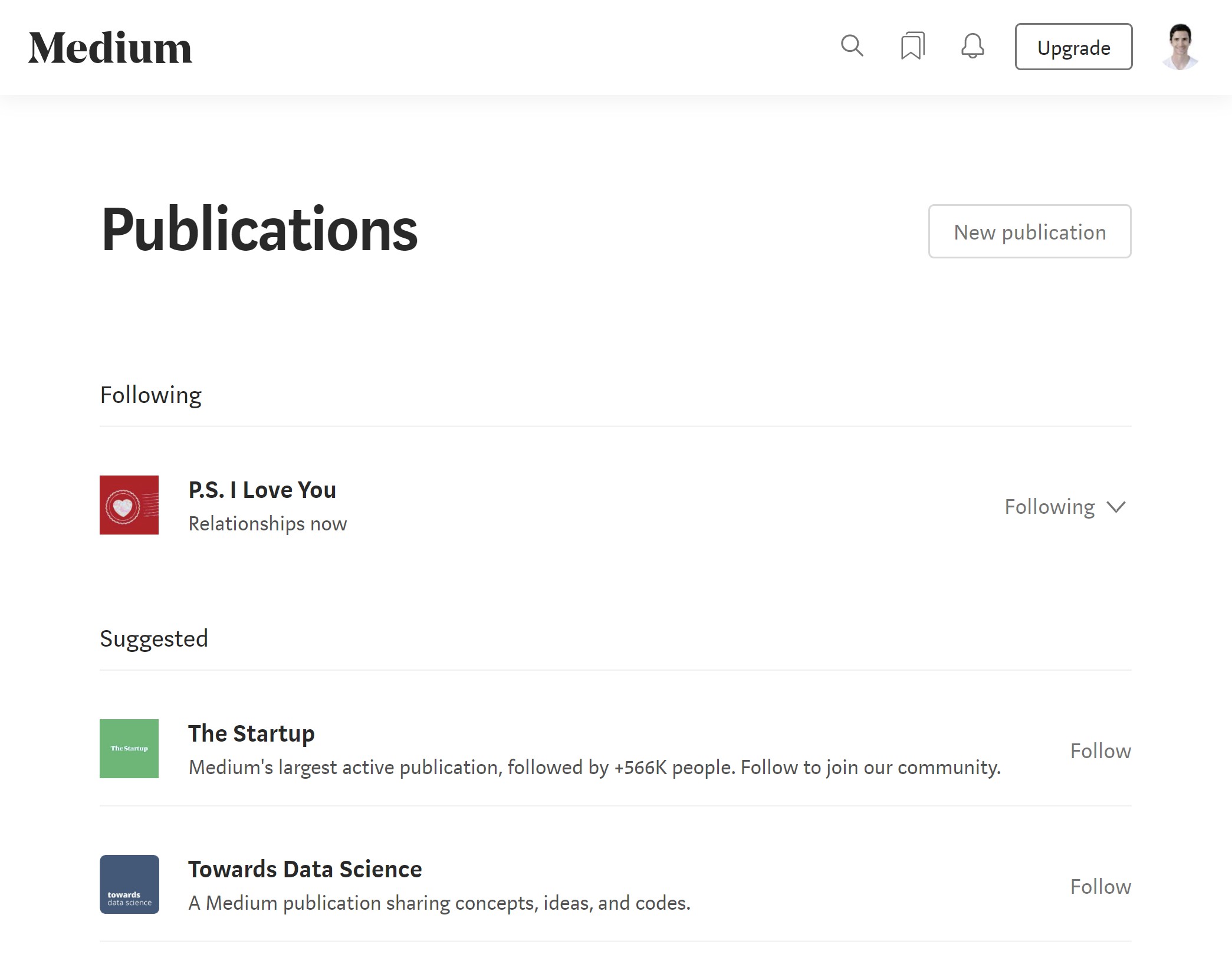
Sure, you can create categories and tags in WordPress — but it’s not quite the same. Medium gives you a sense of “belonging” (I’ll talk about this later) which gives your material more power.
Contributing And Contributions
This one is getting into the social aspect of things, which I’ll talk about more when comparing the publishing side, but it deserves a mention here, too. If you operate a WordPress website, you either write the content yourself or register a user as an author to contribute.
The author’s contribution is very much integrated into your website. While you can give the author rights to the published material, it still seems very much like the site owner’s.
With the way Medium is angled as a platform, it seems much more author-focused — which in the end feels like a big difference. Even when contributing an article to a publication, it still feels like “yours”. The specifics of why are the sum of many smaller user experience and platform design decisions, so perhaps the best way to describe it is like this:
Contributing an article on Medium it feels like a publication picked up your article and gave it more exposure. Contributing to a WordPress-based website feels like you’re copywriting for someone.
Pricing
WordPress “the software” is open-source and free. You can download it from WordPress.org and install it (with the correct hosting) on your own website. Most hosts have one-click WordPress installs available, which makes WordPress both particularly easy to install and get up-and-running with.
WordPress.com allows you to use a WordPress subdomain (i.e. something like yourwebsitename.wordpress.com) as your blog’s web address. This is free to do, however, with a free WordPress.com account, you won’t be able to access a lot of WordPress’s functionality. Unless you upgrade your account, you’ll only be able to use basic customization options.
Paid plans start at $48 per year. On the Business plan and above, you also get a bit more flexibility for creating custom websites with the ability to install your own WordPress themes and plugins.
Medium, on the other hand, is completely free for writers. While it doesn’t sport all the features WordPress does, and you can’t get a custom domain, everything that is there is free for writers.
Community
While WordPress the software has a huge online community, there isn’t a “writer’s community” per se. WordPress.com does not position itself as a publisher at all. There are loose ties between websites, and once you have an account you can follow other blogs, but the functionality is limited and not too prominent.
Medium, on the other hand, feels more like a band of talented writers. There are so many WordPress sites with a wide variety of content and quality that you don’t really know what to expect when you arrive at a site. However, when you arrive at a publication or article on Medium, you feel that it’s probably going to be good.
The focus on following, contributing, and promoting articles all add to this feeling and it makes Medium all the better for it. These types of community features are completely absent from WordPress.
Flexibility
WordPress.com and Medium are mainly for writing-focused websites. On WordPress.com, there’s a great deal more room for flexibility since there are simply more options to choose from.
If you run your own installation of WordPress or pay for the WordPress.com Business plan, that’s when things really start opening up. You can add eCommerce support to your site, display events, offer online courses, include contact forms, plus a lot more.
In this regard, WordPress is a superior product because it’s meant to be a framework, not just a writing platform.
Should I Use Medium?
In comparing Medium vs WordPress, it’s obvious that these are tools used for very different purposes. WordPress is capable of doing almost everything Medium can do and then some, but this means that the focus of WordPress is elsewhere — or at least the scope is much wider than just writing.
What this boils down to is that Medium is far better than WordPress at creating an environment for writers; but, you’re stuck with the features that come with it out-of-the-box. Content creation may not be as joyous with WordPress, but the end result can look and feel the same — and you can always add more and more features if you need to.
To be able to decide which one you want, I think you should consider the following:
- Medium is for writing only.
- WordPress allows you to do much more than just writing.
- Medium is a publisher in addition to a blogging platform.
By thinking about the above, you can pretty much arrive at the answer through elimination and some simple decisions.
“If you’re indeed going to create a writing-focused website, you need to figure out if you need any advanced functionality”
Foremost, do you want to create a website focused on writing? If you’re indeed going to create a writing-focused website, you need to figure out if you need any advanced functionality. For example — are you creating a movie review site with referral links, cross-references, and other features that require specialized navigation? If the answer is yes, Medium is probably not the best choice for you.
Before we move on, I would urge everyone to consider the answer to the above question once more. Just because you may at some point, need extra features, and you want to keep your options open, you probably shouldn’t choose WordPress solely on that basis.
Are you sure adding complexity will add more depth and create a better experience? Are you sure that you must have quotes shown within a background image to have a good website? Adding complexity is not always a good path; being aware of this will doubtless help you make a better decision.
If you’re creating a writing-focused website, and Medium’s feature set seems just fine, then you need to make a somewhat more subjective decision. At this stage — end-result-wise — you can achieve the same thing with both platforms, so how do you choose? Let’s break this one down further:
Custom Domains
One factor is the custom domain. While Medium offered custom domains for a brief period, it stopped doing this in late 2017.
Now, all your posts will all be displayed on your medium page (e.g. https://medium.com/@yourtwitterhandle/story) or a Medium publication (e.g. https://medium.com/publication-name/story). You cannot use your own custom domain name.
If this is a dealbreaker for you, then WordPress it is.
Setup Time
If you’ve already written a story but don’t have anywhere to put it, you can sign up and publish it with Medium in about two minutes. It’ll look great, although the visuals won’t be customizable.
On WordPress.com, it’ll only take a couple of minutes, too. The editor and the environment itself, however, give you more options, so you may find yourself getting lost in the woods.
This is even truer if you’re running WordPress yourself. Setting it up takes about 5-6 minutes if you know what you’re doing and 15-20 minutes if you’ve never done it before. The standalone version gives you so many themes and plugins; a complex theme may give you so many design elements to tweak that you could easily spend hours on it.
The Professional Touch
Presentation does matter, and Medium is excellently presented. WordPress can be just as great, but not every theme does its job well, and the potential for distraction is much greater with all those sidebars, navigation, meta and other elements that can clutter the page.
Medium looks and feels like a proper publication from the get-go — this can add a lot of gravitas to your work. With the burden of making things look good taken off your shoulders, you can concentrate on the writing.
Medium Partner Program
If you want to make money from your writing, the Medium Partner Program is definitely a unique option.
Let’s put it this way:
If you want to make money from a website, WordPress is probably a better option with a higher earning potential because you aren’t limited in how you make money.
But if you want to make money from your writing without worrying about the business aspects of running a website, Medium could be a good option because all you have to focus on is writing quality content.
The Bottom Line
I would recommend Medium over WordPress to 9/10 professional writers. Perhaps the rule of thumb should be that if you make a living from writing publication-worthy articles — ones you could potentially see in Time, Newsweek or The New Yorker — Medium is probably the place for you.
That said, in addition to your home on Medium, I might also recommend creating a personal site (in WordPress) that tells the world both who you are and what you’ve done, with the actual articles you’ve written potentially published online over on Medium.
If you need a more elaborate website, or the nature of your writing demands any of the additional features that Medium doesn’t offer, then WordPress will, of course, be the better option.
And of course, if you’re looking to create a fully-featured eCommerce, membership or directory site (for example), then Medium is really a non-starter, whereas a self-hosted WordPress site with the right plugins will take any or all of those things in its stride!
Do you have experiences with WordPress and Medium you’d like to share? Did we miss anything?