The purpose of email marketing is to generate revenue. Opens and clicks are meaningful only if they produce, at some point, orders. In my experience, tweaking just a few areas of an email program can greatly increase conversions. In this post, I’ll review five areas to focus on.
Subject Lines and Preheaders
The grouping of the “From” line, subject line, and preheader will determine whether the recipient opens your email. The contents of those items depend on where that recipient is in the purchase journey, and what will influence her to act today. It could be, say, to provide information or to make a compelling offer.
In reviewing hundreds of email campaigns, I have repeatedly seen subject lines and preheaders with high open rates and low click and conversion rates. Conversely, I’ve seen low open rates produce the most clicks and sales.
High-converting subject lines typically:
- Are direct and to the point.
- Suggest what action you want the recipient to take.
- Provide an incentive.
- Include a sense of urgency.
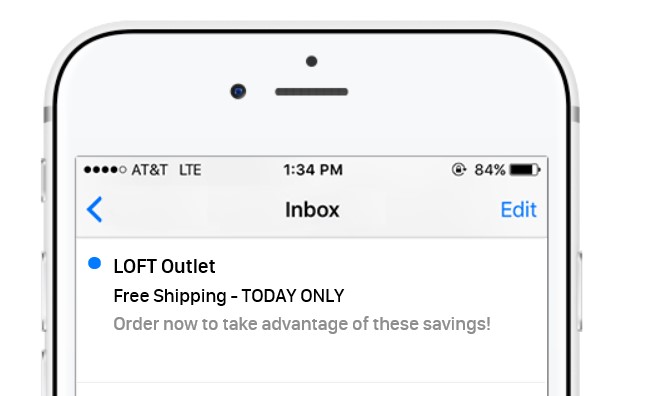
This email from Loft Outlet has an effective combination of subject line (“Free Shipping – Today Only”) and preheader (“Order now to take advantage of these savings”). It does not waste characters by repeating the subject line in the preheader, using the space instead for further incentive.
Calls-to-action
Calls-to-action in the body of an email can make or break email conversion rates. The objective should be to get the subscriber to perform the action you want, quickly and easily. The call-to-action should be short, to the point, and provide just enough information to get the person to the next step in the purchase process.
It’s critical to test calls-to-action. It helps identify persuasive language versus scaring people away. For example, a call-to-action of “Download Today” can sometimes be counterproductive as “download” could be interpreted negatively. If so, “Get your Free Copy” might be a better choice.
Keep your calls-to-action consistent. Use only one, typically, in the body of an email to avoid distracting the reader.

Walgreen’s email includes a single call-to-action: “Create now.”
Seamless Experience
The cleaner and easier the entire shopping experience, the better the conversion rates. Make sure all email templates are responsive across all devices — especially smartphones. Use coupon and offer codes that are easy to scan and remember. (Even better, automatically load those codes into the shopping cart — see below.) Include secondary links, such as a top navigation bar, in your email to offer other order paths if the recipient is not interested in the primary call-to-action.
Retargeting
Most recipients open emails initially on their smartphones. This makes retargeting more vital than ever. An individual may open an email from his phone but is unable to purchase at that time. With retargeting, you can entice these individuals to complete an order regardless if they logged in or placed an item on their cart. Retargeting methods could include social media ads, trigged emails, Google display ads, and more.
In my experience, retargeting campaigns typically have high conversion rates.
Auto-load Promo Codes
We’ve all been there. After responding to a merchant’s email offer, we head to the shopping cart and see an empty promo code box. Typically, we then have to either go back to the original email to copy and paste the code or search on an affiliate site for a better deal.
A better solution for merchants is to automatically load an offer code into the cart once a recipient clicks from an email. This reduces her frustration and streamlines the purchase process, increasing conversions.