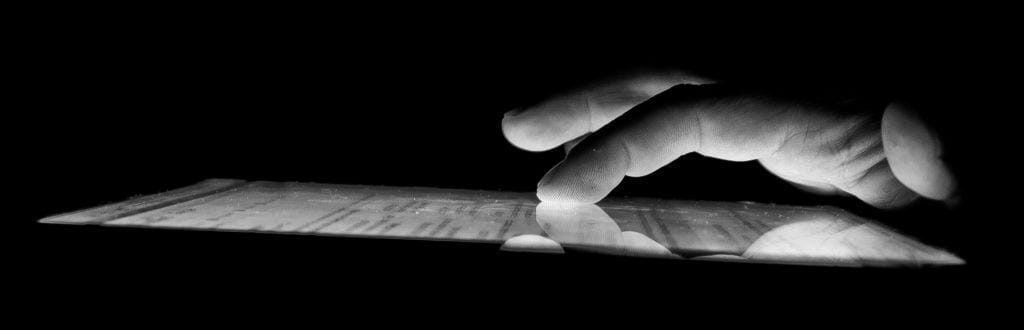In this post, guest blogger Valerie Chua of Globe details the enhancements to user experience on Apple’s latest release – the iPhone X. Core to the delivery of a satisfactory ecommerce UX is understanding and indeed exploiting the interface of the mobile device. When your website adapts to the opportunities offered by the software and hardware of the most popular smartphones and delivers superior UX, then you help ensure your mobile conversion rate optimization. Has your website reached mPerfection on the iPhone X yet?
Each new iPhone gets immediately adopted by the most loyal consumers who are typically also opinion leaders in the tech marketplace. The same is true with the iPhone x, according to Business Insider, even when the luxury device carries a price tag of around $1000.
Does the iPhone X Deliver a Better UX?
User experience (UX) determines the functionality of a device as users view it, which ultimately defines their perception of the item and the brand as well.
The emotion and intuition of the customer must also be considered when measuring UX. In terms of designing a smartphone, manufacturers must create a user interface that is both useful and visually appealing—and that’s where Apple has continued to dominate the market with their iPhones.
When the first iPhone was introduced in 2007, its interface was so simple that users did not bother with a manual to navigate it. New features of the latest Apple smartphone, the iPhone X, however, are putting off both old and new users. That makes tech-savvy consumers, web developers and marketing teams question if these changes are at all necessary. Despite some iPhone X users being somewhat dissatisfied with the device in their hand, they are still using it to access websites, and your website’s UI and visual appearance on the iPhone X should be mPerfect. If your mobile conversion rate optimization hasn’t focused on the iPhone X yet, it’s time.
While we look at the new innovations for the iPhone X to see what pleases and what displeases consumers, we can also find ways to boost your mobile CRO.
Home Button and Gestures
The most prominent change made with the iPhone X is the removal of the Home Button. Instead Apple has installed a horizontal line at the bottom of the screen, which serves as a visual home indicator and can be swiped upward to return home. While the home button was once the access point to many iPhone settings and features, now users are faced with the challenge of learning gestures to navigate and utilize their smartphones fully.
At the onset, it seemed like taking away the intuitive Home Button would be a UX disaster for Apple. Users must be extra patient and diligent in learning new gestures and their functionality to master the phone and also to ensure they don’t damage it. But in a way, this is also a positive move that benefits users: it provokes increased learning about the emerging technology, instead of an efficient and perhaps lackadaisical attitude of “I can get by with what I know.” Indeed, in the future, other brands may adopt similar interfaces, so it may be beneficial to master this new interface moving forward.
As an app developer or designer, you need to make sure your app does not interfere with the new Home Indicator horizontal line, so your content and controls remain clearly viewable and tappable at all times.
Face ID
Until the iPhone X, fingerprint sensor was the most secure way to access the iPhone and its features. Not only is Touch ID usable in locking and unlocking the phone, it is also a way to secure account numbers, codes, and payments when buying apps at the App Store or doing other transactions online. Last year, Shopify reported up to a 200% increase in conversion for retailers offering Apple Pay.
Apple takes security and UI on a new level on the iPhone X with the introduction of Face ID. Instead of detecting fingerprints, iPhone X uses 30,000 infrared dots on the face (that can even penetrate through sunglasses) to study and discern the face of its owner. This is the first time this technology is used on a smartphone, giving the new iPhone a more personal touch. Despite user and regulatory agencies’ concerns over privacy, the new security features has generally earned rave reviews by customers. Face ID is one more aspect to provide a better customer experience with mobile apps. If you haven’t adapted to Touch ID or Face ID in your mobile app, now is the time.
Screen and Notch and Mobile Conversion Rate Optimization
Another noticeable change with the iPhone X is its screen. The 5.8-inch screen means it has a different height compared to older versions, which also means that it has a dissimilar aspect ratio. Have you checked what your website looks like on the iPhone X yet? If the answer is no, you might want to test drive Mobilizer, where you can inspect your website’s display on our mobile phones and tablets side-by-side, including the iPhone X.
In addition to a new aspect ratio, the iPhone X screen has rounded corners with a notch on top where the speaker, sensors, and front camera are located. Since the notch is at the top center of the phone screen, its right and left sides are now where the status bar is placed. Aside from being split into two, the status bar is also 44-points tall on the iPhone X. What does that mean for your mobile app? You need to allow the proper amount of space below the status bar based on the safe area to avoid your content being obscured or mispositioned below the status bar.
Apple’s innovations to its flagship phone come with hits and misses according to loyal users. But no matter whether your customers and prospects are fulminating or celebrating over the iPhone X, all ecommerce teams need to fully understand its interface in order to optimize the user experience and, in turn, improve mobile conversion rates. If you want to see how your website performs on today’s popular devices, including the iPhone X, check out Mobilizer. If you need assistance with redesigning your app for the iPhone X’s new features, or you help to achieve mPerfection with your website, the team at Mobile1st is here to help.
Mobile1st is in the business of perfecting mobile conversion. Our team of CRO and subject matter experts guide ecommerce-driven companies toward greater mobile revenue results by applying global best practices and continuous data analytics testing. Mobile1st optimizes the 3 core efforts that dramatically impact mobile conversion most: mobile site Speed/Performance, UX/Usability, and Shopping Cart/Checkout.
Contact Mobile1st Experts Now!
About Valerie Chua
Valerie is a seasoned writer for Globe. Based in the Philippines, she is an expert in everything related to gadgets and their accessories.
Top image courtesy of Flickr and William Hook
Second image also courtesy of Flickr and Hernan Pinera