If you are only starting out as an entrepreneur with an online retail shop, there are a few things that you must know about mobile SEO. There are some pitfalls to avoid and some tips to follow in order to succeed with your endeavor.
This article will focus on the issues you may encounter, some things to keep in mind, and a step-by-step guide to mobile SEO for international retail startups. Read till the end in order to find a list of useful tools!
Issues you may encounter
Just like in any other business, online retail startups have certain dark areas that are best avoided. Nobody would want to spend huge amounts of money investing in their business only to see it all crumble because of simple mistakes. Here is a quick rundown of things to refrain from doing as well as some practices to make your habit:
- Don’t block Javascript, CSS, and image files: This is against Google’s guidelines, so it’s best to not do this.
- Optimize unplayable content: Make sure that videos are playable both on the desktop and on the mobile versions of the website.
- Fix faulty redirects and cross-links: Just like with the desktop version, remove all the crawl errors for the mobile version.
- Steer clear of mobile-only 404s: Include redirects to a relevant mobile version of the page from the desktop version.
- Keep your site lightning fast: It’s what it says. The speed of your website matters a lot.
- Use ‘Rel=Alternate Media’: It will enable you to easily map your desktop and mobile URLs
- Add the ‘Vary:User-Agent’ HTTP header: It doesn’t matter if your website redirects depending on mobile device type or simply shows different content from dynamic serving, it’s advised that you configure your server to return the ‘Vary:User-Agent’ HTTP header.
- Use ‘Rel-Canonical’: Adding this tag to your website’s mobile version will help Google properly index all pages and avoid flagging any unoriginal content.
- Optimize titles and meta descriptions: Make them appear properly on the mobile version.
- Use structured data: Check your average download time by using the page speed tool and fix any delaying errors you find. Your website should contain only relevant information.
- Take advantage of local searches: Optimize your website for local searches by adding in your company’s name, address, phone number, and call out actions.
- Build mobile sitemaps: Create an XML sitemap for your website’s mobile version.

Things To Keep In Mind
Now that we’ve covered the common mistakes, we should look at what Google gets depending on how your mobile website is running. According to Google itself, there are three typical configurations that websites run on:
- Responsive Web Design: RWD is recommended by Google itself because the mobile site will have the same HTML code as the desktop version. It will also have content for the same URL regardless of the user’s chosen device. You will only include the meta name=”viewpoint” tag in your site’s source course to help the browser identify how it should display the page which will change according to the device’s screen size.
- Dynamic Serving: These serving configurations have the server respond with different HTML and CSS codes on the same URL depending on the user’s device. In order for dynamic serving configurations to work, you will need to properly use the Vary HTTP header to signal changes based on the user agent’s page requests.
- Separate URLs: Separate URLs are what they are named. In this case, you have separate URLs set up for different screen sizes and versions of your website. Each URL is equipped with a separate HTML code.
Some of these configurations might work better than others for Google searches, but the ultimate winner is probably Responsive Web Design.
#1 Attract Your Audience
Before you even start filling out your website, make sure that your business is listed on various platforms and the listing is up-to-date. Go to Google My Business and fill out their form. Then verify your business.
Of course, this will mostly attract your local audience, but when you list your business on other platforms, you will have access to international ones too.
Consider such platforms as Facebook, Yelp, and Foursquare. Try to include as many reviews and pictures as you have in order for your potential customers to be able to get interested. Also, make sure that the information you provide is accurate. Irrelevant or even false information can drive clients mad.
#2 Do Your Research
A lot of research goes into successful site-building, so you better start now. Conduct extensive studies and see what’s working in your niche. The tools included at the end of this article may help you with some of these things.
The keywords you choose are crucial and should be very thought through. There are three main categories of keywords which are product keywords, category keywords, and content keywords.
Use product keywords for the specific pages of your products. Do not mix them with the other two types. Category keywords are used on your landing pages and are much broader. Check what your competitors use and try going in that direction. Content keywords are used in blogs that your business has. You can also include long-tail keywords in your content.
#3 Web Page Structure & Optimization
Now you must structure and optimize your web pages.
Include your chosen keywords in such places as title, meta description, subheadings, product description, URLs, image file names, and image Alt-text. Keywords should always be integrated smoothly and naturally.
Think through the structure of your website. You must have landing or home pages and product pages as your priority. Make sure that everything is easy to use and every step of shopping on your site is working. Include ways for users to contact you and consider adding a live chat. Don’t forget about the calls to action.
Add internal links and customer reviews for better navigation and reliability. Don’t forget to optimize your website for mobile use. Think about adding rich snippets and share features for your customers to be able to access information faster and be able to share what they like.
#4 Identify Existing Problems
Once everything is up, check if there are any errors. If something goes wrong, it is automatically a red flag for Google and may prevent you from appearing in search results.
Make sure there are no visible site errors, all the links work, and the process complete themselves. Scan through the website to find accidental duplicate content and remove it. Test your website for speed.
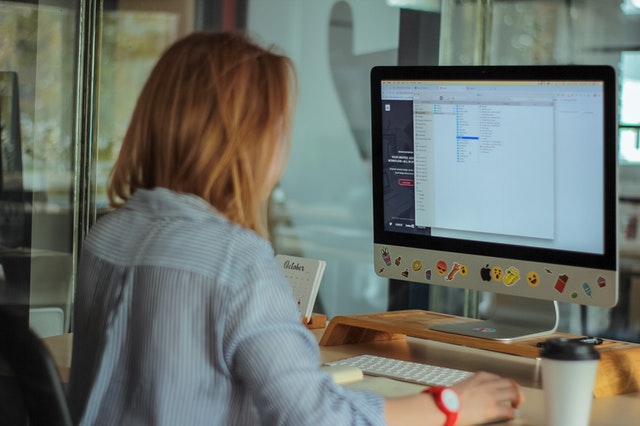
#5 Link Building Strategies
In order for your website to be reachable, it is important to make use of good link building strategies such as:
- Creating Great Content
- Using SEO Analysis Tools
- Writing Guest Posts
- Getting Yourself In Media Outlets
#6 Advanced Testing & Maintenance
You are up and running, but don’t forget that SEO should always be maintained. Use Google Analytics to analyze your statistics and Google Search Console to find any errors and measure your site’s performance. Find secondary and tertiary keywords add to your keyword list and increase the chances of your business being found through a Google search. Include as much product information as you can, because Google loves this. And constantly experiment! Run some A/B testing once in a while to see what works best.
#7 SEO For Retailers Tools
And lastly, there are some cool apps and software you can use to help you manage your mobile SEO. Here’s the list:
- Jungle Scout: This app helps you to identify the top products for your niche and to track their performance on Amazon. You can either purchase a monthly subscription or pay a one-time fee for the Chrome extension with additional features such as details on profit margins, item trends, monthly revenue, and more.
- SEMRush: SEMRush provides you with insight into your page’s performance, top keywords in your niche, and more. This e-commerce research tool tracks more than 87 million domains and over 106 million keywords. You can receive a report indicating strengths and weaknesses of a complete site, improve SEO and identify keywords, compare sites in your niche, or analyze ad campaign performance. The prices for monthly or yearly subscriptions vary depending on the types of reports you want.
- VWO: Visual Website Optimizer: This tool integrates well with most major e-commerce platforms. It offers click and heat maps you can use to optimize conversions. You can also test, analyze, edit, and target campaigns. The price depends on your site’s monthly visitor count.
- Optimizely Analytics: Optimizely has five e-commerce tools one of which is the Stat Engine used for sequential testing to help you evaluate performance over time. There is a free trial offered, but then you have to purchase the tools.
Conclusions
To sum it all up, as long as you know what you are doing, you should not run into any unexpected trouble. Simply try to avoid common mistakes and follow the guidelines and advice laid out in this article.
Jake Moore is a product managet at TheWordPoint translation service. He writes motivational articles on leadership and self-growing. Jake learns Spanish, Chinese and Turkish to develop her brain.
