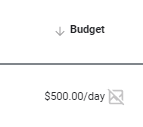Google has started to roll out a monthly budget feature in select Google Ads accounts. According to Google, this feature is a good fit for a business who “conducts monthly financial planning, or otherwise needs guaranteed, accurate monthly spend.” In my 10 years of managing campaigns, I’ve never come across a business that didn’t have a need for accurate monthly spending, so this is surely a great option for most businesses. When you think of it, it’s incredible that it took Google nearly 20 years to introduce a monthly budgeting option. All that being said, let’s take a closer look at monthly budgeting, and how exactly it works.
How to apply monthly budgets in Google Ads:
- Navigate to your daily budget column
- Click your daily budget. The following drop down will appear.

- Select month

- Last, and most importantly, adjust your budget to your ideal monthly ad spend. You will notice that Google Ads will automatically set your monthly budget to 30.4 times (the average number of days in a month) the daily budget you previously had. This may or may not be your ideal monthly ad spend.
What happens when you make changes to your monthly budgets?
Mid-month budget changes: When you adjust your budget mid-month, your new monthly budget will be the amount you can expect your campaign to spend within that calendar month.
For example: If your December monthly budget is $5,000 and on the 21st of the month you have already spent $2,000 and you lower your monthly budget to $4,000, the most you can expect to pay for that campaign is $4,000.
Mid-month campaign launch: When you launch a campaign mid-month, the maximum you will pay gets prorated based on the campaigns launch date.
For example: If your campaign launches on January 10th with a monthly budget of $3,100, you can expect to pay $2,200
$3,100/31 days in January = $100/day x 22 days = $2,200
Your campaign pauses mid-month and gets re-enabled that same month: In this scenario, your campaign will still spend the budget that’s set when your campaign gets re-enabled.
For example: Your campaign launches on March 1st with a $7,000 budget, you spend $2,000 and pause your campaign on March 10th. If you re-enable on March 25th, your campaign can still expect to spend up to $7,000 so long as that is the monthly budget that is still set.
A few extra notes:
- Google Ads monthly budgets are based on calendar months.
- Monthly budgets are not yet compatible with Google Ads API, Google Ads mobile app, accelerated delivery and shared budgets.
- According to Google, “selecting monthly budgeting will enable Google to optimize spend for better budget utilization and efficiency throughout the month.” So it seems as if this may become the “recommended” budgeting option.
If you would like to test monthly budgets within your Google Ads campaign, contact your Client Strategist. For additional information on Google Ads opportunities, please contact the experts at MoreVisibility.