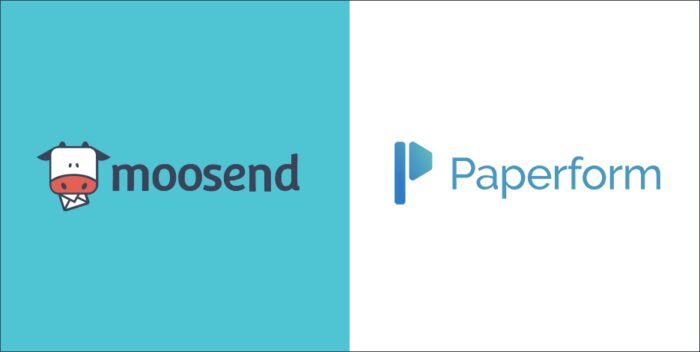Are you looking for ways to grow your email list?
If yes, you are in total luck! We’ve just released a native integration with Paperform!
Paperform is a SaaS platform that allows business owners to create outstanding online forms through an amazing form builder without the need to know how to code.
What makes Paperform stand out from the crowd is that it differentiates itself from other traditional lead capture tools by providing additional features that no other similar platform have like creating payment and product pages.
Which makes it an outstanding candidate for designers, web developers, marketers, and agencies.
Combining such a powerful tool with an Email Service Provider like Moosend will help you grow your business and email list on auto-pilot while you are drinking a sweet Piña colada in Miami!
Why is it important to use lead captures?
- Capturing key details from your visitors will allow you to move them down the funnel much easier
- Build trust with them by providing them with educational and information material(That’s why combining a lead capture software like Paperform and Moosend is powerful!)
- Increase the number of your subscribers which is always a KPI everyone keeps an eye on
Why should you use Paperform?
Instead of blabbering about all the cool feature why not take a quick look under Paperform’s hood in this quick video?
And learn how easy it is to create forms in under 3 minutes.
How to Connect Moosend with Paperform
With the Moosend direct integration, it is now easy to automate the creation of tasks in Moosend from your form submissions.
Within Paperform’s dashboard select the form you would like to connect to your Moosend account.
Go to After Submission > Integrations in the top navigation.
Click on the Moosend icon in the list of direct integrations, and select the action (Create or Update Subscriber).
Click the “Add Account +” button to connect Moosend to your account.
Follow the prompts to continue setting up the integration.
Additionally, if you like you can remove or rename your Moosend account at any time in your account settings.
Conclusion
If you are having any issues with this integration feel free to contact us or Paperform directly via LiveChat!