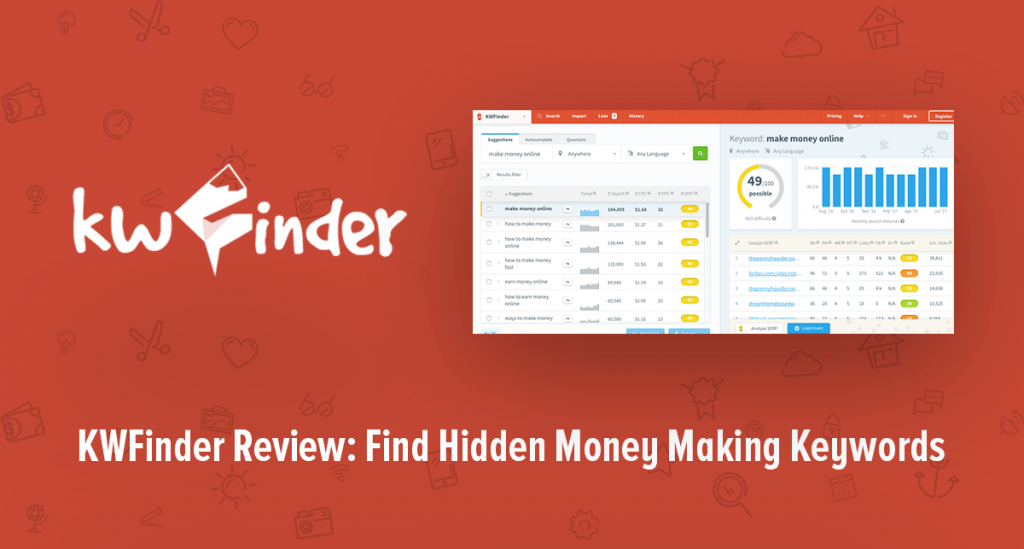Starting a blog is easy these days.
From Buying a domain name from GoDaddy, hosting from BlueHost and installing a WordPress CMS on the server, it takes less than 30 minutes.
In less than 30 minutes, you can start your blogging career.
But what after that?
We start writing articles on the blog, promote it on various platforms and then wait for the traffic.
We keep writing articles with the passion, but TRAFFIC takes the time to build up.
This was my story back in 2011.
I started my blog and made a daily routine to write one article every single day.
I use to get up around 7:00 AM and start writing my next blog post around 10:30-11:00 AM.
I wrote more than 100 articles in first 3 months of my blogging career.
But still, TRAFFIC was not coming on my blog.
I knew that something was wrong.
Soon I figured it out.
I was not doing any keyword research for my blog. I was writing articles out of the blue and expecting people to visit my blog.
Nothing happened for first few months.
By the time I realized my mistake, I had spent more than 6 months in my blogging career.
I started using a tool called LongTailPro (I am no more using this tool as this tool is outdated, and it is not working as it should be).
I started doing keyword research for my blogs and soon I started seeing a ray of hope.
Now I was seeing people coming on my blog by searching keywords in Google. My articles were ranking (there is another process involved to rank keywords in Google), and I was getting traffic on my blog now.
I was happy. I was making money now.
It all started with keyword research.
Here is the video I recorded a few days back to explain what is keyword research.
In this article, we are going to see how to find keywords using KWFinder and why this is a must have tool for every blogger.
Writing articles on your blog without doing keyword research could be one of the biggest mistakes why you are not seeing any success in blogging.
Let’s understand this.
Let’s say you wrote an awesome article without doing keyword research. It is one of the best articles you have ever written on your blog.
But I can say with my experience that you are not going to see any traffic from Google if your article is not targeted for the keywords.
You just wasted your time to write an awesome article.
You could get much more traffic on your article if you would have written it after doing keyword research.
I am using this tool from last 2-3 months and found it very useful as well as very cheap as compared to other keyword research tools in the market.
Here are some awesome features of this tool.
- You can access this tool anywhere because this is an online service. Just login in your account and start doing keyword research anywhere. Can be accessed on Mac, Linux, Windows, Android, iOS or any operating system in the world.
- This tool will give you exact search volume of all of the keywords, so you get a better understanding on the potential of the keyword.
- KWFinder will give a score to all keywords as per their specially written algorithm and you get the idea how easy or difficult a keyword is.
- Search from top countries or any language.
and there are many other cool features which we are going to discuss in this article.
They are already giving 50% discount on annual subscription. So by adding this coupon, you are going to get 50% + 15% = 65% discount on the annual plan.
This tool gives you 3 main functionalities.
- Keyword suggestions based on the keyword you search.
- Use Google auto-complete API to give you more LSI keywords.
- Generate questions based on your keyword to give you a better understanding of more keywords and real problems in your niche.
Let’s see these features one by one.
1. Keyword Suggestion
If you try to use Google Keyword Planner (as explained the above video already), you cannot see exact volume of the keywords.
Here are the results when I tried to search “make money online” in Google keyword planner.

You can see that we are not able to see the exact search volume of the keywords.
They are just giving us a range from 1k-10K or 10k-100K.
We cannot select our keywords based on these numbers. As a keyword showing search volume from 10k-100k can be anywhere between these two limits.
So selecting keywords based on this limit would be a wrong practice.
Here is how KWFinder solves this problem.

This is giving you exact search volume of the keywords.
2. Auto-Complete
Google Autocomplete is a feature which understands mostly searched keywords for any niche and gives you more ideas for your main keyword.
If I try to search “make money online” in Google search box, it gives me some results like this.

From these auto-complete keywords, you can get a lot more ideas about the keywords which you are searching, which ultimately opens more doors for you.
So KWFinder has used this Google API and integrated this service in the tool itself.
You can simply put your main keyword, select auto-complete from the top and click on the search button.

KWFinder will give you many auto-complete keyword ideas which you can use as LSI keywords in your articles.
3. Questions

As you can see, it auto generated some great questions which people are asking related to my main keyword “make money online.”
They are already giving 50% discount on annual subscription. So by adding this coupon, you are going to get 50% + 15% = 65% discount on the annual plan.
Why this is a Magic Tool?
I call KWFinder a magic tool.
This makes your life easier by calculating a competitive score for you.
They have written a special algorithm where they calculate the score on various ranking factors. This score saves a lot of time for doing excessive work.
They call is Keyword SEO Difficulty.
Here are the scores they defined as per their algorithm.
- 0-9 – This keyword can be ranked with near to zero efforts.
- 10-19 – This is rankable keyword
- 20-29 – This keyword can be ranked with normal efforts
- 30-39 – This can be ranked with some extra efforts
- 40-54 – Little hard, but can be ranked with right techniques
- 55-74 – Hard to rank keyword
- 75-89 – Very hard to rank this keyword
- 90-100 – Don’t even think about ranking for this keyword
We can see this score at the right side of the screen when we research for any keyword.

This feature is going to save a ton of your time as you are not going to do extra research on the keywords to find how competitive they are.
Just see the keyword toughness score on your screen and select the keyword.
Search Filters
If you want to research some data with filters, KWFinder gives you feature to put filters on search.

These filters can be used for some advanced keyword research.
You can put the filter for the minimum number of searches so that all the keywords which KWFInder going to show in results will be more than the filter value.
You can filter them as per CPC.
Let’s say you are going to build a review blog. In that case, you can set a filter in KWFinder’s include keywords filter. By putting the word review in this filter, it’s going to show you all the keyword having the word review in it.
Setting the minimum number of words in the filter can give you awesome long tail keywords.
Pro Tip: I always go for keywords having minimum 3 words and at least 2000 searches per month.
-> SERPChecker
How awesome would it be if you can see all the top ranking sites at your KWFinder dashboard itself?
This is what SERPChecker does.
When you finalized your keyword which you want to rank in Google, you just click on SERPChecker button and see all the sites ranking on top 10 positions in Google.
Here is the screenshot of SERPChecker.

How to access SERPChecker in KWFinder?

By clicking on this button, you can access SERPChecker in the next window.
-> SERPWatcher
SEO is all about tracking your progress daily.
SEO is a process where you have to analyze the position of your keywords daily. Once you see that any keyword on your blog is moving upward or moving downwards in Google ranking, you can take appropriate actions and rank that keyword easily in Google.
In short, rank tracking is very crucial in SEO.
If you are not tracking the position of your keywords in Google SERP, you are just wasting your precious time and efforts.
Here is the example: I am tracking the keyword start blogging for my blog.

This keyword jumped 13 positions upward as compared to yesterday. So this keyword tracking will give me confidence that my keywords are getting good positions in Google and I am getting some positive results with my efforts.

I can easily see the history of my keyword and have a complete record of my SERP in Google.

With the date filters, I can see the ranking position of my keywords on various dates very easily.
How to activate KWFinder discount?
Step 1: Click on this link
Step 2: Choose annual payment to activate 15% discount.
Note: The price of this tool is changing on 25th August. But if you buy this tool right now, you are going to pay the current price only.
Don’t miss the chance to buy this tool at such a cheap price if you are serious about your blogging career.
Final Words
This is the second keyword research tools which made me completely satisfied with the features and user experience.
A smooth user interface of KWFinder gave me an awesome motivation to work more with this tool as it is blazing fast while doing keyword research.
I am saving a lot of my hard earned money after using this tool as I am not paying any extra money to buy SERP checker tools or any third party rank tracking software.
KWFinder is an all-in-one keyword research software to give you flawless keyword research experience.
I am going to use this as my primary research tools for upcoming months.
When I compared the pricing of this tool with other popular tools in the industry, I found KWFinder as the winner.
Here are the prices of LongTailPro.

Note: I have stopped using LongTailPro, as it is not working as it used to work in the past and it is not fetching exact volume of the keywords also..
Here are the prices of KeywordTool.io

I personally found this very costly as compared to KWFinder.
KWFinder will cost only $10.5 for the basic plan if you opt for an annual plan.
Activate your subscription today itself as this awesome price is going to expire on 25th August and the new prices will be much higher than this discounted price.
Take the action right now and open a new world of keyword research for you.