This is a sponsored post written by SE Ranking. The opinions expressed in this article are the sponsor’s own.
A website audit is arguably one of the most important tools in the SEO arsenal.
Whether you need to check why your keyword rankings suddenly dropped or figure out how and where to start with your website optimization – the first thing to do is to run a website audit.
There are several tools to choose from. Some are well known and you’ve been using them for ages. Some are brand new that you’ve never heard of but might have good customer reviews.
Either/or – there are a few things to consider when choosing the right tool for your organization:
- What number of parameters on your website will be checked – and what are those parameters?
- Does it scan all the pages of your site?
- Are there recommendations on how to fix the errors?
- How long has it been on the market and how often is the tool updated?
The updates are incredibly important because online marketing is a dynamic field that evolves faster than some vendors can follow.
That’s why we regularly release new updates and features in our platform.
In fact, we just rolled out the new Website Audit module, which can be an easy and obvious replacement for whatever tool you are using at the moment.
Why SE Ranking’s Website Audit Is Better Than What You Are Using Now
Let us tell you right away – we’ve been on the market long enough to understand the needs of modern website administrators, agencies, and SEO pros.
At the same time, we are constantly improving our platform to make sure it gives search engines and marketers everything they require.
The new SE Ranking update is a major makeover of the previous version of our Website Audit.
First, it’s all in the cloud. That means all the information is processed on the fly.
Moreover, the scanning can be done even from your mobile device.
You’ll agree – it’s a great alternative to desktop software.
The interface is friendly and easy to use. But underneath is a robust system that facilitates a super-power functionality.
What’s all the hype about?
1. You Can Generate an XML Sitemap Right Here, Right Now
Now you can quickly and easily generate an XML sitemap using SE Ranking.
When generating a sitemap, you can choose what types of pages to include in the sitemap; specify the page change frequency as well as the priority for different crawl depths.
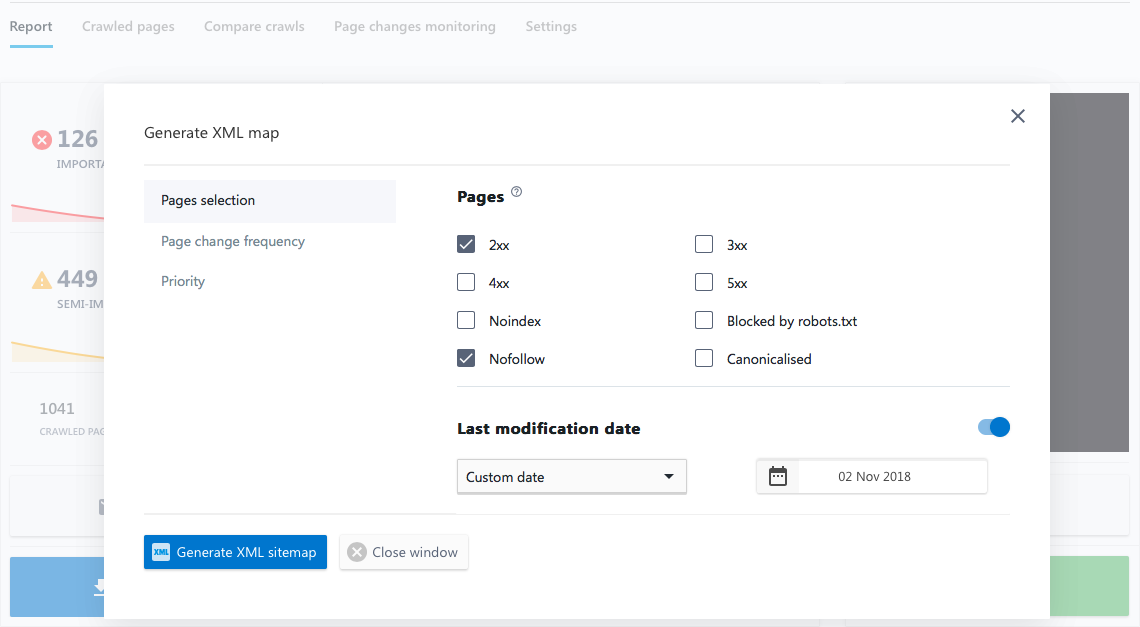
2. You Can Develop Custom Crawling Reports to Compare & Share
Having beautiful and comprehensive reports that reflect all the necessary data in one document is a dream come true for agencies and freelancers.
There is nothing that your clients appreciate more than easy-to-read reports that show how well their projects are going.
Besides creating these crawling reports, you can also schedule a sequence of automated reports sent to you via email. This way you can get a quick glance at where things stand with your or your clients’ sites and act accordingly.
You can also create a comparison view of different reports to check the dynamics. All you need to do is to choose the dates for the reports you want to compare and get data on how your site’s metrics have been changing over time.
Either for your own use or to create a presentation for your clients – the comparison is a very valuable information for performance evaluation. It’s close to impossible to show good ranking dynamics within a short period of time if you’ve got a site with many technical errors.
On the other hand – reports that show how errors have been fixed and how the overall health of the site has improved will make your clients better understand the value of your services while keeping them happy at the same time.
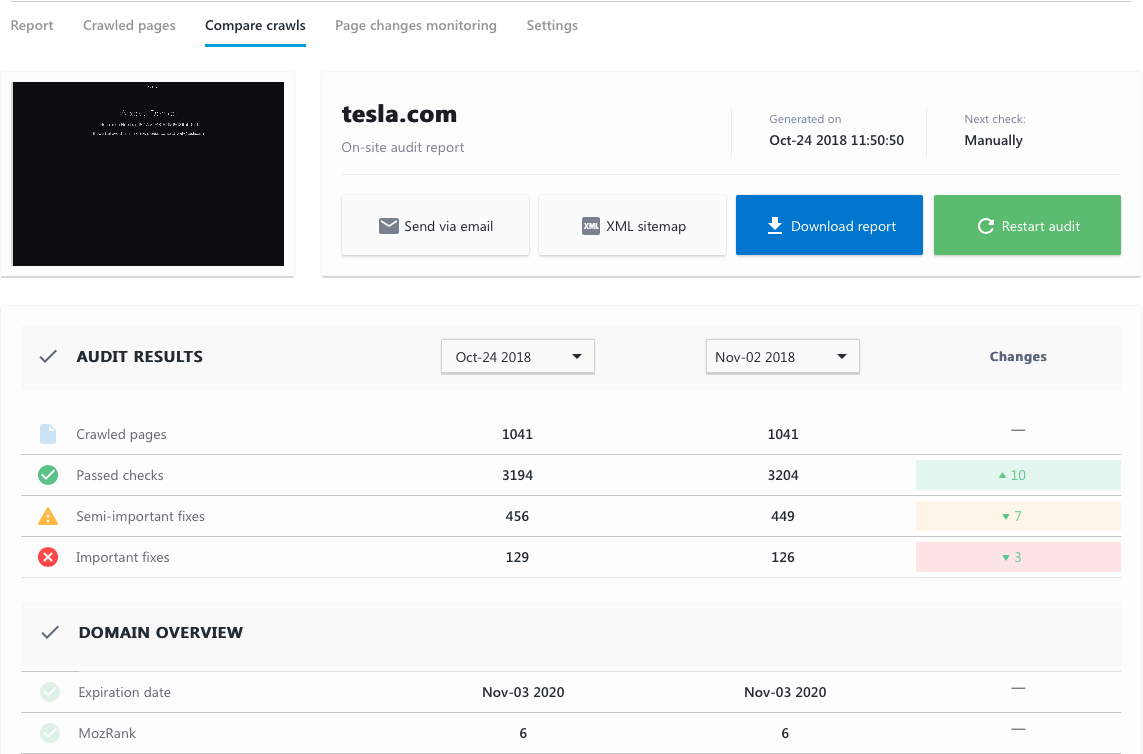
Such reports also keep you abreast of how the parameters are changing. Let’s say the Moz DA got adjusted but you can’t remember what this parameter previously was.
The data in the report and comparison review will show you that change so you can make an educated decision on how to proceed further.
3. You Can See All the Pages That Were Scanned & Filter Them by Error or Parameter
The new Website Audit from SE Ranking lets you see a list of all the pages that were scanned and worked on.
This option provides a picture of where things are going well and what pages need improvements and further work.
Moreover, all the pages can be filtered by a parameter or error of your choice which makes your SEO life easy and convenient.
For example, you can filter pages by a certain error type and work on fixing only these pages. There is an option to set a filter for one or several parameters and download the results in an .xls file.
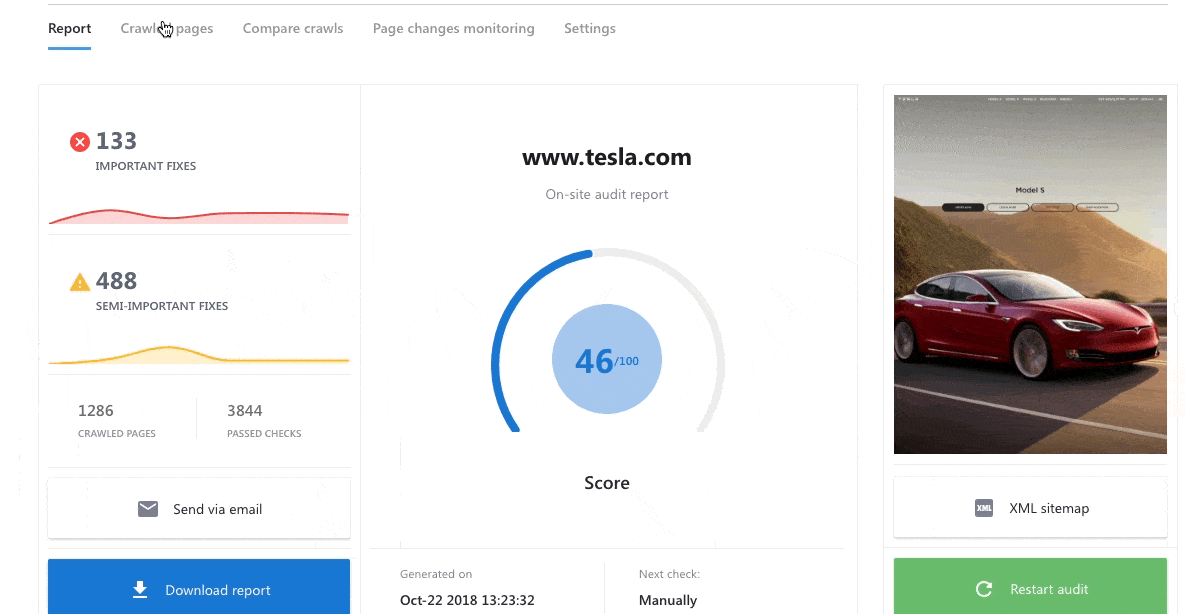
This is an important improvement to the tool because you can now see all the errors found on your site, the tags of the pages, titles, internal links and a lot of other useful data, yet work on them in the most convenient and efficient manner.
Here you can also see all the external links as well as a list of all the images from the site.
What’s cool about the links section is that the list comes along with the results of their evaluation against such parameters as:
- Server response.
- The presence of the nofollow tag.
- Anchor text.
- Crawl depth.
- The webpage that the link is coming from.
4. You Can Customize the Settings the Way You Want
What if we told you that you are free to choose your own crawling conditions, the audit frequency, limits, restrictions, as well as upload your own lists of pages to be audited, and a lot more – wouldn’t you love that?
I bet you would. And guess what – you can!
All of those setting customization options are available now in the new Website Audit from SE Ranking.
Moreover, you can run the audit even on pages closed from indexing and viewing. This is convenient when you are planning to do a major facelift of your site.
Instead of bumping into errors live, you can run an audit in a testing environment and fix all the bugs in staging.
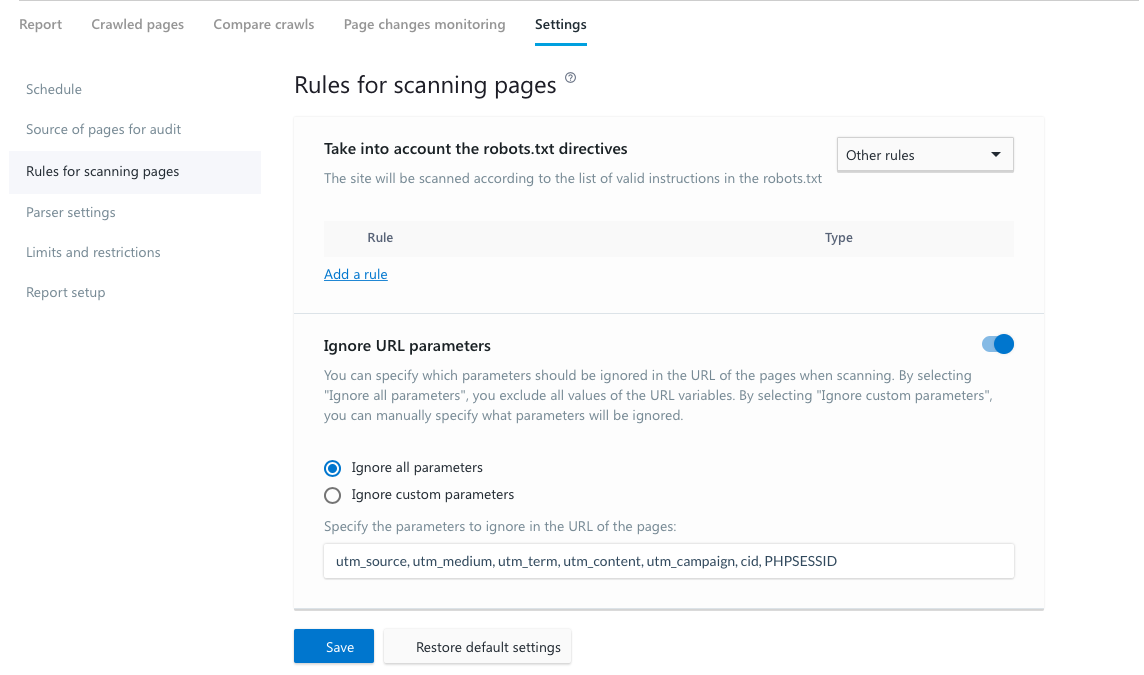
The new setting options in the SE Ranking’s Website Audit also lets you choose which pages to scan and replaces the list with new ones as you progress with your work.
For example, if your site contains hundreds of pages, you can scan the pages in batches, which tremendously saves time and money (especially, if your subscription plan has certain scanning limits).
Another option which we find convenient is the ability to upload a list of pages that you want to scan and evaluate the results of those audits only.
The benefits are obvious.
For those SEO pros who want to get very precise results of the website audit, SE Ranking offers the ability to adjust parser settings and choose, for example, the crawling bot – in case the pages are blocked from scanning by regular web crawlers.
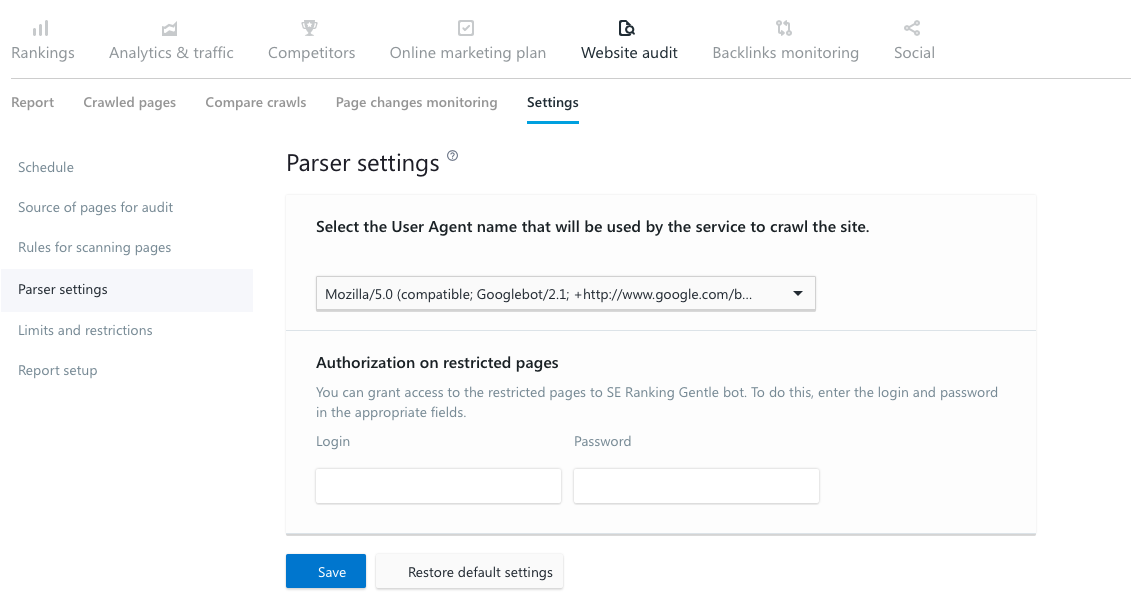
Want to Try Website Audit for Free?
Got curious and want to see how all the things mentioned above are working (and trust us – it’s just the tip of the iceberg)?
Try SE Ranking’s Website Audit completely free – no credit card required.
Test it and let us know what you think – the majority of our updates are based on the feedback of our users.
Also, we are running a major sale in November – so make sure to come to our site to check it out!
Image Credits
Featured Image: Image by SE Ranking. Used with permission.
In-Post Photos: Images by SE Ranking. Used with permission.
Subscribe to SEJ
Get our daily newsletter from SEJ’s Founder Loren Baker about the latest news in the industry!
