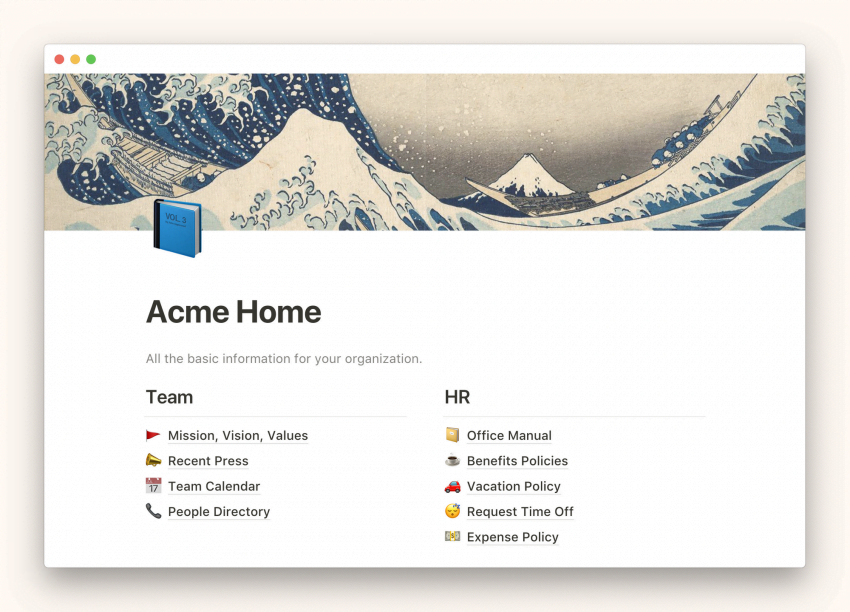Today’s businesses have information stored in so many different locations — keeping track of it all can seem nearly impossible.
You might have Word documents for employee training, Google Docs for collaborating with team members about client proposals, and online threads for organizing information about your website. This disconnect makes it tough for people to quickly find the information they need and save new information that’s easily accessible across the organization.
If this sounds a bit too familiar for your business, Notion may be able to help. The desktop and mobile app offers a solution for keeping all of your documents in one spot, along with the flexibility to organize and share things exactly how you want to.
What Is the Notion Desktop App?
Notion’s Head of Marketing Camille Ricketts said in an email interview with Small Business Trends, “You can think of Notion as Mission Control for your small business.”
So what exactly does this mean? Basically, Notion serves as the hub for all of your company’s documentation. You can create new documents or start with templates. Then you have the freedom to organize everything into folders, databases, or hierarchies so you can easily locate the items you need when you need them. And you can keep documents private, share them with your team, or even publish them online to share them with customers or clients.
Companies have used notion for everything from crafting blog posts to organizing HR training documents. And it’s all stored in one spot so your whole team should know where to find everything.
Ricketts says, “Cobbling together Google Docs, Microsoft Word files, to-do lists, and paper documents just to get through the day is the norm. But this can cost you time searching for the right things or answering employee questions. It can silo information so your team isn’t working off the same information or aware of important things. And it can hurt productivity as work gets duplicated or lost, or as you get bogged down in complicated organizational problems instead of being as creative as you want to be.”
What Sets Notion Apart?
However, there are a lot of different tools you can use to store and organize information. And the last thing most small businesses need is yet another tool that stores some documents and then rarely gets used. So what makes Notion different than all the other solutions out there?
Ricketts explains, “Notion’s power lies in its flexibility. People are not beholden to formats or processes they don’t want to use. Instead, they can build documents and systems however they want – matching the ways they want to work. So if you’re a small business owner who feels like most apps don’t exactly fit how you or your team operates, you can finally set up your organization, workflows, and documentation, the way you want it to be.”
Basically, the reason that some document management platforms fail is because they’re too specific when it comes to formatting. You may only be able to use them for spreadsheets or training documents. So they don’t include all the things you need to run your business.
Notion lets you completely customize everything. So you can set up your folders and templates and organize everything in the way that makes the most sense for your specific team. You can use it for text documents, databases, and pretty much any other kind of document that you may need for your operations.
Of course, setting up a whole new digital hub from scratch might seem intimidating to some business owners. But Notion also offers guides and video tutorials to help you understand the various features and capabilities.
How to Use the Notion Desktop App
Notion is available as a mobile and desktop app. A web version also exists. Start using it now. Simply download the app from the Apple App Store, Google Play, or the company’s website. Then sign up. You land on your first Notion page. You can edit this with relevant text and data. From there, you can add new pages. You can even add nest pages inside other pages. Notion also lets you combine a bunch of different types of content. These include headers, bullets, checklists, images, and videos, inside each page.
Basically, you just start adding. Include all the documentation your company needs to access on a regular basis. Then you can organize it however you want. There is a free option. But maybe you want extra file uploads and advanced permission features. If so, you can pay for an account starting at $4 per month.
Ricketts says, “If you have documentation at the foundation of your business — whether that’s around processes you use all the time, employment information, policies, a handbook, etc. – then Notion can help you streamline your operations and give your whole team a central hub to find exactly what they need when they need it.”
Image: notion.so