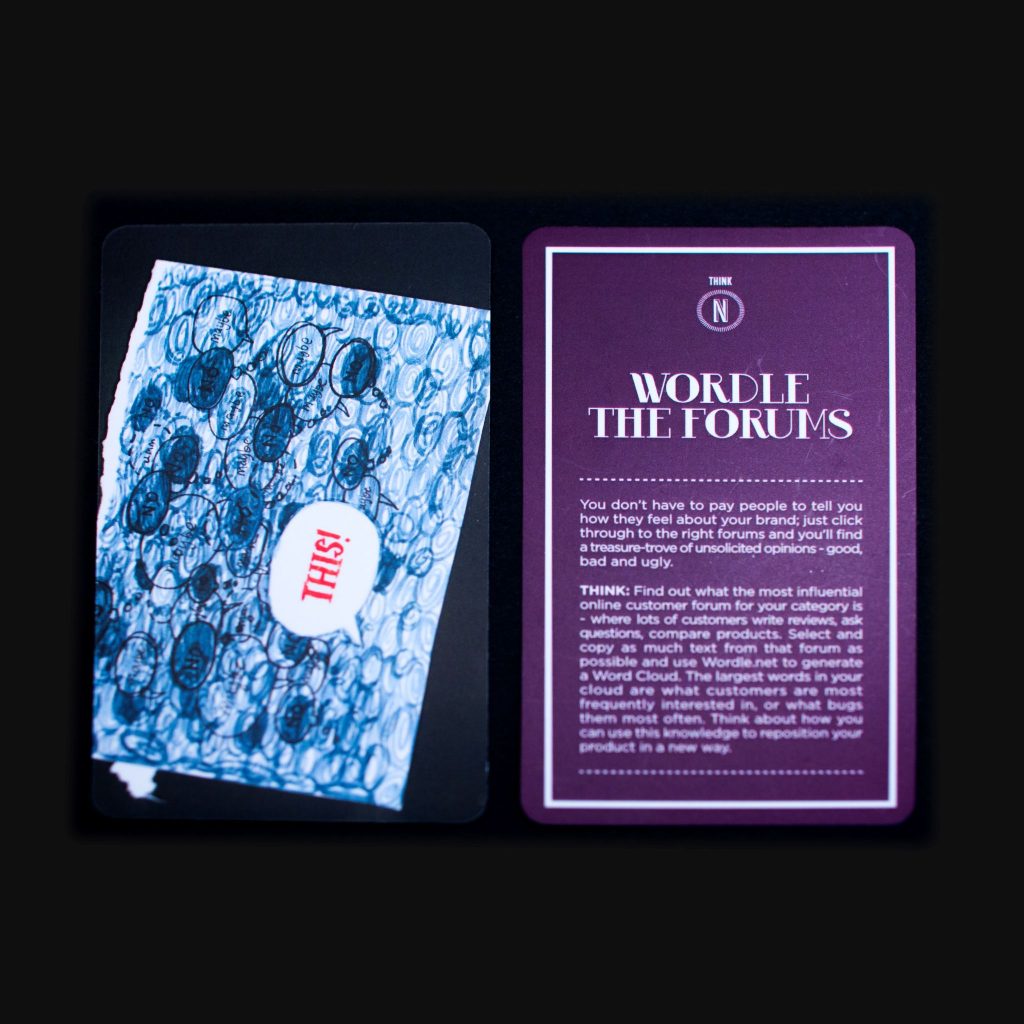Online forums (also known as online discussion sites, message boards, newsgroups and internet forums) are powerful tools for sharing information. Their use has become omnipresent and wide reaching. Many people use discussion sites on a daily basis, whether it’s to gain knowledge, share ideas or simply to feel as part of a community.
Why use Online Forums?
* communicate with other like-minded people who have the same or similar interests
* exchange intellectual ideas and thoughts
* offer your opinion or advice
* submit materials for others to consider and provide feedback on such as your website, business ideas or questions
* find out new opinions and ideas
* be up to date with latest news and trends
* meet new friends and leads
Participating in forums is another way to stay in contact with persons belonging to the same community and to keep abreast of recent events. It’s a place to voice your opinions, be heard and discover other’s thoughts.
This social media outlet can become addictive. For some, Online Forums provide a haven; a place to escape the daily grind and indulge in the community aura. Forum usage is certainly a concern for employers, due to reduced productivity and procrastination on behalf of the users involved. However, most of us are thankful for their existence.
How to Use Online Forums:
The appearance of an online forum may seem daunting at first. There’s information, posts and threads flowing all over the home page in what appears to be an ad hoc manner. Occasionally, the initial reaction of first time users is to put discussion sites in the too hard basket. Here’s an easy step by step guide to using Online Discussions:
* Registration. Most discussion boards require you to become a member by registering or signing up in order to post. Invariably, you will need to provide a Username (your alias), password and an email address. The forum will also require your agreement to its terms and conditions.
* Validation. After registering to an internet forum, you will need to validate your email by following the validation link emailed to you by the site.
* Rules. Familiarize yourself with the rules and netiquette required by the forum. Generally, spamming, double posting and registering multiple user accounts is prohibited. Try to adhere in order to avoid being called a troll for unintentionally breaking the rules.
* Posting. A forum has predefined topics (called threads). Members may submit messages or comments (called posts) within these topics. The message will be enclosed in a box with the username, time and date notified either on the left hand side or appearing at the top of the post. Usually members are allowed to edit or delete their own posts. Many online forums limit posts to a certain number of characters.
* Threads. A thread (topic) is started by a post. Other members may then follow in the conversation started by the original post (sometimes called the thread starter). At times the responses and comments can become derailed. The tread generally displays posts in opposite chronological order (from first to current). The abbreviation OP often refers to the original poster. Some message boards enable you to customize the view to commence with the starting post. They may also have a thread view which shows the branching of replies in priority to chronological order.
* Moderating. Moderators monitor and enforce the message board rules. They may have access to all posts and threads or just those within their area of responsibility. Mods have the power to delete a post and to ban and suspend members who violate the discussion site’s policy. The moderator is usually the site owner’s friend. Among other responsibilities, they also help members in need and respond to complaints.
If you’re a first timer to online forums, try some smaller message boards to start with. Smaller sites still have that community feel and are more than happy to accommodate beginners. Once you become accustomed to the way discussion websites work, you can then join some larger expert message boards if you wish. Above all, don’t be shy to voice your opinion; that’s what forums are for.