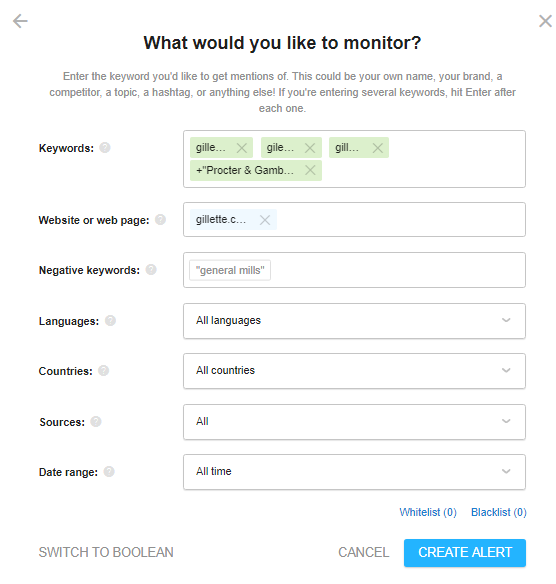30-second summary:
- Apparently, it’s crucial to track your reputation in order to prevent PR crises. Moreover, monitoring your reputation enables you to discover valuable customer insights.
- Founder and CMO at SEO PowerSuite and Awario, Aleh Barysevich, shares a strategy to tackle the challenges of online reputation management.
- Right from setting up your online reputation management (ORM) protocol to becoming proactive about getting reviews, there’s more to discover.
There’s no need to explain the importance of reputation for businesses. The good word of your customers, potential or existing, is the best promotion tool you have. Meanwhile, scandals and criticism can ruin companies. Reputation becomes even more important during the times of crisis when emotions are heightened and any mistake can lead to a full-blown scandal.
The internet really just amplified the importance of reputation: news and rumours travel fast, but on social media, they travel even faster (and reach more people). Who among us hasn’t checked the reviews before purchasing a product or hasn’t checked out a brand after seeing a friend praising it on social media? No matter the size of your business, people are talking about you online, sharing their opinion on social media or leaving a review on Yelp and the likes of it.
It would be wrong to think about online reputation as something separate from your “real-world” or offline reputation: with three billion social media users and counting your online reputation is simply your reputation, it affects purchasing decisions both online and offline.
For example, Gillette’s polarizing campaign “The Best Men Can Be” gathered a lot of negative feedback (as well as some positive). Social media users publicly denounced the company and promised to stop buying Gillette razors. That wasn’t the first time a social media scandal led to calls for a boycott of the company, Nike and Uber being other notable examples.
Goodbye Gillette. Hello Schick #GilletteAd pic.twitter.com/AfcFE5efNq
— warroom (@warroom) January 15, 2019
Besides the obvious need to track your reputation in order to prevent PR crises, monitoring your reputation enables you to discover valuable customer insights. Once you start paying close attention to your reviews and mentions online, you’ll learn what people love about your product, what they think you could improve, and what influences their decisions the most.
All this makes reputation management more relevant than ever. You simply can’t ignore online conversations around your brand if you want to have a successful business. Luckily, the digital world gives us a lot more tactics and tools to monitor and actively improve our reputation than the offline world ever could. This article covers online reputation management step by step, giving you specific guidelines to follow.
How to manage your reputation online
Most businesses already conduct some type of online reputation management (ORM), for example, answering customers’ comments and posts where they were tagged. But to make your reputation crisis-proof, you need a robust workflow, and that’s what this article is all about. You can use these steps to revise your existing ORM workflow or build a new one from scratch.
Step one: Set up your ORM protocol
Before you even start going through your online reviews, you need to establish some guidelines. These will help you and your team to know when to respond to reviews, do it appropriately and quickly, and know the best way to act if there’s a threat of a reputation crisis. This protocol can be as thorough as you like depending on how much you are synced with your team, but here are some questions to answer to figure out the guidelines:
- How fast should you answer? Obviously, the quicker your response, the better, but it’s a good practice to establish the minimum response time required for your team members.
- How transparent are you willing to be? This will help you determine if you want to go into all the nuances when responding to a customer or simply reassure them that you’re working on the issue. The recent trends prove that transparency is very much appreciated by customers.
- What tone of voice should you use? This, of course, will depend on your brand. Should you be cordial or professional and straight-to-the-point? Can you make jokes? Oftentimes a funny response to a complaint can go viral. For example, Oatly is one of the brands that heavily uses negative reviews in its marketing putting an ironic spin on them. But would it fit your brand’s image?
- Who will be the spokesperson(s) in case of a crisis? If the need arises, who will be giving the official statements on behalf of your brand? Is it the CEO, or the PR manager? Again, you can decide on the answer based on your company’s image — if you’re trying to build authentic relationships with customers and/or have a charismatic leader, it’s only logical that your CEO will do the talking.
- Should you automate your responses? Automation cuts your response time to seconds and allows you to save on staff, but can you be sure it won’t anger your customers? In the example below, the customer grew frustrated after trying to solve their problem on Twitter and getting the same scripted message from Amazon.
@amazonIN you guys should stop using @Sprinklr because they are relying without understanding my actual problem. Bots are only good to an extend. Hope you understand good customer service!
— Karen Das (@menezeskaren) April 12, 2020
- Should you always respond? Some brands take their pride in the “always respond rule”, and for smaller brands, it’s actually a must — the more engagement you get, the higher your brand awareness, especially on social media. But once you start getting a ton of mentions at once, you might need to start prioritizing. Besides, sometimes negative reviews can just become trolling — and if there’s one rule you need to learn on the Internet, it’s “Don’t feed the trolls”.
By answering the questions, you should have a clear outline of dos and don’ts for your social media, community, and PR managers.
Step two: Choose and set up a monitoring tool
You could try tracking your online reviews and mentions manually, but without a specialized tool, it’s practically impossible. Online reputation management tools enable you to find mentions of your company on social media, in the news, and on review aggregator websites. There is an array of monitoring tools for different needs and budgets, such as Awario, Brandwatch, Reputology, and others. How do you choose the right one?
As with the previous step, there are some questions you could ask yourself and your team to decide which tool to settle on:
- Platforms it covers. Of course, when we are doing online reputation management, the more feedback we find, the better. But for some businesses specific websites or social media platforms are crucial: for example, TripAdvisor for tourist guide companies or Instagram for clothing brands.
- Sentiment analysis. Sentiment analysis is one of the core features in ORM. It helps you focus on dealing with negative reviews first and see the overall share of negative and positive mentions of your brand.
- Special features. Are there any particular requirements that your team might have? Do you need influencer analytics to quickly prioritize reviews with the biggest reach first? Or do you maybe need a tool that could easily be integrated with your CRM/task manager?
- Pricing. Reputation management tools vary greatly in pricing going from Enterprise-level analytical powerhouses that cost thousands of dollars, to much more affordable options for mid- and small-sized businesses. Make sure the core features you’re looking for are available in the plan you’re ready to pay for!
Most tools offer either free trials or demos to get you acquainted with them, so you can investigate before you are ready to invest.
Once you settle on a tool, you need to set it up to start monitoring. You can monitor your brand name, the name of your products, the names of key public figures in your company. Don’t forget to include common misspellings of these words and phrases – it’s a common mistake that brands make when monitoring their reputation which results in missing a lot of feedback.
Most tools allow you to choose some filters for your monitoring efforts: to find reviews only in a certain language, from certain countries or platforms.
If there’s a topic that causes particular concern for your reputation (for example, Shell and oil spillage), you can create a separate monitoring alert for it using a Boolean search mode.
Most reputation management tools have a notification settings tab where you can choose when and how you want to receive notifications.
Now that you’re finished with your setup, it’s time to check your online reputation!
Step three: Check sentiment analytics and mention spikes
The first thing to do every time you go to your online reputation management tool is to look at the dashboard. This is typically where all your analytics are visualized so you can notice if something is out of the ordinary right away.
First, look at your overall sentiment and see the shares of positive and negative mentions. This will give you an understanding of your overall reputation. You can select different time frames to get a closer look at a certain moment in your company’s history, or vice versa choose as big of a time frame as you want to get a historical perspective.
Other important graphs here are the number and reach of mentions, specifically, sudden spikes in it. A sudden spike in the number of mentions means that a lot of people are talking about you (hopefully, for a good reason) and a sudden spike in reach can also indicate that some influential account or website mentioned your brand. A lot of stories nowadays emerge on social media and paying attention to spikes allows you to get on top of the story right away.
Step four: Deal with the social media mentions
Now that you’re sure that there are no reputation crises unfurling at the moment, it’s time to deal with individual mentions. I suggest focusing on social media first since it’s the media with the biggest “sense of urgency”, that is, the medium where people expect you to answer the quickest. According to the study by The Social Habit, 42% of social media users expect a brand to respond in 60 minutes or less.
Most tools have some kind of a feed that gives you access to individual mentions. For now, filter out everything but the mentions from social media platforms: we will deal with the rest a bit later.
Usually, social media mentions are sorted by date with the newest mentions displayed first. You can filter them to see negative mentions only to make sure you respond to the unhappy customers first, and then take a look at the neutral and positive mentions, thanking users and sharing favorable posts. Testimonials are an extremely powerful way to promote your brand, so don’t neglect the positive reviews you get, use them.
The mentions, both positive and negative, can be a great source of customer insights as well. Pay attention to constructive feedback, you can even tag them to come back to them later or share them with your colleagues.
Step five: Check review sites
Now that social media are dealt with, let’s move on to other types of review platforms: Google My Business, Yelp, TripAdvisor, Amazon, and any industry-specific platforms you might come across.
To find these reviews, do the opposite of what we did in the previous step: filter out all the social media mentions as well as the news. Some tools like Awario even offer a whitelist feature which is used to prioritize certain domains — this could come in handy if you want to make sure you’re getting mentions from specific websites popular in your industry.
Most websites allow you to respond to reviews once you verify your brand’s account — as with social media, start with the negative ones. You can also share the positive reviews on your website and social media through plugins or screenshots.
If you allow reviews on your own website (if you’re running an eCommerce business, for example), now is a good time to go through them as well.
Step six: Check mentions from the media
Granted you haven’t noticed a sudden change in the sentiment or number of mentions at the third step, media outlets and blogs can wait until you’ve dealt with social reviews. Of course, if you’re in the midst of a PR scandal, the news becomes a much more important source. Also, these steps could be tackled by different teams – social and reviews sites can be taken care of by community managers and news and blogs can be handled by the PR professionals. Nevertheless, they will still be using the same online reputation management tool.
Filter out everything but mentions from news and blogs. Then the workflow is pretty much the same: check the negative articles first, then the rest. You can reach out to bloggers and journalists to try to swing their opinion in case of negative coverage or thank them and possibly build lasting relationships.
Step seven: Become proactive about getting reviews
Some communication specialists may treat reviews as a headache: the truth is people are much more likely to leave negative reviews than positive ones. This discrepancy can create a feeling of despair when it comes to online reputation management, but this only means that you need to become more proactive about getting reviews from your customers.
The secret to getting more reviews is asking for them! You need to set up a consistent system of encouraging your customers to leave reviews on social media and review platforms. You can do it manually or use automation tools (Buffer, Mailchimp, Delighted) to schedule social media posts and emails encouraging users to leave reviews and add review-requests plugins to your website. Resharing positive reviews on social may also encourage other users to post praises to your business. You can even run a social media contest focusing on positive reviews as the main challenge for your followers. Get creative!
To sum up
With proper preparations, online reputation management becomes a piece of cake. Once you have clear guidelines in place (which can be perfected over time) and set up a reputation management tool, there should be no trouble for you to make your reputation crisis-proof.
Aleh Barysevich is Founder and CMO at SEO PowerSuite and Awario.