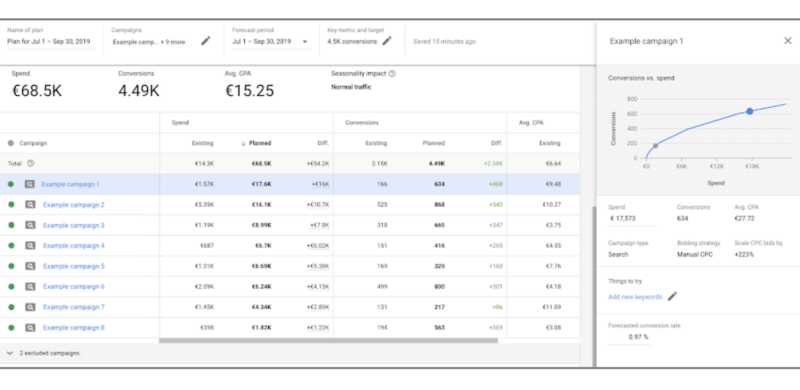A new Performance Planner is available in Google Ads. The tool is designed to help advertisers understand how to allocate a set monthly budget across all of their campaigns based on Google’s projections for maximizing incremental conversions — or other advertising goal. It can also be used to understand how changes could potentially impact conversions, clicks and other performance metrics.
It was among the new products highlighted at Google Marketing Live on Tuesday.
How to use it. Advertisers can also play with other inputs, such as CPA and spend and new keywords to see Google’s projected impact on results. When we first covered this in March, it was called Budget Planner, so it’s got a new name now that it’s officially announced, but the functionality is pretty much the same.
You can create a budget plan with either clicks or conversions as the key metric. There is also the option to choose a target: clicks, spend or average CPC if you select clicks as the primary metric, or conversions, spend or average CPA when conversions is your key metric.
On the Compare tab, you can see how your current settings and your planned settings are predicted to stack up against past performance. You can change the time range of the past performance period.
This is strictly a planning tool. Unlike Keyword Planner, for example, you can’t implement changes from the Performance Planner. Instead, you’ll need to download the changes and upload the file into Google Ads Editor.
Requirements for campaigns to be eligible. Campaigns must meet the following criteria to be eligible for forecasting. The tool will notify you when campaigns are not eligible.
- Have been running for at least 72 hours
- Have received at least 3 clicks in the last 7 days
- Have received at least one conversion in the last 7 days (if the campaigns focus on conversions)
- Are Search campaigns that use a manual cost-per-click (CPC), enhanced CPC, target cost-per-action (CPA), maximize clicks, or maximize conversions bidding strategy.
How forecasts are calculated. Google uses both campaign history and auction data to in its forecasting. Additionally:
- Forecasts are directional and are updated every 24-48 hours.
- It takes holidays and other seasonal traffic into account depending on business type and location.
- Forecasts are more accurate the closer they’re generated to the start date
- Google notes on the help page that if your campaigns don’t have enough conversion data to create a forecast, but have enough clicks, you can manually enter a conversion rate to see conversion forecasts.
Why we should care. As we wrote in March, this tool won’t tell you how much budget you should start off with, but it can provide some directional (key word here) insights into how changes in spend could impact performance of campaigns that already have enough historical data.