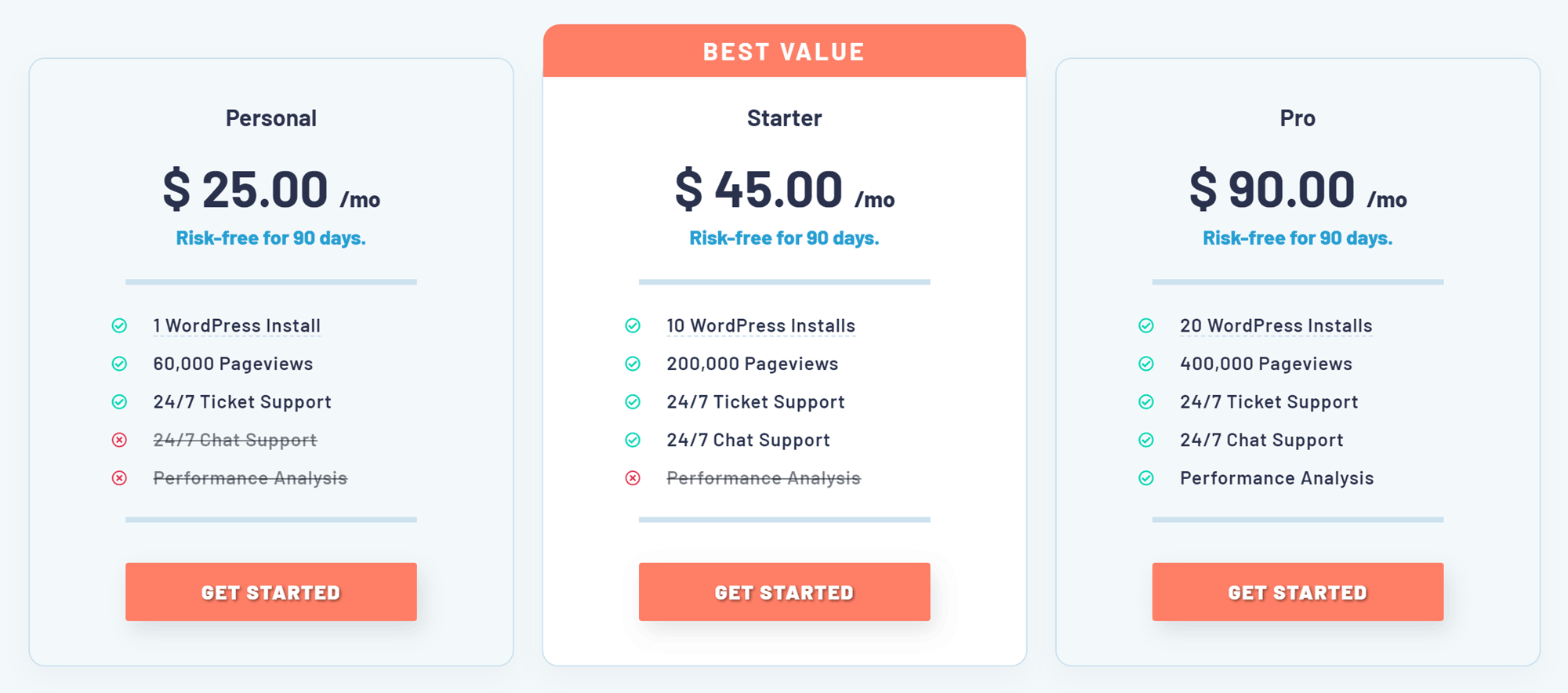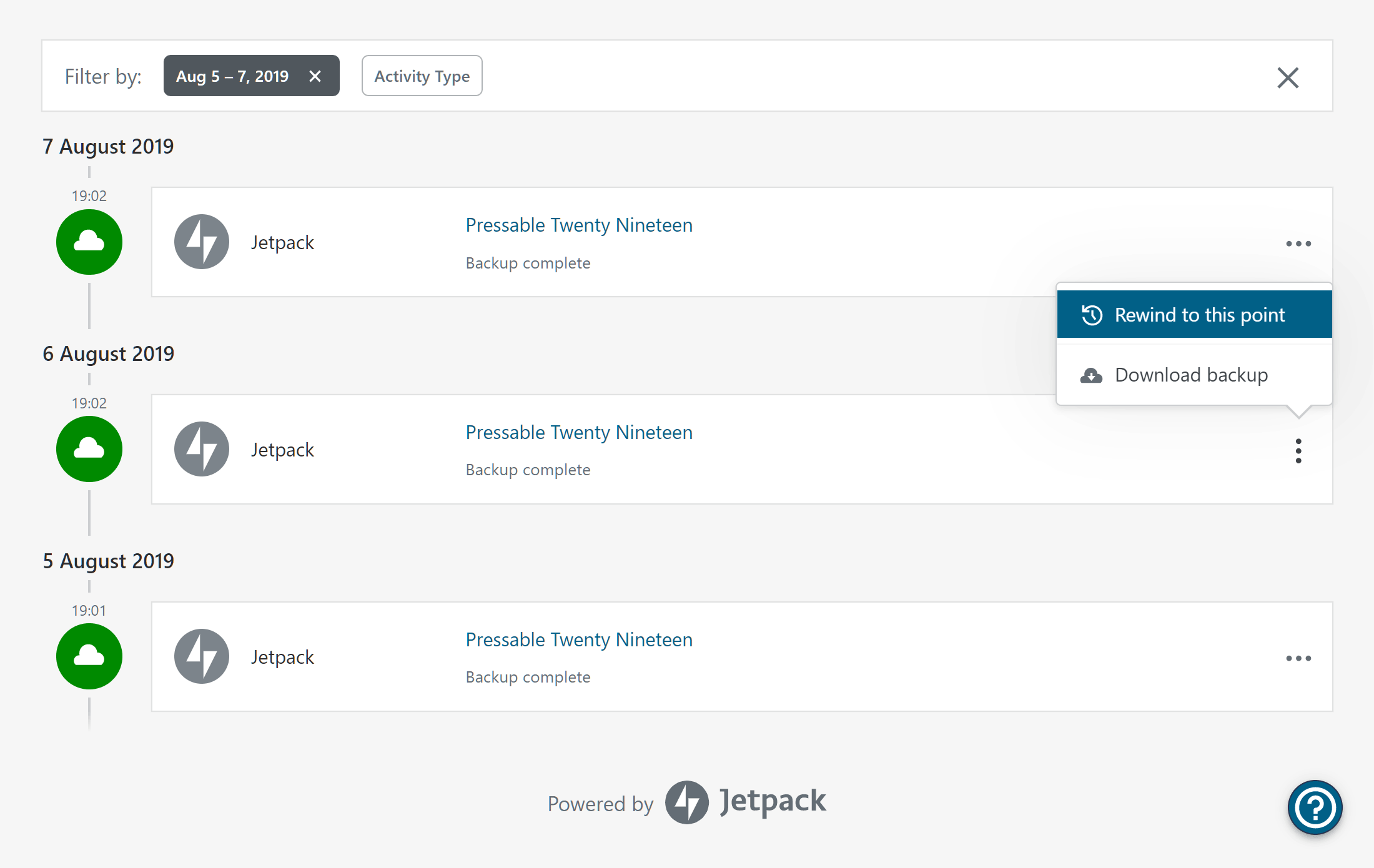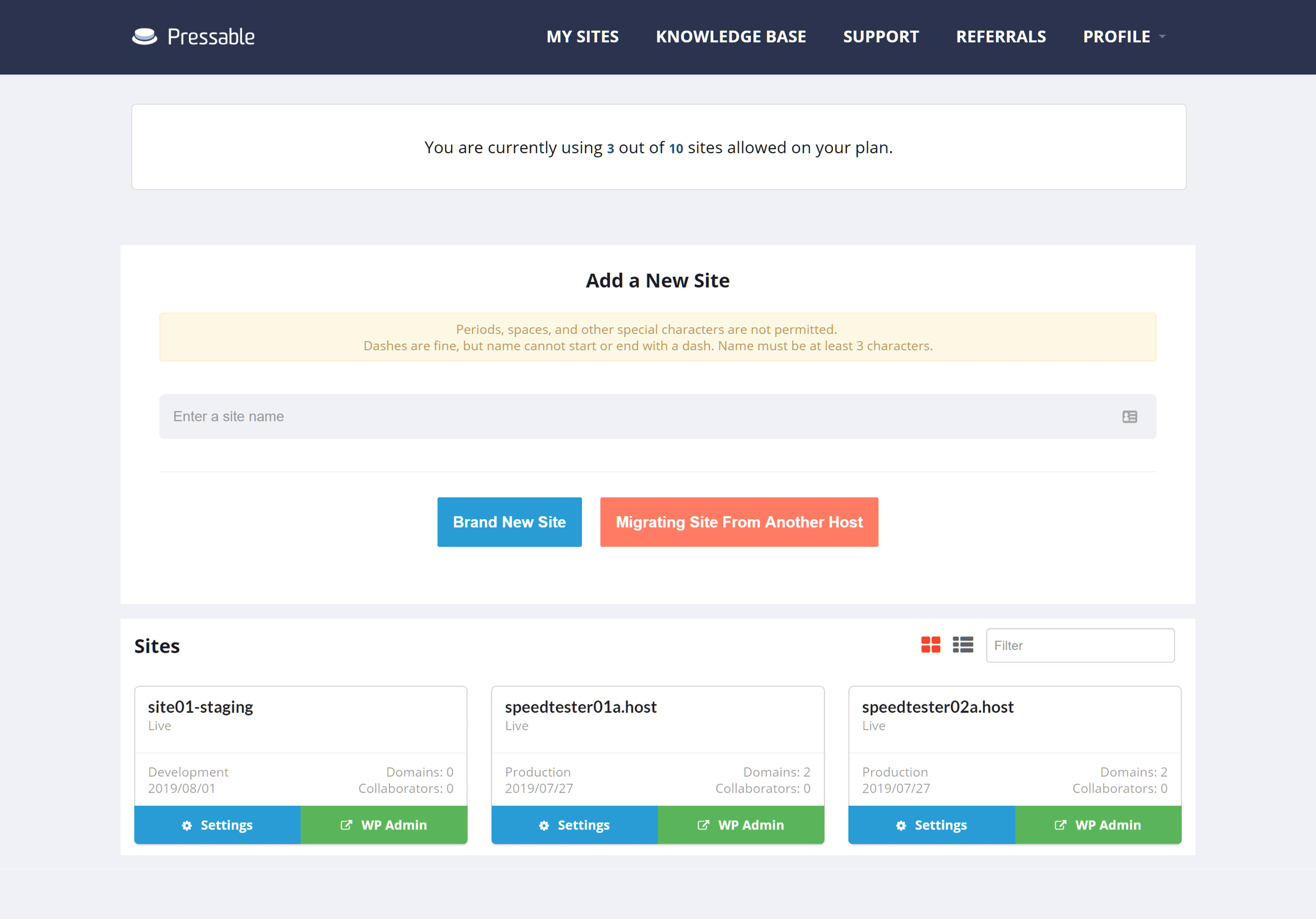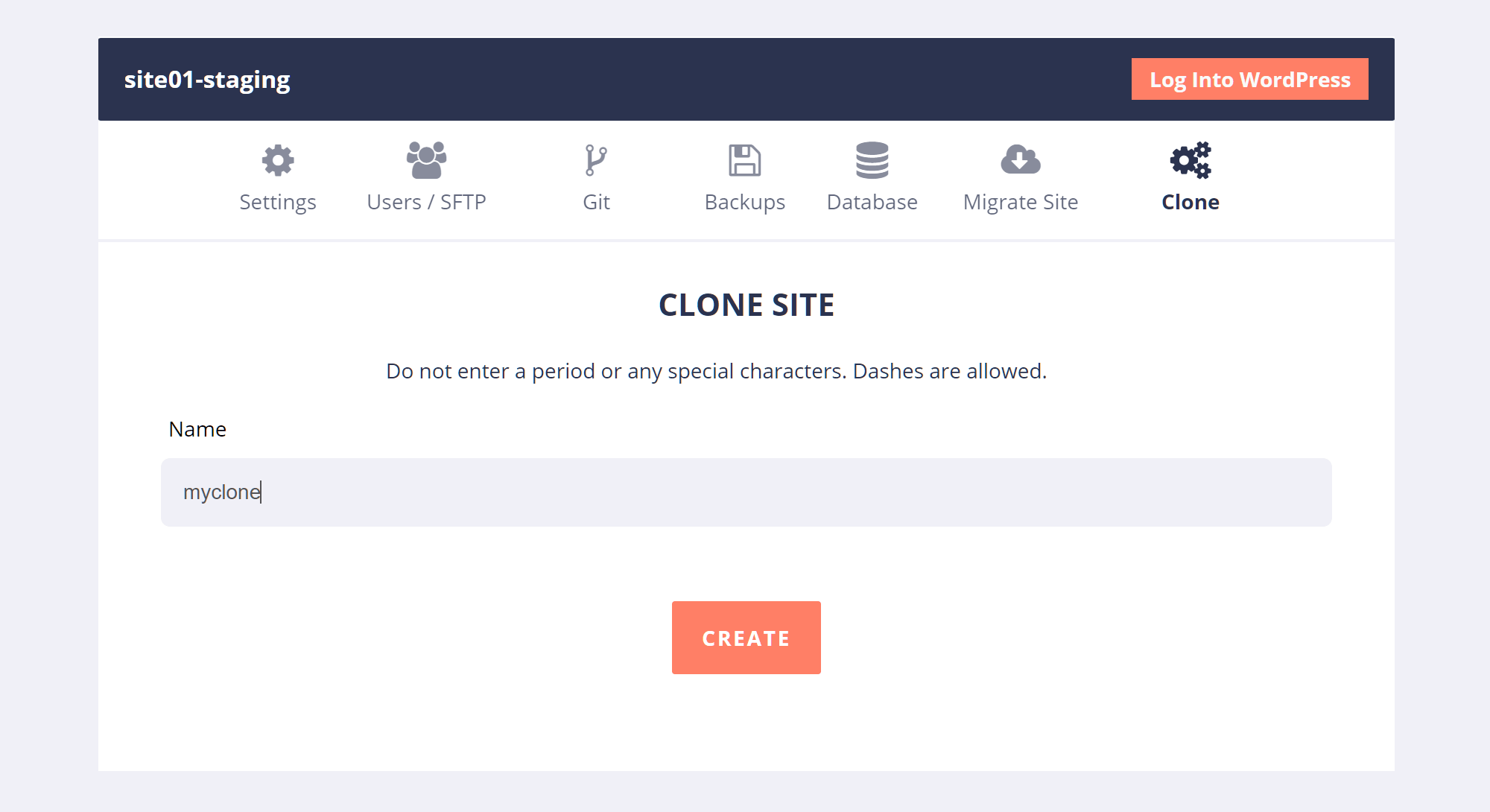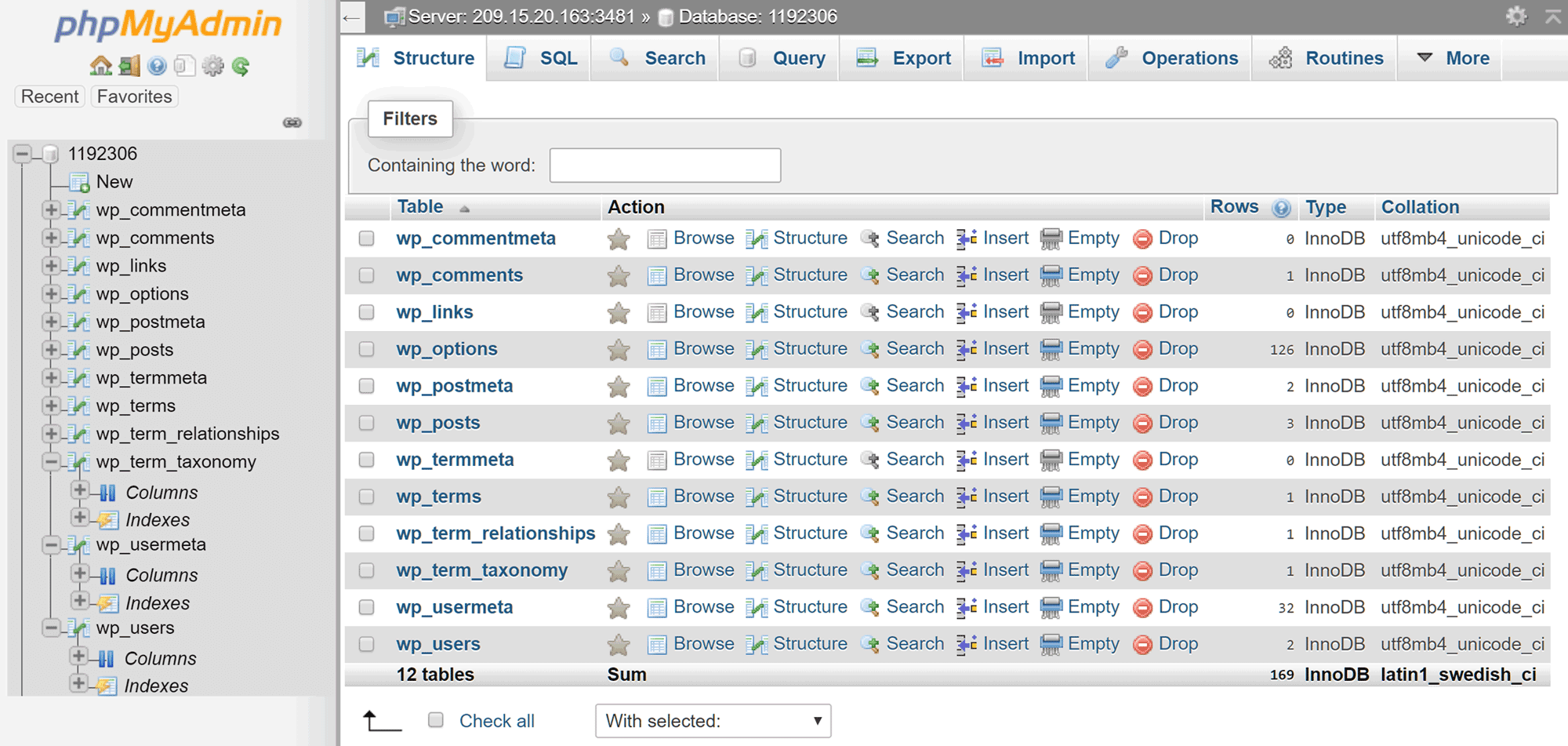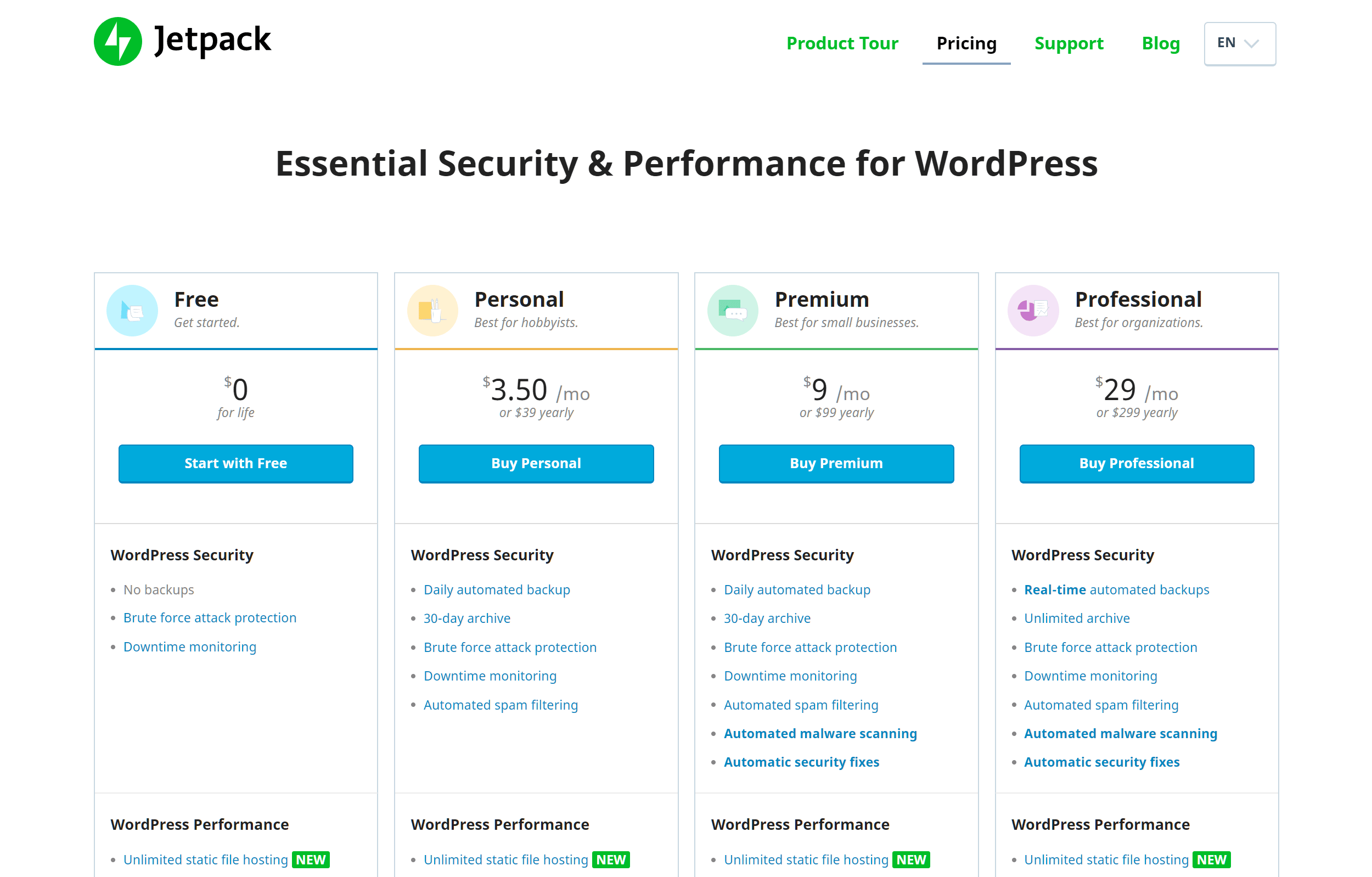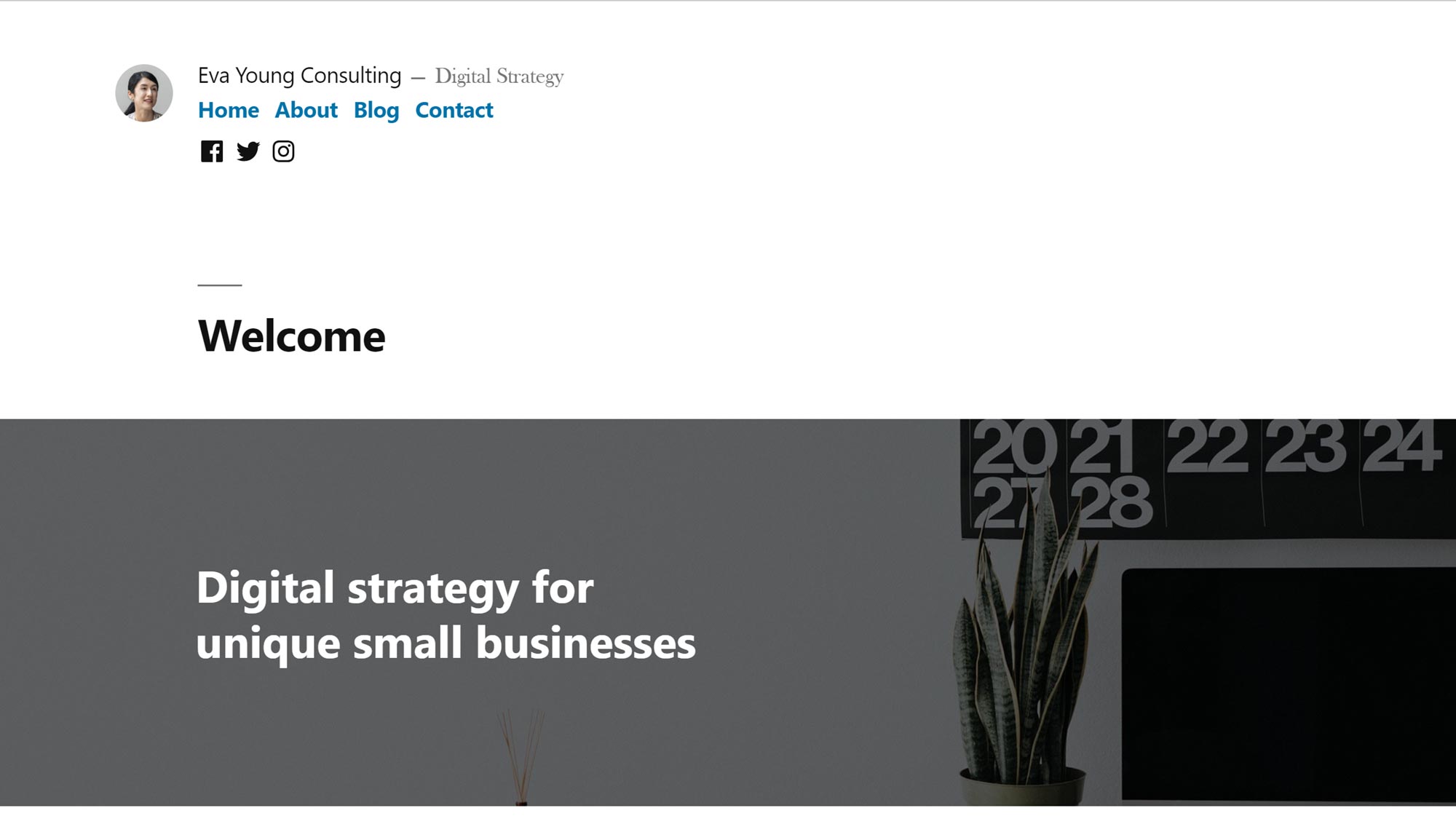- By
Pressable are one of the original providers of managed WordPress hosting. If you’re looking for a new home for your existing site, or you want to launch a new WordPress website with a high-quality host, read on.
To help you decide if Pressable is right for you, we highlight their best features, point out some of its weaknesses, and also share the results from a series of performance testing – including Pingdom and and Load Impact testing (see below for more details).
With so many options, choosing a web host can be difficult. By the time you’ve finished reading this review, you’ll hopefully know whether or not Pressable is the right company to trust with your website.
Let’s dive in…
About Pressable Web Hosting
Pressable were founded in 2010, making them one of the most well-established players in the managed WordPress hosting space, along with Pagely and WP Engine.
Pressable have a good selection of hosting plans to choose from, making them suitable for a wide range of website owners.
Interestingly, unlike many other managed WordPress hosts, all of their plans include unlimited SD storage:
- Personal: $25 a month for 1 WordPress install and up to 60,000 page views.
- Starter: $45 a month for up to 10 WordPress installs and up to 200,000 page views.
- Pro: $90 a month for up to 20 WordPress installs and up to 400,000 page views.
- Agency: $135 a month for up to 30 WordPress installs and up to 600,000 page views.
- Agency 2: $180 a month for up to 40 WordPress installs and up to 800,000 page views.
- Agency 3: $225 a month for up to 50 WordPress installs and up to 1,000,000 page views.
Pressable also have some VIP plans that start at $750 per month and support up to 150 WordPress installs and up to 10,000,000 page views. Pressable can also create custom plans if those allowances aren’t generous enough.
All of the Pressable plans also include a subscription to the Premium plan of Jetpack from Automattic, worth $99 a year, at no extra cost. Later on in this review we’ll cover exactly what this means, but in short, it’s definitely a suite of tools worth having access to.
Pressable Overage Charges
As each plan has a page view limit, you might be wondering what happens if you go above this allowance. Well, the good news is that Pressable will not automatically charge you for exceeding the traffic limit on your plan, at least according to one of their customer service agents.
However, they do offer additional page views on an as-needed basis if you anticipate seasonal traffic spikes, suggesting you can incur charges for exceeding your limit, but that you have the option of paying to increase your allowance during busy periods, rather than moving up to a more expensive plan.
Pressable Hosting Plans Summary
As the details of the hosting plans above show, Pressable are just as focused on helping those with one or two WordPress websites as they are those with large portfolios of sites. So whatever your budget or requirements, there’s likely to be a Pressable plan that’s a good match.
However, if $25 a month is too much, a lower spec, cheaper shared hosting provider might be a more suitable option.
As all of the Pressable plans come with unlimited storage, the mains points to consider when choosing one of their managed WordPress hosting plans are the number of websites you’d like to host on your account and the number of page views you’ll be receiving.
Key Pressable WordPress Hosting Features
As well as the unlimited storage that’s available on all plans, there are of course other features that Pressable customers get access to. Here’s a quick overview of those features and how they work.
Personalized Onboarding
As all of the plans include up to five free WordPress website migrations, if you’re already hosting one or more sites somewhere else, you can get them moved over to Pressable once you’ve signed up. Pressable also have their own WordPress migration plugin to simplify the process of manually moving a site to their servers.
When you sign up with Pressable, as part of their commitment to delivering high-quality customer support, you’re assigned a staff member who will help you set up your account, start a new site, or manage your migration.
Pressable customers also get access to the premium video tutorials from WP101 that cover how to use WordPress. You can find out more about these tutorials in our WP101 review, but if you’d like access to high quality, narrated video tutorials that cover all aspects of using WordPress, you will appreciate this extra from Pressable.
As Pressable are focused on delivering excellent customer service, this is one way that they differentiate themselves from the competition. So if you’re new to WordPress, or to creating websites in general, this could be an attractive aspect of Pressable.
WordPress Website Management
Apart from increased performance and faster loading times, one of the main reasons to choose managed WordPress hosting over cheaper alternatives is that many of the tasks involved in looking after your website are taken care of for you.
With Pressable, this means that the WordPress software for your website is updated on your behalf when a stable release is available. They’ll also back up your WordPress website every day. (More on how that works later.)
Some other tasks are handled by Pressable, such as proactive site maintenance and performance analysis, but that’s only if you choose one of their Enterprise plans. Although as these plans start at $750 a month and support 100 WordPress installations or more, they might be overkill for some readers’ needs.
With the Pressable backups, you have to ask the support staff to restore a backup for you, which might not be convenient if you need to get this done quickly, perhaps after you’ve broken something on your site.
Another backup option from Pressable is to sign up with the paid Amazon S3 or Rackspace Cloud Files online storage solutions and connect your Pressable account to your account on one of those services. Making the connection between your two accounts isn’t straightforward, but you only have to do it once, and after that, a backup of your website files and the database will be automatically transferred to your online storage account each day.
Once it’s ready, you can then configure some settings for the site through the Pressable dashboard, or jump straight to the WordPress admin area via the quick link. If you want to migrate an existing WordPress website to Pressable, you can start the process from this screen, as well.
Pressable don’t offer a domain registration service, so you’ll have to make your own arrangements for securing a domain for your site. However, doing so is pretty straightforward. Until you’re ready to point your domain to the new site, it will be hosted on a Pressable subdomain and kept in the private development mode until it’s time to go live.
Website Settings
The site settings in the Pressable dashboard cover enabling the Jetpack Premium subscription, purging the cache, enabling the free Let’s Encrypt SSL certificate, and a few more options. You can configure the connection to Amazon S3 or Rackspace that allows your website backups to be stored in your cloud account.
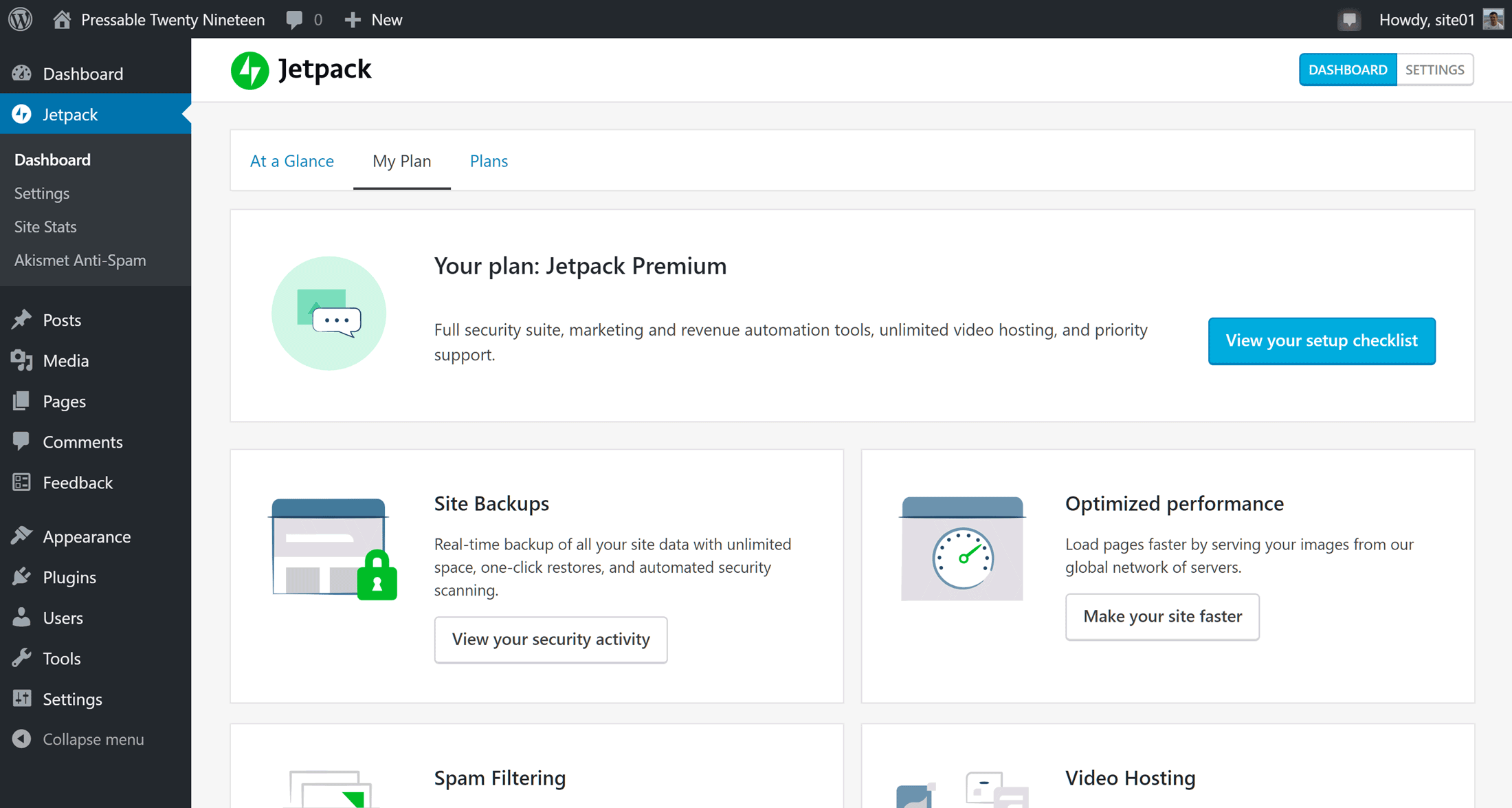
Pressable keeps things simple with a WordPress installation that’s very close to the default experience with Jetpack installed.
As it’s likely that you’ll be using Jetpack to take advantage of the features of the Premium plan that all Pressable customers get access to, you can also manage your WordPress website through the WordPress.com dashboard.
However, rather surprisingly, there’s no feature for pushing the cloned site back to the live site it was created from, or pushing it anywhere else, for that matter.
Unfortunately, there’s no browser-based online file manager, but you can access your server space via SFTP and your file transfer software client of choice.
Information on how everything works can be found in the helpful Pressable online knowledge base.
Overall, the style of the Pressable dashboard user interface isn’t going to win any awards, but its lack of clutter makes finding what you’re looking for straightforward enough. If you’d prefer a web host with a visually appealing user interface, the Flywheel dashboard is hard to beat.
WordPress Website and Account Support
As mentioned, one of the ways Pressable aim to differentiate themselves from the competition is through their commitment to supporting their users and providing excellent customer care.
So with that in mind, it was a little disappointing to see that the entry-level $25-a-month Personal plan doesn’t include access to the 24/7 live chat channel. Instead, customers on the entry-level plan can contact the support staff via the email ticketing channel, which is staffed 24/7. Telephone support is reserved for those on the $750 a month VIP 1 plan and above.
While the Premium plan doesn’t include access to all of the Jetpack features – you’d need a Professional subscription for that – it does provide you with some useful tools and extras, including:
- Daily automated website backups that are kept for 30 days.
- Brute force attack protection.
- Downtime monitoring.
- Automated malware scanning.
- Automatic security fixes.
- Unlimited image and video hosting.
- Priority email support from the WordPress.com experts.
- Plus more.
Overall, the Jetpack Premium subscription makes a great addition to almost any WordPress website, helping to keep your site safe, secure, and running smoothly. For more information, you can get a full overview of this set of tools in our comprehensive Jetpack plugin review.
Pressable aren’t the only managed WordPress host to include a Jetpack subscription with their plan, however. The $25-a-month WordPress.com Business plan includes the more feature-rich Jetpack Professional plan, as does the $24.95-a-month DreamPress Plus plan from DreamHost. The main advantages of the Professional plan over the lower-priced Premium plan that Pressable customers get access to include the selection of over 200 premium WordPress themes and the use of VaultPress, arguably the best backup system for WordPress.
Downsides of Pressable
As this Pressable review has shown so far, there are lots of good reasons to sign up with this host. From the unlimited storage allowance to the $99-a-year Jetpack Premium subscription, not to mention the impressive loading times we’re about to get to, Pressable is certainly a competitive managed WordPress hosting solution.
However, there are a few drawbacks to the Pressable service that might give you pause, depending on your requirements and preferences. So before we get to the results of our performance testing, here are some of the potential drawbacks of Pressable.
No Access to Premium WordPress Themes
Although there are countless stylish free WordPress themes to choose from, premium themes often have better designs, more templates, and longer feature lists.
To entice more customers, some hosts now offer access to premium WordPress themes as part of their plans, such as WP Engine and the high-quality StudioPress themes their plans include, and the premium themes from WordPress.com that the DreamPress Plus and WordPress.com Business plans include.
Limited In-House Backup System
It’s true that Pressable will automatically back up your WordPress website each day. However, as mentioned, if you want to restore a backup, you will need to contact the help desk and ask them to do it for you.
If you’re in a rush to restore a backup, maybe after something has gone wrong with your site, this, and the lack of access to the live chat support channel on the entry-level plan could slow you down.
Many other premium managed hosts, such as Kinsta and WP Engine, make website backups accessible and actionable from within the customer account dashboard.
After setting up the test site, a simple page was created containing text and an image. After 7 days of recording the speed of that page at 30-minute intervals, the average loading time of the WordPress website using a lightweight theme and hosted by Pressable was 538 milliseconds.
Once Avada had been installed and the Agency demo imported and set up, the speed of the homepage of this test site was recorded by Pingdom every 30 minutes. After 7 days of monitoring, the average loading time was 957 milliseconds.
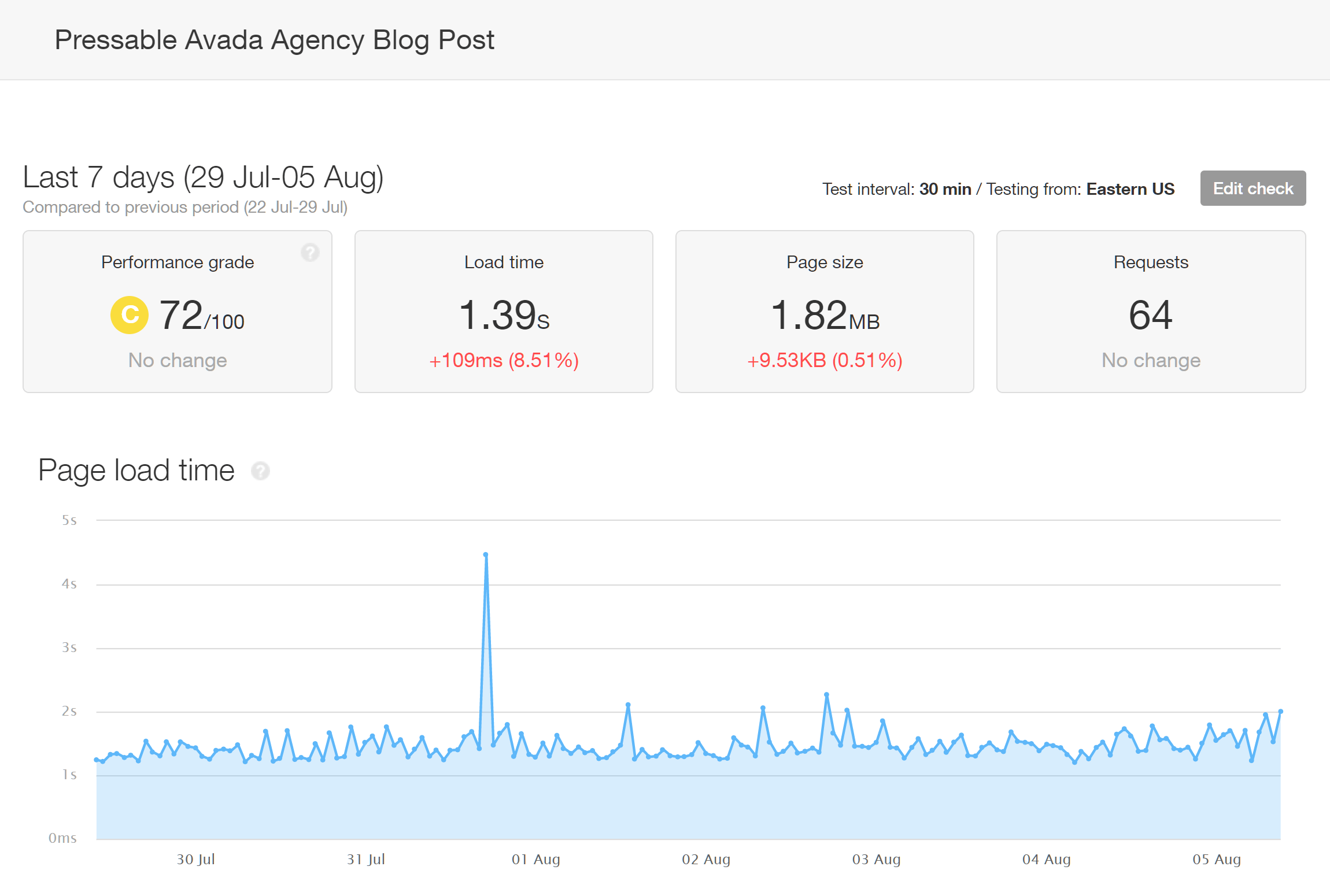
A blog post on the site using the Avada theme and Agency demo had an average loading time of 1.39 seconds.
Pressable Loading Time Summary
As expected, the site using the lightweight theme had faster loading times than the site using the heavyweight theme. However, the site using the Avada theme still had very respectable loading times, especially the homepage with its large size of 4.53 megabytes.
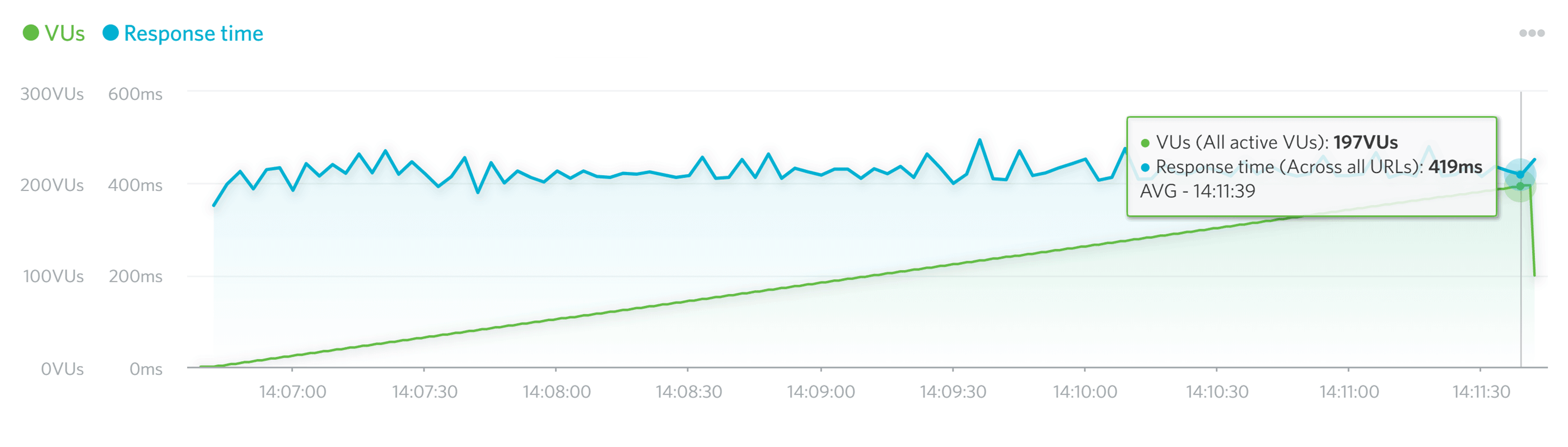
As the number of virtual users accessing the site increased from 1 to 200, the response time remained stable.
As you can see from the results above, the response time of the test URL wasn’t affected as the number of virtual users accessing the site increased from 1 to 200 over a period of 5 minutes. If you want to know more about this test, you can see the results for yourself on the Load Impact website.
Based on these results, if you’re looking for a web host that can handle spikes in traffic or multiple visitors regularly accessing your site, Pressable is a more than capable option.
However, as these results are comparable to the results from our tests of other similarly priced managed WordPress hosting plans from companies including DreamHost, Kinsta, WP Engine, and the WordPress.com Business plan, Pressable aren’t the only company to offer this level of performance at this price.
Pressable Uptime Test Results
Pressable have a 100 percent uptime guarantee in place, and according to Pingdom, our two test sites didn’t experience any downtime during our 7 days of monitoring.
However, if your site does experience downtime while hosted by Pressable, or to be more precise if the Pressable data center network is unavailable, you could be eligible for a refund of 5 percent of the hosting fees for each 30 minutes of network downtime, up to 100 percent of the fees.
However, as the results show, our sites didn’t experience any downtime while they were monitored by Pingdom.
Pressable Managed WordPress Hosting Technical Details
Here are some more technical details about Pressable and their managed WordPress hosting plans to help you decide if this is the right choice for your website:
- Website caching: Pressable have an in-house caching system that covers object caching, page caching, and static asset caching to improve website performance.
- Content Delivery Network (CDN): All Pressable plans include access to their global CDN.
- PHP: All Pressable hosted websites run PHP 7.2.
- HTTP/2.0: HTTP/2.0 is enabled on all of the Pressable plans.
- SSL: Free SSL certificates from Let’s Encrypt are available to your site, or you can use your own certificates from elsewhere.
- SFTP: You can access your server space via SFTP and your choice of client.
- Server file manager: There is no browser-based file manager for access to the server space and its files.
- Database access: The WordPress website databases can be accessed via phpMyAdmin.
- Email service: The Pressable plans don’t include any email services, but the recommended options for domains hosted with Pressable are Rackspace, GoDaddy Workspace, and G Suite.
- WordPress website management: As part of the managed service, the WordPress software is automatically updated. Although plugin updates are the responsibility of the customer, you can set Jetpack to update plugins from the WordPress.org Directory automatically.
- Plugin restrictions: Certain plugins are disallowed on Pressable, including some caching and optimization extensions.
- Security measures: Pressable continually monitor the sites they host for suspicious activity. Jetpack Premium, which is available on all plans, provides additional security features.
- Post-hack clean-up services: Pressable can provide assistance in removing any malware or restoring a site to its pre-hacked status.
- Data center locations: Pressable have just one data center, which is located in San Antonio, Texas. However, the CDN access included on all plans will distribute your website content globally.
- Staging sites: A limited staging service is available on all Pressable plans.
- WordPress website migration: The Pressable plans include up to five free migrations carried out by the support staff. There’s also an in-house plugin to help users manually migrate their WordPress websites to Pressable.
- Uptime checks and guarantee: Pressable continually monitor site uptimes. They guarantee that their data center network will be available 100% of the time in a given month, excluding scheduled maintenance, with refunds available if this is not achieved.
- Support channels: All plans include 24/7 ticket support, and all plans, apart from the entry-level Personal plan, also include 24/7 chat support. Those on the VIP plans get access to telephone support and a dedicated Slack channel as well. The Jetpack Premium plan that all Pressable customers get also includes an email support service.
Hopefully, that answers any remaining questions you might have about the Pressable managed WordPress hosting service.
Pressable Review Final Thoughts
So, should you sign up with Pressable?
With prices starting at a reasonable (for managed WordPress hosting at least) $25 a month and impressive loading times with the ability to handle multiple simultaneous visitors, Pressable should be a serious contender for anyone seeking high-performance hosting.
There are a few areas where Pressable aren’t as strong as some of the competition, such as the slightly inferior backup system, the lack of a fully-featured staging tool, and the absence of live chat support on the entry-level plan.
As you can get most, if not all of these features from other premium managed hosts, including Flywheel, Kinsta, and WP Engine, you might want to shop around if they are important to you.
However, if email support and the perfectly adequate Jetpack backup tool are good enough for you, and you don’t need the ability to push content between different environments at the touch of a button, Pressable could be a great home for your WordPress website. For reference, if 24/7 live chat support is essential, it can be unlocked by upgrading to the $45-a-month, 10 website Starter plan.
Used/using Pressable? Thoughts?