Push notifications that are sent at the right time and convey value to the subscriber lower cart abandonment and increase conversions for the e-commerce brand
Did you know that it costs five times more to attract a new customer than to retain an existing customer? Imagine all the money, time and effort you spend in attracting a new customer who’d visit your store once and then never return.
Alternately, increasing the customer retention rate by as little as 5% can increase your profits by between 25% and 95%, according to research by Bain & Company.
It’s no wonder brands focus their efforts and funds on nurturing the relationships with existing customers who’re already buying their goods and services frequently. This in no way means that you shouldn’t market your brand to new customers, which is, of course, vital, but you should also seek to re-engage them.
When you know the importance of repeat customers, how will you persuade them to frequently purchase from your store? How will you create a brand recall for these users?
A good way to do this is by using web push notifications.
What is a web push notification?
Web push notifications are small pop-up messages you receive on your desktop or mobile browser. These notifications let a brand engage with a customer even when they’re not using the website. You receive the push notifications from your subscribed website that will appear on:
- The top right side of your browser on a Linux OS.
- The bottom right side of the browser on a Windows OS.
- The notification tray on an Android OS.
Supported on Chrome, Firefox and Safari browsers, you will receive them on your browser only after you subscribe to them.
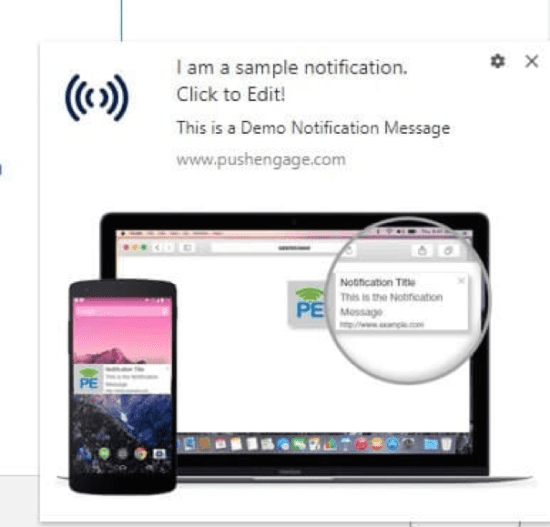
A few reasons that web push notifications are one of the best ways to re-engage existing users are:
- They’re delivered in real-time to the user even when they’re not on the website.
- They drive a higher conversion rate.
- Their opt-in rate is higher than that of an email since the user does not share any personal details and can subscribe with a single click.
Now let’s understand the dos and don’ts of using web push notifications for user reengagement.
Dos of web push notifications for user reengagement
1. Using push single step opt-in
Here’s what an effective opt-in looks like:
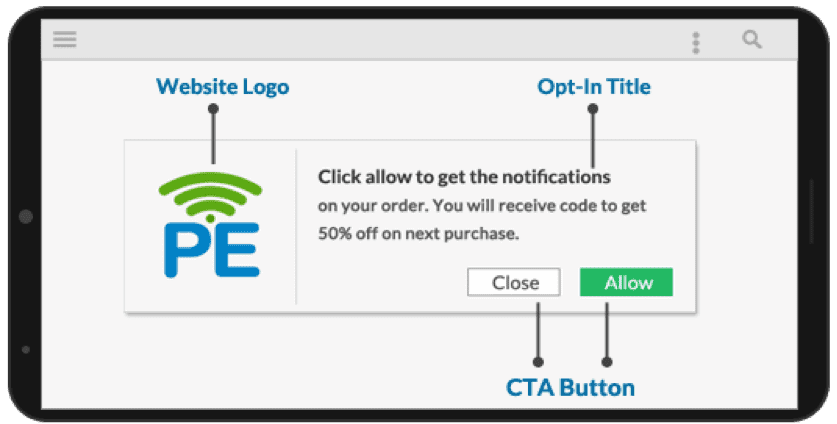
The first step to implementing a push notification is to ask permission of the user to send the push notification from the browser. The opt-in dialogue box asks the users for permission. Remember, not to get too pushy.
Once the prospect clicks on the “block” or declines the subscription, they’ll never see your pop-up again. In our experience, we’ve noticed that push single step opt-in can a subscription rate as high as 20%.
You can either take the hard opt-in approach such as:
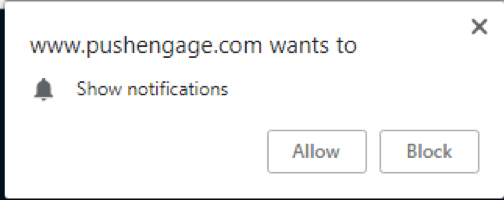
Or a softer multi-step opt-in approach such as:
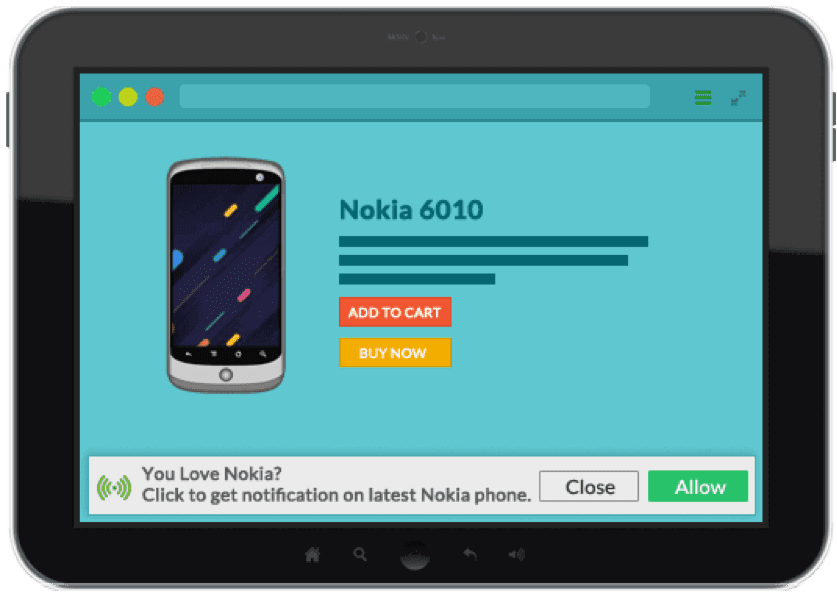
The soft opt-in creates the right context and lets the user know how the notifications will help them. You could even convey the type of messages they would receive.
Just remember that asking consumers to opt in too early is the biggest mistake by marketers.
An additional trick is to show the opt-in banner as a response to the user’s action. In other words, find the right time to display the pop-up. For example, if you have an e-commerce store, use push notifications to inform the user about the order status.
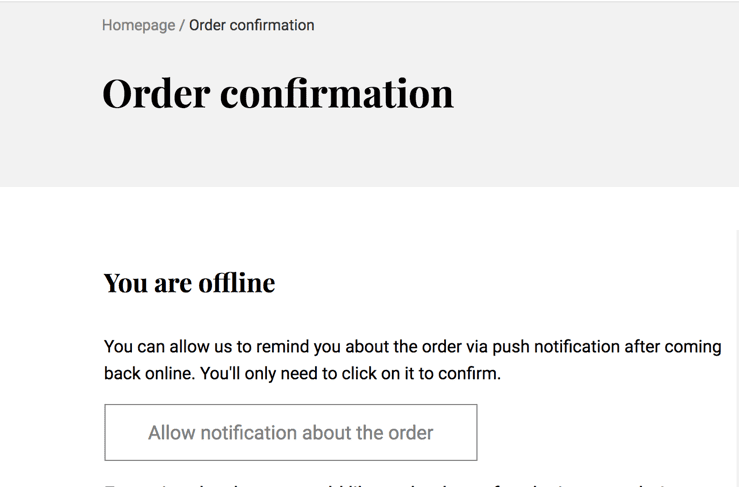
2. Craft a compelling message
You have between 40 and 120 characters to convey your message with push notifications. With such limited screen space, it’s important to pick the most important value proposition and write the copy as precisely as possible. Does your message add value to the subscriber? If your answer is yes, the push notification on the subscribers’ browser will have higher click-through.
Adding social proof to the browser push notification is another way to increase click-rate.
For example, if you’re hosting an event, your copy could be: “Over 500 marketers have already registered for the Summit.” If you want subscribers to click on a blog, you could write: “This article has over 1,000 shares on LinkedIn.”
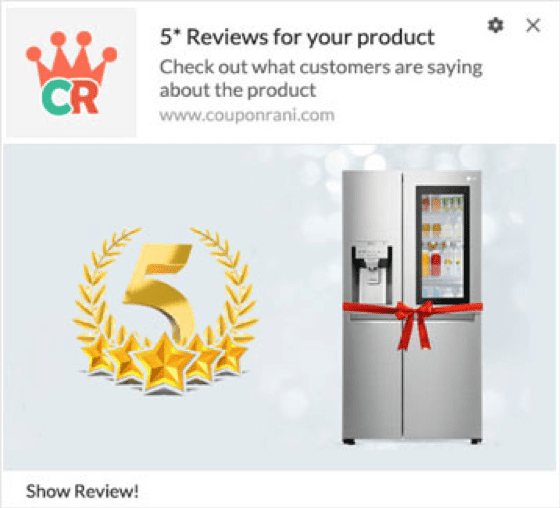
Important pointers to follow while writing the web push notification copy are:
- Write a catchy title with a succinct copy. Your subscribers do not have more than a few seconds to glance at the notification.
- Maintain a conversational tone.
- Use striking one-liners and an actionable CTA.
- Write in simple language that directly conveys the purpose of the notification.
- Personalize the message based on the interests of the users as it makes them three times more likely to convert.
- The description should be in sync with the title.
- The edges should not get truncated.
Pro-tip: Carry out A/B testing to figure out what kind of copy resonates the best with your audience.
3. GDPR compliance
With the execution of strict privacy laws like GDPR, it becomes imperative to ask for permission before sending any push notification.
The subscriber has to click on “Allow”, only then will they be sent notifications. Technically, only when a user subscribes to the push notifications can the company gather their web push subscriber id.
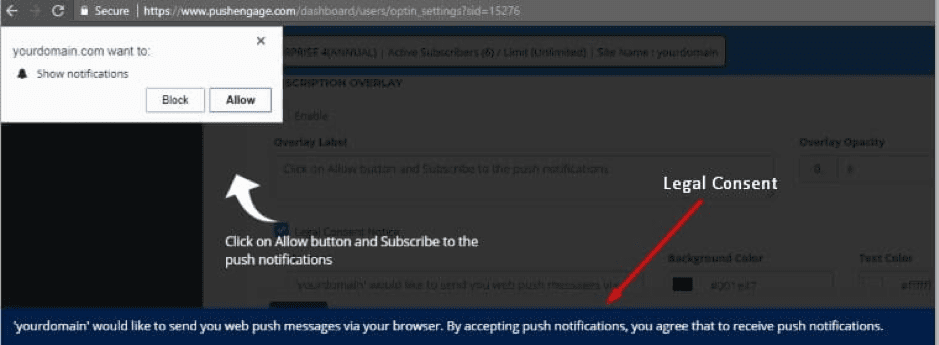
4. Multichannel strategy
Marketers are taking a multi-channel approach for re-engaging with users. While push notifications offer a three-times higher reach for cart abandonment compared to emails, 70% of consumers research three or more channels before making a purchase.
After sending a real-time discount on their browser with a push notification, you could send them an email a few hours later.
Shopping websites follow this approach and send out the transactional information as push notification as well as email. In case the user misses out on the push notifications, the email does the job, increasing the chances of conversion.
Don’ts of web push notifications
5. Miss the CTA
CTA is the most indispensable part of your push notification. Make sure every push notification has a CTA that prompts the next action. The call-to-action should be clearly visible and intrigue the user to complete the action intended by the notification.
Some examples of clear CTA’s are:
For free trials: If you’re offering a free trial, these phrases have a higher conversion rate:
- Try for free
- Click to get a free gift
- Start my free trial
- Send me a free gift
For benefit: Your CTA can show the benefit. Some ideas to get started are:
- Book a consultation
- Download the e-book
- Send the discount voucher
- Show the code
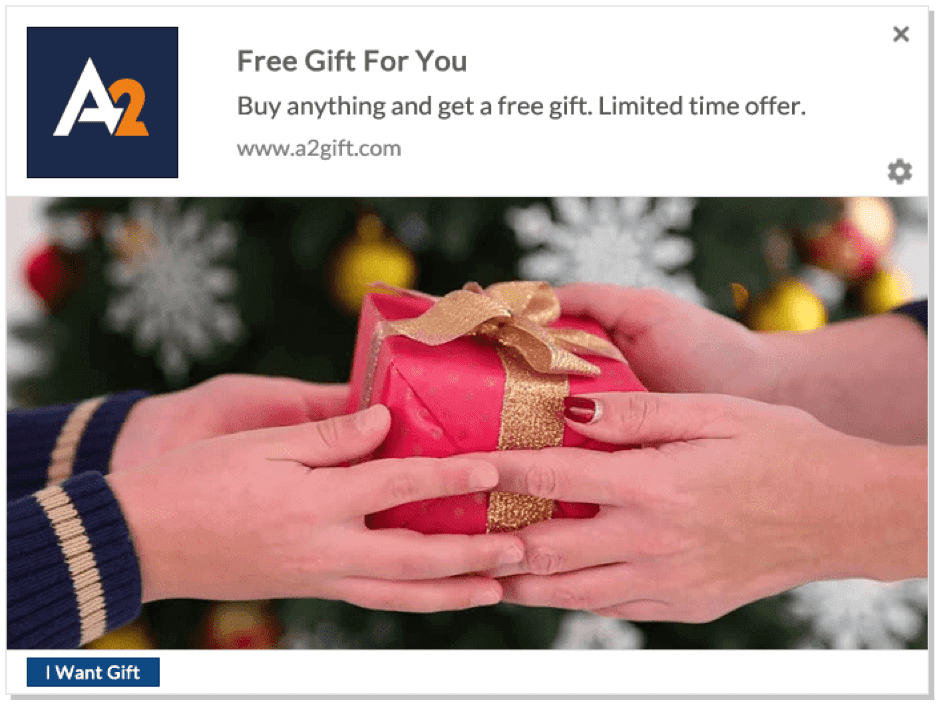
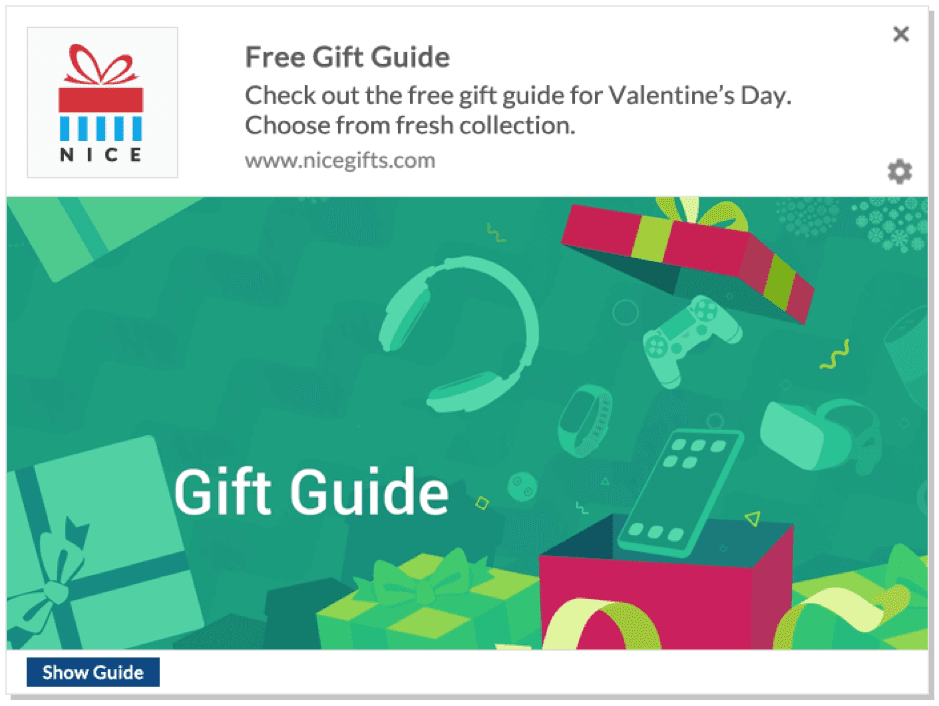
6. Create a broad campaign
Segment your subscriber list before sending out the push notifications. Creating a “batch and blast” campaign won’t work as your customers are looking forward to a personalized experience according to their preferences. Behavioral push notifications create maximum relevance for the recipient.
At PushEngage, one of our studies showed that by using segmentation in web push notifications the Click Through Rate (CTR) could increase from anywhere between 100% to 218%, across industries such as e-commerce, media, telecom, search and deal websites.
You can segment the subscribers on the basis of:
- Time-zones they reside in
- Geo-location
- Purchase history
- Browsing behavior – whether they are cart abandoners or purchase
- Type of the browser – Chrome, Safari or Firefox
- Traffic source – direct or referral
- Type of visitor – frequent or occasional
Based on these segments, you can send push notifications about flash sales, live-scores, price drop, a new blog post uploaded, change in the flight status and weather forecast among some.
7. Deliver messages at the wrong time
As a business owner, you would want to engage with your users at the right time. As the push notifications are sent real-time and not stored anywhere, sending them at the wrong time can lead to:
- Low open and view rates
- Your users may find you intrusive
- The user may unsubscribe from your notifications
While numerous studies mention different times to be ideal, there is no best-fixed time to send push notifications. The ideal time varies depending on multiple factors such as the time-zone, geography, buying habits, website browsing and purchase history.

The best practices to consider while deciding the timings of your push notifications are:
- Follow the time-zone of the geography your subscriber resides in, to ensure that the notification is not intrusive.
- Get a fair idea about your users routine. For example, notifying your customers about a happy hour at 4-5pm is much more effective than sending them a push notification about this offer at 8am.
Know the times when your users are the most active, to get a higher response from them, in terms of engagement and click-through.
8. Send too many notifications
Just because sending a push notification is easier and simpler than sending an email doesn’t mean you should use them aggressively. Imagine the impact a push notification would have when you run a flash sale on your website and send the price drop alert. On the other side, if you send a price drop notification about every product, the user will be annoyed. It may end up in them unsubscribing from your notifications.
Send a message only when it needs immediate attention of the user. Do not send messages when you have nothing significant to reveal.
The frequency and number of your notifications also depend on:
- The type of users you are targeting. Are they regular buyers or leads?
- What purpose does your notification serve? Is it for creating awareness about your product or are you retargeting users who have not made a purchase for a while?
- Which industry are you targeting? The frequency varies for e-commerce vs games vs travel vs fitness and news.
Determining these details will help you personalize the frequency of the push notifications.
Over to you
Push notifications impart instant information even when the user is not on your website. The effectiveness is further reiterated by the fact that with the right offers they help re-engage with existing customers.
All these benefits mentioned above compel brands to use web push notifications as a part of their user-engagement strategy.
