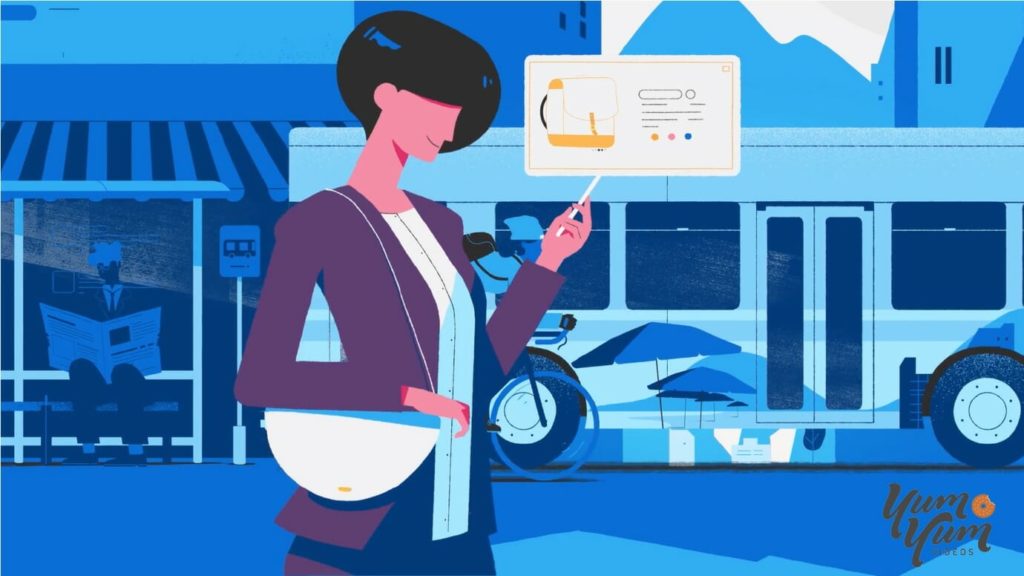Live broadcasts have become a staple of the social media experience. Hundreds of millions of people go live each day on Facebook and Instagram, and viewers are tagging along in droves!
The reason that audiences love to engage on live broadcasts with the people and brands they follow is because this format presents them as real, approachable and less-produced. Live broadcasts have changed the way that audiences interact with their favorite brands and influencers — they build a sense of connection and immediacy that other types of content can’t easily compete with.
So, maybe you already tried to make one of these broadcasts (whether on your own or following the strategy of an experienced video company) and would like to get better results. Or maybe you are thinking about going at it for the first time to see what all the fuss is about!
Well, today, we are going to go over some tips to help you optimize your live broadcasts on Facebook and Instagram, and get higher engagement rates that will further your branding strategy.
What You Need to Know about Facebook Live and Instagram Live
There are many ways in which you or your brand can make an online broadcast. You can choose a platform solely dedicated to live broadcasts, like Twitch, or a video platform that also includes live broadcast options, like YouTube.
But the magic about Facebook and Instagram Live is that each of these platforms has more than a billion active users on them! More importantly, both platforms make it incredibly easy to notify its users when a new broadcast is going to take place and for its users to share the broadcasts with their friends.
However, on top of a large audience, Facebook and Instagram Live also include interesting features that make them great platforms for streaming:
- Your viewers can interact with your broadcast by using emojis, chat and comments.
- You get to choose the level of interaction you want your audiences to have available.
- You can save your live videos after the transmission is over.
- You can go live with multiple streamers via split-screen.
- You can increase a broadcast’s visibility and reach by using appropriate, relevant hashtags to draw more viewers in.
And that’s just to name a few! But let’s cut to the chase here. The two biggest hang-ups when it comes to live-streaming are:
- It can be hard to attract the right type of audience
- Making sure the stream goes off without a hitch
So, let’s break it down to a few tent-pole aspects of successful live streams that you should consider way before hitting that “go live” button.
Dive Deeper:
Planning a Broadcast
Before you start the production of any video, you need to plan ahead if you want it to succeed from a marketing standpoint. And that’s as true for live broadcasts as it is for more traditional pieces, like whiteboard animations or video ads!
There’s no way you’ll get a good broadcast if you don’t have a solid strategy to guide your efforts from the get-go – something that becomes painfully obvious when it comes to streaming. When you are shooting a live video, everything you improvise on the spot is irreversible, and it could change everything!
I know what you’re thinking: Isn’t the beauty of video streaming is that it’s spontaneous and authentic? Yes, of course it is. That’s why you shouldn’t be memorizing a script or acting out a scene – both big no-nos for live broadcasts. However, it is extremely advisable to have a well-developed content structure to shape your stream.
You should know:
- Whom you will be speaking to
- What the characteristics of your target audience are
- What your audience is interested in knowing or learning
- Your topic upside down!
- And, most importantly, what you should give them to keep them interested and watching
Again, it’s not about making a script; it’s more about creating an outline. If you have a clear understanding of what the main topics of conversation will be and what comes next, you’ll be able to navigate through the live stream confidently and without awkward pauses.
Finally, make sure that you can identify what your main goal is for the broadcast:
- Are you planning to present a specific product to raise your sales rates?
- Do you want to increase awareness for your brand?
- Do you want to grow your follower count?
Get a clear picture early on about what you want to achieve, and use that goal to shape the broadcast’s preparations. Your stream could be merely informative, or maybe you want to start a conversation with your audience and gain some insights about them. Perhaps you just want people to see a more relatable side to your brand.
Whatever it is, define your goal prior to the live stream, create and program your stream’s content around that goal, and make sure you know the type of audience you’ll be engaging. Things will go much more smoothly that way!
Related Content: How to Get 1,000 True Fans with Facebook Video Retargeting
Promoting Your Live Stream Ahead of Time
An “if you build it, they will come” approach is liable to end up in disappointment.
Live videos should be treated as special events. Just like any other kind of event, you need to generate interest around it before the experience actually happens. That is, if you want to attract a good amount of viewership!
On Facebook, for example, you can create an actual event for your live stream, listing the date and time, and inviting people (friends and/or followers) way in advance.
You can even add keywords to your event to help people find it and use the option of having guests confirm their attendance. A great thing about this feature is that when people RSVP to an event, their friends will get notified, increasing the number of eyes coming across your broadcast notification and increasing the likelihood of their attending as well.
That said, there are plenty of other ways to drive more attention to your upcoming live videos.
- You can rely on Instagram or Facebook Ads. Start conversations on Facebook posts or Instagram Stories to let your audience ask questions that will be answered during the live video, or for them to decide which topics they’d like you to discuss.
- You can share sneak peeks of the content. For example, you might be using this live broadcast to present a new product or announce a new feature. An effective social media campaign with teases of the announcement tied to your upcoming live broadcast is an easy and effective way to promote both.
- Don’t forget the more traditional mediums, like cross-platform messages, emails, and posts on your other social media channels, which are also great ways to boost your live broadcast’s attendance numbers.
As long as you convey to your audience that something special is going to take place and that they can be part of it by tuning in and watching, you are on the right track.
Production and Technical Aspects Before Going Live
If you want a successful live stream, you better make sure that the technical side of it is perfectly set up before you start streaming anything. In this sense, the three primary aspects of video pre-production that you should be focusing on are:
- Lighting
- Sound
- Internet connection quality
Needless to say, choosing the right location is vital, as it will influence all three!
Lighting
Find a place with good lighting — natural daylight is always the best choice unless you have the equipment (and the skills!) to set up a studio just for this occasion. If you don’t, then opt for a place that combines good natural light and that isn’t prone to a lot of noise. Which brings us to…
Sound
You don’t want your live stream to get interrupted by the sound of a neighbor’s dog barking or an ambulance passing by!
Make sure that your audio setup works well by testing it ahead of time (more on this later). Never assume it does! If it doesn’t work, then replace, fix, reconfigure and test again. You want your audience to actively comment on your video, but not if it means that they’re only writing to let you know that they can’t hear you properly!
Internet Connection
Last but not least, make completely sure that your Internet connection is reliable and that it can handle a live broadcast. If possible, always go with an Ethernet cable over a WiFi connection…you know, like in the good ol’ days! 😀
That said, remember that you don’t need any fancy equipment. Professional cameras, studio lights or high-end microphones can help, but do not make an awesome live stream — in fact, a lot of people and brands just film with an iPhone, and that’s perfectly okay. But only if you’re keeping these technical elements under control.
It is in your best interest to get these technical factors right from the get-go:
Remember, a poor-quality video can make someone 62% more likely to have a negative perception of the brand that produced it! Click To Tweet
Dive Deeper:
Dry Run the Event Beforehand
It’s highly advisable that you prepare yourself and your equipment before the event takes place, and that means going through a dry run to avoid any possible mistakes or mishaps that you might not have foreseen.
Run through the whole event to make sure you know all the steps for going live and ending a broadcast. (It’ll make you feel less nervous, too!) Check that your equipment is up-and-running in tip-top shape. Do one final pass over the topics you’ve outlined to ensure that it all makes sense.
Plan ahead so that you and your team make this dry run with enough time before the actual broadcast. This way, if anything is not working correctly (your camera, mic, or the platform itself), you’ll have time to fix it or find a replacement.
Lastly, make sure to have a backup! Have a friend’s phone nearby in case yours run out of battery (although, you should be plugged in for something like this) or freezes up. Have extra topics of conversation prepped ahead of time in case the ones you’ve planned aren’t as engaging and conversation-provoking as you initially thought!
Branding in Live Broadcasts
Adding branded elements in your videos (logo, custom designs for name tags or titles, color palettes) is important to remind your audience that the content is yours – and that applies to your live streams as well!
These elements help with brand recognition and cohesion and elevate your broadcast from a simple, informal affair into something more professional and impactful. But you have to do it right.
You can design these visuals in any platform you feel comfortable with (like Photoshop or Canva) and add it to your Facebook or Instagram Live with the help of a platform like Be.Live or SwitcherGo.
Just remember: the focus of your live broadcast should be on your message — the visuals and branded elements are secondary (so make them pretty but subtle).
Here’s a list of ideas about how your brand can take advantage of Facebook and Instagram Live:
- Offer A Peek Behind-the Scenes (Dunkin’ Donuts)
- Host A Debate (Grazia UK)
- Hype Your Upcoming Event (Tough Mudder)
- Share Exclusive Content (Tim Coppens)
- Offer Freebies And Giveaways (J. Crew)
- Launch A New Product (Chevrolet)
- Show Off Your Humanity (Starbucks)
- Show Fans How To Use Your Product (Benefit Cosmetics)
- Partner With Another Brand (Martha Stewart)
Related Content: Why Is Instagram Hiding Likes (& What This Means for Social Media Marketers)
Don’t Forget the CTA!
Earlier, we discussed how important it is to have a solid goal before you make your broadcast. Here’s why: Including a call to action somewhere in your stream is the most direct way to make your audience take the next step you want them to take.
Give them something to do! Point them to the new product that you’re unveiling and link to the landing page with more information about it. Invite your audience to subscribe to your newsletter to stay updated on the topic you were discussing. Whatever you choose to do, just make sure that you use all this engagement to your benefit. Otherwise, it’s just (fun, but) wasted effort.
You shouldn’t limit your CTAs to the end of your broadcast, either. In fact, you should be taking into account that some people are going to leave your live stream before it ends (don’t be offended; that’s just the way social media works!).
So make sure that you include calls to action at different stages of your stream – a subtle one near the beginning, one somewhere in the middle (maybe with a break, depending on the nature and length of your stream), and a big one at the end. Remember: the people still there at the end of your stream will often be your most invested and motivated audience.
Related Content:
Let’s Recap!
Live streaming is becoming the new favorite marketing tool for brands, and rightly so! It’s an exciting way to promote new products or services, address popular topics that are interesting for your audience, or just show behind-the-scenes moments that will engage your viewers and help them relate to your brand.
High-quality is essential in a live stream, and easier to achieve than you might think. More than fancy equipment, you need to have a strategy, plan ahead, and prepare contingencies for when things don’t go your way. Other than that, practice and iteration make perfect!
Don’t get me wrong; making a successful live broadcast is a very tricky and daunting endeavor. But the elements we’ve talked about today should help you make the whole process go more smoothly so that your brand can get closer to the right audience that’s interested in your content.
So, get your camera (or smartphone) ready, find a quiet spot with good, natural light, and start speaking to your audience! It’ll be worth the effort.