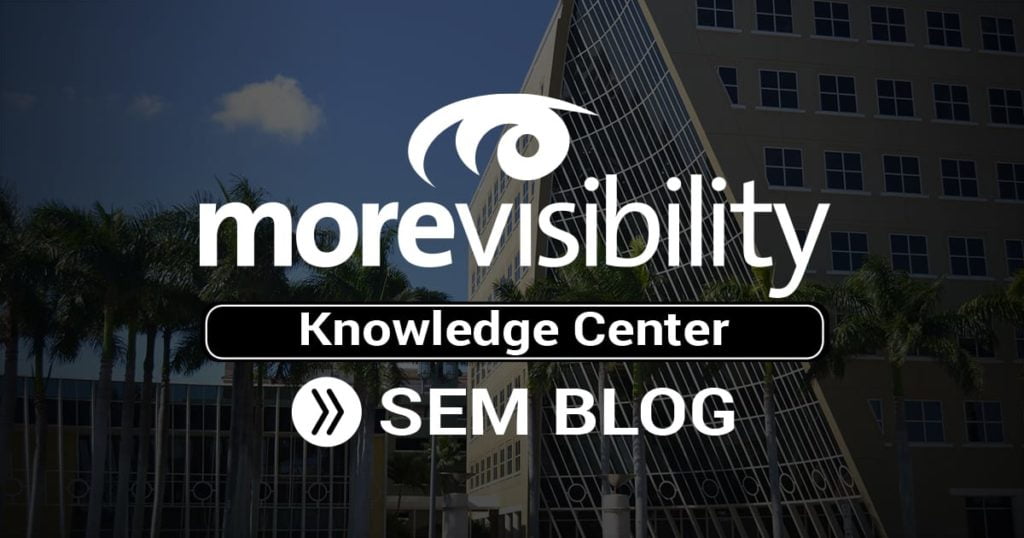Like Responsive Search Ads in Google Search, there is now a display ad format that takes the AI learning and dynamic features of RSA into display efforts. This newer ad format is appropriately named Responsive Display Ads.
Most new, dynamic targeting and creative options available to advertisers share similar benefits. With RDAs, the main benefits are:
- Dynamically optimize ads between any possible variations for each ad impression. This leads to creative combinations and analysis that is more effective than traditional “a/b testing” of two specific ads.
- Broader reach of ad placements as Google can dynamically shift the assets into the best unit for each website, app or display placement.
- Videos can be added into responsive display ads creative asset banks. Videos will be shown instead of images whenever Google determines videos could drive better performance. This also applies to non-YouTube ad placements.
All that you need to get started with a responsive display ad is a bank of assets (much like the responsive search ads) that you can compile into the ad unit. Below are the requirements to get started (as stated by Google).
Images and Video Requirements
To have access to all ad placements, images are required. Having multiple assets is recommended, because of the extra options Google Ads can optimize between. We can upload up to 15 marketing images and 5 logos.
- Landscape. Ratio of 1.91:1 and be greater than 600 x 314. The file size limit is 5MB.
- Square. (1:1) Image should be greater than 300 x 300. The file size limit is 5MB.
- Logo (optional). Square (1:1) and should be 128 x 128 or greater. The recommended size for the square logo is 1200 x 1200. For best rendering, it is also recommended to add a landscape (4:1) logo, which should be 512 x 128 or greater. The recommended size for the landscape logo is 1200 x 300. For all your logos, a transparent background is best, but only if the logo is centered. The file size limit is 5MB.
- Avoid text. Text may cover no more than 20% of the image. Note: To fit in some ad spaces, your image may be cropped horizontally—up to 5% on each side.
For Videos to be included, it is quite simple. All you need is a link to the YouTube video to incorporate it into the Responsive Display Ad Unit. Advertisers can even search on YouTube for any video they want to include right in the engine.
Ad Copy Requirements
- Short headline (at least 1, or up to 5 headlines, of 30 characters or fewer). The short headline is the first line of your ad and appears in tight ad spaces where the long headline doesn’t fit. Short headlines may appear with or without your description.
- Long headline (90 characters or fewer). Long headlines may appear with or without your description. Note: When rendered in an ad, the long headline’s length will depend on the site it appears on. If shortened, the long headline will end with ellipses.
- Description (at least 1, or up to 5 descriptions). It can be up to 90 characters and may appear after the (short or long) headline. Note: The length of the rendered description will depend on the site it appears on. If shortened, the description will end with ellipses.
- Business name.
Once all assets are created and uploaded, you can launch the responsive display ad unit into any Google Display campaign.
If you need assistance launching Responsive Display Ads, please contact the SEM experts at MoreVisibility.