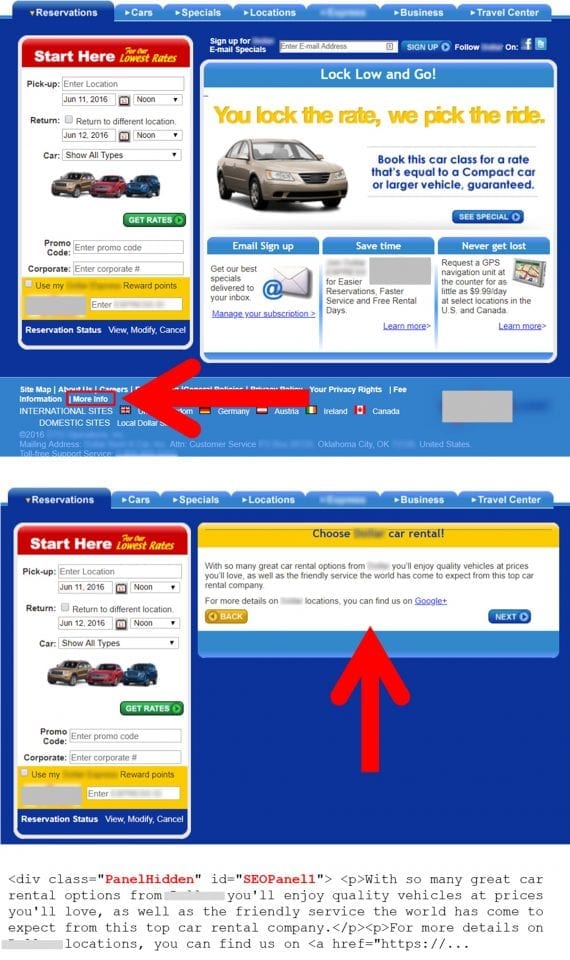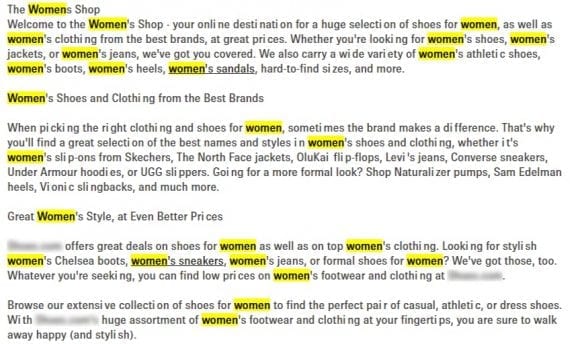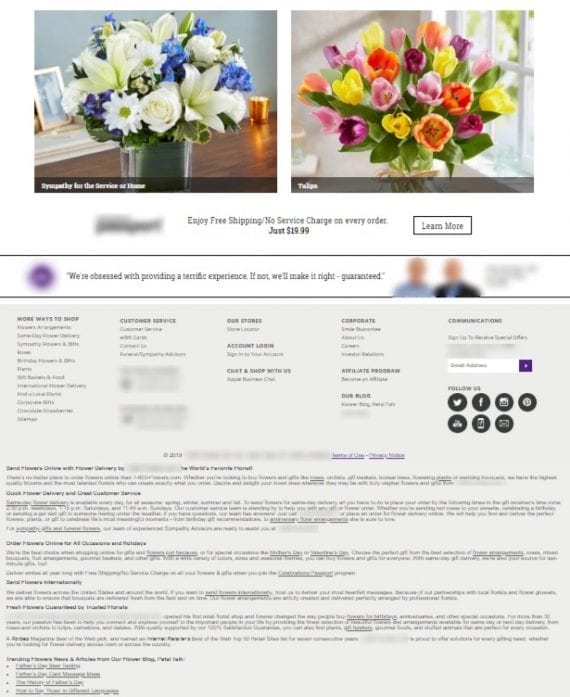The polite term is “over-optimization.” But depending on the intention and extent, the blunt term is “spam.” Either way, it’s a slippery slope to getting into the search engines’ bad graces.
How do you know if your content is over-optimized? When your site is flagged for a manual penalty. Google tells you via a message in Search Console. That’s the best-case scenario, as you know there’s a problem to fix.
The worst-case scenario is an algorithm penalty. You won’t get a notification. You’ll see traffic to the impacted pages drain away for no obvious reason. If there’s an algorithm update, you’ll at least have a date in your analytics to start determining the underlying cause. Otherwise, you’ll wonder if the tactics you’ve employed are out of favor, or if there’s some other cause that you’re missing.
In this post, I’ll address four signs that your content could be over-optimized, risking a penalty or a rankings hit. Examine your content skeptically. Think about how it appears to humans, not search engines.
Hidden Content
Showing content to search engines that visitors aren’t meant to see is a violation of Google’s guidelines as well as most other search engines.
Here’s an example. This page looks fine until you click on the “More Info” link in the footer. Then the main portion of the page is replaced with content that serves little purpose other than to target “car rental” keywords.
Clicking the “Next” button scrolls you through a total of five such screens, each targeting a popular keyword phrase.
Technically, a visitor could see this content because it’s triggered by a clickable link in the footer. However, no one would reasonably click that link, given its location, size, and label. It’s a clear case of hidden content.
In fact, the developers advertised their intent in the code, calling it “SEOPanel1” and declaring it as “PanelHidden.” It’s easy for a search engine consultant to find, and it would be easy for a search engine to detect either algorithmically or by a human, manual review.
But it’s not always this cut and dry.
Using “hidden” in the source code doesn’t necessarily denote over-optimization. “Hidden” is frequently used in CSS as a legitimate way to regulate when menus, tabs, and accordion content will and won’t show. Ninety-nine percent of the time, the word “hidden” does not indicate deceptive SEO tactics.
Likewise, inserting “SEO” in the code can be innocent. It’s often a convenient label for content that was requested by the SEO team. For example, the page below contains decent descriptive and relevant content, even though the code around it screams that it’s for SEO purposes.
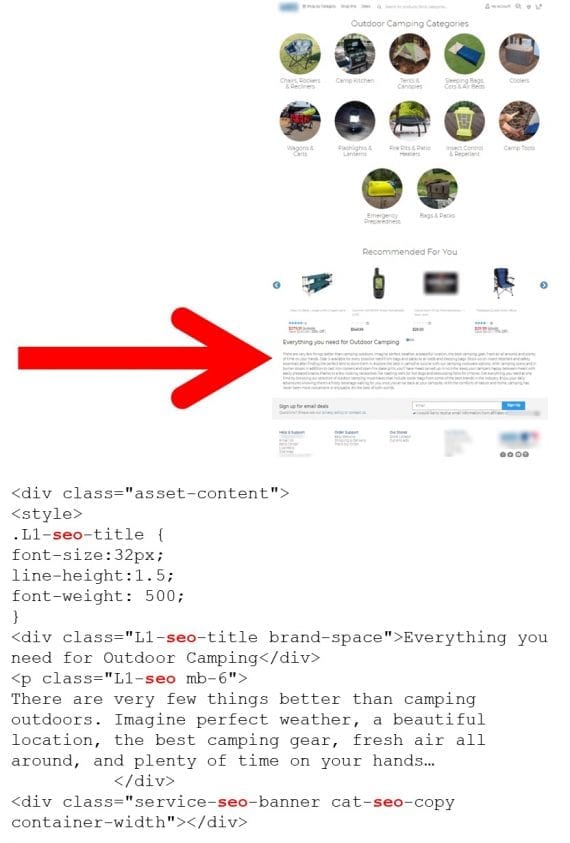
The word “SEO” used as a label in the code may not reveal over-optimization. Click image to enlarge.
This page does not appear to be over-optimized. It goes on to list camping products (perhaps too aggressively) but ends with inspirational content around the joys of camping. If anything, the company should label it differently, perhaps as “copy” or “content” — not “SEO” — but it is a low priority.
Keyword Stuffing
Using words and phrases merely for search engines and not for humans is called “keyword stuffing.”
Stuffing can happen in a single sentence, a longer piece of text, a heading, navigation, within image alt attributes — anywhere there is text. It makes for awkward and unnatural reading.
For example, the block of text below is at the bottom of an apparel category page contains the word “women” 25 times. It’s paired with other words to make phrases — such as “women’s shoes” and “women’s jackets.” It’s painful to read.
Repetitive Pages
Done well, content hubs can organize info to help consumers. Done deceptively, content hubs exist only for SEO, using specific and overlapping keywords.
The key, again, is putting yourself in visitors’ shoes. Is the content useful? Would a human read it? Is it different from other pages on the site? If the answer is no, it’s likely over-optimized.
Here’s an example from a payday loans site. The page presents three categories — “Online Products,” “Fees & Requirements,” and “Online Services.” Each category contains repetitive, redundant articles around the same words and phrases. The tactic includes internal linking that is separate from the site’s primary navigation, which uses natural words and navigation.
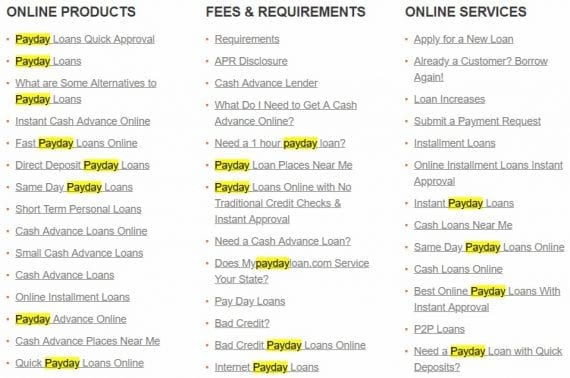
These payday loans article titles all closely relate to a specific keyword phrase: “payday.” Click image to enlarge.
Below-the-footer Text
Anything placed outside the boundaries of the site’s design, such as below the footer, is suspicious — especially if it contains competitive keywords. If it’s content you want visitors to read, include it within the design of the page. If not, it shouldn’t be on your site.
The example above is the home page of a popular site. The text below the footer is the only content other than category images and links. It comprises 622 words and 18 links with optimized anchor text. That’s enough content for most articles and three-to-four times more links than a post of that length should contain.
Companies that use this tactic often argue that it’s working. In this case, the rankings indicate that something is working, if not the over-optimized text. However, Gary Illyes, a webmaster trends analyst with Google, had this to say about below-the-footer text: “Interestingly, most loud, self-proclaimed ‘best SEOs’ implement that and then they complain about being hit by some update.”