Do you know the triumph when your content finally hits the first page of Google and attracts significant traffic? Unfortunately, nobody is safe from a sudden drop in rankings. The thing is that the reasons for it may be different and not obvious at all.
In this post, you’ll discover what could cause a sudden drop in traffic and how to fix the issue.
The tip of an iceberg
Unfortunately, there’s no one size fits all decision, when it comes to SEO. When you face the drop in your rankings or traffic, it’s just the tip of an iceberg. So, get ready to check lots of issues, before you identify the problem.
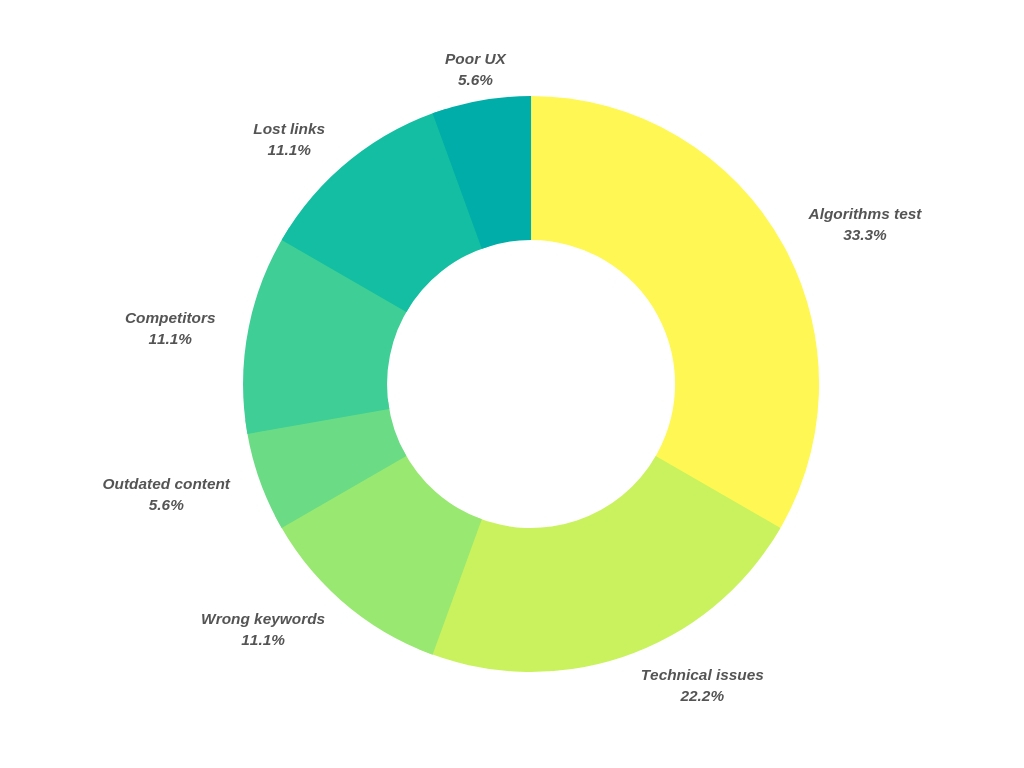
Note: Percentages assigned in the above graph are derived from personal observation.
I’ve illustrated the most common reasons for a plummet. Start from checking these parameters to find out how you can recover your rankings and drive traffic to your website.
Algorithms test
First of all, check the SERP. What if it’s not only your website that changed its positions in search results? These sharp shifts may happen when Google tests its algorithms. In this case, you don’t even have to take any further steps, as the rankings will be restored soon.
If you track your rankings with Serpstat, you can analyze your competitors’ positions as well. It’ll help you understand whether the SERP was changing a lot lately. From the moment you create a new project, the tool starts tracking the history of top-100 search rankings’ changes for the selected keywords. The “Storm” graph illustrates the effect of the changes that have occurred in the search results.

On this chart, you see that for the “cakes for dads” keyword the storm score was pretty high on 21st March. Now, let’s look at how the top-10 positions that were changing on this date.

The graph shows a sharp drop and rise that occurred in most of the positions. In a few days, all the rankings were back to normal again.
This example tells us that whenever you witness a significant drop in your search rankings, you should start with analyzing the whole SERP. If there’s a high storm score, all you need to do is to wait a bit.
In case you checked your competitors’ positions and didn’t see any movements, here’s the next step for you.
Technical issues
Technical SEO affects how search robots crawl and index your site’s content. Even though you have optimized your website technically, every time you add or remove some files or pages, the troubles may occur. So, make sure you’re aware of technical SEO issues on your site. With Google’s URL Inspection tool, you can check the way search engines see your website.
These are the main factors crucial for your rankings:
1. Server overload
If your server isn’t prepared for traffic surges, it can take your site down any minute. To fix this problem, you can add a CDN on your website or cache your content, set up a load balancer, or set up a cloud hosting,
2. Page speed
The more the images, files, and pop-ups you add to your content, the more time it takes for your pages to get loaded. Mind that page speed isn’t only a ranking factor, but it also influences user experience. To quickly check the issue, you can go with Google’s PageSpeed Insights. And to speed up your website, you can:
- Minimize HTTP requests or minify and combine files
- Use asynchronous loading for CSS and JavaScript files
- Defer JavaScript loading
- Minimize time to first byte
- Reduce server response time
- Enable browser caching
- Reduce image sizes
- Use CDN again
- Optimize CSS delivery
- Prioritize above-the-fold content (lazy loading)
- Reduce the number of plugins you use on your site
- Reduce redirects and external scripts
- Monitor mobile page speed
3. Redirections
It’s the most common cause of lost rankings. When you migrate to a new server or change the structure of your site, never forget to set up 301 redirects. Otherwise, search engines will either fail to index your new pages or even penalize your site for duplicate content.
Detecting site errors can be quite difficult especially if it’s located solely on one page. Inspecting every page would be time-consuming. Also, it’d be very costly if you’re running a business. To speed up the process of identifying such errors you can use different SEO tools and site audit tools, like Serpstat, OnCrawl, and other such ones.
Wrong keywords
Are you using the right keywords? If you hadn’t considered user intent when collecting the keywords, it might have caused some problems. Even if your site was ranking high for these queries for some time, Google could have changed the way it understands your site’s intent.
I’ll provide two examples to illustrate the issue.
Case one
There’s a website of an Oxford Summer School named “oxford-royale.co.uk”. The site didn’t contain any long-form descriptions but services pages. Once Google began to rank the website for queries with informational intent, SEO experts noticed the traffic dropped. After they added more texts to the service pages, they succeeded in fixing the problem.
Case two
This case occurred to a flower delivery agency. While the website was ranking for transactional queries, everything was alright. Then Google decided the site better suits informational intent. To restore the site’s rankings, SEOs had to add keywords with high transactional intent, such as “order”, “buy”, and many such keywords.
To collect the keywords that are right for your business goals, you can use KWFinder. With the tool, you can identify relevant keywords that you can easily rank for.
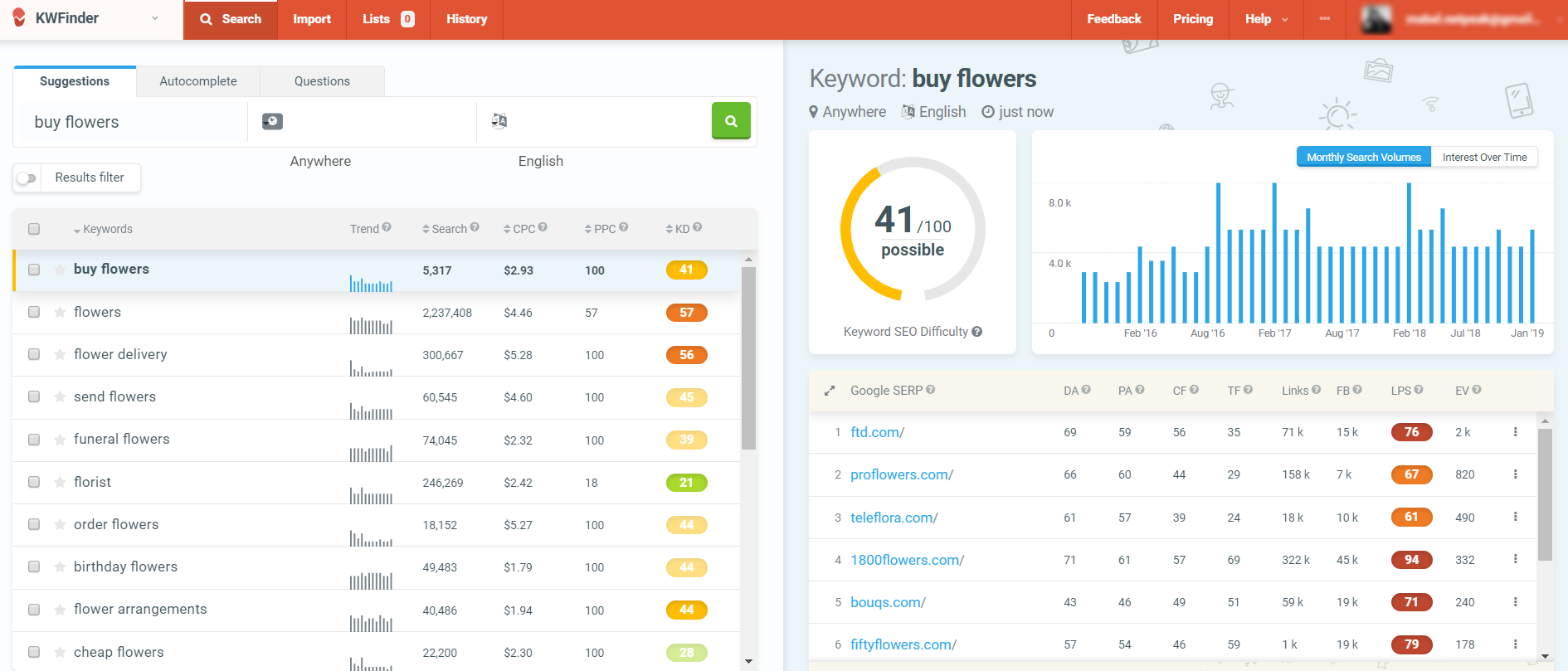
Outdated content
This paragraph doesn’t require long introductions. If your content isn’t fresh and up-to-date anymore, people won’t stay long on your site. Moreover, outdated content doesn’t attract shares and links. All these aspects may become good reasons for search engines to reduce your positions.
There’s an easy way to fix it. Update your content regularly and promote it not to lose traffic. The trends keep changing, and if you provided a comprehensive guide on the specific topic, you don’t want it to become outdated. Instead of creating a new guide every time, update the old one with new data.
Lost links
Everybody knows your link profile is a crucial part of your site’s SEO. Website owners take efforts to build quality links to the new pieces of content. However, when you managed to earn a large number of backlinks, you shouldn’t stop monitoring your link profile.
To discover whether your link profile has undergone any changes for the last weeks, go with Moz or Majestic. The tools will provide you with data on your lost and discovered links for the selected period.
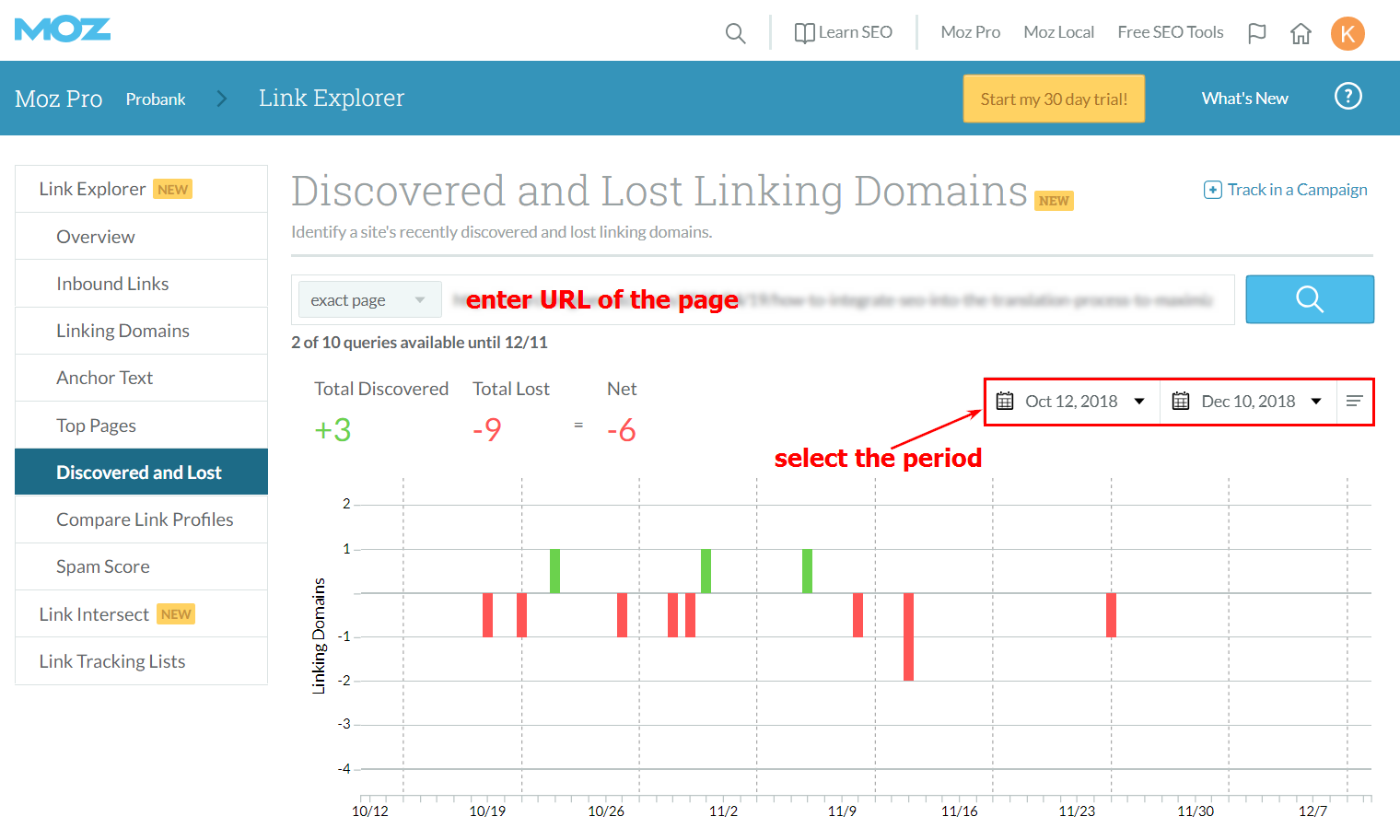
If you find out you’ve lost the links from trustworthy sources, try to identify the reasons why these links were removed. In case they’re broken, you can always fix them. If website owners removed your links by chance (for example, when updating their websites), then ask them to restore links. If they did it intentionally, no one can stop you from building new ones.
Poor user experience
User experience is one more thing crucial for your site’s rankings. If it had started ranking your page high on search results and then noticed it didn’t meet users’ expectations, your rankings could have suffered a lot.
Search engines usually rely on metrics such as the click-through rate, time spent on your page, bounce rate, the number of visits, and more. That’s why you should remember the following rules when optimizing your site:
1. Provide relevant metadata
As metadata is used to form snippets, it should contain relevant descriptions of your content. First of all, if they aren’t engaging enough, users won’t click-through them and land on your site. On the other hand, if your snippets provide false promises, the bounce rate will increase.
2. Create an effective content structure
It should be easy for users to extract the necessary information. Most of your visitors pay attention to your content structure when deciding whether they’ll read the post.
Break the texts into paragraphs and denote the main ideas in the subheadings. This step will help you engage visitors looking for the answer to their very specific questions.
3. Avoid complicated design and pop-ups
The content isn’t the only thing your audience looks at. People may also decide to leave your website because of irritating colors, fonts, or pop-up ads. Provide simple design and minimize the number of annoying windows.
Competition from other websites
What if none of the steps worked? It might mean that your rankings dropped because your competitors were performing better. Monitor changes in their positions and identify the SERP leaders.
You can analyze your competitors’ strategies with Serpstat or Moz. With these tools, you can discover their backlink sources, keywords they rank for, top content, and more. This step will help you come up with ideas of how you could improve your own strategy.
Never stop tracking
You can’t predict whether your rankings will drop one day. It’s much better to notice the problem before you’ve already lost traffic and conversions. So, always keep tracking your positions and be ready to react to any changes quickly.
Inna Yatsyna is a Brand and Community Development Specialist at Serpstat. She can be found on Twitter @erin_yat.
The post Seven reasons why your rankings dropped and how to fix them appeared first on Search Engine Watch.