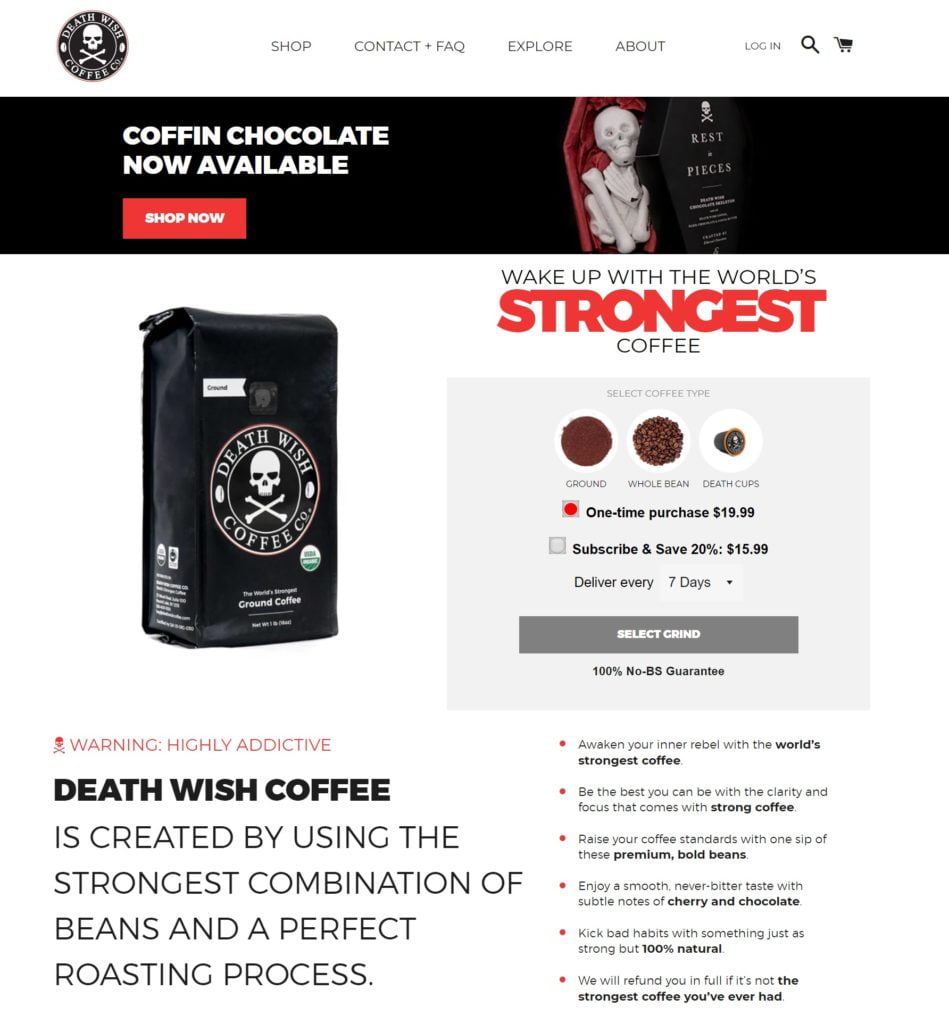Email marketers know just how vital search engine optimization (SEO) is to their overall marketing strategy; however, does the same urgency apply to those with Shopify shops? Shopify SEO is just as vital to ecommerce shops than it is for non-ecommerce brands.
If you’re considering opening a Shopify shop or already have one, take a moment to understand what Shopify SEO is and how to create a strategy to get seen by your targeted audience.
What is Shopify SEO?
Shopify SEO may not be a term that you’re familiar with, but it’s a term you’ll want to know if you’re considering opening a Shopify shop. The good news is that, if you have a solid understanding of SEO, then applying those principles to your Shopify account won’t be difficult at all. However, for those just taking their first steps into search engine optimization, you’ll need to know the basics.
Search engine optimization (SEO) is an extremely valuable marketing tactic used to increase a website’s overall visibility within search engines, such as Yahoo!, Google, and BING. This is done through the use of keyword optimization. Keywords are terms or phrases that are entered into the search engines to help users find products, services, and information.
When we enter the keyword phrase into the search engine, we’re given search results that pertain directly to that keyword. We’re often given several ads pertaining to the keyword phrase, but then are presented with several organic search results.
The better your SEO, the more likely your page will be seen within the top three pages of a user’s search, which equates to better chances of them choosing your website over others for information, products, or services.
Why do ecommerce marketers need Shopify SEO?
You’re sure to notice that many of the search results that appear on the first few pages of an inquiry belong to blogs or sites that have a lot of written content on their pages. It’s clear that these sites can make use of keyword optimization to get their pages seen by their target audience, and this can be done for those with simple Shopify sites.
Shopify SEO takes the basic concepts of search engine optimization and applies them to your storefront in order to help get your website seen by those in search of whatever it is you have to offer. While ranking at all on Google is wonderful, the higher the page number your site ranks on, the less traffic you’ll actually generate.
A recent study showed that, if your page ranks on the first page of Google, you’ll likely grab an average of 32.5% of that search’s overall traffic. The second page drops to 17.6% of traffic, and it only goes down from there.
Without this traffic, you’ll get nowhere, so Shopify SEO is vital to your marketing strategy.
SEO and Shopify: How to get started in 3 simple steps
Many ecommerce sites typically have little content to them since they’re focused heavily on making a sale. Take, for example, Shopify user Death Wish Coffee.
Source: Death Wish Coffee
This product page doesn’t have a whole lot of content to it, yet they make it a point to optimize their page with keywords such as “coffee” and “world’s strongest coffee” in several different places. This is an excellent example of Shopify SEO at work.
So how can you apply Shopify SEO principles to your Shopify account and increase your overall traffic?
If you follow these three simple steps, then you’re sure to see an increase in not only traffic, but revenue as well.
1. Do your keyword research.
We’ve already touched on keywords and their importance, but simply having a list of keywords isn’t enough to get your page seen. In fact, in the example above for Death Wish Coffee, we pointed out that they optimized their content with keywords such as “world’s strongest coffee” and “coffee.” While it may work for this particular brand, an up-and-coming coffee brand won’t necessarily fare as well by using these same keywords. Why? They’re simply too generic.
To better your chances of ranking well on search engines, you need to make sure that you do thorough keyword research or invest in a third party that’ll help you find keywords and phrases that are easier to rank for, and with less competition overall.
If we’re going to continue with the keyword “coffee” as our example, we can see how difficult it’ll be to actually rank online for this particular term with the use of a keyword-analyzing app. In this case, we used KWFinder.
Source: KWFinder
The keyword difficulty is ranked 56 out of 100, making it a term that’s rather difficult to rank for considering it’s such a generic term. Now, if we look to the left of the photo, we see a section of “related keywords,” and each one has its own rankings.
Terms such as “coffee roaster” and “best coffee” come in at 39 and 45, respectively, and they’re marked as “possible” to rank for. Then there’s a green number for “ground coffee” which ranks at 28/100, making it “still easy” to rank for. Remember, the lower the number is, the better your chances of ranking are for that particular keyword.
So, before you just dive in and set your heart on any given keyword for your Shopify SEO, make sure you’re doing detailed keyword research and finding several different terms that you can use within your content to help you rank higher.
2. Create content opportunities.
Once you have your keyword research done, you want to take your Shopify SEO to the next level by putting those keywords to use and creating content opportunities.
When setting up your Shopify pages, you may be wondering how exactly you can create content for your products that can be optimized for search engines. It’s not as difficult as you may think. Just take this example from the apparel brand, The Great Divide.
Source: The Great Divide
This product page not only has a section for product details, but a content section that talks about the product and why consumers should consider purchasing it. This is an excellent area for applying key search engine optimization best practices to help get your services and products seen by those who are searching for it.
Other content sections worth adding to your Shopify pages can include:
- Comment sections
- Customer reviews/testimonials
3. Optimize your images.
Finally, another area that you simply can’t leave out of your Shopify SEO practices is optimizing your images. While having written content on your Shopify pages is essential, many people forget that search engines do look at your page’s images when deciding where to rank your website.
Depending on the platform that you’re using, there are many ways to help you optimize your images for proper Shopify SEO. Here are a few common tips to keep in mind:
- Name your photo appropriately and use a targeted keyword that matches your content
- Include ALT text for your images that appropriately describe the image and uses your targeted keyword
- Make sure your image is clear (poor-quality images can negatively impact your ranking)
How to install and sync your Campaign Monitor and Shopify accounts
With each of the above tips in mind, you should be able to easily add Shopify SEO into your online marketing strategy with little issue. What’s even better is the fact that Shopify works with many different platforms, including Campaign Monitor, to help streamline all of your online marketing efforts.
For Campaign Monitor customers, it’s easy to install and sync your campaign monitor and Shopify account. Simply follow these steps:
- If you’re in the Campaign Monitor app store, go to the Shopify page and click the “Get it now” button.
- You’ll be brought to the install integration pages where you’ll then need to enter your Shopify store URL before clicking on the “next” button.
- Next, you’ll need to log into your Shopify account, click “Next” and scroll to the bottom of the page and click “Install unlisted app.”
- Here, you’ll need to follow the on-screen instructions
- The following page will have you select a client by clicking “Connect” next to the relevant client name.
- From there, you’ll want to hit the “Select” option next to the subscriber list you want to sync customer data to.
Once you’ve followed all the steps above, you’ll be able to easily sync customers to your Campaign Monitor lists when they make purchases, sign up for your newsletter, and more.
Wrap up
Shopify SEO is just as vital to ecommerce brands as traditional SEO is to non-ecommerce brands. With that in mind, following these three simple steps will help your brand get off on the right foot:
- Invest in keyword research
- Create plenty of content opportunities
- Don’t forget to optimize your images
If you’re looking to take your ecommerce business to the next level, then you’ll be happy to hear that Campaign Monitor is launching a new email marketing product specifically for you. To learn more, visit our CM Commerce page today.