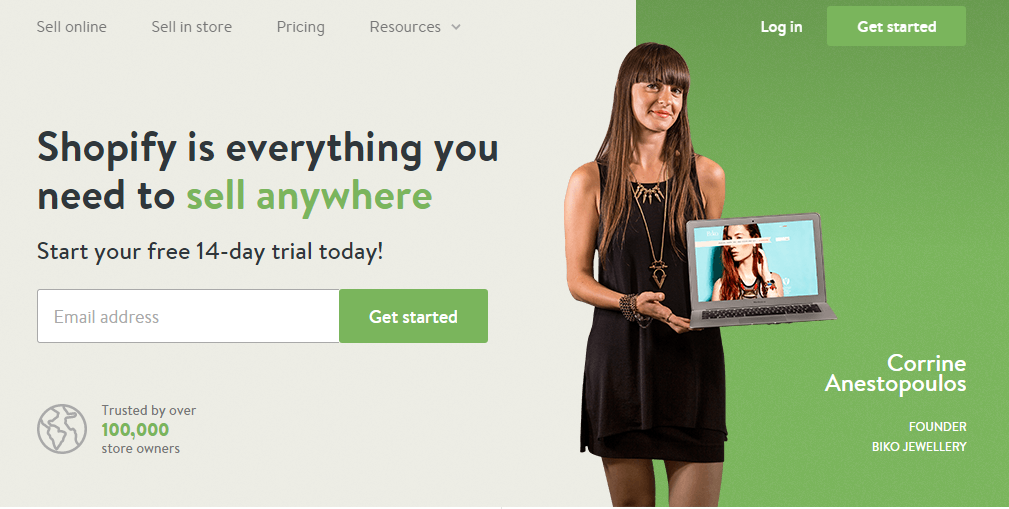In this article we will be running through the pros and cons of two popular site building platforms comparing Shopify vs Weebly.
Merchants concentrate on a few items when designing their website; these are social media integration, SEO, ease of use, the ability to list various products on sale, ability to make and receive payments and the support they get from their web hosting service and platform. Shopify and Weebly are two of the most popular website builders. Both of these are great options for eCommerce platforms.
Website builders are becoming more and more functional and flexible each day. While Shopify may be your first choice, someone else may choose Weebly based on one or more features.
Weebly Overview
Weebly is a freemium website builder created with a drag and drop functionality. It is offered with a horde of features including eCommerce website features, customer tracking, and management of inventories, marketing features, mobile application development, themes to enhance looks and accommodate different platforms, custom domain and web page hosting among others.
Though it is offered with drag-and-drop builder style, web designers can still use CSS and HTML to customize their website further. The good part about this website builder is that most of the features can be accessed for free. You, however, have the option to upgrade to access more features. You can use the web builder across the board for business, personal blog and educational purposes.
Weebly was founded in 2007 by David Rusenko, Chris Fanini and Dan Veltri, who, by the time, were students at Penn State University. During the time, Penn State University required all students to create and maintain an online portfolio. The three co-founders took advantage of this fact and created a platform that made it easier for students to create a website. Since 2006, the platform has developed greatly with offices all over the world.
Shopify Overview
Shopify has been in operation since 2004. This website builder started from humble beginnings when one of the founders Tobias Lutke tried opening a website for snowboarding, Snowdevil and was unsatisfied with what he saw. Lukte worked on Snowdevil and launched it after two months. In 2006, the platform was launched as Shopify.
Unlike Weebly, Shopify was created for eCommerce and as such comes with all features that constitute a good online store. The platform has been received well. It offers inventory management, unlimited storage and SSL security. It is offered with an easy to use interface that makes it easy for a novice web designer to create something appealing. Just like Weebly, it comes with great themes which are easy to integrate. Better yet, the platform is mobile friendly and users can manage their site on the go thanks to Android and iOS applications.
Shopify has more than 350,000 users. Though it can be used for different applications including personal blog and educational websites, it is mostly popular with online merchants who create online stores. Early 2017, Shopify integrated with Amazon, allowing online merchants to sell their items on Amazon while using Shopify. Besides, the online website builder, Shopify has been able to create other technologies that enhance online buying and selling.
Weebly Features
• Customizations
Weebly has more than 40 million users. Relatively, it is easier to use, especially for newbies thanks to its drag and drop website creation. It allows you to add content elements such as videos, maps, text and photos by easily dragging and dropping them where you need them. Text is edited the same way you would on a word processor and you build your website in real time with no need for downloads or upgrades.
The builder allows users to customize headers by adding videos, slideshows and other dynamic content to entice their visitors. Custom headers were created to enable merchants create impactful pages and keep their audience coming back. The backgrounds are customizable either by adding images or color. You can drag and drop different elements such as video, images, text and color backgrounds to any full-width section.
• Shopping Cart and Checkout
Weebbly is offered with a fully integrated shopping cart offering secure checkout directly from your online store. The shopping cart is setup automatically the moment you create your website and this means you can start selling immediately. You can manage hundreds of products thanks to inventory management features. This feature shows customers the number of items remaining and updates automatically whenever a product is bought. You do not need technical skills as this feature also integrates automatically.
• Mobile Applications
Weebly websites are mobile responsive. This is further enhanced by the creation of iPhone and Android mobile apps that allow users to upload photos, fulfil orders, respond to inquiries, notify customers of shipped orders, upload new products and check sales figures on the go. The mobile apps also accommodate all products; digital and physical products and also services.
• Multiple Templates and Storefronts
To create a website using Weebly, you will only need to choose a design theme, customize the pages and upload your products. It offers you a chance to customize the pages further using HTML and CSS. There are lots of color palettes and template to choose from allowing you to categorize products.
• Free Hosting
On creating a website, Weebly offers you free cloud hosting. The hosting service offered is redundant and scalable meaning that it is always up. Seeing that Weebly creates eCommerce sites, mostly, the hosting is offered to accommodate high traffic.
Weebly automatically optimizes their websites for search engines and as such, merchants can start selling immediately. However, there are other SEO options that the merchant can look into to rank their store even higher.
• Payment Options
Weebly lets you accept online payments, pay taxes and ship products. You can sell to 25 countries, which use PayPal and up to 11 countries that use Stripe. Shipping can easily be managed; shipping information can easily be updated to include days to shipping, shipping costs and other details that regard shipping.
Weebly accepts major credit cards directly to the user’s domain name. Other payment options include Authorize.net and Square. You can manage orders from the time they are placed to the delivery of products with conformation emails, shipment notifications, refunds and return processing, and real time order reporting.
The website builder features a tax calculator that makes tax management easy. Tax is calculated in US and you can provide information on whether the tax is included in the product price and the shipping price.
• Advanced Analytics
Weebly offers advanced analytics options where the system collects information from the visitors and analyse how an online store is fairing. The information is stored at the dashboard of the site for easy viewing and can easily be transferred to a separate spreadsheet on a user’s computer for more analysis.
• App Integration
To enhance shopping, marketing and delivery of products, Weebly allows website designers to integrate different apps into the system. This is especially important when marketing. Integrating these apps is as easy as clicking on a few buttons. Some of the apps include Stats & Marketing, Privy, Site Booster, BoostSuite, PinPoll, IP Approval, Scroll Back to Top, Hit Counter, Color Block and Easy Web to App among others.
• Extended Domain Names
When Weebly released the fourth version of their platform, they offered users a chance to choose from six domain name zones including .org, .com, .net, .us and .info among others.
• Advanced Image Editor
Early 2017, Weebly introduced a new image editor that allows the user to rotate image, crop and do other adjustments. The HTML5-based editor sports 29 different photo filters and also text adding options. This editor is easy to use and works more or less like the editor most mobile devices use.
• IFTTT Benefits
Weebly has used IFTTT to make it easier for platform users to connect applications and products, and also to create automated tasks and events. Put simply, IFTTT is an online service that allows webmasters to integrate their system with social media. IFTTT lets you post content on different platforms, especially on social media sites and sending them in emails, and also track mentions.
Shopify Features
While most of the features that Weebly offers are free, Shopify does not offer a free plan. Ergo, you will have access to the features that the platform has to offer for only 14 days, free trial, and then you will have to pay for the features.
• Customizations
Just like Weebly, Shopify does not require installations and upgrades. You will be creating your website in real time. The system is easy to use; you will have a professionally looking online store within a few minutes. This system is created to comply with the industry standards, and as such, it is offered with numerous templates for webmasters to choose from. All templates offered are fully customizable and are free with the account. You can add images, videos, audios, color blocks and other media to your website at the click of a button. Even better, you can customize your website further by use of HTML and CSS codes.
Templates are offered in flexible layouts allowing the user to categorize their products as they please. This layout features dynamic content and is created with liquid templating language. Any media asset can be linked to individual products on your store or the shop as a whole.
Even though designing an online store is easy, Shopify has created a forum where you can share ideas with other designers and webmasters using Shopify, to improve your experience using the service. The forum is always full of new ideas for old and new Shopify users.
• CMS Interface
Shopify sports a CMS product management system, which make it easy for the users to add products, list, edit and even organize the products on their page as they desire. This system also tracks inventory showing the buyers the number of products left and other details. Just like Weebly, Shopify lets webmasters drag and drop products images to places they desire. You can therefore categorize the products with ease.
There are multiple variants for different product and as such, the user will enjoy stellar inventory tracking and weights and height tracking. Even better, there are keyword tags that allow shoppers to search products on the store.
The CMS interface has been equipped with Fulfilment services for shipping. This means that, those merchants who do not want to do shipping can have someone else do it on their behalf. One such service is Fulfilment by Amazon.
• Shopping Cart and Orders Management
With creation of a Shopify eCommerce website, a shopping cart is activated; you do not need to download one. This makes checkout easy. You can easily manage orders when using Shopify. First off, you will get order notifications via email, on your mobile phone’s messaging service and on your RSS feed. You can also email your customers on Shopify, either through your PC or on your mobile device.
You can track orders, payment and shipping status. Here, you are offered a detailed report. Even better, you can customize the way you view order status reports. To analyze orders further, you can export them in form of CSV to a spreadsheet application.
Shopify has been integrated with WebHook to deliver real time notifications when orders are placed and at different stages of their processing. The system features automatic chargeback option for when orders are canceled.
• Simple CMS Admin Interface
With Shopify, you will enjoy a simple uncluttered admin interface that makes management easy without so much details getting in your way. Whenever you log in, the dashboard will show you vital information about the shop, which will prompt you to make necessary changes. On the same page, interactive and real-time statistics collected from visitors will be displayed; these give you insight into the direction your shop is headed.
On the sidebar, there are inventory warnings notifying you when products are almost out of stock. Through your administrative screen, you can manage your blog, your pages and site navigation with ease. Even better, there is a full-featured asset system that allows you to use and re-use your product photos, logos and digital products any time you need them.
According to Shopify, the CMS system was created by search engine optimizers and as such, your store will rank high in Google, Yahoo and Bing among other search engines. However, webmasters can carry out other practices to ensure that their store rank even higher in the search engine results page. It offers one-click submission to Google’s Product Search comparison shopping. For better optimization, Shopify allows automatic generation of XML Sitemap for search engine indexing.
With Shopify, you can easily create coupon codes either for a fixed amount or for a given percentage or offer free shipping. Merchants can enter comparison prices for different products to float on top of the competition. Even better, you have access to Shopify’s blog where tips and tricks to rank high on SERP and increase sales are offered.
• Security and Reliability
Shopify is PCI compliant and as such, customer data is protected. The platform is built on Ruby and Rails, an open source technology platform that is constantly being improved and fine-tuned. This platform is agile, powerful and expressive.
• Hosting
On enrolling for one of the Shopify plans, you are offered free hosting. Shopify hosts websites on Debian Linus Servers, which are protected by OpenBSD firewalls for extra security. You will enjoy high speeds thanks to MySQL databases.
• Payment Processing
Shopify lets you accept payment from a wide range of third party payment processing services, more than 100 services around the world. This ensures that you can sell products across different countries. The site operates in almost all countries and accepts all currencies accepted by the payment gateway you choose. Some of the payment gateways compatible with the system include Authorize.net, Amazon Pay, PayPal, BluePay, CyberSource, ePay, QuickPay, Shopify Payments, Stripe and Webpay among others.
• App Integration
With Shopify, it is easy for you to add powerful features from the app store to enhance your store. The platform has an app store full of third party apps, some free some premium, which easily integrates with your system. Some of the apps include:
Beetailer, which allows you to sell on Facebook
Loyalty Lion, which lets you appreciate purchases, signups, referrals and visits
Store Locator
Xero, which integrates your website with Xero software
Wholesaler, which gives access to different product pricing
Wishlist
Yotpo Reviews to enable customers to add product reviews
You can see ratings of different apps and decide which one will meet your needs.
• Shopify PoS
Just recently, Shopify released a PoS card reader, which was accompanied by an iPad app to allow merchants to accept payments from the major credit cards such as Visa, MasterCard, American Express and others. This system can also update your inventory in real time. It can also be used together with other devices such as barcode scanners, receipt printers and cash drawers.
This PoS system is quickly spreading to all parts of the world from North America. Those in parts of the world where the Shopify PoS system has not reached yet can use PDQ card machine to accept card payments.
• Amazon Integration
You can easily synchronize your Shopify website with your Amazon account with just a few clicks. This lets you sell your products on Amazon without much hassle.
Weebly vs Shopify
On Features and flexibility, Weebly and Shopify are at a close tie; both have great features and functionality. You can use either to create a decent eCommerce website. They offer a variety of options for page management, checking out, order follow-up, customizations, and marketing. Choose a platform based on your needs.
Design – Weebly
Weebly is offered with 55 free themes; this is quite advantageous seeing that most design platforms come with premium themes. You can change themes as you wish, you can import them and you can edit them with CSS. All the themes are mobile optimized and, just like the entire platform, they can be customized with drag and drop functionality.
As long as design is involved, Weebly offers three basic options; ready-made templates, customize one of the 55 themes or create and integrate your own template. The developers at Weebly have done a great job of ensuring there is a horde of mobile responsive templates. Though there are many new responsive templates, you will still be able to use the old themes, especially on mobile. Weebly has designed a mobile editor that makes it easy for webmasters to edit and enhance the look of their website when using a desktop or a mobile. Any change you make on your website is automatically synchronized on both platforms.
Design – Shopify
Shopify is offered with 53 themes to choose from. Most of the themes are free but some cost up to $180. You can change the themes as you please, you can edit them with CSS and you can import them. All themes are mobile optimized.
Like Weebly, website designers have three design options; choose high-quality design templates from developers such as Happy Cog, Pixel Union and Clearleft, some are free most are paid, customize Shopify themes to create eCommerce or edit using HTML and CSS. With Shopify, you will not be limited to a few templates; there are lots of templates to be chosen based on skill levels and store needs. On customization, your website may be available in 50 or more languages depending on where you choose to operate at.
Weebly or Shopify
When considering design, Weebly is relatively better thanks to the high number of free themes and the high number of design templates. While you may be required to have some coding skills when dealing with some themes on Shopify, Weebly is offered with simple easy to customize themes and templates. Even better, customizations require dragging and dropping. Most webmasters, however, consider the cost of the themes and templates.
Weebly – Customer Support
Weebly is headquartered in San Francisco, California with offices in different cities around the world. Being a web builder and also a web hosting service, the platform is always available to answer questions that the users may have. Support is available all days of a week; on weekdays, support is available 12 hours a day and on weekends, support is available 9 hours a day.
If you have upgraded your account to Pro Plan or any other paid plan, you can call their phone number and get instant help. Everyone can access help by submitting a support ticket or through live chat.
You can also get help from Weebly Help Center. Here, you only need to type a question into the search bar at the top or you can check the list of commonly asked questions. A good place to get help from fellow designers is from the Weebly community. You will meet other Weebly users, some with experience, others with knowledge and other with ideas.
Lastly, Weebly runs a blog where they share important details to enable webmasters design with ease and do all customizations without the need to reach out to customer support. You will have access to tutorials from the blog.
Shopify Customer Support
Shopify is a paid web builder and hosting platform. Granted, all members have access to all forms of customer support. If you have an urgent issue, you can have it resolved through live chat or by placing a call. If your issue is not so urgent, you can go the old school way and shoot them an email; the support team is quick at responding to emails; this makes emails a good way even for urgent issues. Phone support is available in 8 countries including North America, United Kingdom, Malaysia, Australia, India, New Zealand, Singapore and Indonesia.
The Shopify forum is a great place to get help and get ideas on how to improve your store. You can also download the Shopify manual or get help from Shopify E-Commerce University. The University is more or less like a blog, and it consists of tutorials and guides for designers.
Weebly vs Shopify: Both the platforms offer reliable customer support for design and web hosting. You have a chance to get in touch with customer support, get help from forum/community members or rummage through blogposts/university and FAQs sections to get help.
Pricing – Weebly
Weebly offers five plans to meet the needs of different categories; these are free, starter, pro, business, and performance. The free plan does not cost anything, and you will still have access to all the design tools that other plans have. The free plan, however, has lots of limitations including limited storage space and limited product elements. On top of that, the footnote will be Weebly branded.
Starter plan costs $8 per month when paid annually and is offered with a free domain. This plan, which targets small-scale online merchants, is offered with a free site editor, unlimited storage, and unlimited pages. You can use the custom domain from third party registrars with a starter plan. Even better, you get extensive site stats and 1-year free domain.
The pro plan will cost you $12 per month when paid annually. You will have access to all tools, unlimited pages and storage, 1-year free domain, $100 Google Adwords credit for US and Canadian users, customizable footer, self-hosted videos and audio players and video backgrounds.
The business plan is offered with unlimited product elements, pages, and storage; you can sell digital goods, get inventory management, integrated coupon codes and SSL certificate. This plan also allows unlimited membership with registration. The business plan costs $25.
The performance plan is the latest. It costs $38 per month when paid annually. With this plan, you will enjoy email marketing, realtime shipping rate calculation, automated emails to customers who never complete purchases, digital gift cards, five monthly email campaigns.
Pricing – Shopify
Shopify offers three different pricing plans; basic, Shopify and advanced Shopify valued at $29, $79 and $299 per month respectively.
With each plan, you will have access to:
• Unlimited product elements on your store
• 24/7 support via phone, email, live chat
• Zero transaction fees when using Shopify payment gateway
• Fraud analysis and alert tools
• Shopify POS during checkout
The more expensive plans are offered with more features. The Shopify plan comes with Gift cards, professional analysis, and reports and abandoned cart recovery. Advanced Shopify is offered with gift cards, professional analysis and reports, advanced report builder, abandoned cart recovery, and realtime carrier shipping. The plan you choose will be dependent on your revenue and your needs.
Shopify vs Weebly: Besides the amount displayed in payment plans, the two services also charge transaction fees. Relatively, Weebly is cheaper. However, this should not be a reason to look away from the rich features that Shopify has to offer.
Bottom Line: Pros and Cons
Weebly – Pros
Weebly is a favorite of millions thanks to its great features. It is loved because of its:
• Simplicity: The drag and drop website creation ensures that even novices can build a website with much ease.
• Free Plan: Unlike Shopify, Weebly has a free plan which offers users great tools and great features to start selling online.
• High number of free themes
• $100 Google Adwords advertising even for free accounts
• Mobile app allows editing, selling and other store management practices on the go
• Easy to Upgrade
• Relatively cheaper plans
Weebly – Cons
• Limited blog options; you will find the blog less customizable
• High transaction charges
• Lots of restrictions on most of the plans
Shopify – Pros
• Wide range of features and services
• Great speed and highly secure
• Lots of marketing tools
• Mobile app integration for store management on the go
• Compatible with a high number of add-ons (third party apps)
• Ease of use
• Great customer support
Shopify – Cons
• Over-reliance on third-party apps and add-ons
• Long and complicated initial setup process
• Pricing plans relatively expensive with additional payment processing transaction costs
• High number of premium themes and templates
Final Verdict
Overall I would recommend most eCommerce startups to choose Shopify over Weebly. There is no comparison. Weebly is a good overall website builder, and far superior to Wix (review) but it just doesn’t have all the great eCommerce features that Shopify does.
Try Shopify for Free
Try Weebly for Free