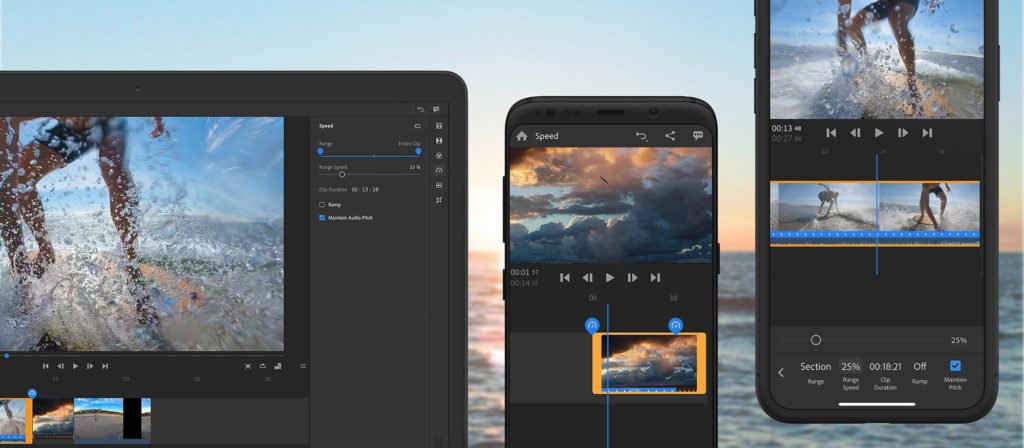The Premiere Rush team is thrilled to announce that our #1 requested feature is available today in version 1.2 — Speed!
Slow down or speed up footage, add adjustable ramps, and maintain audio pitch — speed in Rush is intuitive for the first-time video creator, yet powerful enough to satisfy video pros who are editing on the go.
Read on for a quick overview, or download Rush on iOS, Android, or Desktop to try it yourself!
Basic speed adjustments
Speed adjustments in Rush are quick and simple. We use a percentage value to display speed, where 100% is real time. Values below 100% result in slow motion, and values above 100% create fast motion.
To adjust the speed, simply open the speed panel, select “Range Speed,” and drag the slider.