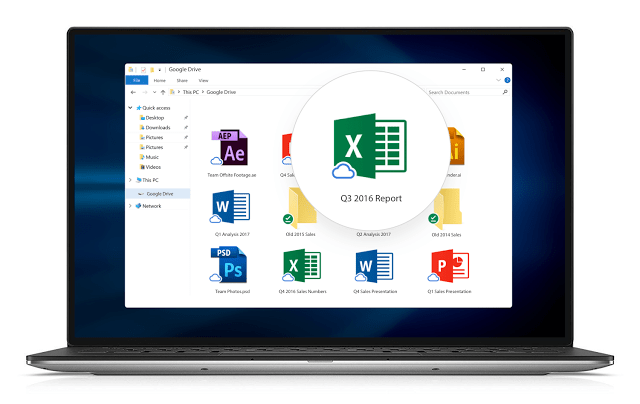The Google Drive desktop app for Mac and PC is going to stop working on March 12, 2018, with support ending on December 11, 2017. Before those deadlines get here, Google (NASDAQ:GOOGL) has launched replacements called Backup and Sync and Drive File Stream, which it is making available for G Suite customers.
G Suite is a collection of cloud based applications increasingly being used by more small businesses. This platform gives small businesses access to cloud tools purchased on a per user basis. And in its effort to make the way businesses collaborate more efficient and secure, Google has been upgrading its platform. In July of this year, it began the consolidation of its Google Drive and Google Photos for consumer desktop file sync applications into a single new app called Backup and Sync.
Backup and Sync, Drive File Stream, and G Suite
Backup and Sync is the consumer side of the new Drive, while Drive File Stream is geared for businesses and professional use.
If you are a consumer, you can install Backup and Sync and you will have the features of Google Drive and Google Photos Uploader. It will let you sync folders, access cloud files on your computer, and more.
Drive File Stream lets you and your team stream files directly from the cloud to your computer. Everyone can access, search, and manage files on-demand without having to store all of the information on their laptop. This means your data is protected in the cloud, and you can download only the files you need to work offline.
For small businesses and others with a G Suite account, Drive File Stream will give you access to your cloud files by streaming them. This feature is important because businesses have large files, and syncing them locally can be time consuming and inconvenient. It also brings teams together with multiple sync and file sharing features.
Drive File Stream and Backup and Sync Comparison
Availability
Drive File Stream will be launching for end users on both Rapid Release and Scheduled Release on September 26, 2017. The Admin console settings for both releases were launched on September 6, 2017.
On its blog, Google says you’ll see settings in the Admin console for Drive File Stream (located at Apps > G Suite > Drive and Docs > Data Access).
You can got to the Help Center for more information on Drive File Stream.
If you have the old Google Drive, click on this link to upgrade to the new version, Backup and Sync.
Images: Google