Snapchat ads. Are they worth it?
Here’s the thing: those who like this platform, really like it. According to a Pew Research survey of American Snapchat users, 46% reported that they visit the site several times a day. That puts the site just ahead of Instagram’s 42% and just behind Facebook’s 51%. Snapchat is especially popular with the 18 to 24 year old demographic.
Still on the fence? Global usage is expected to grow 14% in 2020.
Some other impressive numbers:
- An average of 210 million people in the world use Snapchat every day.
- These users spend an average of half an hour a day on the site.
- These users are creating 3.5 billion Snaps daily.
Now that you’ve had a highlights reel on why advertising on Snapchat is worth your time and effort, this piece will clearly lay out how to create ads that will engage the platform’s unique audience.
Bonus: Download a free guide that reveals the steps to create custom Snapchat geofilters and lenses, plus tips on how to use them to promote your business.
The six different types of Snapchat Ads
Before you start on your advertising journey, you should know the different paths you can take. In the case of Snapchat, there are six different ad types.
Snap Ads
Snap ads can take many forms: videos, photos, gifs, etc. Regardless of the format, the ads are full-screen, appearing in between different types of Snapchat content. They allow the viewer to take immediate action, such as installing an app or clicking through to a specific URL.
Though Snap ads can be up to three minutes long, they are most effective when they are three to five seconds long.
This screencap is from a nine-second ad for mobile game company Nanobit. You can see the full thing — which boasted a 50% lower CPI than other platforms — in this case study on the Snapchat website.
Filters
In the Snapchat universe, the word “filter” does not apply to the various edits and overlays we put on our faces to make it look like we have giant anime eyes, or are wearing an especially absurd type of hat. Those are “Lenses”, which we’ll outline below. Instead, filters contain stylized text and images, and are targeted at specific demographics. The filter below, developed by Quaker Oats, was targeted to College & Young Working Women, Female Fitness Buffs, Convenience Seekers and Working Moms.
Snapchat also offers GeoFilters, which are targeted to geographic areas rather than specific demographics. Custom GeoFilters are popular with cities, universities, and other public locations, who can create community Geofilters for free (provided there are no brand logos).
Businesses are able to create their own GeoFilters for as little as $5. (Though the bigger the territory and the longer the ad run, the more it will cost.)
A two-day GeoFilter, for an area around a specific office building costs $13. Increasing the radius to a full city block bumps the price to about $45. If you want to go big rather than go home, you can target 70 city blocks (or about five million square feet) for $3,000.
GeoFilters are perfect for location-specific businesses like theme parks and hotels.
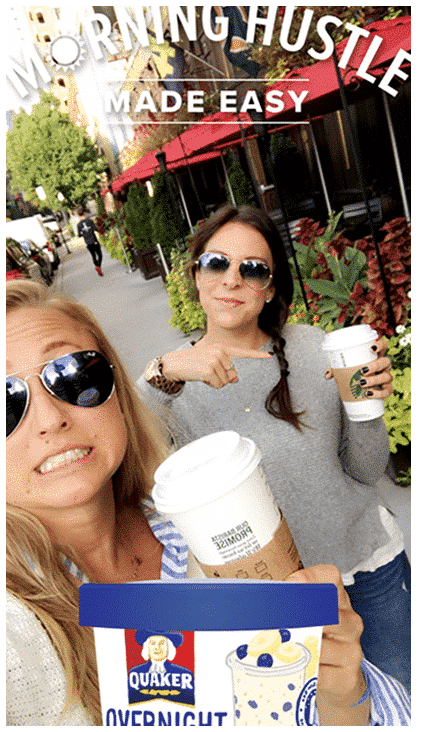
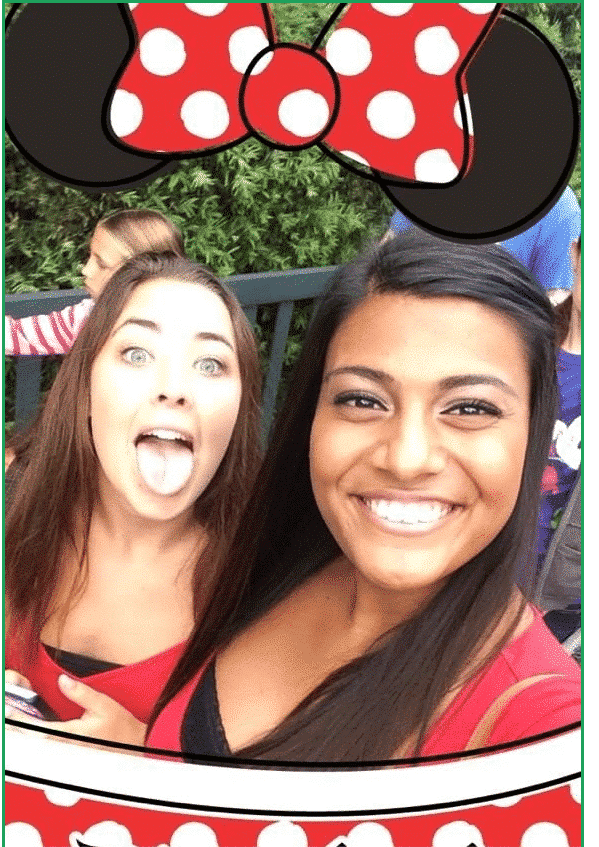
Lenses
When you think of Snapchat, you probably think of puppy ears and/or flower crown selfies. Those are lenses!
From an advertising perspective, they can also turn you into a giant taco, like this one by Taco Bell. If you saw this in your feed, you’d be unlikely to forget it, even if you tried very hard.
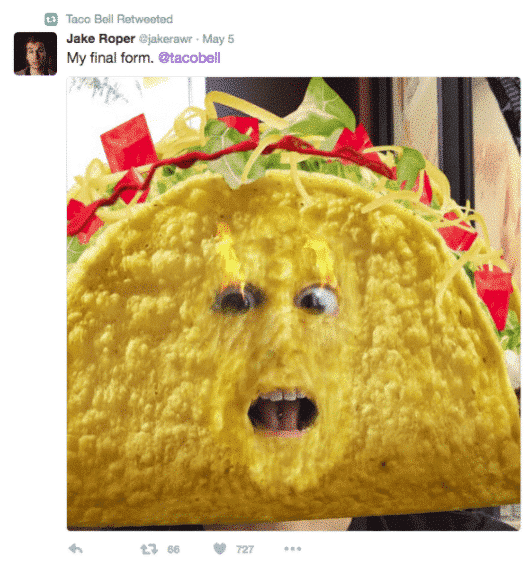
In addition to “Face Lenses” like the one above, Snapchat also offers “World Lenses,” which use the front facing camera to make it seem like objects are in your physical space. So you can imagine, say, what it would be like to have a burger on a plate in front of you! Created from images of a real burger, like this lens from Bareburger lets potential customers imagine their meal from all angles.
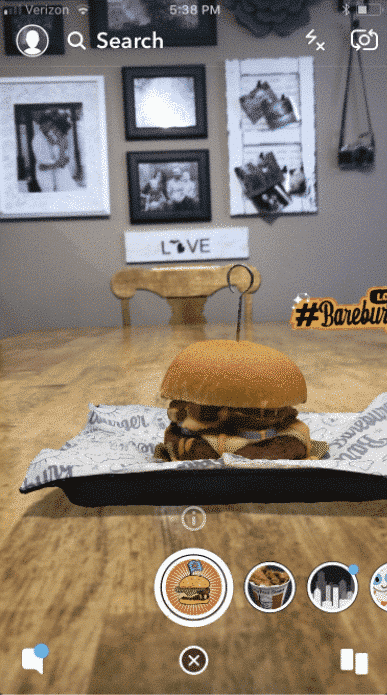
Story Ads
Story ads are a collection of Snap Ads all in rapid succession. You know, for those times that you need more than three to five seconds to communicate what you want to say!
Story ads appear in the “Discover” feed, with a cover photo and headline aimed to lure you in.
Product Ads
Want to shine a light on your products and services? Upload your catalogue or list of services and create “shoppable” ads (a.k.a Product ads).
Below, see an example of what you would see as an advertiser creating these ads. Below that, an example of what the user sees. They can click on the item that looks the most appealing, and buy it straight away!
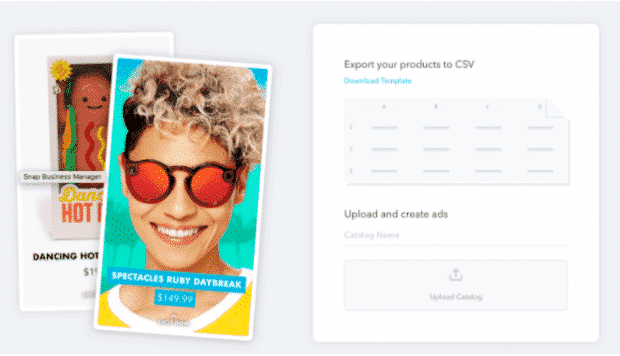
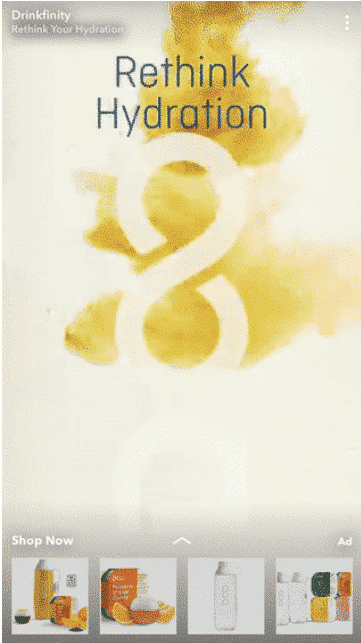
Commercials
Snapchat commercials—which are only available in certain countries—are just what they sound like. They clock in at six seconds long and are unable to be skipped.
Dynamic ads
A very recent offering (rolled out mid-October 2019), Dynamic ads bring automated personalization to Snapchat advertising. While remarketing lets you send ads to past visitors of your website or mobile app, dynamic remarketing lets you specifically direct folks to the online catalogue pages of the exact products they looked at on your site. Clients like Swarovski and Ivory Ella had favourable results on their dynamic ads over the holiday season.
How to advertise on Snapchat
- Navigate to Snap Ads Manager
- Determine what type of ad you’d like to create:

- Choose the goal of the ad you are going to make:

- Copy and paste in the URL where you are hoping to drive traffic. (Importing photos will save you from having to upload them yourself.)

- Choose a headline and Call-to-Action:

- Choose your demographic based on gender, age, location, and—if you like—lifestyle.


How much does it cost to advertise on Snapchat?
Snapchat chat costs are sort of a “how long is a piece of string” question. To give you a sense of various levels of investment, here are Snapchat’s Estimated Daily Average Swipe-Up rates for a week-long campaign targeted to the above demographic at a $20 a day, $200 a day, and $2,000 a day investment.
Snapchat ads best practices
As with any type of ad campaign, it’s important to be familiar with the best practices before you start making your own ads, especially if you want to maximize your budget.
Know your audience
As we mentioned at the top of the article, Snapchat is especially popular with the 18 to 24 year old demographic. So the platform is the best fit for the under-25 crowd. Make sure you also build your audiences from your Snapchat customer lists or lookalike audiences based on your Snapchat customers.
Define your business objectives
Don’t run Snapchat ads just to run Snapchat ads. Make sure you know what you are hoping your campaign will achieve. Otherwise, you have no way of developing a strategy and testing to see if it’s successful. So make sure you know if you are trying to increase views of your videos, re-engage with your app users, boost traffic to your website, etc.
Test and optimize
Snapchat will automatically optimize your ads for the goals you choose during setup. As your campaign runs, try A/B testing and keep a close watch on things like what visuals are performing well, and what times of day your audiences are most receptive. Use this data to inform your tactics moving forward.
Measure results
Snapchat advertising includes some pretty robust analytics reporting. From Delivery Metrics to Spend Metrics to Conversion Metrics and everything in between, you’ll know if your Snapchat ads have delivered their desired outcomes. Plus, you’ll get hints on how to do better next time. Make sure you know how to use Snapchat Analytics before your campaign starts.
Not ready to commit your ad budget to Snapchat just yet? Check out our posts for basic and advanced tactics of Snapchat marketing.






