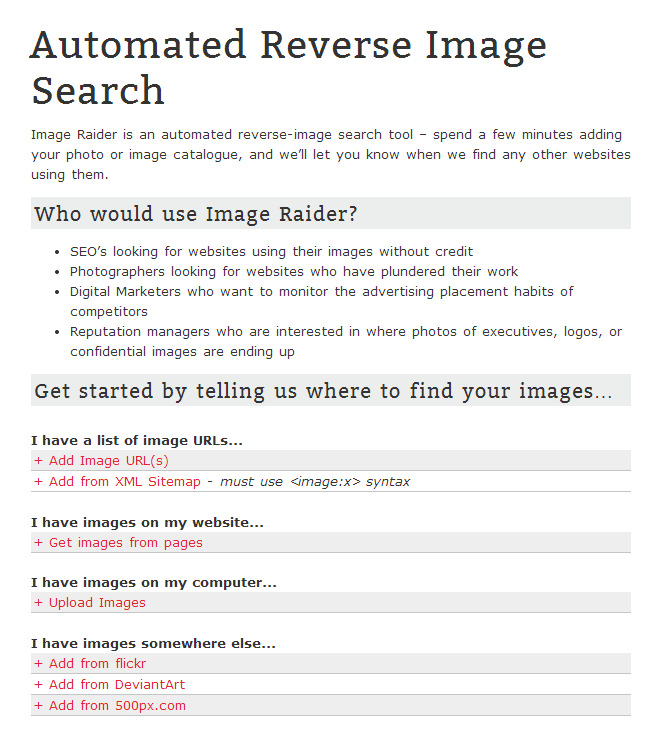I’m going to let you all in on a little secret.
Infographics aren’t dead – it’s just you’re all really crap at making them.
I’ll let that sink in a little…
Now that we have that out of the way, lets talk about a tactic you can use for the rare occasion that you make a decent infographic and it gets you a couple of hundred links to your Payday loan site. When that happens it feels great doesn’t it.
However as we all know most webmaster won’t use our lovely embed codes that we spent ages in adding to the bottom of our blog posts so that we could get some of those lovely external linking signals to our website.
If you are an SEO you are lazy are great at semi-automating processes so that’s what this quick tutorial will cover.
If you want some more tips on setting up your campaigns then this post from Stacey Macnaught on image link building will be very handy too.
1. Upload Your Infographic to Image Raider
Ok firstly you want to upload your infographics and other cool pics to Image Raider. They run image searches for you on a regular basis to let you know when a new website has featured your image.

For all you tight wads you actually get a chunk of free image search credits to get you started and if you do manage to run out because you pump out that many infographics you’ve named your first born Adobe Illustrator then it costs very little to get some more credits.
2. Download your Report
After a few days of spamming the web with more useless content go back to Image Raider and they will have found everyone using your images. Go to your Projects in Image Raider and download the CSV file.

3. Upload your CSV to URL Profiler
Hopefully you now have a massive list of URLs that are using your infographic. Simply upload this file to URL Profiler as you are going to be carrying out a number of link checks then this tutorial from Patrick will make sure you have enough threads running.
For this exercise I usually select the options highlighted yellow – you obviously want to make sure that you add your domain to the Link Analysis section so that you know whether they’ve linked or not!
With the above settings your URL Profiler report will bring back loads of useful data:
- Contact information – Whois and Email Addresses found on the site
- SEO Metrics – DA/PA, TF/CF
- Soft Metrics – Social Shares, SEMRush Rank
As we now have a handy spreadsheet with lots of useful information we can start to filter out all the shit lower value websites.
4. Contact the Image Thieves
For outreach my go to tool is Buzzstream, of course you may have your own preference. As we have a CSV file we can upload this to Buzzstream very easily and they will match up our headings if we use the “Match my CSV” option.

Now we can set up some templates to ask these people to link to our blog seeing as they’ve published our infographic without any credit.

I often find most people are pretty happy to add a link as soon as I ask.
Happy Link Building!