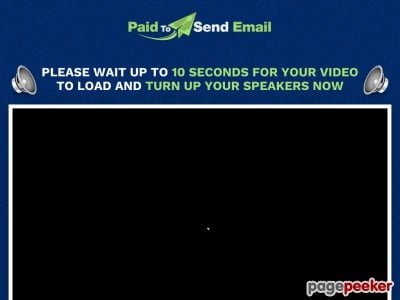And the Best Day of the Week to Send Email Is… (Drum Roll Please)
Few things in business are as mundane and perfunctory as email. I used to joke with people that my professional job title should be Email Processor. (This was before spending a lot more time in apps like Slack and communicating on social media instead.) Yet, if you’re starting a company and need to broadcast your […]
And the Best Day of the Week to Send Email Is… (Drum Roll Please) Read More »